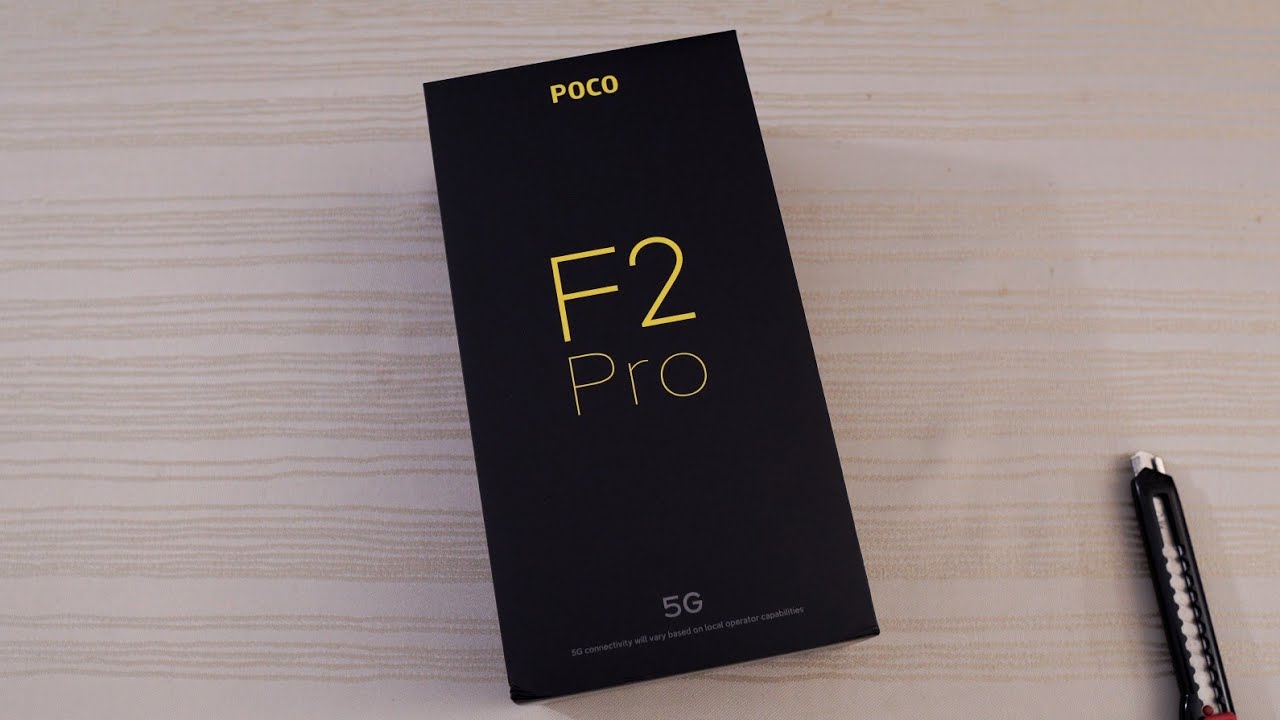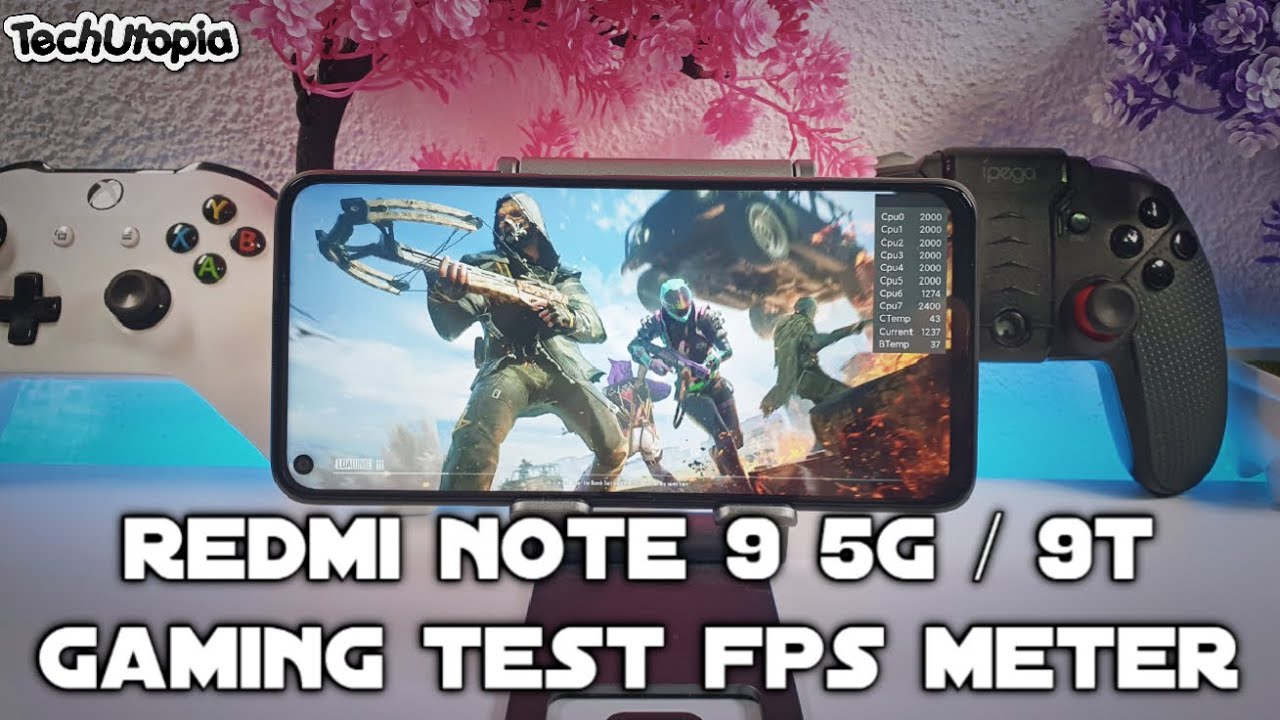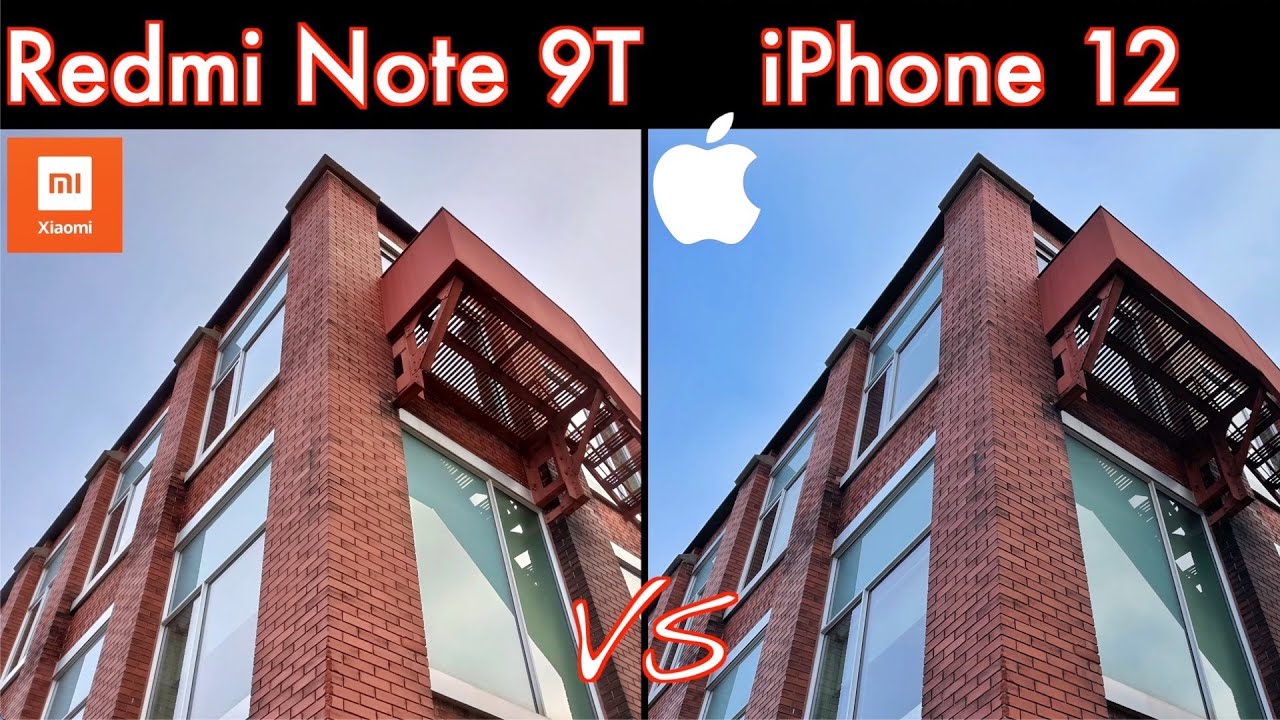Poco F2 Pro UNBOXING! By Tech Timmers
This will be an unboxing of the Xiaomi polka phone f2 pro brand-new and opened still in the plastic check this out. So let's just get right into it. Take my blade and I'm. Just going to go like this, and I'm going to unwrap this bad boy. Oh, throw this plastic to the side. There you go and then here it is, as you can see, nice the matte finish on the box: Poco f2 pro 5g, and take a look at that Poco f2 pro high-res audio and then nothing on top polo, f2, Pro, nice, yellow color here on the bottom and then pause the video.
If you want to check that out, let's just go ahead and open: it going to go like this, and what do we get? Okay, it looks like we have some documentation here and stuff, we'll put that to the side and here's the phone book. We have two Pro screenshots that if you want oh nice, see what else is in the box. Man got this little tray. Put that to the side, and here you have your USB cable, pick this out and then, let's see it said, c2c nope. It's Type C on one end, and you have your big USB on the other and then let's see this is the is the International Version, so it comes with the international break because you can see, I'm going to try to take it out and I, don't think I can take it out and then there's something else in here right.
You get the idea put that to the side, and then let's see what do we get pamphlets and stuff, throw it out to the side, and then what is this? Some instruction manual I suppose flick that to the side- and this is a clear case- nice there you go now just does have a textured back. So take a listen, that's good improves grip dramatically, and this is just your simple, clear case, hard plastic. But that's it aside, and this is what we all want to see: Qualcomm Snapdragon, 855 or 865 wit, 5g, 6.67, EMA LED display, and then it got to a 64, Meg, quad, camera, 8k video and then your battery size right there, nice I like the red power button and then the Dada straight here we go, get the phone out, and then I'm going to go like this ooh. Look at this finish: oh I, like that. Look at how pearly! That is.
That's even a word man that pearl white look at the gloss on that nice, and we don't need this. I know what this says there. You go comes off nice and easy and then take a look at that. We'll just put this to the side for now. Very nice turn this on polo.
While that's turning on what does it say, screenshot that if you want and let's take a look at the camera module, we got four cameras and then check out the camera hum flash right there pretty cool. Here we go my UI. Eleven life gets easier. Let's go ahead, English United States! So, where I'm at the United States, that's where I'm at and then connect to network, let's see there, it is, and then I'm going to enter my password, and we are connected hit that and then what is this some term same conditions can I just skip this or do I have to agree. Looks like I have to agree.
So whatever agree to that I suppose, and then let's see, answer SIM card want to skip that for now. Checking for updates installing updates. Here we go copy apps and data I'm gonna, don't copy want a fresh start on this device checking info and then here's the Google sign-in I'm going to go ahead and skip this signing stuff for now skip and then, let's see, I'm going to skip all that except, and then what is this review? Additional apps can I skip mini this or looks like I just have to press okay, adding finishing touches. This may take a few minutes here. We go sign in to your me.
Account I'm going to skip that for now, I, actually, don't even have one, so I'm going to skip and then set password. You have fingerprint and only screen lock, so let's go ahead and check out the fingerprint scanner here pattern or actually not now, I'm going to go pin: okay set, pin 1 2 3 4 zeros. Obviously this is just temporary change that later and then about in screen fingerprint sensor screenshot that if you want to read it, got it and then add your fingerprint. So let's go just going to go ahead and do this done fingerprint dun, dun, nice, okay, additional settings where we have your location, user experience program skip, send diagnostic data automatically skip automatic system updates. I'll leave that on ads nope, and what is this no longer receive ads? Yeah, I! Don't want that and then wallpaper carousel we'll leave that on and then location yeah.
Why not leave that on and then choose a theme? Okay, now, let's choose a dark theme. Here sounds like a dark theme: we have classic limitless and rhodium and then radiance, gamer and petal I. Don't know I'm going to choose rhodium just because that looks kind of dark. So we'll go ahead and just choose this for now and there we go next. Oh, it's downloading.
Okay, so has to download the theme and importing okay. So let it do its thing: real, quick setup, complete you're, ready to rock, so you can see theme applied right there, I'm going to press that loading apps, alright, so not too bad typical Android phone setup. Here we go just a second whoops, that's pretty cool wallpaper, and here we go, and we are in alright, let's go ahead and go in the Android here. Let's see we'll go settings and then about phone and then here, so you can see device name, device model, polo, f2, Pro, Android version 10 and then the patch level is April 1, as if this video I wanted there's an update. Now we'll look at the storage, total 256 gigs and, as you can see here out of the box, you have available 237 gigs out of the 256, so I'll get them out of storage on this one.
This is the 256 and 8 gigs of ram model, pretty nice. Alright, let's go ahead, and we'll check out a few things where he checked out fingerprint scanner, let's check out the camera, and then what is this? Welcome to camera tagging, your photos and videos with locations. No other locations scan documents, that's pretty cool! You can scan documents now, so we'll go to photo alright. So let's go ahead and take a bunch of pictures here. Take a picture! This take a picture.
These two phones put that into video and I just noticed. Take a look at that. There's a signature there, so I'm going to go ahead and turn that off that's kind of annoying I. Don't know why they do that all right! This is just a quick video test of the Poco f2 Pro. This is in 4k 60 frames per second, so I'm, just kind of walking around here check out these out plants.
Let me know with the color: go over here check this out: I, don't know what kind of flowers these are, but they're beautiful, check out these plants and then check these out. Go ahead and zoom in here hit. Look close and whoa. Look at that autofocus very nice and then do the same thing here. Get in real close! Look at all that that fine details on a flower, pretty cool, see what else is over here.
All right, we'll check this one out. Let me know the saturation, the red. How does that look on camera? Let me know what else we got here check that out very nice and one more just because. Look at this one. Pretty cool I got to say that immediately one of the first things I notice about this phone is that it feels perfect to hold feels like a super premium device.
To be honest, I, don't know how much this phone ways, but it feels substantial in the hand now I say it's heavy, but feels I, don't know if you'll solid in the hand. For some reason it feels pretty good, and it looks pretty good too I mean look at this pearl right here. That's nice, headphone jack, nice to see in 2020, Mike, fine, rocker and there's your power button, which is colored red, very nice, I love the contrast, the front-facing camera. Look at that whoa. Let me do this again.
Look at that effect. They even put light in the actual camera module right here. I mean I'm gonna. Do that again check this out yeah and then look at that look at the blue whew. Now you want to talk about dramatic effects.
Yeah, that's sick! Well, I, love it man, I love! It that's tight! Alright, let's go ahead and compare this real, quick, just the size, and it looks to some other phones. I have here so you have already seen have a this. Is the iPhone SE 2020? This is 500 plus dollars. This is what is this like doing, 99 or whatever was so quick size, comparison, f2, Pro, much bigger device? Here's the front have a quick look and this phone's not even on yet, but I mean you get the idea. Okay start out to the side, and then this one is the OnePlus, have a look and then from the back there you have it cool.
So let me know in the comments below what you want me to do. With a Poco f2 Pro speed tests, durability tests, camera tests versus the 1 plus 8 Pro, the iPhone SD 2020 I phoned 11 Pro max Samsung Galaxy S 20 as 20 plus Samsung Galaxy, Note 10, the note 20 coming up later this year and other phones. Let me know what you want me to do with this. In the comments down below thanks for watching peace out, you.
Source : Tech Timmers