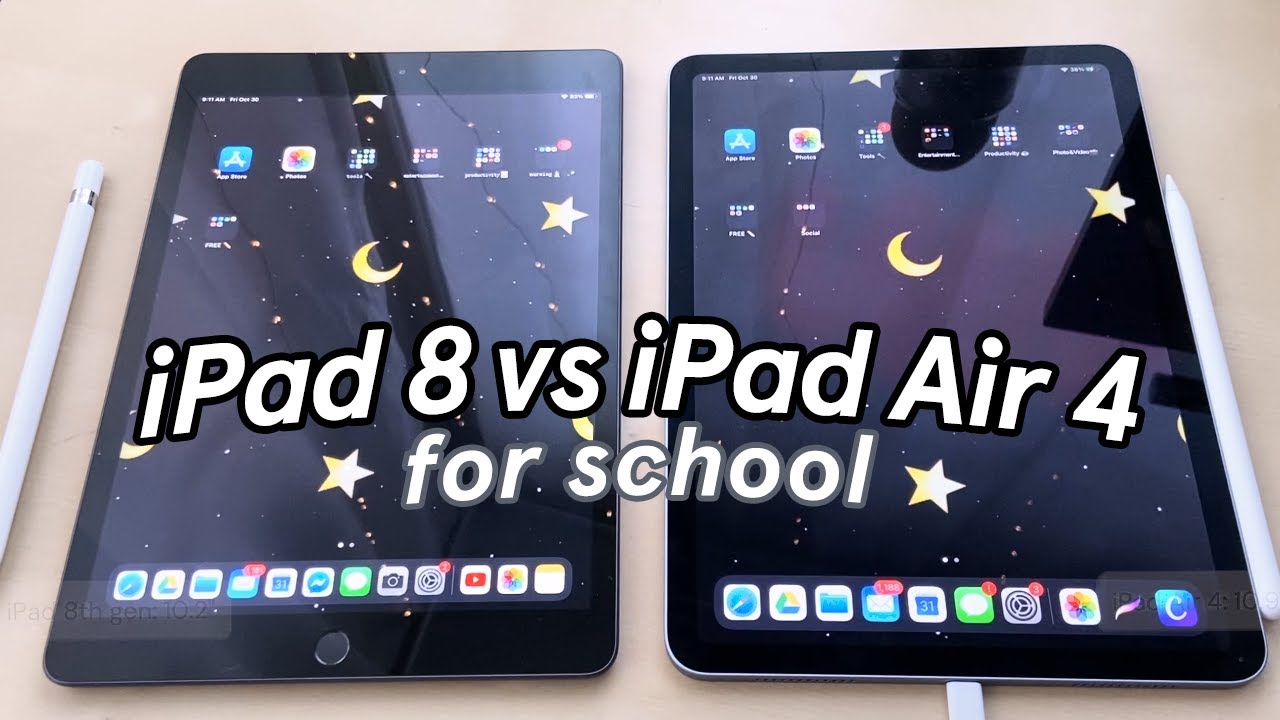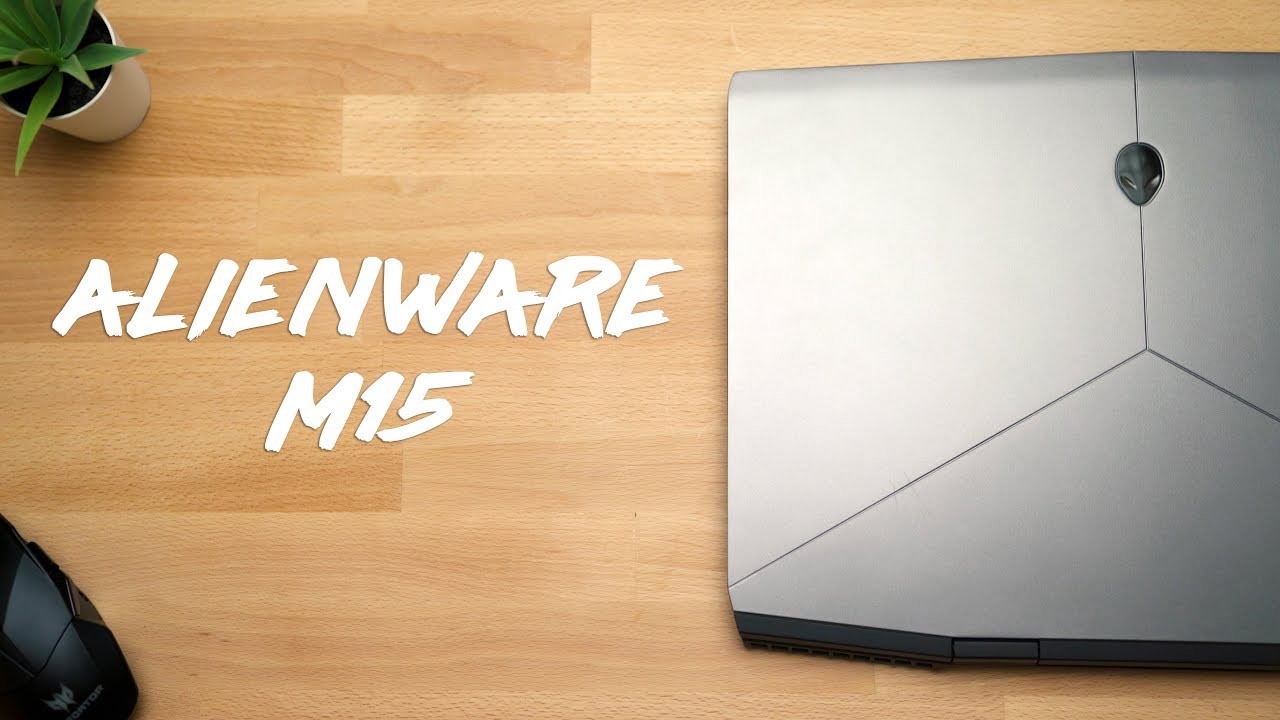One Of The Best Android Tablets Ever! Lenovo P11 Pro Review / XiaoXin By ETA PRIME
Hey, what's going on guys, this is eta prime back here again today, we're going to be taking a look at the all new Lenovo tab, p11 pro now. This is a new android tablet from Lenovo and in my opinion this is the best android tablet that Lenovo has ever released and, if you're a regular viewer of my channel, you know I've reviewed a lot of them over the past couple years now. What makes this tablet stand out, at least for me- is the CPU and the screen it's using an 11.5 inch, OLED display with a snapdragon 730g CPU, definitely not top of the line, but when it comes to tablets that are on the market today, this actually has some decent specs and the only other ones beating it out. Right now are the Samsung Galaxy tab, s6 and tab s7. So let's go ahead and get this out of the box. They actually offer two different variants and really the only difference between the two is the ram amount.
I opted for the lower end version with four gigs of ram, but you can go for the top end version with six gigs of ram, so yeah. This thing definitely feels solid. It's very thin, coming in at 7.7 millimeters they're, claiming up to 15 hours of battery life, and I really do like the design of these new Lenovo android tablets. The past few, that they've released had this great look to them with this metal backing, and I am a big fan of it, along with the tablet itself. We're also going to get a 20 watt, quick charger, and I'm actually surprised to see that Lenovo has included a quick charger with this, usually with their android tablets.
They just send over a 5 volt 2 amp chargers. So it's perfect to see a 20 watt, quick charger coming with this unit. We also get our USB type-c cable and some warranty information and user manual, and that's about it for the unboxing. You know with this. I could go ahead and say that they've copied the iPad or copied the Samsung Galaxy tab, s6 or tab s7 for the design on this thing.
But really when it comes to a tablet or even phones, nowadays, it's hard to come up with any other design than this big screen, thin bezels and overall, I really do like the way this thing's designed it's thin. We have that 11.5-inch screen it's OLED, so we should get some perfect, brightness and coloring out of this unit. So this does have a quad speaker, setup tuned by JBL over here on the bottom or the left-hand side, depending on how you're looking at it, we have our USB type-c connector for charging syncing, and it does video out. So if you want to connect a HDMI adapter to this, it works without issue. They also have a proprietary pin connector over here for their keyboard, that they offer separately.
It's a keyboard, slash cover, and I'm sure it works out great. But personally I didn't fork out the money for it. Taking a look at the other side. Here we have our other two speakers, our micro SD card slot and our power slash fingerprint reader button. It also has physical volume rockers on the side of the unit.
This tablet does have four cameras, and it's a little odd, because on their website they state that the front cameras here are both eight megapixel fixed focus, not sure why they added two of the same cameras here, but on the rear. We have a 5 megapixel, fixed focus and a 13 megapixel autofocus lens. So with the exterior and design out of the way. Let's go ahead and get into the specs for the CPU. We have the snapdragon 730g.
This is an 8 core CPU. We have two bigger cores at 2.2, gigahertz and 6 smaller cores at 1.8 gigahertz. The GPU is the Arduino 618. Like I mentioned, you can get this in two variants: four gigabytes of ram or six, and this is using MCP ram. We have that 11.5 inch, 2k OLED display 802.11, ac, Wi-Fi Bluetooth, 5.0, a GPS built-in and the whole system is running android 10. So on paper, when it comes to android tablets, it definitely has some decent specs.
Now it doesn't have anything on the Samsung Galaxy s6 with that snapdragon 855 or the s7 with the 865. But the 730g is a capable chip, and it can definitely hold its own in gaming, multitasking, video playback game streaming and basically anything you want to do with an android tablet can be done on this unit, even though it's not a flagship soc. So overall, the user experience has been great everything's super snappy. Now, as for the version of android, that's on here, like I mentioned it's android 10, and it's relatively stock minus a few apps that are included here, and I wouldn't call this a lot of bloats, because basically it's a user manual, a kids corner and some drawing apps that work with the pen- that's actually sold separately. I really wish they would have included it in here.
There's no pre-installed games or anything like that, and a few of these can actually be completely uninstalled, or you can just disable them all if you want to. But overall I haven't noticed any slowdowns or anything like that. I've installed a ton of applications. As you can see here, I will be running some benchmarks: we're going to test out some games, some emulation, but first up, let's check out some video playback we're going to head over to YouTube first, and one thing I'd like to mention is this: does support Dolby Atmos and with those four speakers tuned by JBL. It sounds absolutely amazing: it's not as good as the new tab, s7 or the iPad Pro, but for an android tablet.
It definitely has some really nice speakers built in now, since this isn't a 4k display, we can't get any 4k YouTube, but we can get 1440p 2k, and it does play just fine. I'm going to make sure I'm at 1440p here we'll go full screen with it and when it comes to video playback on this device, you're not going to have any issues whether you want to stream from YouTube: Hulu, Amazon, prime Netflix, HBO or even Plex. We have plenty of power to do it, and this OLED 2k display is beautiful and just like all android devices. Nowadays, we do have that picture-in-picture mode. So if you want to play a game and watch a YouTube video at the same time, no problem, you can move it around the screen and this basically comes with every android device.
Nowadays, even super cheap prepaid phones moving over to some benchmarks. I kind of wanted to face this off against a similarly priced tablet, which is the Samsung Galaxy s6. It was released in 2019, but it's still a beast of a tablet with the snapdragon 855. Now, through all of these benchmarks, you can see that the tab s6 definitely beats out the Lenovo p11 pro and for me, I really wouldn't even look at this twice because it's hard to compare that 855 against the 730g, knowing that the 855 is such a powerful unit. But when you factor in the price here, the p11 pro is 3.99 for the base model with four gigs of ram. So it's a 400 tablet versus a 550 tablet on the tab s6 in but here's the deal you can actually get a refurbished, Samsung Galaxy tab, s6, 128 gigabyte versions for 356.
So if you don't mind going refurbished, you can actually pick up the more powerful tablet for cheaper than this new Lenovo moving over to a little of native android gaming. Here we have asphalt, 9 and everything's been working. Great. I've tested a few games here and overall this should play basically anything. That's on the Google Play Store at full speed.
I do have the graphics on this maxed out and next up we'll do Call of Duty mobile, but when it comes to something like Fortnite, you will have to drop the settings all the way down, and hopefully you'll be able to hit 30 with this. I have tested the 730g in the past, and it's just not a great performer when it comes to Fortnite, but games like real racing.3 asphalt 9, as you saw Call of Duty mobile pub g are fully playable on this Lenovo tablet and if you do want to connect the controller over Bluetooth, you'll have no trouble doing it because it does have Bluetooth 5.0 built in now. One of my favorite things about this tablet here is the HDMI connectivity. I have a HDMI to USB type-c adapter here. I can also connect a keyboard through the USB ports on the adapter, but, as you see here, it does fully support display out of USB type-c.
This is USB type-c 3.2 built into the tablet. So if you want to connect this to a larger display for big screen gaming you're not going to have any lag because we're not cast. This is video out of USB type c directly into the television or monitor itself. It also supports desktop mode, and this is something I haven't messed around with much, but I will. I really want to see how this compares to something like DEX.
Now, it's time to move over to some emulation, I'm going to be using the new Xbox Series S controller here connected over Bluetooth, we're gonna start out light here with some dream cast using red ream, and we'll just go with aqua gt. I am upscaled to 1280 by 960. , looks great got the fps up in the top left-hand corner it's running awesomely, but I do have a lot of screen glare here. The way I have the camera set up, so I'm actually just going to plug this into my HDMI game capture, to make it easier on myself. Next up, we have dead or alive 2.
This is one of the harder games to emulate, with re-dream still upscale to 1280 by 960, and we're running at a constant 60. Basically, if the game's compatible with the red ream emulator, this tablet's going to run it at full speed, let's go ahead and take it up a little to PSP. Here we have taken 6 for PSP, using the standalone pp, SSP emulator upscale to 3x resolution with no frame skip on or any hacks at all. This game's running great here fps is up in the top right-hand corner for this one. You win round two: here's ghost of Sparta! I did have to take this down to 2x, to get it to run decently every once in a while.
You will notice some frame dips, but this happens on really high-end hardware. Anyway, I'd say this is fully playable no frame skip no hacks 2x resolution, it's doing a decent job with the snapdragon 730g and the final emulator I wanted to test. At least for this. Video is the dolphin emulator. Here we have the game cube version of soul, caliber 2.
, I'm using the OpenGL backend, because it did perform better with this game. Here and overall I mean it's so close. This is about a mid-range game to run with the dolphin emulator. This chip definitely isn't as powerful as the snapdragon 855, so it will struggle with some harder to run games. But, as you can see here, there are some game cube games that will get pretty decent performance and the last game here are sonic colors.
This is a Wii game still using that same emulator, but I did swap over to Vulcan because Vulcan performed better with this one over OpenGL. This game originally ran at 30fps on the Wii, and it's so close I mean you can see it's going to struggle when there's lots of effects on screen. Overall, I mean this is definitely not the best tablet to get for game cube and Wii emulation, but there are some games where this tablet will hold its own. Now, if you guys are interested in a dedicated emulation, video using the p11 pro just, let me know in the comments below because there's a lot of stuff. I wanted to test with this, but this video is already getting long enough.
So yeah the Lenovo p11 pro is a decent android tablet. I mean it's definitely one of the best. That's on the market. It's not the top-tier android tablet right now. That crown goes to the Samsung Galaxy s7 coming in second would be the s6, but I wouldn't mind putting this one in third place: it's got a beautiful screen, super thin great battery life awesome sound, but with a starting price of 399 dollars.
I do think it's a bit pricey I mean these tablets do get on up there and when you take a look at the s6 or the s7, they are more expensive when you're buying them new, but you can pick up a refurbished s6 for about 50 dollars cheaper than this right now. So in the end, it really comes down to personal preference. I do love this 11.5 inch OLED display, but I'm also a big fan of the AMOLED displays that Samsung uses in their tablets, but at the end of the day it really comes down to what you want to do with your android tablet. If you're looking for something specifically for emulation or high-end high frame rate gaming, I would definitely go with the s6 or the s7, but if you're just into playing native android games watching Netflix YouTube and maybe some light emulation, this would be a great choice, but that's going to wrap it up for this. Video really appreciate you watching.
If you have any questions, or you want to see anything else running on the Lenovo p11 pro. Let me know in the comments below and like always thanks for watching.
Source : ETA PRIME