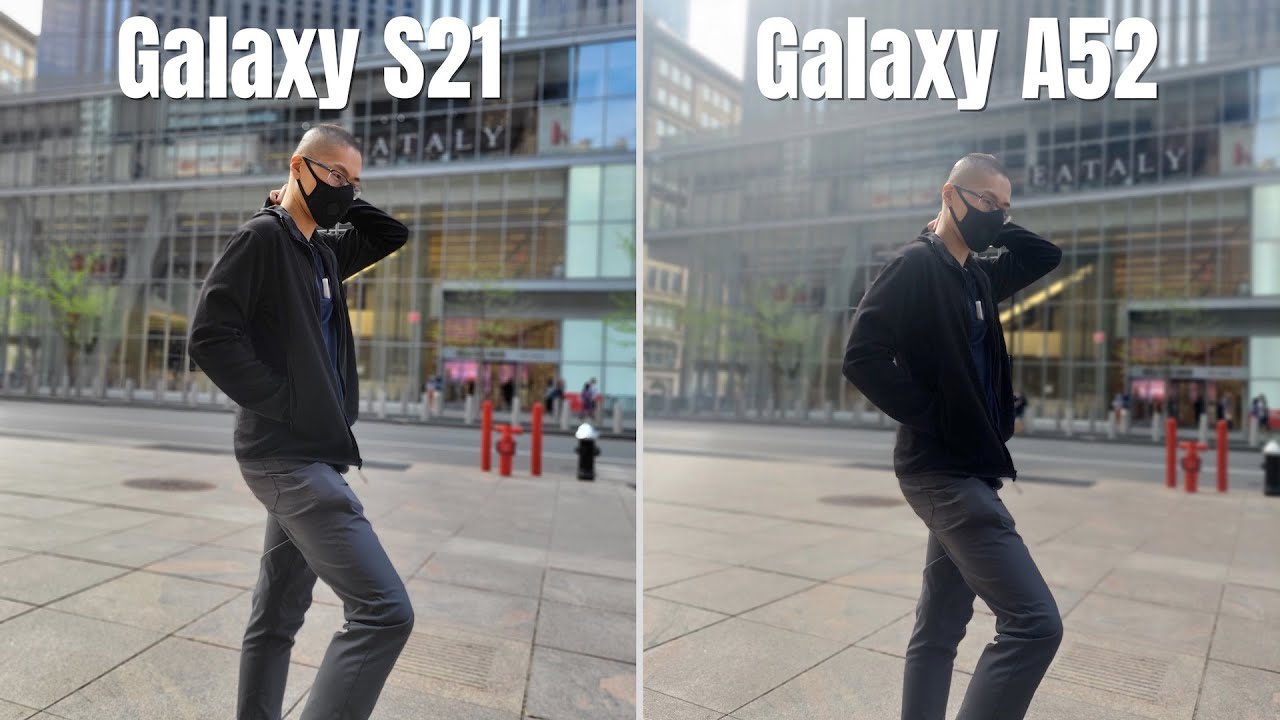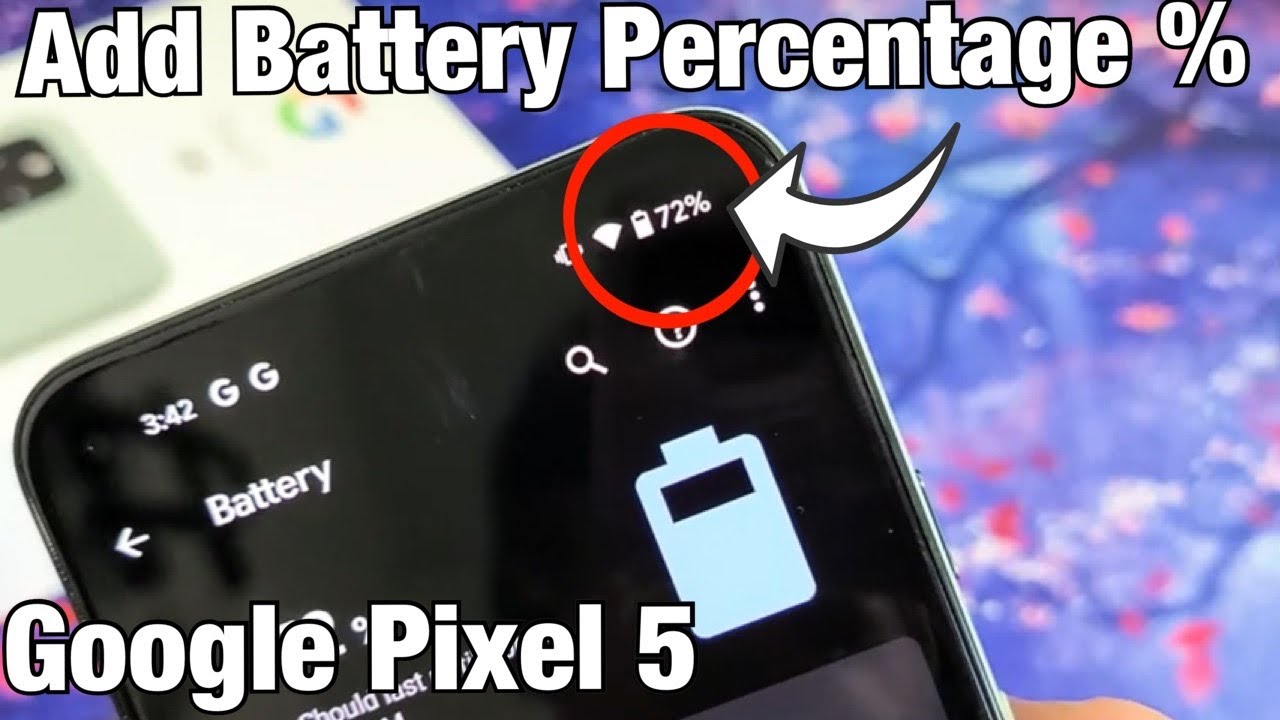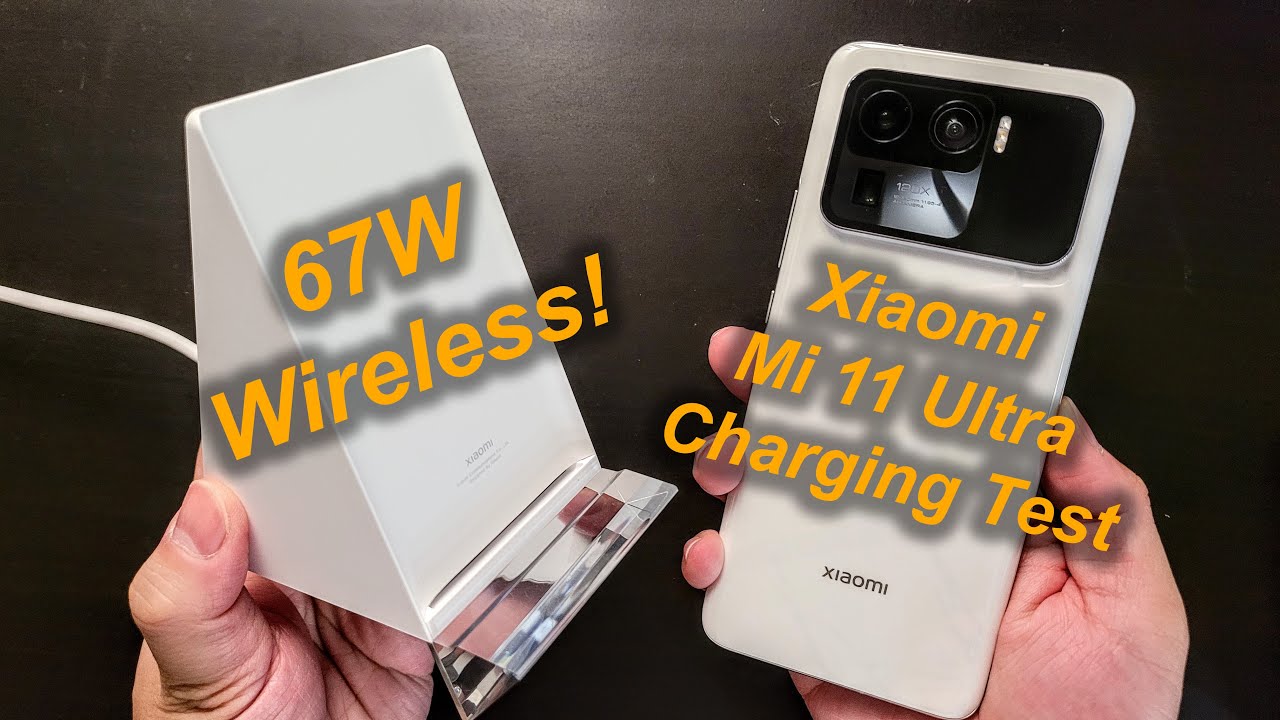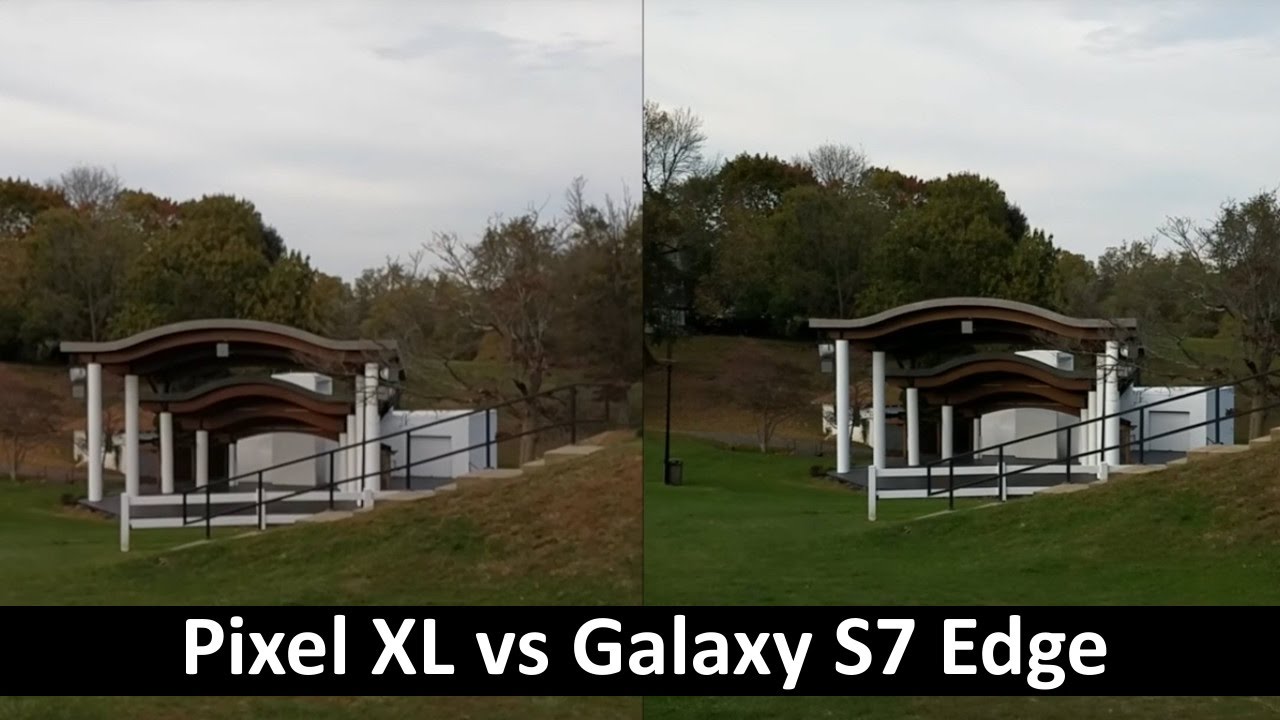OPPO Watch *46mm gold unboxing & hands-on: THE APPLE WATCH KILLER? By Isa does tech
It's, finally, here and in this video we're checking out the oval watch good afternoon, you beautiful people welcome to ISA. Does tech where we do tech in your real life in style. I'm honestly very excited about this video, but let me backtrack. I'm in Shenzhen china, where Oppo is having their very first innovation day, aka opp, showing us some cool new things, part of the day's announcements, including opp, reiterating that in 2020 they are not just a smartphone company. This just means that we should be looking out for an Oppo smartwatch and smart earphones, exact dates and other details about that are TBA. The one announcement that they made that made me feel so giddy inside was that they'd be making an opal watch.
Smartwatch, smartwatch the day has finally come and in this video we're going to be unboxing the opal watch, and we're going to check out what it can do, spoiler alert. It runs on Wear OS before we start. Yes, these are the international versions for the Oppo watch. There are three in fact: there's a 46 millimeter version that has ECM capabilities. There's another 46 millimeter version that does not have the ECM capabilities and there's a 41 millimeter version, which is what I unbox.
I mean it's on my wrist now, and I think this is the pink gold version, because it's just such a pretty thing but yeah, you know what let's get to the unboxing here we go the Oppo wash that's pretty straightforward packaging wow that looks really nice. Okay. Let's look at that in a bit manual, so Oppo watch safety guide, quick, start guide. This is the 41 millimeter watch charging dock. There is a hole on here USB okay.
First of all that has a good weight to it. It's not light or cheap feeling. Secondly, yes, folks, that is a curved display on a smartwatch wow buttons on this side, that's probably a mic, but yeah. You can totally see the curve of that screen from this angle. Look at that back! Look at those sensors nice.
That screen really steals the show on this watch it's bright and responsive, and it makes it really nice to navigate by swiping right and left because of that curve. Now some people might say that this watch looks like the Apple Watch, but again curves, green and there's no dial. There are speakers and a mic on this thing, the better to annoy Google Assistant with hey google. How are you I'm right as rain speaking of rain? I'm just thinking about redecorating this cloud. I live in, perhaps a rustic cottage look.
What is googled on? Google is a one-stop shop for helping you find things and that's why they made me. How can I help wow? Okay, thanks, bye, no problem take care girl and the watch I have here comes in. A very teeny rose gold, the straps that come with. It also has some rose gold details, and it comes in this really nice cream. Now I really love the color on this and I love how it looks.
But my only problem here is that my pink hair stains anything and everything when it's wet, so that's something I have to be careful about, although general everyday use doesn't really seem to dirty. At a lot I mean my hair thing is just an SSA problem, so there's that so like I said it is a very pretty watch, and it still looks elegant on one's wrist. Even if it's a little big I mean. Admittedly it is big here. It is side by side with an older Apple Watch.
Still it matches any and all of your nice words. Aside from that, there are a number of cute and responsive watch faces that you can use to accessorize this watch even further. I especially love this balloon watch face because look it's its! Oh, wait! Oh my god! Look it's so cute! Okay! I love this face. This is okay wow! Oh my gosh, my favorite face now: wow, wow, that's fun! Okay, you can even add your own photos and even a whole album on here to personalize it further look at my cute ROG to further up that level of customization and oh TD matching there's an AI outfit feature that comes with the opal watch. All you need to do is take a photo of what you're wearing, and it'll automatically come up with a matching watch face.
I love it. Oh my gosh, it matches my skirt so, like I said earlier, this is a Wear OS watch. So all you need to do is download the wear, OS app and connect it via Bluetooth, and then you have all these style settings, which basically means you can reorder the tiles as they show up on your watch. There are five tiles allowed on your watch, and you can pick and choose which specific tiles they are all this health stuff can be found on the tap health app, which it asked me to download as well and from here you can see all the different stats. Now, let's go through what this pretty watch can do by navigating through the features this button right here wakes up the watch and if you press it, while it's awake, it'll get you to google fit, also pointing out that this button is programmable.
So you can pick and choose what you wanted to do. This button gives you all your different apps and yes, like I said this is aware, OS watch, so it allows for you to go to the Google Play Store and get specific apps for your watch. Let me adjust this for a hot second, because I feel like you can't see how nice the colors are, because it's too bright, so yeah there are different brightness settings, one two five and then there's an automatic brightness setting, also pressing and holding this button, gives you, google, assistant, wow, okay, swiping down, gives you this quick menu and there's even a movie theater mode or an aqua mode. Swiping up gives you your notifications, and from here you can actually reply. Wait.
Let me get Joshua to send me a message, so there we go. If I tap here, I can read the whole message, and then I have different suggestions as to how I can reply wow. This is called hello, my love and your reply house life. Okay. No, so I can open on my phone or reply to Joshua here hello.
Thank you for sending that message. You're in my video I can send that or oh or wait. I need the same message, so I can show you the different ones, yay. Indeed, what the heck who thinks these up anyway, um you can reply with an emoji that you draw. Oh wait, I wonder like oh, you can choose too, or you can just type it, but I mean who has fingers this small though there is a slide function, I think, so that makes it easier.
So that's my calendar. These are my steps. If I tap it opens google fit and gives you all the details, you need it tracks your workout. So if you tap here, and you can start walking, there's also a heart rate- monitor and there's also sleep tracking, which shows you that I will sleep very, very late. So from the little time I've spent with this watch, it lasts around a day or a little over a day, but I have to point out that this is running on engineering software.
So it's not the final version yet again to make a valid conclusion about battery time. I will want to check out the final software version, but I'm telling you this because, based on experience, even if the battery only lasts me a day because that quick charging is well so quick and when I say quick, I mean hot wow. That was fast. I plugged it in on this 60 watt charger at 141, and it took a little under an hour to get to a hundred percent. It makes sense because, for example, you have this on your wrist 24 7, you take a shower put it on the dock, to charge by the time that you finish, showering that's around an hour or more you're done charging, and that was our first look at the opal wash.
I honestly feel like it has come full circle from the time that Oppo first announced this, and I got excited and well now that Oppo has released this, and I'm still excited, I'm honestly very impressed at their first smartwatch attempt, of course, I'll have to spend way more time on this watch. To make up my mind about it. Let me know what your questions are about. This watch for my full review. That's coming and let me know what you think about this as early as now before we go- and I know you guys are asking for this- I have an Oppo Reno 4 pro video, that's probably coming out tomorrow, so stay tuned.
If you want to see how I use all of this tech on a daily basis, you can find me online. That's as easy said. Until next time bye. You.
Source : Isa does tech