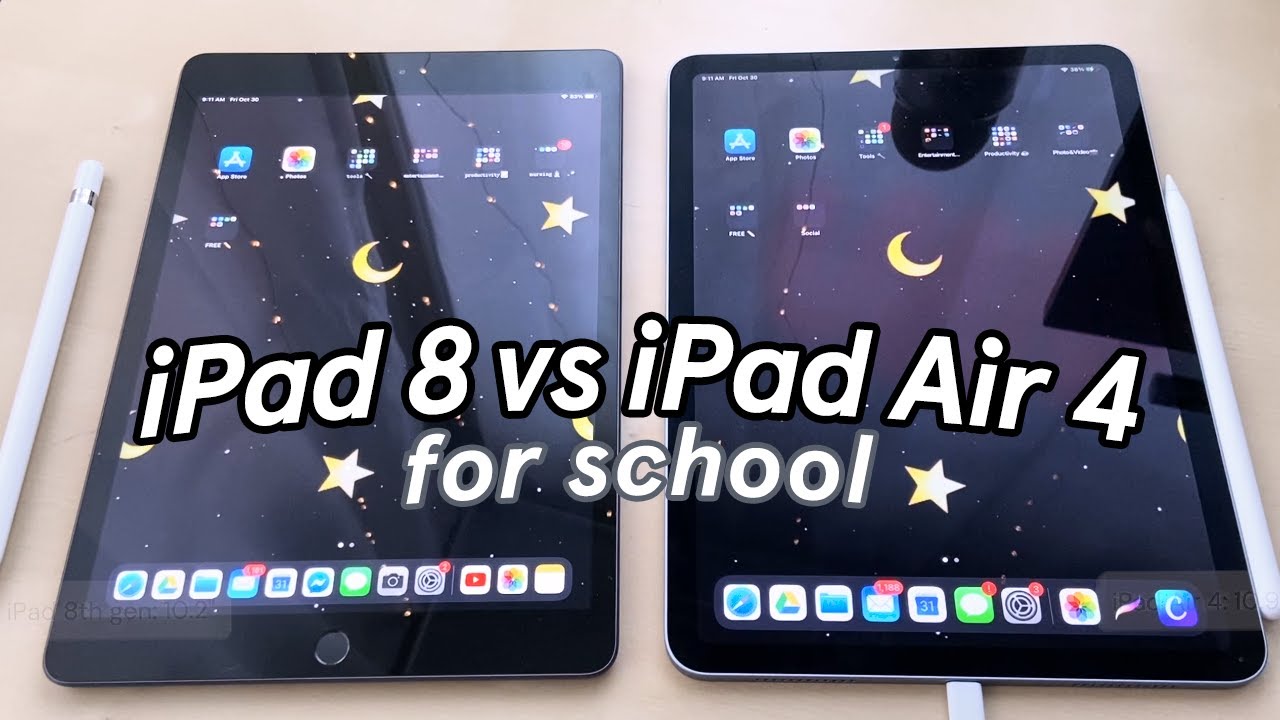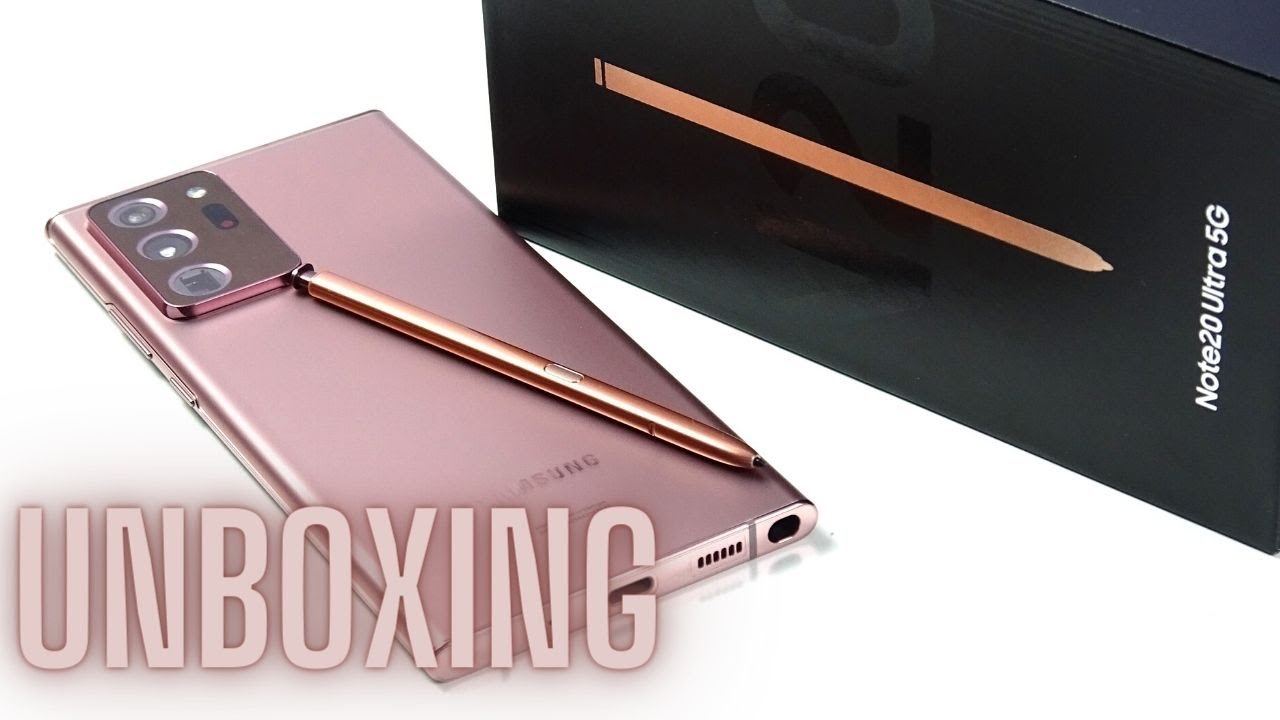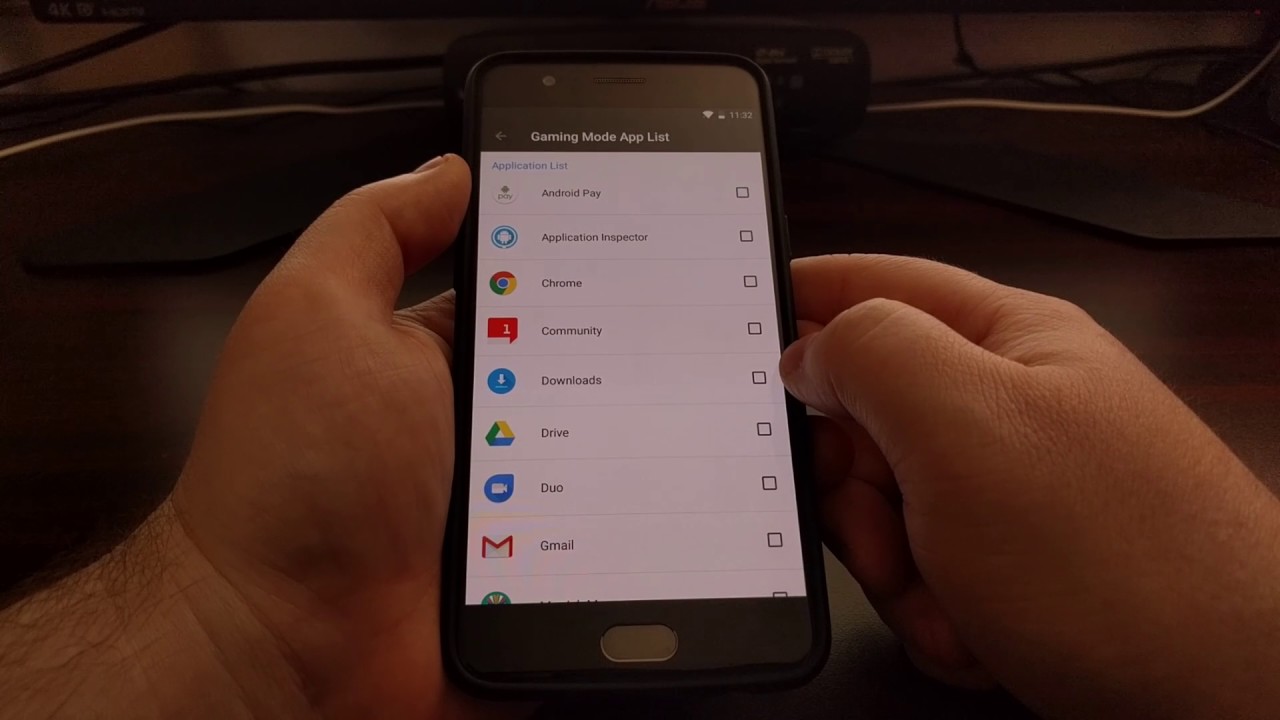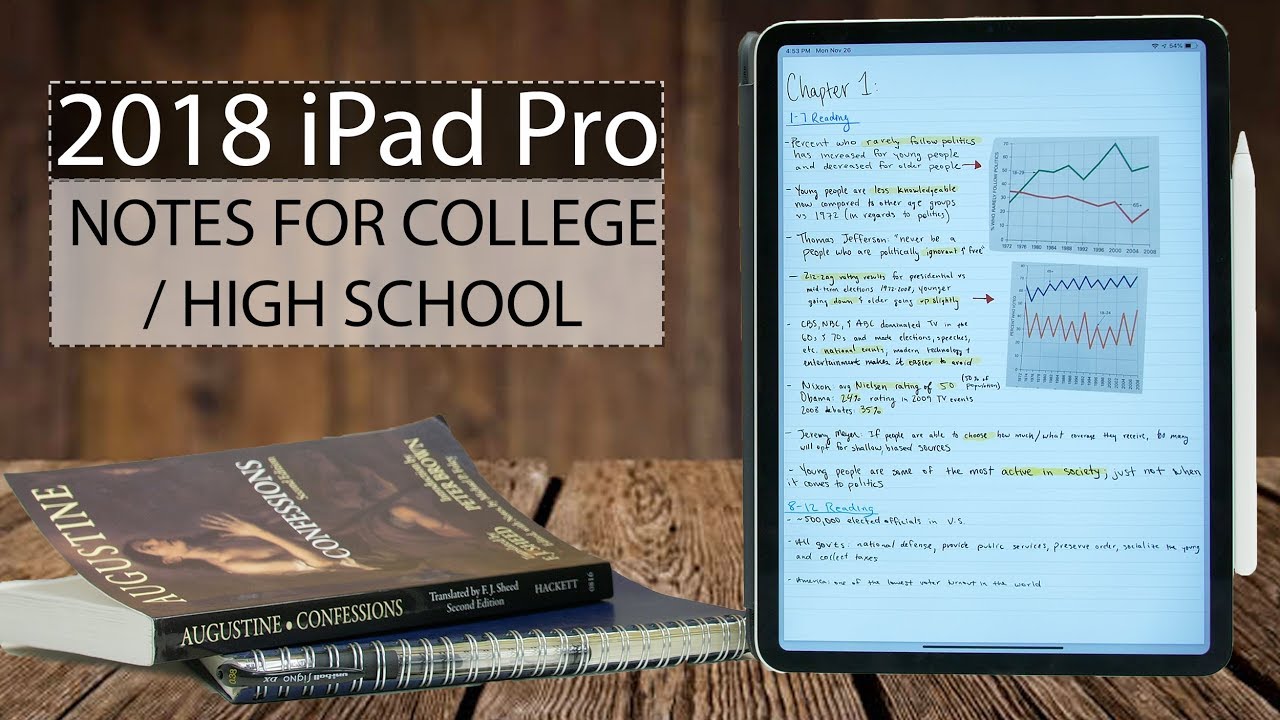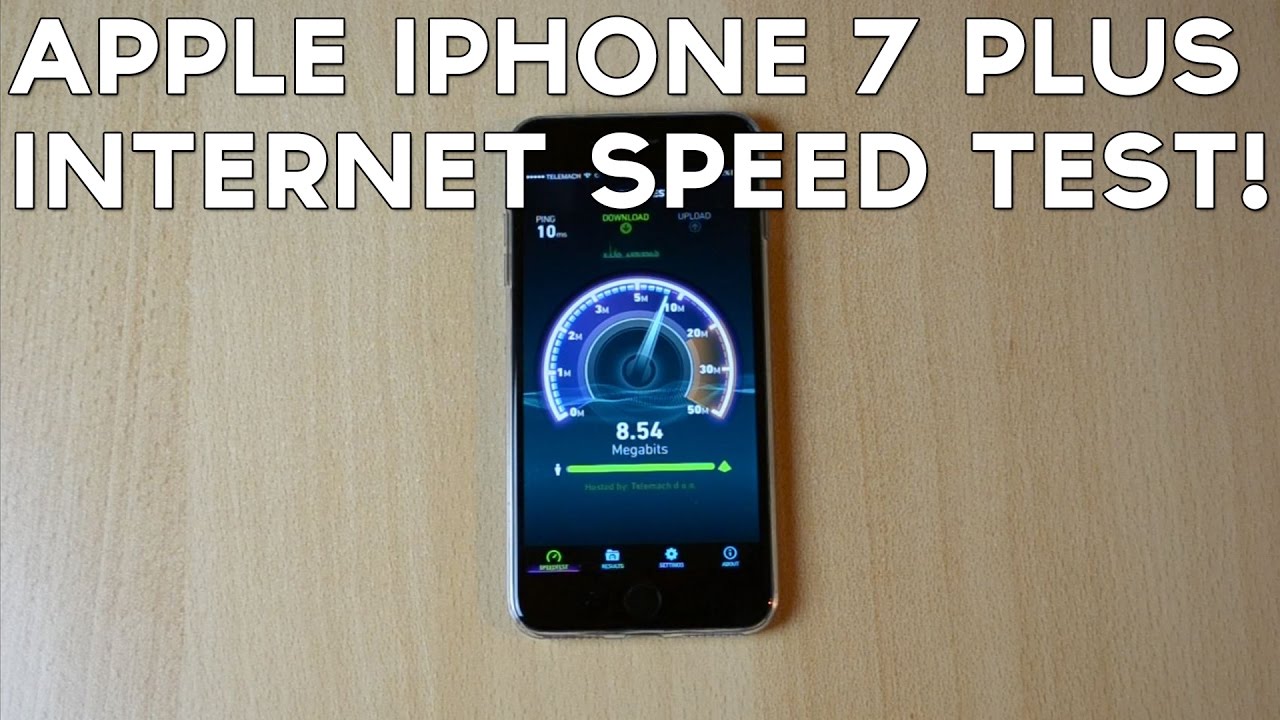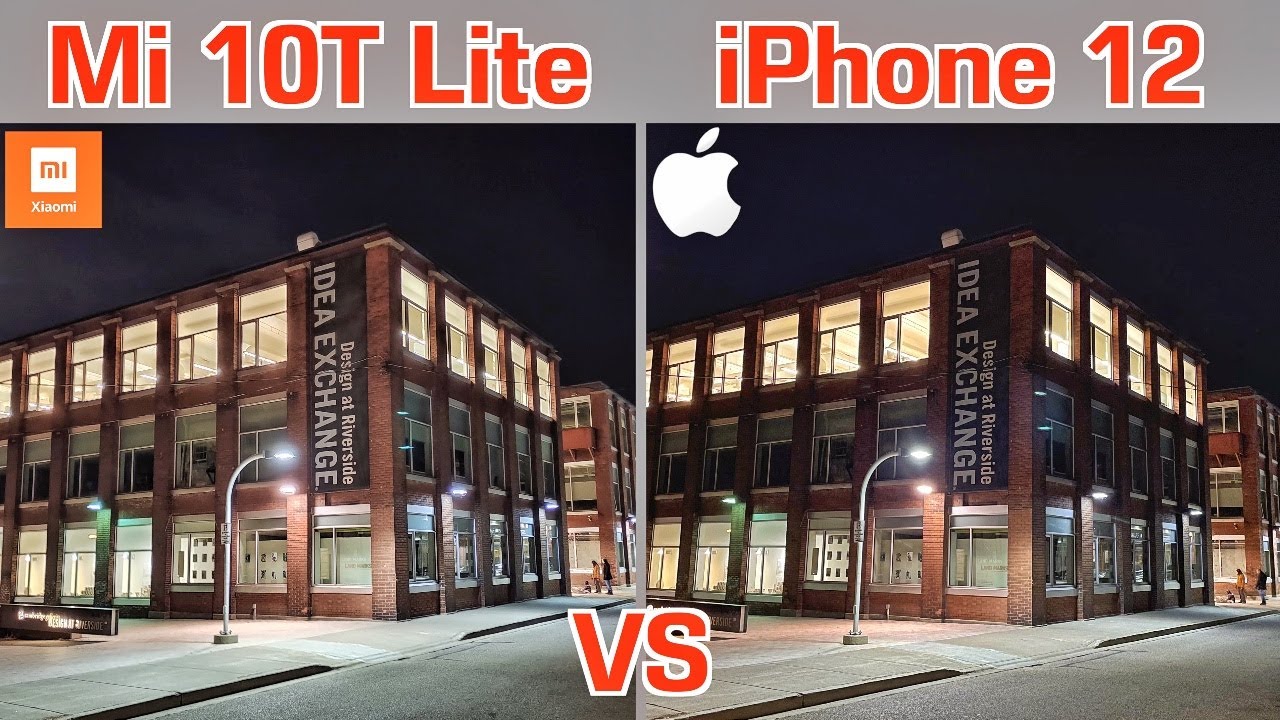iPad 8th gen vs. iPad Air 4 for school 🍎 What's different? By Janice Studies
Hey guys it's Janice welcome back today, we're going to be comparing the iPad, 8th, gen and the iPad Air 4. Hopefully, this video will be helpful for students who kind of just want to see the differences when making their decision. One of the most obvious differences is the form factor and screen size. iPad 8 comes in at 10.2 inches with the home button, thicker bezels, and it practically looks unchanged from the previous generations of this model, whereas iPad Air 4 is 10.9 inches with a new sleek design. That looks very much like the iPad Pro. It has thinner, bezels and overall, a display that is comparable to the pro based on the specs.
Of course, we can't forget that the iPad Air 4 also comes in three new awesome colors, which has definitely been a selling point for a lot of people. The iPad 8 still uses a touch ID on the home button. I find that the home button is really a personal preference. It can be convenient for people who just want to quickly exit out of an app it's also in a relatively convenient location for unlocking the iPad. The iPad Air 4, on the other hand, uses touch ID on the unlock button, and it works very quickly.
Another bonus is that its location allows the actual screen to take up relatively more space on the device, and the result is thinner, bezels and a more elegant display. A lot of potential buyers are also concerned about the non-laminated display, which is shown here on the iPad 8th gen. It looks like a gap between the screen and the bezel. It's certainly there. If you look for it, and it might bother you if you're fixated on the aesthetics of the iPad, the iPad Air 4 has the fully laminated display, which means there is no gap between the screen and the bezel overall, giving it a cleaner and more refined look, but whether a screen is laminated.
There is functionally no difference when writing with the pencil. It's really not that noticeable in person. Unless you try to look for it in terms of specs, the iPad Air 4 certainly has a superior display with true tone and all, but there is fundamentally no difference when it comes to school tasks. Like note-taking the iPad 8, still sports, a beautiful colorful display in my opinion, so it really boils down to personal preference, and are you really going to notice the difference using either device on its own? Another new update to iPad Air 4 is that it now uses USB, which makes it more convenient since USB is quite popular, and you can attach external drives and such which is a bonus performance wise. While I'm not a tech expert, I really don't notice a difference between either device when opening apps and swiping back and forth, neither device is laggy iPad.
Air 4 does have the latest and greatest chip, but really, if you're, just doing basic day-to-day and school tasks either of these will just be fine. If you need to edit a lot of photos or videos, then you might want to consider the pro now. Let's talk about the Apple Pencil is writing on one worse than the other. The answer is no. Both are smooth when it comes to writing and there is virtually no difference up close.
You will notice a bit of latency just because of the lower refresh rate compared to the iPad Pro, but it's not anything, that's going to impair your note-taking, and it's really not that noticeable either. Overall, it does feel nice and fluid on both iPads keep in mind. The new iPad Air is now compatible with Apple Pencil 2, which comes with the tap to change feature, that's handy, but the huge bonus is really the magnetic charging and storage, which makes the whole combo so much more portable. In my opinion, this is superior to the iPad 8 that still uses the first Apple Pencil, which is not magnetic and needs to be carried separately and, to be honest, I've come to dislike the whole sticking the pencil into the lightning port to charge, because the protruding pencil takes up a lot of space and just feels impractical. If you want to up your note-taking game, I do recommend a matte screen protector.
Like paper like, which makes the surface of your iPad feel more papery, I found that with a matte screen protector, you can control your handwriting a lot better since you're, not writing on a slippery glass surface, not to mention the sound of touching it and writing on paper. Like is extremely satisfying paper like is great because it also doesn't change the screen quality very much thanks to its technology, it just mattifies. It makes it less reflective, which is great for working in the sunlight, and it's also very easy to clean. My apple, pencil tip is still nice and intact after using paper like for note-taking for several months, so I do recommend that you guys try this when you get a chance. Another crucial point for students to consider is split screen, which is slightly worse on the iPad, 8th gen because of its smaller screen size.
So it's not going to be as effective as someone who likes to multitask and split screen. I always vouch for the bigger iPad sizes and personally, I think split screen is more elegant on the iPad Air, given its larger 10.9 display and thin bezels. So you have a wider split for each side. Lastly, the price is definitely very appealing for the iPad 8th gen, especially with the higher education discounts, but keep in mind. It does start at 32 gigabytes, and you will have to shell out another 100 to upgrade your storage.
The iPad error, on the other hand, starts at 64 gigabytes, which you can, of course, use an external SSD to supplement the storage. There is that jump in price, though, however, it does come with a new design and compatibility with Apple Pencil, 2 and magic keyboard. There are so many factors to consider before buying one. Let me know in the comments which iPad you would go for and why thank you guys so much for watching if you enjoyed it. Please give this video a thumbs up, leave a comment and hit the subscribe button to join my family I'll, see you guys in my next video.
Source : Janice Studies