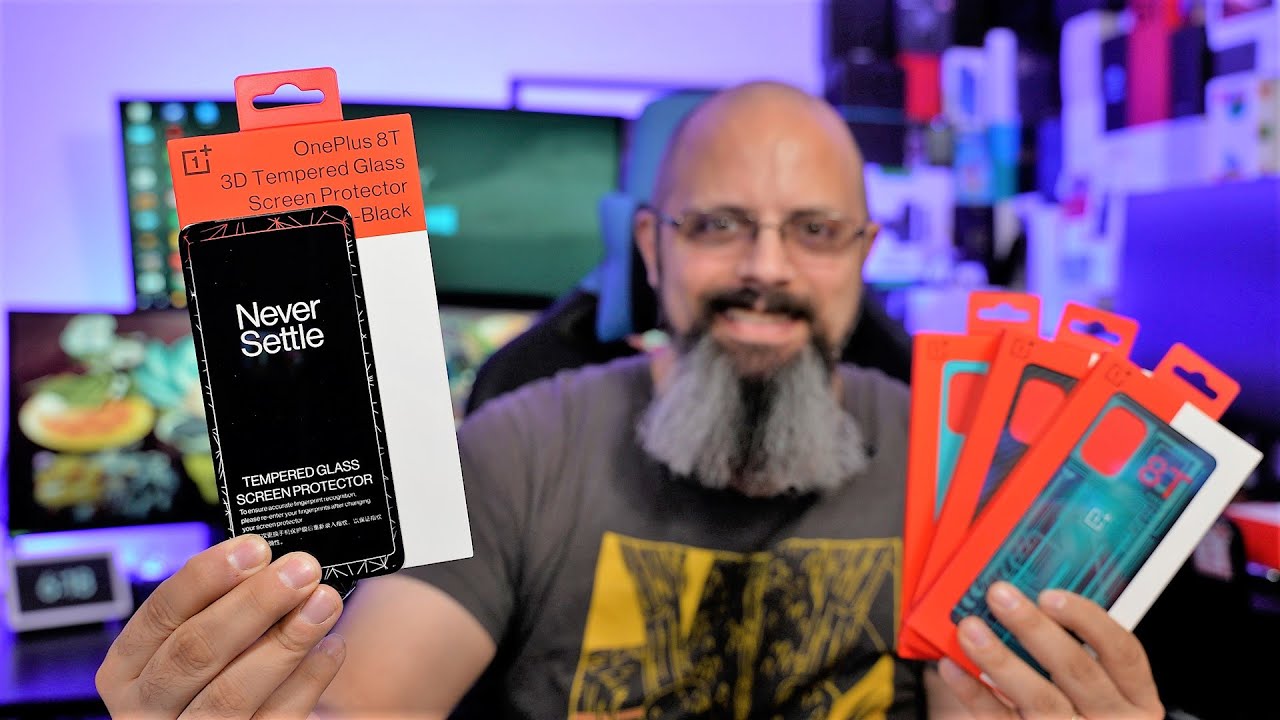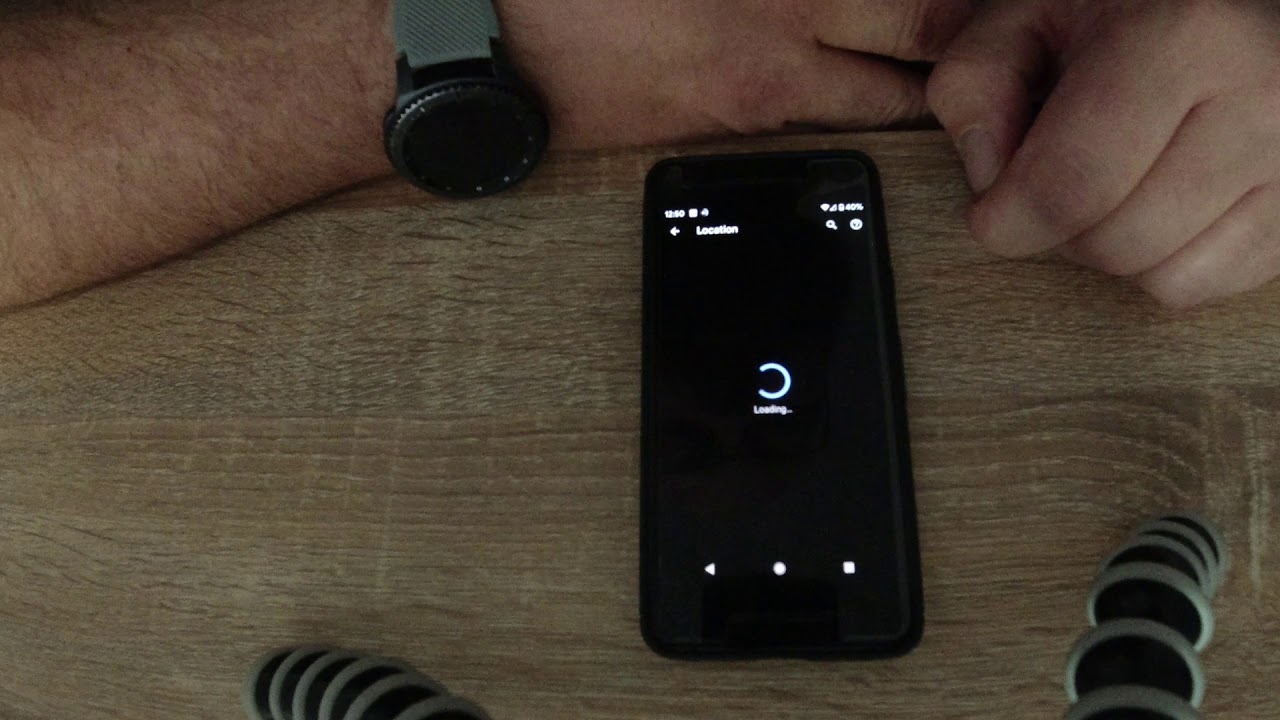Official OnePlus 8T 3D Glass Screen Protector Installation Review & All Official Cases ($10offer) By TK Bay
Hello everybody and welcome back to the channel in today's video we're going to check out the official glass protector made for the OnePlus 8t and, of course, all the official cases made from OnePlus as well. This is TK. Let's go ahead and check them out like and subscribe and make sure you hit that bell icon so that you're always notified too. Whenever we have new videos on the channel. So here we have the OnePlus 8t. This is the 3d tempered glass screen protector in black, of course, made specifically for the OnePlus 8t, and these are the three official cases that are sold from OnePlus for the same device.
The case here it looks really nice. There's a couple of 3d effects in here: there's a carbon fiber one and, of course, there's the sandstone one. Now I do have the cyan one, but there is the standard sandstone color as well that you can pick up. So I only have one of the two colors, but it definitely will be able to get the fit as far as once we have the glass protector installed. So we'll start off by installing the glass protector on our device and, of course, we'll do a case fit afterwards just to see how it works now.
One thing to mention, though, is that the OnePlus 8t, at least the unlocked model, does include a protector screen protector. Now this one is not a glass protector. This is a plastic protector, so the only thing you need to do is basically just get your finger all the way to the top and remove it there's nothing wrong with it. It's just for me. The best protection is going to be glass.
Of course, the 80 from OnePlus should be able to get that protection with this class protector. As far as what we get in the package, it's pretty simple starts off with the will need these: let's go ahead and open it up. We have a chamois, some sticky tape and, of course, an applicator with a nice little uh soft material here to be able to make sure that we don't scratch the glass when we're trying to get out any air bubbles that we may have also seem like. We have a nice little frame that we're going to be able to use so this one kind of just fits our device, so the frame fits the device exactly, and it actually does fit it correctly. So you do need to push it in and make sure that it's fit correctly, there's a little of an offset at the top, as well as on the sides to make sure that the glass that we have in here this one in the package will fit directly exactly as it incented on the actual display.
The last thing they do include in here obviously is for peace of mind. We can go ahead and open it up now. The glass protector is actually used, or at least applied to a somewhat like a backing. So there's a little of a backing in here. Of course, all of this is written on the actual backing.
So tempered glass screen protector, never settle again official OnePlus. This is the official OnePlus casing uh glass protector for the OnePlus 8t. We will have to remove it from here, obviously, to install it uh. There is a step-by-step instruction exactly on how to be able to do this entire installation for the most part clean it put it in the frame, make sure you clean it again. Maybe there is no dust, have it on a service flat, surface level and, of course, start applying the glass from one end going to the other and, of course, removing any bubbles along the way.
So in the past, when I've done these installations, I've always had some bubbles that I've had to work out, and they've for the most part, all came out. The fact that our OnePlus 8t has a flat display should make this thing well, should make the installation be gone a lot, smoother, we'll start off by just cleaning the display. They do provide us a very nice little chamois, and once we have the cleaning process done we'll go ahead and put the frame on make sure when you're doing any actual insertion of the frame do not touch the actual device. Now I already saw that there's a small speck of dust that did kind of get picked up, so I'll go ahead and do one more cleaning, and then we're going to end up switching over to the sticky tape to make sure everything kind of goes in the handle. Part of the sticky tape is not sticky, so this part is not sticky.
The sticky is all around the actual paper. So take your time and make sure you get every single speck of dust, because once you have this installed for the most part, you don't want to actually have to take it out and try it again once we have that done, just go ahead and put your phone straight down on a flat surface, keep in mind. The glass is actually sitting on top of a plastic applicator. So all I need to do here is separate it. So we're going to go ahead and start off from one end, and you'll notice right there, it kind of separates and you kind of have to grab it on one side.
So, just ever so slightly grab and separate it gently. That's one of the things you want to do that you don't want to damage the device. So as we were talking, and we did a little of ins, you know glass here. I noticed that one speck of dust just nicely just landed there there there and that's one of the things you want to keep in mind. You want to always make sure your glass is clean.
The glass should align perfectly and again, there's that nice little offset that you have at the top. So we're going to use that as the gauge and now the glass is ever so nicely sitting there. So I'm going to go ahead and hit the center, and we're gonna start giving it nice see that nice little bubble there. But the good thing is, we don't need the frame anymore, so the frame is not needed to deal actually for the installation, so I'll go ahead and uh work on the bubbles. Let's go, and I'm going to shut down the phone.
Well, the fingerprint sensor still works, I'm going to power it off. The overall installation actually went pretty well, but it seems like I did miss one piece of dust that I'm going to have to remove and reapply, but the overall, I think, just if we're looking at it from the sense of what you get uh, it's a very nice, very fitted. It's an all. Adhesive display, uh glass, protector cover and, of course, covers all the way to the end. One of the main things.
Obviously we want to be able to test out is how does this work with cases, and you can see right there that it actually comes all the way up to the grill and doesn't actually cover it. The camera opening is actually very nice, and even at the bottom, you get that nice little reflection, and one of the main benefits, of course, is the ability to making sure that it doesn't have any coverage or any issues with the front-facing camera. So here's the front-facing camera- you guys can see it right there and again overall, pretty much the exact same experience on the back now, the only thing I would probably say that if you are looking on the phone kind of the way, I'm positioning it for you right now, because you can see it up. You will see a little of that ring that's sitting right above the glass, but that's again mostly because I'm looking down at the phone to show it to you guys if you're looking at it straight or even slight angle, it doesn't actually have a very big presence. The black outlining does go all around the device, it doesn't cover the display, and it gives us a little of a ring directly for the camera other than that.
Let's go ahead and see how this fits directly. Obviously, with you know, first party cases: this is the original one. Now just for reference I put in the sticker here that came with the actual OnePlus 8t. So let's go ahead and put the phone in here and, of course, this, in my opinion, feels or at least looks like the best case of all of them. We have everything covered, except for the obvious notification slider the camera bump is actually covered here.
So you can see here it doesn't stick out and of course we have that nice little circuit board look on the bottom. The sim tray is covered, but the USB with the microphone and the bottom firing speaker are exposed on the top. We have an opening for the microphone, of course, a volume rocker on the right, and if we look at the top here, we see that the separation they've done for the glass right around the edges helps compensate for any case that we will be putting on our device yeah. This one is the first case, uh you're, able to pick it up directly from OnePlus a site I'll give you guys a link. So this is the first case.
Definitely one of my favorites again, depending on the color that you pick up, that this only comes in green. So it definitely will look really nice on your device. The next case we're going to take a look at is the carbon fiber case, and this is actually an all-around case. It's not a slim case so provides the protection that we're looking for from our device fits very nicely and, of course, does provide us that nice little protection for the camera bump. It's not as uh as raised as it is on the other case, but it looks nice.
We have an exposed, obviously uh slider here, to be able to configure and, of course, uh. You kind of see the green coloring, so whatever color device that you pick up will definitely permeate through there. It's very nice. It's very thin, of course, works with the glass protector. As you can imagine, volume rocker is exposed microphone setting here and, of course, the same kind of setup as we had it before.
Work looks perfect. The fingerprint sensor, as you can see right, there works really nice, no issues with touch sensitivity. I can actually swipe down, and I didn't actually re-register the fingerprint sensor, I'm still using it as I registered originally, because we have the adhesive across the entire glass it actually makes it so that it fits directly in this is basically an optical scanner, so it works pretty good. If you have any problems, though, please re-register it, it should work for you guys now. The last case, obviously, is the one that matches the color of our OnePlus 8t.
This is the cyan sandstone color and keep in mind there's another one that is more typical of the standard. Sandstone, that's darker gray and, as you can see here, it just fits us perfectly same thing and kind of like, as far as the power button covered with the notification slider open, of course, the microphone at the top opening at the bottom and on the left side, the volume rocker. Now this one has a better coverage on the camera, so this one has a slightly deeper one. So, as far as the depth between the camera, if the camera covers in the back, I would say this one's number two, the sandstone is number one and of course the best one is going to be. The circuit board case that we have in here, glass protector, works perfectly fine and again there are no issues at all.
I always appreciate having first party accessories, not to say that there's not going to be other accessories on the market, but you know that this was made by the same company that made the phone, so they should be able to provide us the best glass protector for our device. So as far as the installation again, please make sure that there is no dust for me. I missed one, so I will have to basically remove it and then try to remove that speck of dusk and then reapply the glass protector overall, if you're going to do that process, please be aware that you need to do it very slowly and do not try to crack the glass because it will crack. If you don't remove it ever so gently so again, do it right. The first time don't do my mistake, but please let me know in the comments below what do you guys think of the original 3d tempered glass from OnePlus for our OnePlus 8t and, of course, the original cases that are made for the same phone.
This is TK. Thank you very much for the support like and subscribe as usual and just for reference. This will work on any OnePlus 8t. Even if it's not a unlocked model like the one I'm using. So if you have a carrier version of this device, it's going to work perfectly fine.
This is TK again I'll, see you guys in the next video.
Source : TK Bay