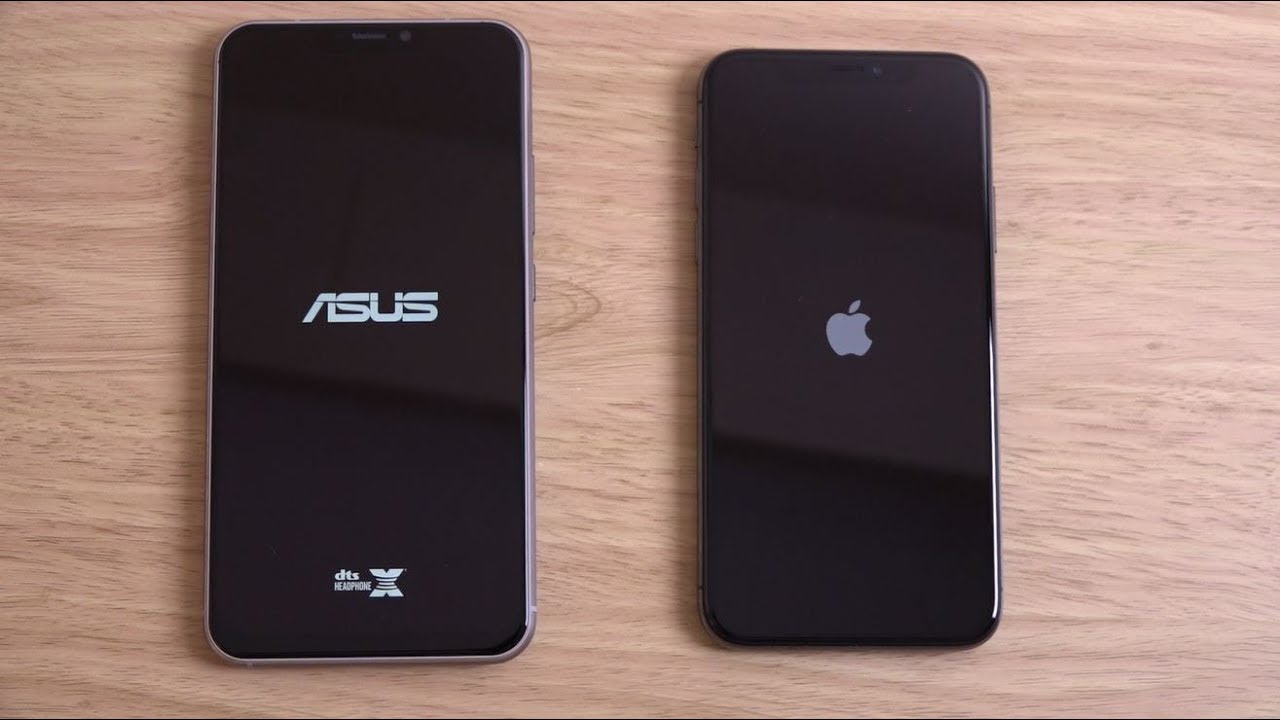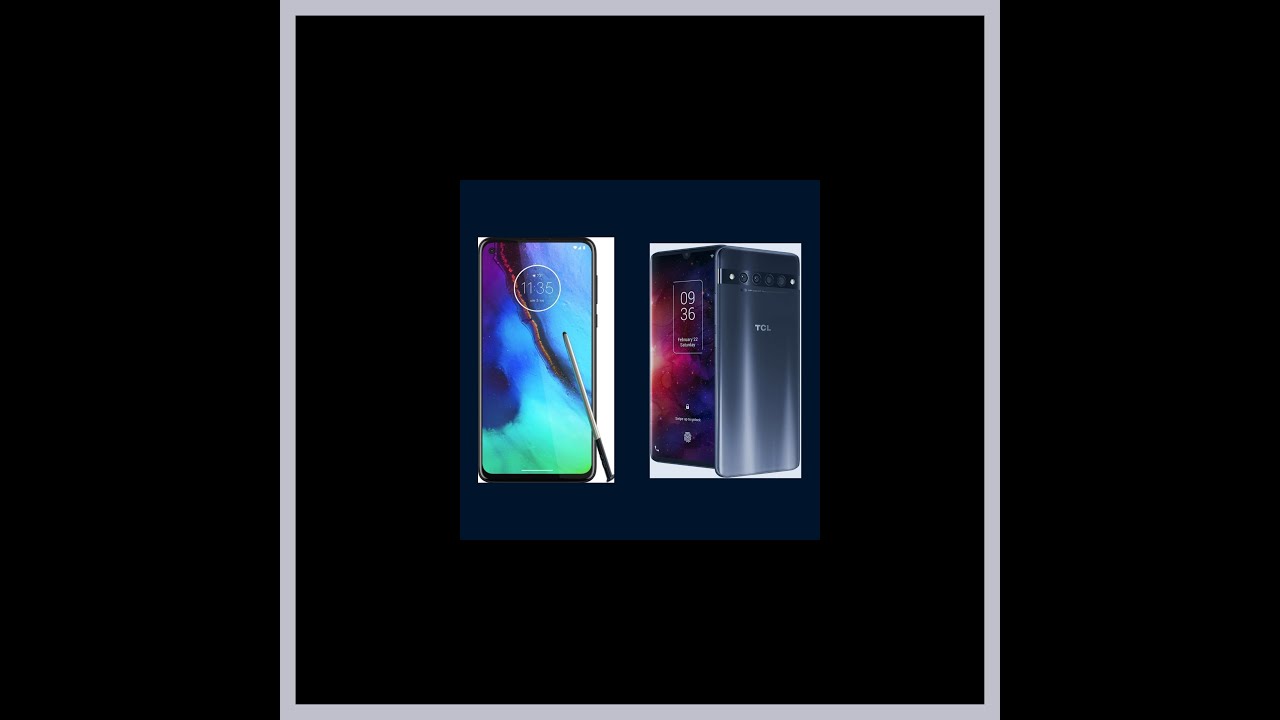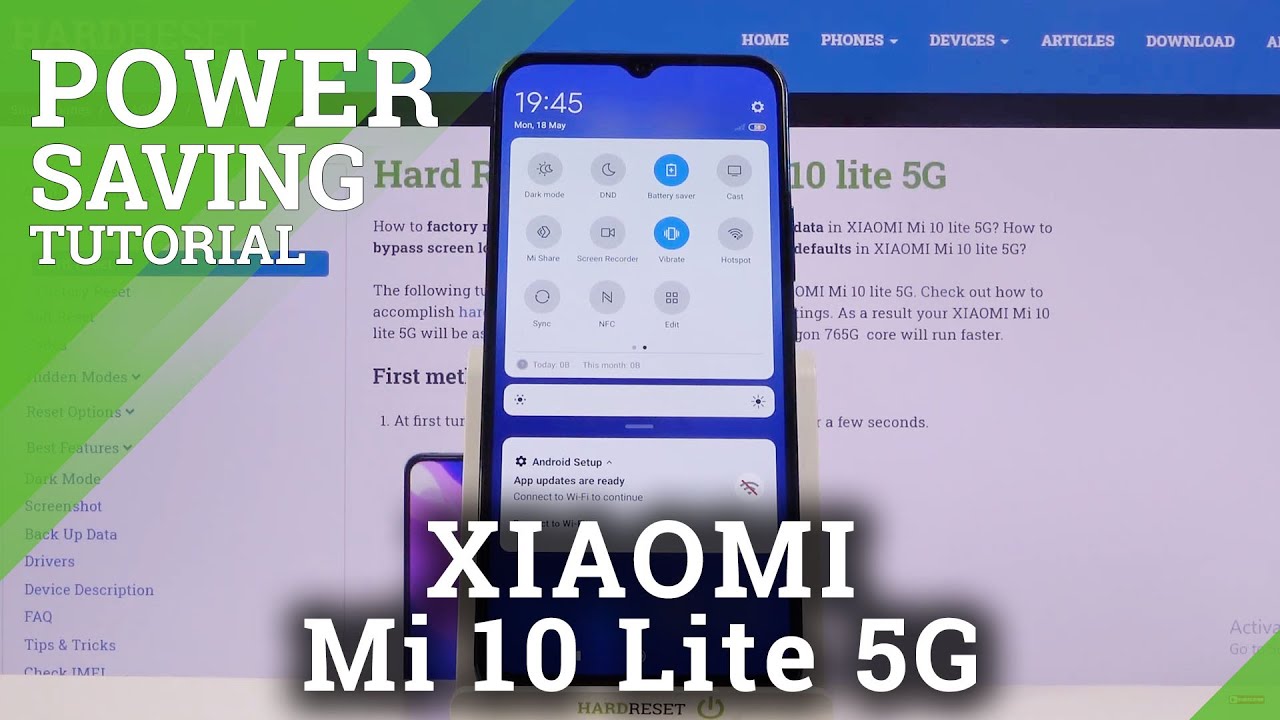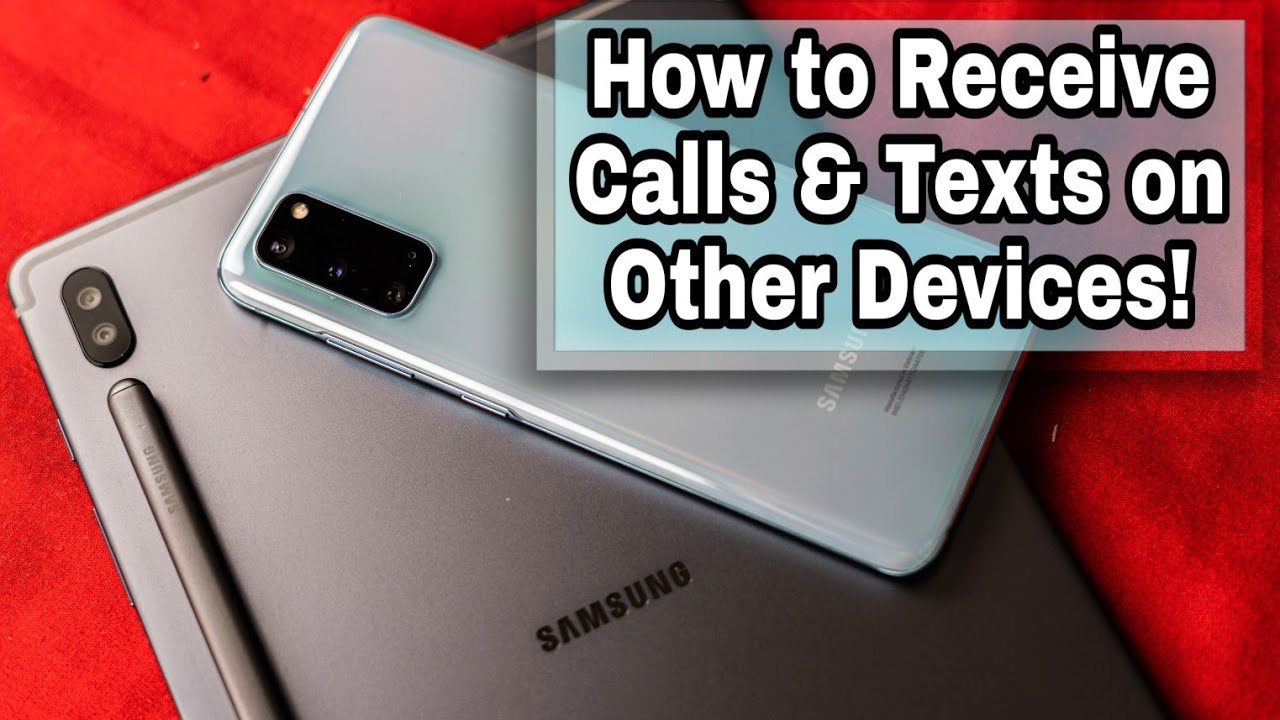Note 10 vs S10 (18 DIFFERENCES) - Which Samsung series is the best of 2019? By Mike O'Brien
Hey guys welcome back to the channel I'm Michael Bryan and in this video I want to show you guys the differences between the Samsung Galaxy s, 10 series and the Samsung Galaxy note tensors. So these two series both came out from Samsung this year, and they're, both very, very impressive. Super phones there's a lot going on with both of them, but there are some subtle differences that can definitely make you love or hate one phone in comparison to the other. So in this video, like I, said I'm going to dive in and show you guys all the differences between these phones to help you decide where you want to spend your money in which phone is the right one for you, so starting off I want to mention that each one is a series of phones. So there's the note 10 the note, 10 plus and a 5g version, and likewise on the S 10, there's the S 10 es10, plus S 10, regular and then also a 5g phone as well. So in this, video I actually have the S 10 regular right here, and I have the note, 10 plus, but I'm, comparing the series in general, pointing out the major differences between them, and then I'll also mention some differences between the different models.
So starting off on the back of these phones, you'll see that the note 10 series has the cameras rearranged in comparison to how they were on the S 10 series. So no longer are they the big Cyclops, looking things sideways, instead they're stacked a little more vertically a little more like the iPhones were before, and I think. This is actually a better orientation for these, because it leaves a smaller gap in a phone case, which means these lenses are less likely to get scratched. When something is when your phone is in your pocket. Anything else is in your pocket with that.
So I would say. That's definitely a plus one for the note 10 series right there, but on the flip side the S 10, as you notice on the side right there, they do have the heart rate sensor. So the note 10 series does not have a heart rate sensor, I, don't know if people use the heart rate sensor that much I think I used it a little when I first got the Samsung Galaxy s 10 it was fun to use, but now the only real drawback that I see with that is when you open up the Samsung health app, it's a little harder to find the heart rate. If you have heart rate data coming in from like a watch for example, so that's just one drawback and I would say that is definitely one point for the Samsung Galaxy s.10 series now other differences here on the front you'll see they did move the camera on the note, 10 I can't really say which one is better I want to hear it from you guys actually comment down below if you like, the camera in the middle better or on the top right, better I think if I really had to choose I'm just so used to it being on the top right, I've been using the S 10 for so long now that I think I might like it a little better on the top right. Just because when you're watching videos, and you have it turned sideways, and you don't have a big black dot in the middle of the side of your video, it's kind of more in the corner, where you don't tend to really look at that much anyway, I will say the note n does have a slightly smaller cut out for the camera, so the whole punch is a little less intrusive.
On the note n, that's a small win for the note n right there, but I don't know which one actually gets the win for the front-facing camera. Another important difference to note is the storage of these. So the note n has significantly more storage on it. The lowest model is 256 gigabytes, which is an insane amount of memory for a phone, and then the S 10 series has the lowest of 128, which is still a lot still, probably more than a lot of people will need on the phone. So I don't know if that's really a drawback for you that this has less, but both of them can go up, and you can have larger storage on either of them, depending on which one you buy.
Now the S 10 series does have expandable storage on there, whereas the note 10 only has expandable storage on the note 10 plus. So that means, if you get the note, 10 regular, you cannot get a micro SD card in there. I think a very obvious difference in these two phones. It's the screen. So, as you can see right there, the note obviously has these square corners.
That's classic of the note look right there, so the screen extends farther into the corners and also has a slightly smaller bezel on the top and the bottom. Both of them obviously have the round edges on the side for the Infinity Oh display. So the screen is massive compared to the body and both of these. But the note is slightly bigger of the screen. You know in comparison to the body itself, looking at the side of the phones, you will see that the s10 does have the Bigamy key right there, and I think the Bixby key for some people is a win.
Some people they don't like it, I like it because they allow you to reprogram it on this phone right here. So what you can do is have it. You know: I press it once, and I open up. Snapchat I can double press it and open up. Bixby I, never double press it, because nobody cares about big for you really, and then you also have the power button.
On the other side, that you can double press and open up the camera on the note 10 plus here, you have the choice where you only have the on button right there, the power button, and you can either double press that to open up an app or you can open up a camera, or you can open up a big speed. You can also press and hold that to open up either the power menu or to summon Bixby again, and if you choose to not have the power menu there, the only way to actually turn your phone off is to go up into settings and select the off button right there. So the note 10, just like all the notes, of course, is the only place you can get the s-pen. So strangely enough, the s-pen does not come with the s-series. It only comes with the note series, but the s-pen is new and improved on the note 10 right here.
So you have some really cool Bluetooth gestures. You can do right there, so you can actually swipe up and down and move around and swirl to zoom and do a lot more with the pen right here. You can also write on your screen when your phone is off to take quick notes, and then it'll save it automatically. When you put your pen back in your phone so having the s-pen is a cool plus on the note 10 right here, so I would definitely say: that's something that if the is you can have an S Pen and if it would work on the S 10 series, I think that would be kind of cool to have but having it on. The note 10 is definitely a plus if you're somebody that likes to draw or somebody that likes to do presentations from your phone, and you want to have a remote right there.
It's pretty cool to do it with this. Of course, if you're really worried about using a remote for taking pictures or for presenting, you could probably use like a Galaxy watch, for example, or some other remote device to connect to your phone to do that. If you go with the s10 one, that I should have mentioned earlier, but I didn't- and this is a huge difference- I think this might be a deal-breaker for a lot of people is the headphone jack. So the S 10 series does have a headphone jack Lee note: 10 series does not. They finally got rid of the headphone jack on that one, which is a little unfortunate if you're, somebody that likes to use non Bluetooth headphones, and they plug in right there.
You are going to have to get a dongle where it goes in and plugs in USB see on the bottom, not a huge deal to get that little dongle. Honestly, you probably have dongles all over the place. Anyway, it's 2019 everyone loves to have dongles plugging into USB, see every laptop has a million of them, apparently definitely a huge drawback. In my opinion of the note, 10 I really do like having the headphone jack on the s10. So if you're in a car you can plug in the aux cord there, you can plug in your headphones to this.
You can plug in a lot more than you can with the note 10 unless you get that dongle. So the actual software on these phones, of course, they're both running one UI, but there are a couple features that are specific to the note 10 right here. So one of them is the windows' integration, and so what you can do is actually swipe down to your quick settings up top, and it's actually really nice how there is a link to windows option in Windows. You can actually open up photos, you can send messages from your laptop, and you can also access the entire phone interface and use it from your laptop. So just a cool thing, you can do right there, integrating with Windows its kind of what Apple has been doing for a long time with their ecosystem.
I guess, windows and Google are kind of getting along a little better now and trying to make that integration so that more people from Android side can actually use it a little a more little more seamlessly. Another thing that is really cool with both of these phones is Samsung decks. Now they like I, said they do both have them, and you can plug in just an adapter on the bottom. You don't need the deck stand or anything from Samsung. You literally just need a USB to an HDMI adapter, but what's cool about the Samsung Note 10 here is it actually works a little better on Windows and Mac? So as soon as you plug it, in USB-C into your laptop it'll, automatically open up exactly what you think it will add X interface right there, which is a little weird I, don't know why you want a different UI on your laptop, so I.
Don't really see that as a huge useful feature for me, but it could be useful for you what I think the decks is really useful for, and this is where it's a tie for both phones, it's just plugging into a different TV, and actually I made a different video on decks altogether. If you want to see that check it out right, there, decks is really, really cool and these phones, because they're so powerful, and they're actually very expensive as well. They might be able to actually replace your laptop. That's how I justify the price I kind of say. Yes, this is $1000, but it's the phone and a laptop.
So if you can get rid of two things, combine them into one. It's like $500 for each then, and it kind of makes sense that maybe you can justify that in your budget to buy one of these two phones. When you swipe down into your quick settings, another thing that you'll notice is the media and devices control immediately right there in the quick settings, it's a little easier on the note 10 to do that. Maybe that's something that will show up on the one UI on the s10, eventually with updates, but it's not there right now. So that's definitely another plus, if you have other devices, other Bluetooth devices or smart TVs in your home, and you want to connect them and control them from your note, 10, it's a little easier to access that right there.
Now the batteries on these are both very similar. I would say. The note 10 has a slightly larger battery about 200 extra William hours for every model, as you move up, and I'll post the specs on the screen right there, but you know. Obviously the screen is a little larger in the corner, so you can't really relate battery life too much to the battery size on these I would say that it's almost essentially a tie for these two they last about the same amount of time. Of course, it depends on a lot of different factors.
Some cool features like I, said with the s-pen before you actually have some AR features on this as well. That is kind of new and specific to the S 10 or the note 10 series right here, and that is one of them is a doodle which is pretty cool. You're able to you, know, doodle things in air, and it'll. Look fun, I, don't know, I, don't really use that that much, but you'll also have the AR measure app on here, which is just another cool app that you can kind of play around and get a general idea of how big things are. If you need a quick measurement of something, it's not perfectly accurate, but it's pretty close.
Some other built-in software on the note 10 plus here you do have a McAfee integrations for some security on here or a VPN. If you want to do that, I don't find that to be a huge deal. I downloaded Word VPN on my s10 anyway. That's what I use it works really well, and it integrates pretty well anyway. So I don't really need McAfee right there, but you also have an onboard screen recorder on the note 10, that's a big plus.
So if you go down to quick settings again, this is very finding some really cool features on the note 10. There's a built-in screen recorder, similar to what Apple has been doing for a while. So no longer do you need that extra app to record your screen if you're making videos, so the cameras of course have very similar specs, like I said before, but the actual software onboard is a little different. So one thing that the note 10 has that the S 10 does not is the live, focused video. So you can actually take videos, and I'll show you a sample right now so guys.
This is the live, focus video right here, I'm doing the black and white one. So you can really tell what the background is compared to me. You would see little. You know weird color points if it didn't detect it perfectly, and so here you're seeing it definitely is doing a perfect job of that. In my previous video, where I reviewed this phone alone, I had a kind of brownish background, and it was a little weird with that guy's.
You also have some other really cool background, so you can do with live focus video. So this one right here is I, don't even know how to explain this. This is a really cool-looking one thought there's just the classic blurry one right here, where the whole background just blurred out. This is probably like the portrait mode as you're thinking of, and it still looks pretty good, so one big camera difference, you'll notice, is that the s10 is a lot more zoomed out than the no.10 and part of that is for the stabilization. So you see right there.
It is a little more stable if you're, using the note 10 now, if I'm going to flip it around and use the wide-angle lens and run and see how that looks. So the s10 series is a little cheaper right now. If we're talking about price for the s10 II, you can find on Amazon for somewhere around $600. You can find a brand new s10 right here, just a regular s10 for around nine hundred dollars. It's a lot cheaper.
If you get one that's refurbished and then, of course the s10 plus is about nine hundred fifty dollars, and you can get it cheaper somewhere around $650. If you get one of those refurbished honestly refurbished might not be a bad option for you. Obviously they no 10, because it's so new there are no refurbished one's out there yet and the note 10 is about $1,000. The no 10 plus is about $1,100, so the price difference is definitely a very big point right there between the two so guys. Those are essentially all the differences I found between these two different devices.
I think that, for me, the s10 might be the better phone just because I really liked a headphone jack I, really like the size and the rounded corners on this. It fits in my pocket really well and I kind of do like the camera a little better in the corner. The note tent is an amazing phone. It has a lot more power and some cool features right there. If you're, trying to use this as a laptop or do presentations off of it.
Having the s-pen is also really cool, and I really like having that built into the phone. There's some cool gestures with that, but which phone is actually the best one for you guys comment down below and let me know what you think of these two phones, which one is better and why, thanks for watching guys, I'll see you in the next one.
Source : Mike O'Brien