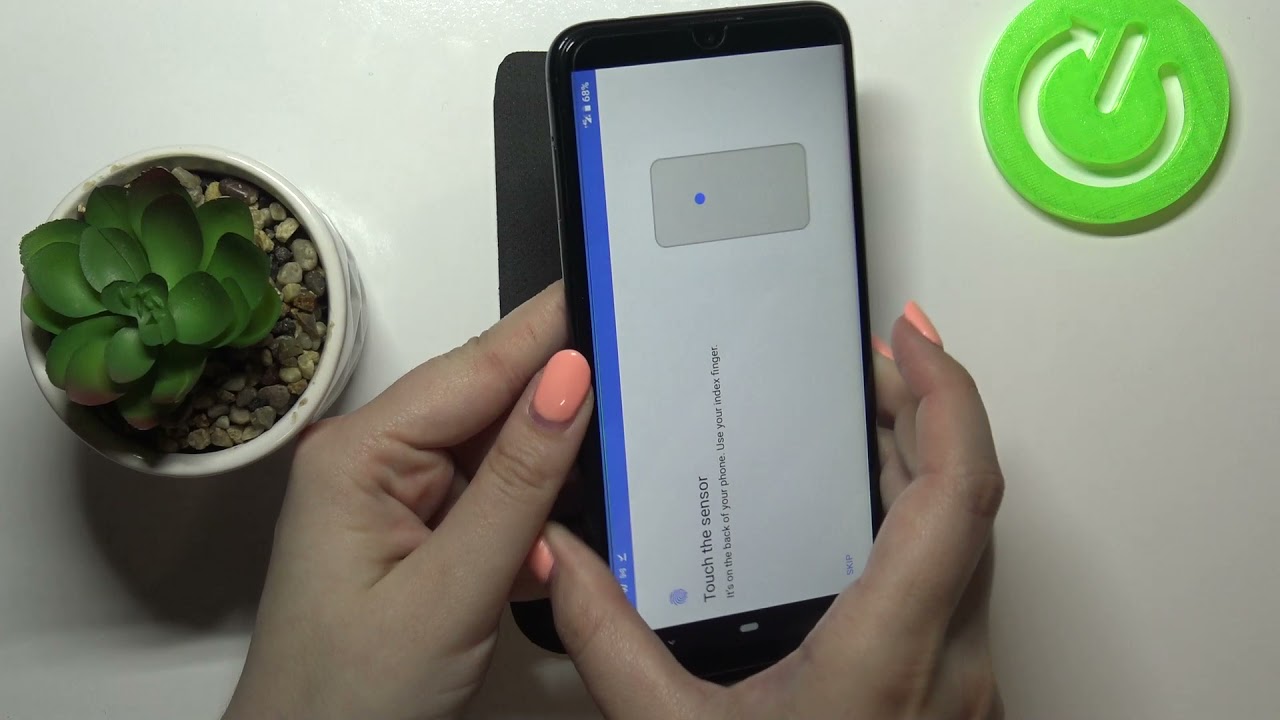My phone won’t connect to wifi / won’t detect WiFi network available -Fixed By Yendry Cayo Tech
Hi guys today, I'm going to show you how to fix when you connect your phone to the Wi-Fi, and they say no internet connection, but you know saying what's connected to the white flag, so I'm going to give you some tips that you can use to fix the problem before I stand the process please, depending on the channel, don't forget to subscribe and share this video already nice. Let me show you how to do it, alright, guys to do this right now. I'm going to use the Samsung Galaxy DVD, but you can use any Android phone. So what you have to do go to settings so now, let's go all the way down and go to developer options, so you might not see that option right there. So what you have to do just go to about phone right here, go to so far information and right here a bit number what you have to do right here: just press that option 5, thank you consecutive 1, 2, 3, 4, 5 and then go back, go back, and you're going to have the Belarus option available right here. So what you have to do is press the option, and then it scrolls all the way down right here.
Just make sure they hardware acceleration as soon they're going to make your Wi-Fi connection faster, like in a stable, it's going to be a hundred percent better and then go back. You can close out with a few one dangle back to settings one more time, just crawl down and go to apps right here, just press the street at right here tap, and we set our preference we set and then go one more time to toast with that right here and press show system apps all right now. What you're going to do just search Wi-Fi right here, Wi-Fi and then go to Wi-Fi. Did it right here, just scroll down and go to change system settings and make sure all our permission is on right here then go back right, as you can see right here. I can press for stab because right now, it's disabled.
If you can press that option just for stop and restart your phone, because most of the time that also enhances the own, but you have to, to use for stab in restart your phone, alright unlock your phone and just go to your Wi-Fi. So just in case, if you still have the same problem, please let me know: I'm going to help you and by the way don't forget to subscribe to my channel share this video see you.
Source : Yendry Cayo Tech