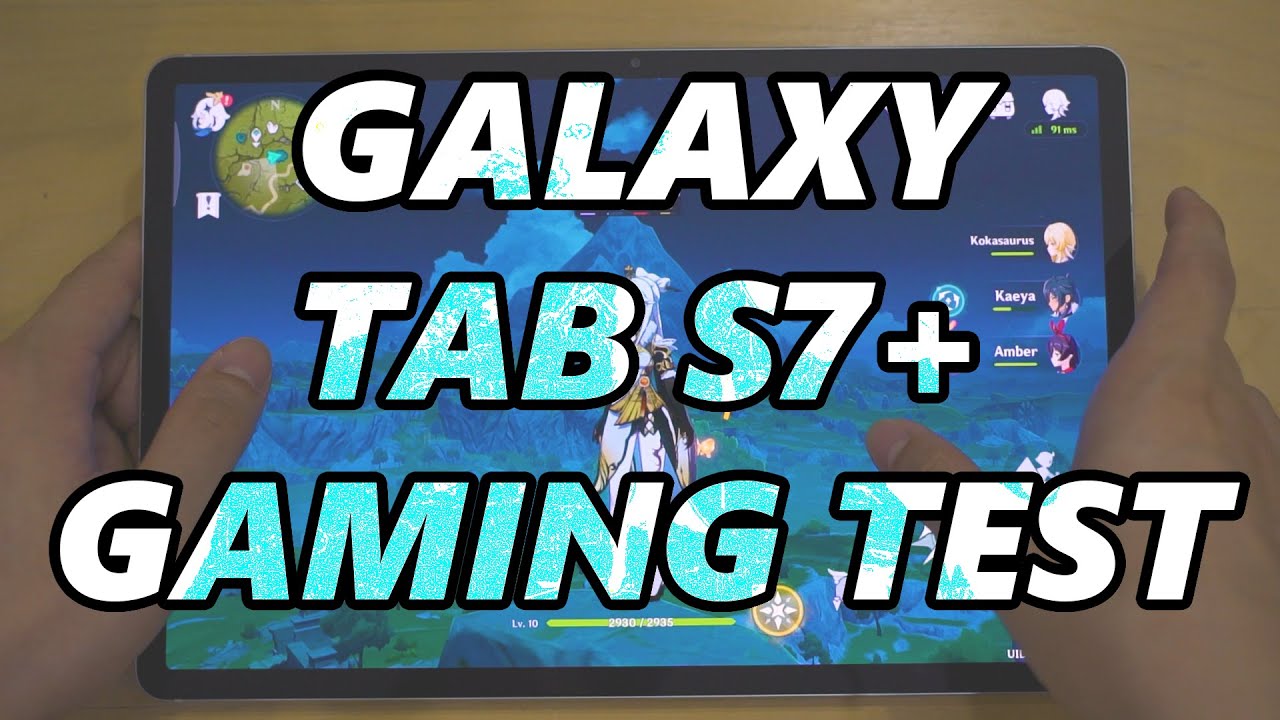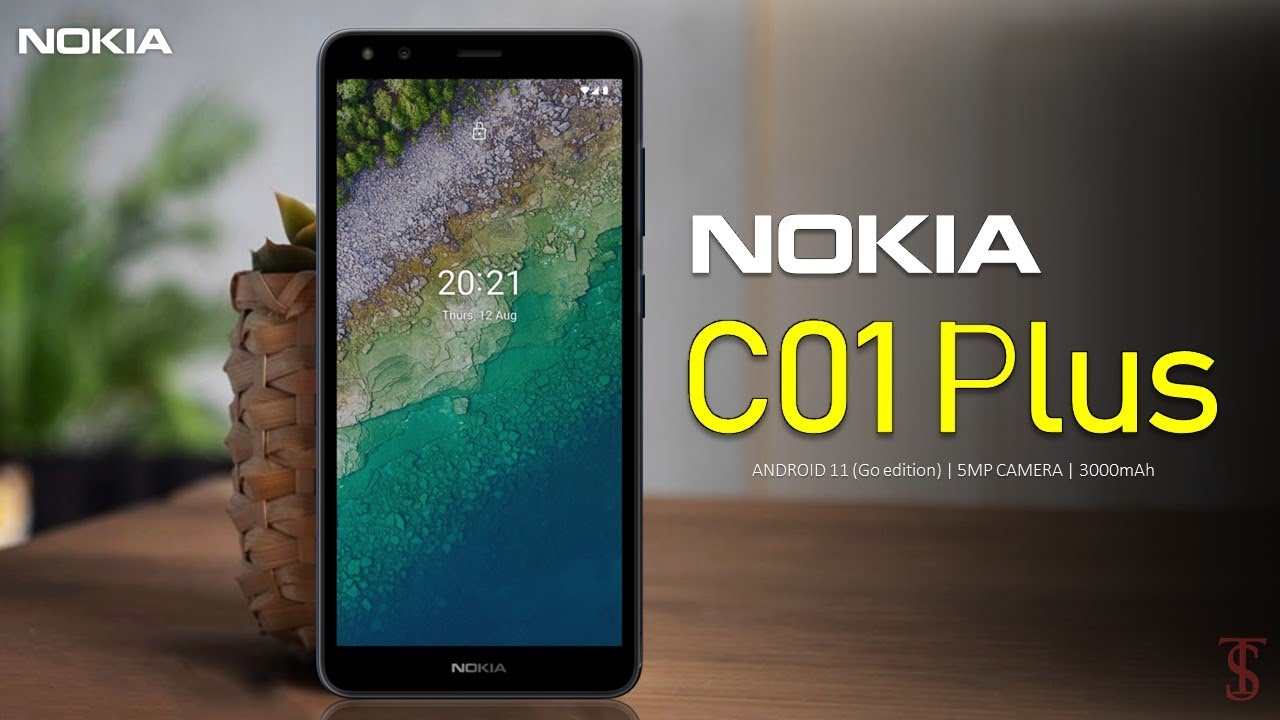My Favorite iPad Air 4th Gen Case - ESR Origami Magnetic Case Review By Dad.0
What's going on everyone, my name is Aaron, and this is dad point 0. Today we're going to take a look at my favorite case for the new iPad Air 4 of 2020, and I should specify that this is my favorite non-keyboard case, because I do have the magic keyboard for the iPad and I use that a ton when I'm doing a lot of typing, but when I'm just carrying it around- and I know I'm not going to be typing a lot. I use a different case, and I've tried out a few over the last couple of months, but the one I like the most so far is this ESR origami magnetic case now. I realize that a lot of people have a lot of different preferences for the type of case that they use. Some people don't mind adding a lot of bulk because they want a lot of protection. Some people want more features.
Some people want just a little of protection so that they can keep that form and that feel so. I'm going to tell you why I like this case the best, but if it's not for you, try not to get mad at me, because I know that this isn't going to be for everyone. First thing I like about this case is just how thin and lightweight it is I'm the type of person that treats my iPad kind of like a newborn baby, and I'm extremely careful with it, and I wanted to keep that awesome feel of the iPad Air with the new design. I wanted to keep it lightweight. I wanted to keep it thin, and this ESR origami case does that it's super light.
It's super thin. It doesn't add much bulk. Now, it's not going to protect like some of the bulkier cases out there so keep that in mind, but it should protect against scratches and scuffs on the front and back, and it should protect against small drops. I also like that they take advantage of the magnetic attachment here kind of like the magic keyboard. Does itbe really easy to pop this in and out and switch up cases if you want, but still it does, have a good strong hold.
I can hold this upside down, and it won't fall out. It also has this magnetic clasp that will add extra protection to keep the front of it shut, and if you have the Apple Pencil, it will actually clasp over that, so that it'll keep that secure. And then, when you open this up, the clasp will actually magnetize to the back of the case. Now, when you first get this, it is a little stiff, so the magnet doesn't stay all the time. But after about a day of usage, the clasp does stick on the back and then once you open this up, you can fold this front cover, and it'll keep your iPad in different positions.
The first fold that you can do is just a single fold that will prop up the iPad, roughly 15, to 20 degrees. This is perfect for typing, on the touchscreen or for using the Apple Pencil. The nice thing about all these folds is that they're all magnetized, so you can feel them click into place, and it feels very secure. There's no guessing whether you're in the right position or not. The next fold is when you bring the two corners of the cover together, and it creates kind of this pyramid looking design, and then you flip it to the back, and it holds the iPad at kind of 60 to 70-degree angles, which is perfect for setting this up and watching videos scrolling the websites or anything like that.
What's really nice is that this pyramid type of design supports the middle of the iPad, a lot more, and it's just a stronger hold, so it doesn't feel as wobbly as some other magnetized cases out there. The other nice thing is that you can actually take this design and flip it into portrait mode, and it'll, hold it securely in portrait mode as well, and then the last thing that you can do is obviously you can just flip. This whole cover around to the back it'll magnetize to the back. You can bring the clasp over to keep it there securely and just use this as a tablet, as you normally would so. You can see here.
Furthermore, you have a little of functionality, a little of protection, a little of security for that Apple Pencil built in and all this for a case that cost me 16 U. S. , and I love it when I'm on the go. I always grab this case because it provides that little extra security from getting scratched up or dinged up in my briefcase or my backpack, and it adds that functionality that when I get to somewhere or if I'm using this on a plane or something I can set this up, prop it up in a bunch of different positions and use this hands-free, it's got a great build to it. It's got perfect cutouts for the camera.
It's got easy access to all the buttons and the charging port. Furthermore, it has this nice soft touch rubber. That does pick up fingerprints, but it also is very drippy, so it feels secure when you're holding it. The only nice thing I wish it had would be that auto sleep and wake feature this one doesn't have that. However, I'm just fine with turning off the iPad before I close the cover or just letting the auto shut off turn it off, but other than that guys.
I think it's a great case so, if you're interested in it, I'll put a link in the description below check it out there. If you like this video press that, like button and subscribe, appreciate it guys I'll catch you on the next video you.
Source : Dad.0