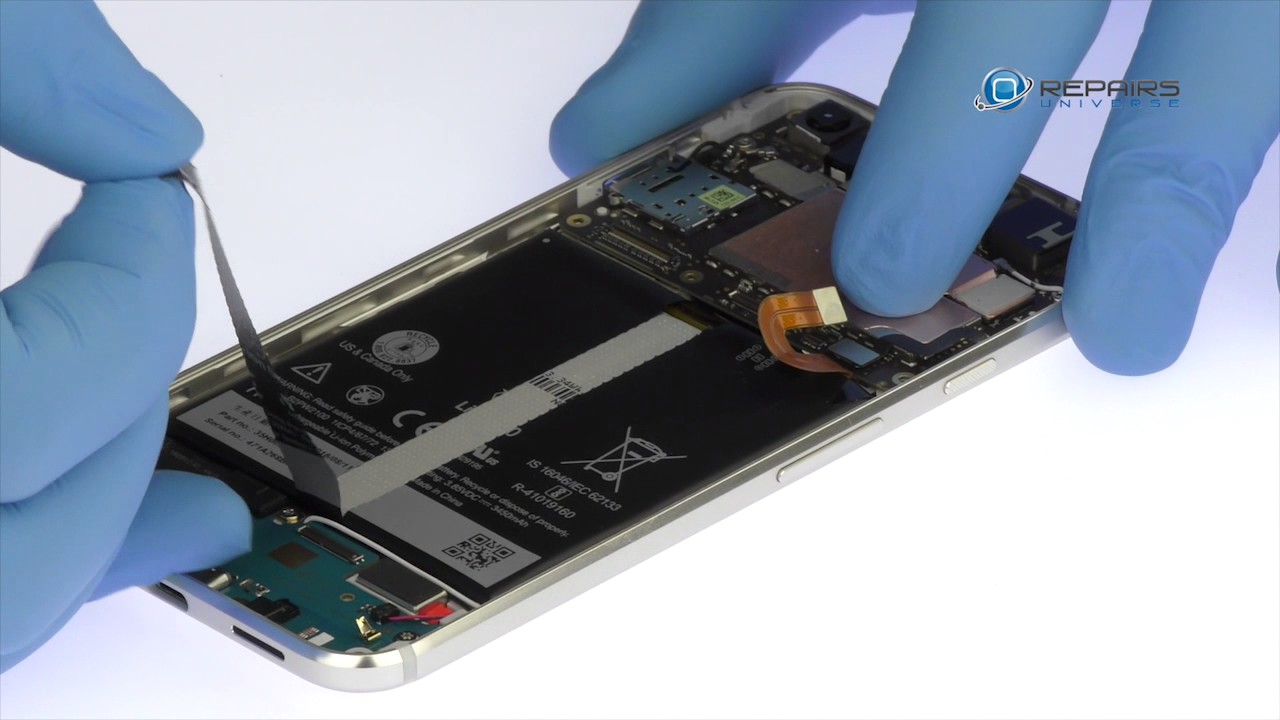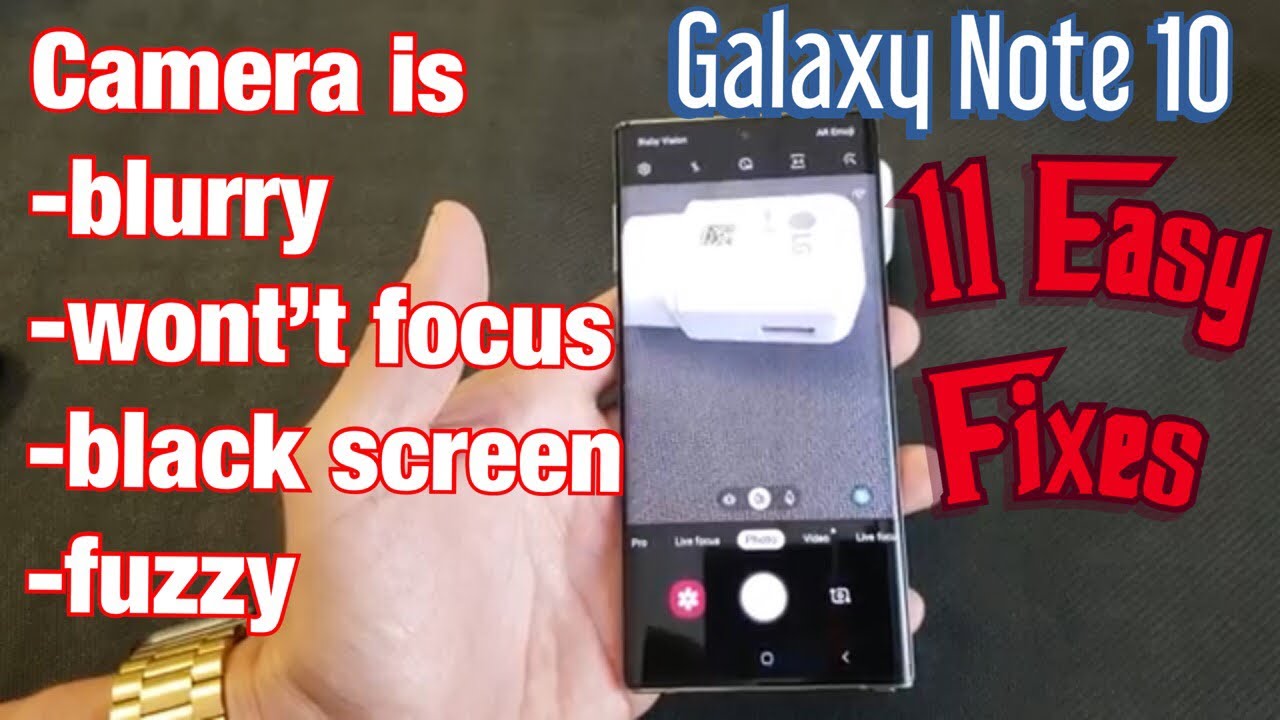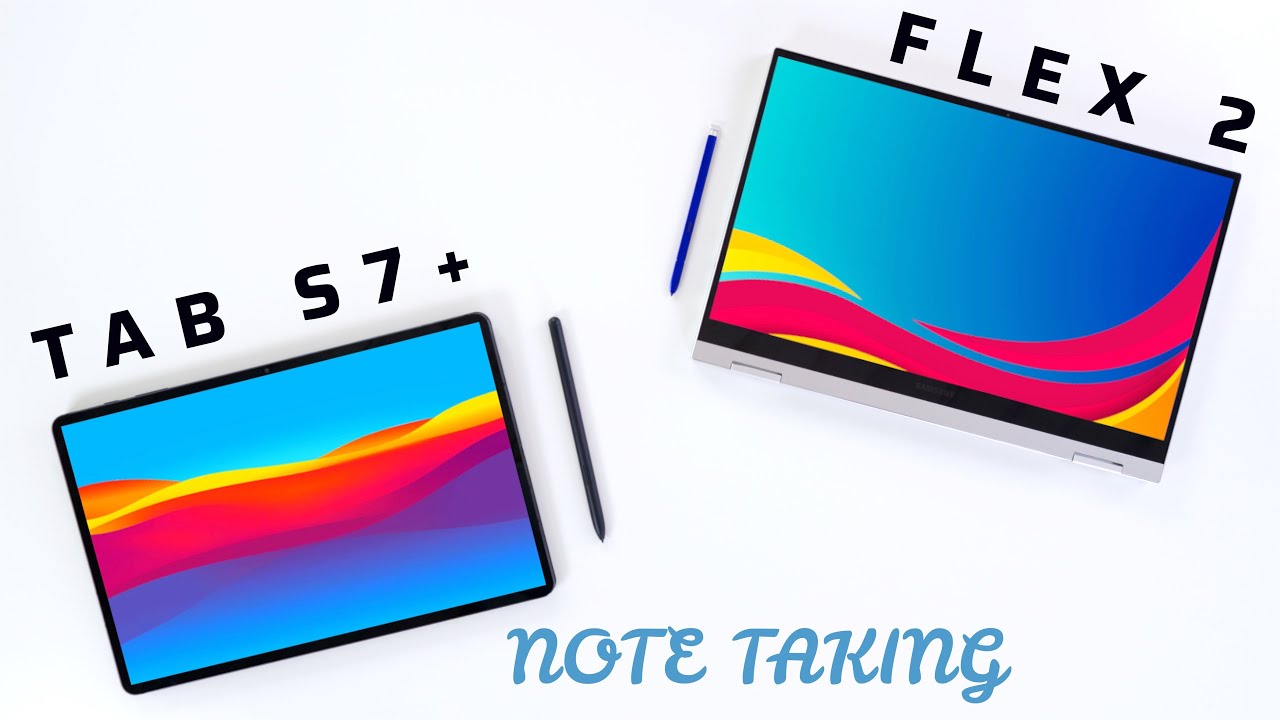Mouse & Keyboard Gaming on iPad is HERE! - RIP PC GAMING By Max Tech
Okay this is the boss, oh my goodness, dude. This is like dark souls stuff man, hey guys. This is video with max tech, and I am extremely excited because for the first time ever, we have both keyboard and mouse gaming support on the iPad. This is the first game ever to have it. This is pascal's wager, and it's been over six months since apple announced this new feature, and we finally have it. So I'm going to be testing it out with you guys in real time.
I haven't tried it out, yet I'm so excited not because of this game, but because of the potential for the future of gaming like this on the iPad, for example, I really want to play fps shooter games with the keyboard and mouse, because that's how I grew up playing it on the PC now. This is huge because this actually gives the chance of iPad gaming being competitive with PC gaming and potentially overtaking it, because, as we all know, the mobile gaming market is slowly climbing and growing larger than the PC gaming market. So this is extremely exciting, especially if, in the future you'll be able to grab an iPad, a keyboard, a mouse and actually cross play with PC gamers. This is just insane. So let's dig right into this, and we're going to start off by going into the Bluetooth settings setting up the MX master mouse.
This is definitely not the most optimal mouse to use, but hey. This is what we got. Let's test it out all right there we are we're connected. As you can see right here in the OS, the mouse is working. Let's switch over to pascal's wager.
I think we got to go over to settings, controls, keyboard and mouse and look at that sweet all right. This is working. That's awesome, all right! So here we are in game and, as you can see, the keyboard is working and let's test out the mouse, left, click sweet, so left click left, click, nice right click should be like the heavy attack and let's do the middle mouse. Look at that. It's blocking! Oh, my goodness! This is so awesome.
This is so exciting because I can't wait to play games like Call of Duty mobile. What's even more interesting is I think, later on, in this video I'm actually going to try to side load this game onto a m1 MacBook and see if it works right out-of-the-box running this iPad game. Now. What I don't really like is that I've turned up the mouse sensitivity, all the way up, camera sensitivity right, and it still seems kind of slow. I actually have it turned up on my uh on my iOS settings as well, and it's just kind of I wish it was more sensitive.
Oh, snap dude this guy almost killed me all right guys. This is getting me excited because I can't wait till League of Legends wild rift comes out, and I'm really hopeful that they add keyboard and mouse support right out of the gate. This is like the Witcher 3. , oh man, this mouse sensitivity thing come on these guys. I've to update this.
This is so bad. Look at that! Oh! What's up, dude! Oh, step boom! Oh, yeah boy! Let's see if I can block! Oh, snap! Oh, please! Oh, my goodness, all right, I'm gonna, use my potion right now. Oh, diablo immortal that is going to be a triple a title. That's going to be fun. Oh, did I just get a quest find Jerry all right.
Oh, this is Jerry. Okay formula powder of defense boom. Is that Jerry statue and find the tear stone, find the tear stone? Okay, throwing knife all right? Let's try this out boom. Okay. So how do I jump over this man? Leap attack? Oh man, all right.
He fell off, oh snap. Let's do it get out of here. Bro snap, oh no dude! That's so fair man! I'm gonna! Try this again get out of here. Bros. Yes, oh snap, dodge boom, nice, okay, that was better man guys.
I can't believe this is working so well already I mean I don't like how it doesn't pan very fast come on. Look at this literally. Are you kidding me? Is that a boss? Oh, man? Oh stop dude, oh, my goodness, I'm so dead! All right guys! This is gonna, be a challenge. Dude! No! Can I even kill this dude? Let's go you're weak, you're, weak bro come on. Oh all, right, I almost got him.
I need just some more stamina. Yes. Finally, the boss is down okay, this. This is the boss, oh my goodness, dude. This is like dark souls.
Stuff man, oh dude. I almost got him yes, yes, yes, I got the dude. What's up? Oh man, all right guys looks like we passed the first section of the game that was actually pretty fun and surprisingly, in the first update the first game ever to get if it's working pretty. Well, I don't really like this game, but I am so excited to play Call of Duty mobile. Hopefully they add this play other games League of Legends wild rift once those games get keyboard and mouse supports.
That is just going to be insane. I am so excited to play those games, but here we are. This is just the beginning, so stay tuned, because we should start seeing more games, adapt this mouse support. Now that the first game has done it. This is extremely exciting, and I can see a future where we're going to be able to play these games on mac books.
In fact, let me grab my MacBook, the m1 MacBook Air, so I'm gonna use imaging to side load pascal's wager. I have it open right here, all right guys here we are and for some reason this mouse is having some really weird issues, I'm not sure. What's up with that, it seems to be disconnecting. Let's go ahead and hit full screen there you go. This is pretty nice and look guys.
It's working keyboard and mouse support is working. It's just a little weird because it's kind of like not locked perfectly, but we do know that it actually works. That's insane, even just on the iPad playing with keyboard and mouse support. That's just mind-blowing that we finally have that who would have thought? That's just awesome, so there you guys go. Hopefully, you enjoyed this demonstration of the very first game with keyboard and mouse support that is just so exciting and if you got anything out of this video, you should be excited for more and more games to gain this support, like Call of Duty, mobile pub g, potentially and games like League of Legends wild rift, that's just gonna, be absolutely insane.
So if you enjoyed this video go ahead and tap the like button, click the circle above to subscribe and check out one of those two videos over there. Thanks for watching, and we'll see you in the next video.
Source : Max Tech