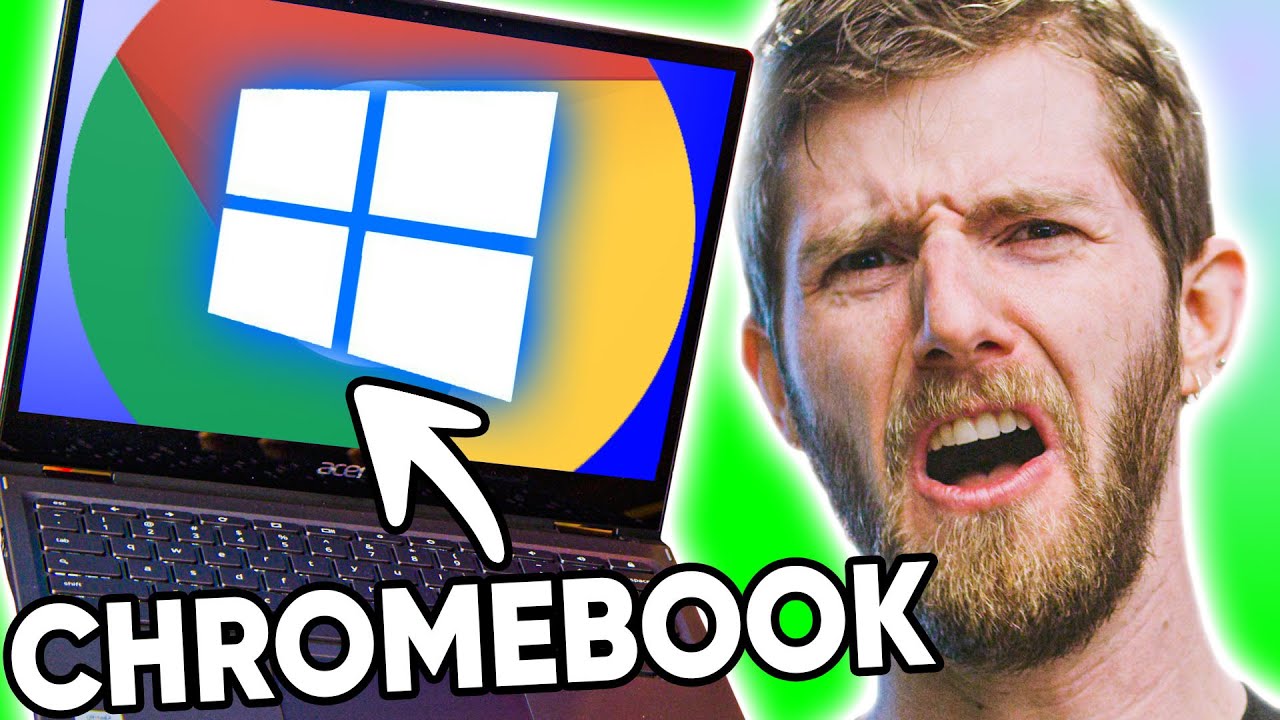Mate Xs - 1 year experience By Techview Podcast
Welcome to a new video, where I want to present to you my one-year experience with the mate XS granted. It is not exactly one year because I ordered it in April, but because of coronaviruses, we know it arrived in May, but anyway, I have to make a confession. I got rid of the screen protector today because when I open it up, it's a folding phone. If I open it up, it was peeling off at the hinge, so I ripped it off, and now I'm living with this and without the screen protector, at least for a few weeks until my new screen protector will arrive, comes from Great britain, so it will take a while, probably after Easter anyway, I can show you this device in its pristine state right now with this almost vanilla, untouched, uh screen, because there was a screen protector on it and hint. If you saw my um protector case foldable case Huawei, mate access, foldable case video, you saw all the smudges, all the rips and all the all, the all the scratches on the old screen protector. So if you want to see the device now without the screen protector and how well the screen protector worked just stay tuned, maybe you can see it already here.
It is pretty, pretty awesome. So, let's get started, let's go and look into the details of this device after one year of usage now the device is coming down in price. Is it something for 2021? Let's take a look so here the details. I have my cloth here to clean it up and, as you can see, this is now the closed state, and we take a look at the device itself, and we see if we can see any smudges or scratches nothing. So the screen protector worked pretty nicely.
Let's open up the device hint in the new case that I have here the foldable case, and now, let's take a look at the other side here you can see the hinge mechanism here a little, but it's pretty much not visible to the naked eye. Most of the time. Just when I hold it here in the light you can see it's pretty nice, nothing, not the slightest view of any smudges. Scratches or anything else here as much as maybe but not scratches so pretty pristine display, I think it's on the highest brightest. Now it's on the highest brightness, as you can see here, and it's a very good display.
Still if you want to watch videos, if you want to play something, if you open up websites and here's some news, for example, it is very nice. This screen here that you can see a very nice OLED screen that works without big problems and issues. The device itself is very fluid. It is running the newest version of emotion UI, so we have here emotion, UI 11 running as you can see here. Mew 11 is running here on this device, so pretty nicely done, and this will be updated properly to harmony as well.
So very nice uh speed, no complaints here at all. So it's running pretty fluidly. As you can see here, it is only 60 hertz, the display itself, but it is very, very quick and very responsive. We have some news in here. We have stock markets as well for the same use that you saw and yeah it's pretty nicely done.
No issues at all when it comes to software. Of course, you have to just skip google services because they are not available here, but this is not an issue for me. Most of the time you can see, I have YouTube installed via YouTube. Advanced I've made a video about this as well, and we have some applications here. Most of the applications run, as you can see here, telegram fossa have running here.
Reddit WeChat me time all those applications that I have installed here for streaming services. I also have Netflix installed, which runs fine, only SD quality, but still a pretty respectable. For this. I have Amazon Prime video running here without any issues Crunchyroll and some others as well. I have a studio, link, YouTube studio link here for managing my YouTube videos and content that loads as well in this aspect, ratio in the desktop mode, where I can simply then manage my YouTube videos.
Otherwise, I have the Huawei app gallery to install applications very nicely done here as well. The cool thing is that I have also multitasking support. So if I go in here, I have the option to just simply open up a window like this. I can make it smaller. I can make it bigger.
Usually I can do this, so usually I can yeah resize the window, make it smaller or bigger. I can go into full screen or just minimize it and open up another application, just like, for example, twitter, and now I have Twitter running. I can open up files again and have now twitter and files. So if I'm searching for an image file that I want to drag over to twitter, I can do so as well. So this is pretty nicely done here and of course I can minimize this, and then I have a nice task.
Switcher and of course I have the option to open up even more applications. Just like, for example, I have the option uh what let's open up this uh dusky mastodon client. So I have now this I can minimize it, and now I have my task switcher and I have a very productive way of working here. You can see also that it is remembering the last position of a window which is also pretty nice and handy. Then, of course, the device itself also has the possibility, via the USB type c port at the bottom.
It is possible to I'm not sure if you can see it, there's an USB type-c port. It is possible to attach a monitor on it. I have an adapter here that allows me to plug in a HDMI, monitor, use some SD cards, but also use b. Mouse and keyboard can be attached here, and then I can use Huawei desktop to browse and serve the web. So if you want to even have a bigger and brighter desktop, this works pretty nicely also without big issues.
The sound quality is also nice. There are some issues when it comes to: let's, let's search for copyright, free, music, copyright free, we have some issues regarding the speaker. It is a bit weak. I have to say there's only one speaker at the bottom you can see here is the speaker grill in my thumb base. I'm sure you can see it.
There is the speaker grille, and this is pretty much the only speakable 99.9 percent of sound is coming out of there. So let's play uh some music here, it's getting pretty loud and there's an option that if you put it in this landscape mode, that the grille the earpiece grill here as well, we'll play some music as well. But let's try to see if we can, it's very, very low in comparison to this main speaker, so a little is coming out there. I would not say that this is some kind of scary effect. Don't misunderstand me: it's its not a bad speaker.
It has it's not tinny at all. It is getting pretty loud, but I would have liked to have this also on the other side, to have real stereo and yeah. This little tiny speaker is almost non-hearable, so everything is coming out of this one side. If you're gaming, if you're watching videos, this might be a disturbance when it comes to everything else, like Wi-Fi no issues at all Bluetooth, no issues at all. In fact, I can just grab my Bluetooth devices here, and you can show.
I can show you how fast it is connecting. So let me open up my free bots pro here open this up and then there we go it's connected already, and you can see it on the Bluetooth devices here. Huawei free bots pro connected already so pretty fast and quick when it comes to Bluetooth connections, no issues at all when it comes to this NFC is on board as well. So you can put this on top of other devices just like here, my mate pad pro, and this has a contact for for for sharing stuff. So let's unlock the mate pad pro.
If I put it on here, it should be. I have to go into the wireless projector, multiscreen collaboration, and now you can see, did it, it is telling me, should I connect to the Huawei Mate pad pro and I say, connect and then multi-screen corporation is working. I hit allow here, and you can see that this is working as well, so this was not working initially. This is now working without any issues. So I can do this.
I can go even in this mode here, and you can see that the multi-screen calibration here in the background, adapts uh to that as well. So this is also working pretty nicely. I like this pretty much now here. You can see that I ordered from eBay this hydrogel film screen protector for the mate access and uh yeah get a nice little email as well. So emails are also working using Huawei email app for this.
You can see you get notifications for those kinds of apps, let's get rid of the mate pad pro, so this is working pretty nicely without any issues. The only issue that I encountered in terms of apps are, of course, applications that require Google Play Services. Interestingly enough, most of them work. Fine, even without Google Play Services. Just like, for example, I can show you, Google Maps is working here without any issues just go somewhere else, so you don't see my location I can see here can surf around here.
It's not an issue at all. The only problem comes as soon as you need the Google play account somehow and by the way. Why I'm showing you this like this? This is even cooler for navigating around a city or something like this, and you have some groceries. Restaurants, coffees hotels as well. You can use the whole google services, the only pro Google Maps application.
The only problem comes when you want to what is it going? Contribute if you want to sign in, you can see that add an account, and then micro g services in this case are loading for me, but it doesn't work for me at least so. This is a problem. If you don't have micro g installed, it will not come up at all and the rest, like social media is working. Fine cloud is working fine. If box next cloud, I have Huawei docs even installed.
I made a video about it if you're interested in this mega, just no issues at all so applications in general, like those are running fine, even multimedia applications, are running fine. I have some of them here installed, and I have even some video editors installed in chart video shop, kine master, cat, director and adobe rush. Furthermore, I used them all, and they work pretty nicely and fine and the snap, the snap ring it's a Karin processor, and here it's pretty fast in encoding those files. Furthermore, I made a whole video. You can see my other channel in New Zealand and china, where you can check out my videos at least from New Zealand that are almost 99 of them, are made with the mate XS with the back cameras here, which are pretty much the p30 cameras on the back.
As you can see here, the back cameras with the 40 megapixel with a 16 megapixel ultra-wide, and I think 8 megapixels. It is uh the telecom pretty nicely working. There's a tough sensor in there as well and uh yeah, using the ultra-wide 16 megapixels with autofocus, allows me to create nice little vlogs. Otherwise, if the light is a bit dim, I can use the larger sensor, the 40 megapixel sensor that works pretty nicely for taking photos and also for taking videos yeah. This is a very good device.
Even for 2021, it's fast enough. It has the battery usage is also very cool. Two days I get here, you can see 42 hours and 35 minutes remaining and if I go to power saving mode, I have even 51 hours remaining and battery consumption. You can see here my battery levels. Uh screen on time is three hours and 40 minutes already and uh I'm at uh, yeah 81.
You can see where this is then going. It is very, very, very cool, and I'm also using a lot of YouTube here. As you can see. This is why, of course, then the battery consumption is a bit higher but yeah. This is basically everything that I can tell you off the mat XS.
If you have questions about the medics, if you're thinking about buying the maintains, just write them down in the comments section. That is everything for this video. I hope you enjoyed it thanks for watching until the next time, bye.
Source : Techview Podcast
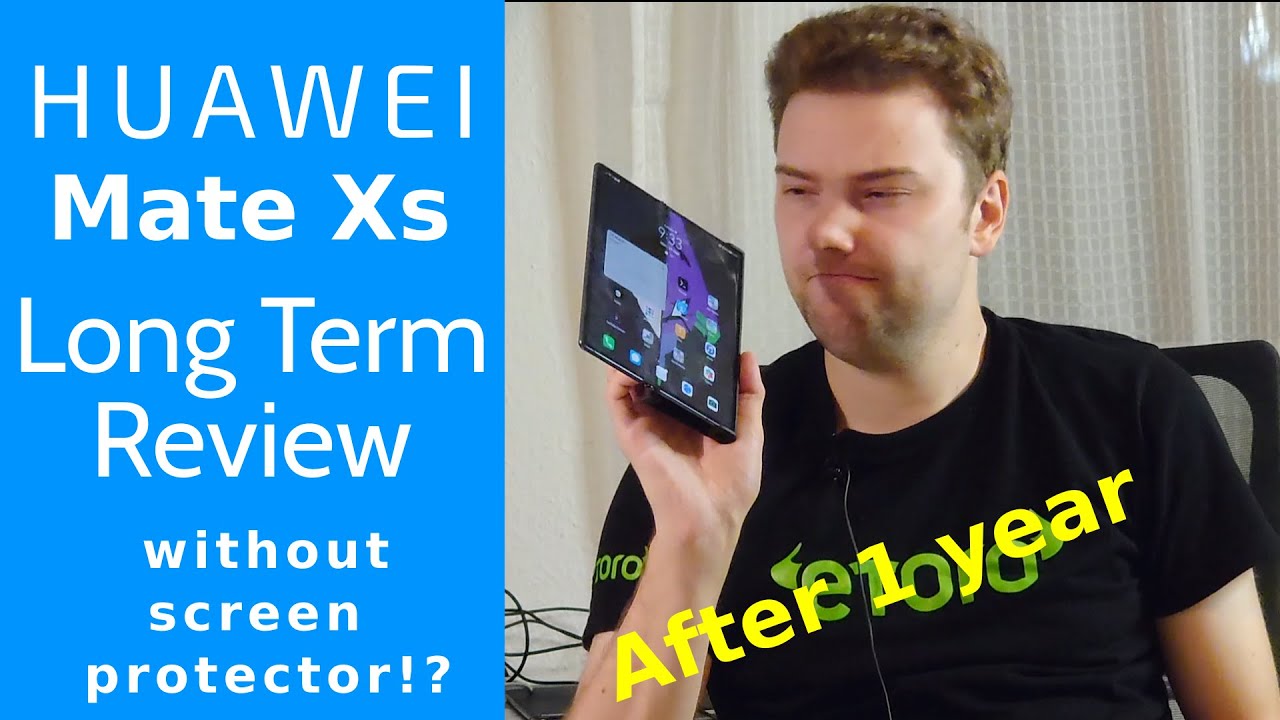







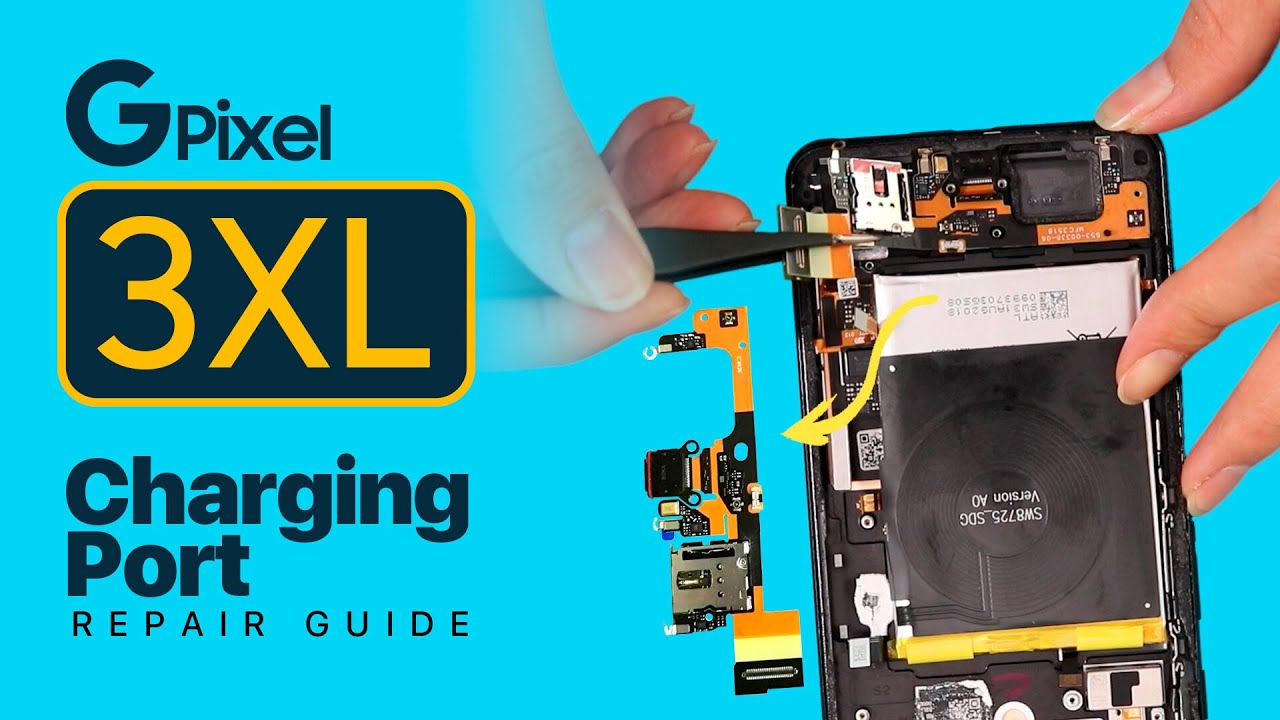
![Infinix Hot 10S - Gaming Review [CODM + Free Fire] including Battery and Heating Test 🎮 🕹](https://img.youtube.com/vi/1HccaZmgUwc/maxresdefault.jpg )