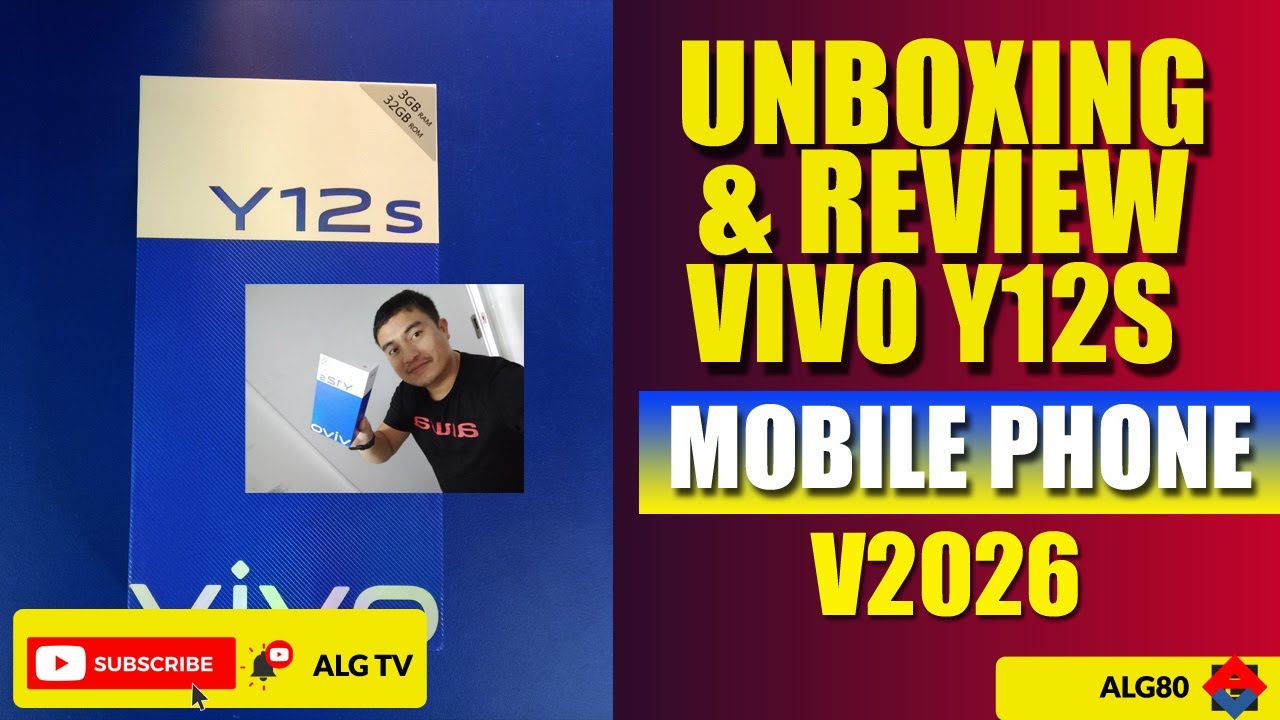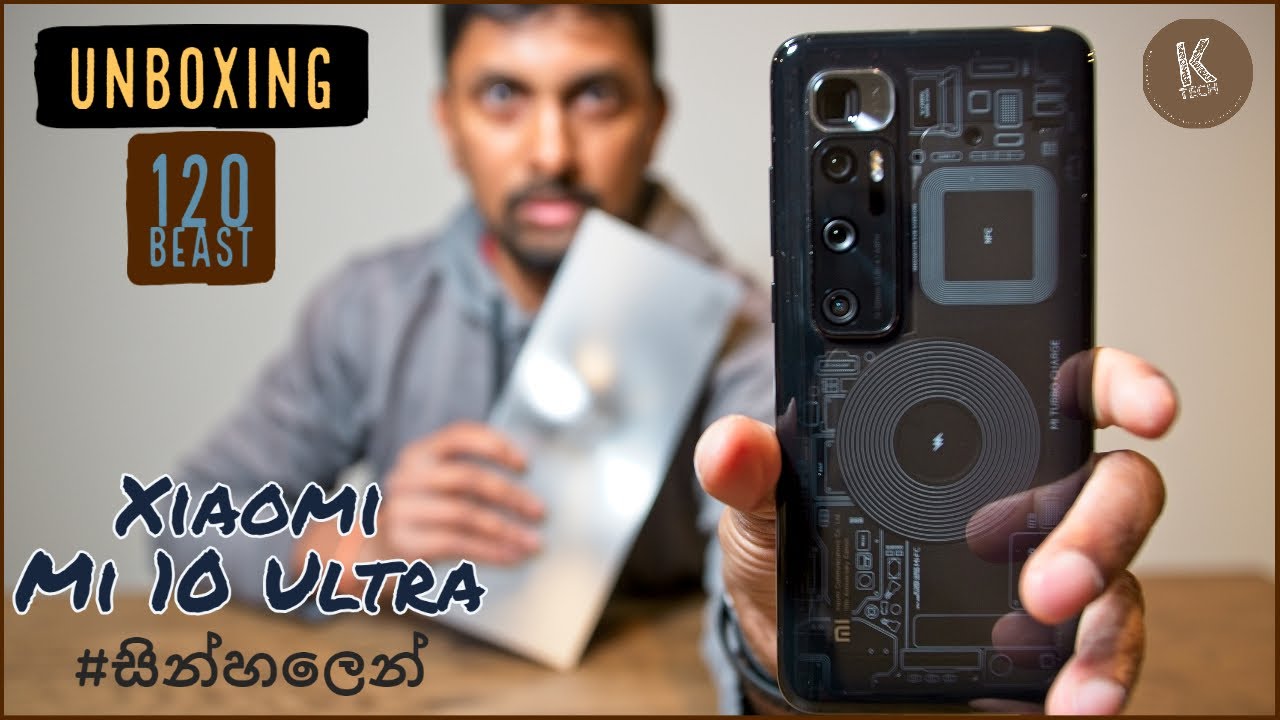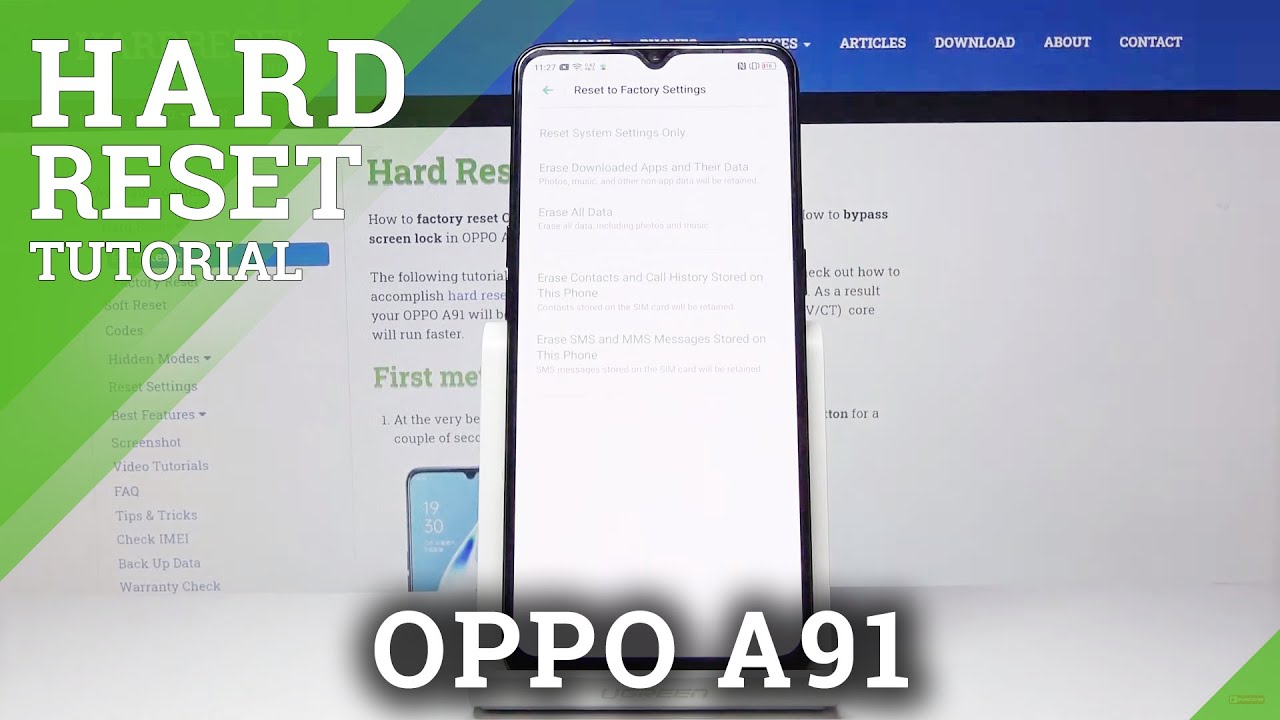M1 iPad Pro 11 inch - FULL REVIEW | 2021 iPad Pro By Ivan Kam
All right, so I did replace my 2020 iPad Pro with the 2021 iPad Pro here, the 11 inches, and I want to say one thing: this is an amazing piece of technology, but I can't seem to tell the difference between using this and using my old or my 2020 iPad Pro that I got rid of about a month ago. It's, and I'm talking in terms of user experience before people start attacking me saying. Oh, it's a m1 chip. I know that, but in terms of user experience I don't know but anyways, let's go ahead and jump into the review itself. So the model that I have here been the 11 inches. This one has eight gigs of ram with 128 gigs of internal storage.
It's also available in 256 512 one and two terabytes storage configuration. It does boast the insanely, powerful apple m1 chip with next generation neural engine and that's the same one found on the computer side of apple next. Here, let's go ahead and quickly highlight you know some physical features and the design itself. It's still that very popular design that you know from apple with the iPad Pro, and I've really liked the size, the 11 inches there, and I picked up the new magic keyboard and I have to tell you this is beautiful, it's expensive, but it's so nice. It feels so premium and, as I mentioned just a few seconds ago for someone like myself, you know who went from the 2020 iPad Pro to the 2021.
Here there isn't, you know a difference anyway, in terms of hardware, you can barely notice any difference between these two right. It's the same, as I mentioned the same popular look with those very thin bezels, so very similar to that of last year, all the way to the display. As a matter of fact, it's the same liquid retina display from last year. So if you want to up your display or the display of your iPad, you would need to go for the larger model the mini led, which, by the way, I am currently testing out and will eventually do a review video on it now. That being said, this is still a very, very nice display, 23.88 by 1668 for the res. Here it gets very bright.
It's super bright, and you are looking at 600 nits for the max brightness here, so fantastic, even under direct sunlight. It's a very well appreciated design, which explains why they're on the third iteration of this guy here and people are still loving, that design right. Furthermore, it's very sleek with more of a squarer look when compared to like a galaxy tablet or something like that, which instead are more wide and more rectangular, then you have that same very recognizable, camera module on the back there with a 12 megapixel, wide 10, megapixel, ultra-wide sensor and, of course, apple's LIDAR scanner. Nothing's truly changed there either on the front. Here you have a selfie camera face ID sensors and, of course, the newest upgrade to this part.
Here is the 12 megapixel true depth, camera system with ultra-wide. My experience so far with the cameras is that for tablet it takes very nice pictures and video quality is also pretty nice. You do get quad speakers set up on this tablet, of course, and the sound quality is actually very, very nice. It gets really loud. Also.
One of the newest additions is the thunderbolt port right here, I'm so happy to see that apple has pretty much standardized these ports definitely a long way from that lightning port that we were stuck with for like forever now. This tablet is known for power right and that's not really news. We all know that it's so powerful, let's go ahead and talk about how that plays out with performance and before we do so. If this is your first time visiting the channel, welcome, of course, if you do like the content so far, I truly appreciate that now. Please do me a huge favor hit, both the like and the subscribe button.
That's a tremendous boost to this channel and again. I truly appreciate that all right, so performance on the m1 iPad Pro has not disappointed, even though the user experience is the same, you know nothing has changed, there's pretty much the same as ever speed. It is still very, very fast superfast, I would say, but to me the 2020 fell just as fast right. So it's its not that there's a marginal change. There is a major change in terms of speed, but in user experience you won't really notice that much, and I actually know a couple of people who have experienced the same thing.
Now, I'm not saying that it applies everywhere right. I'm saying that for mo for pretty much everything that I use it for. I can't tell the difference. However, I did process, I did render a 4k video here, and it just chewed through that thing like it was butter. It is really flies through that rendering process like nothing, I'm sure the 2020 version would have done the same thing, but it's just so powerful with that m1 chip.
The only problem is that, because I don't use this for editing or doing any, you know graphic intense project or projects, I can't seem to be able to tell to really measure how fast it is compared to the previous one that I had now. We have to note that the processing power from the m1 iPad Pro is what appeals to those people who work with very large files and again very high graphic projects of videos. You know things that actually make true use of all of those multi-cores. Now remember this guy pushes an eight-core GPU in the 8-core CPU and graphic intensive games play very, very well on this iPad. Here you know: PUBG mobile asphalt, 9 Call of Duty, many of the games that are really heavy.
You know so, like many other games play very well on this guy here. But one thing I want to highlight is that on Call of Duty, just like it was the case with the 2020 iPad Pro, you won't be able to set the graphics at the highest and also set the frame rate at the highest. At the same time, you can only do either, or so just one thing I wanted to highlight that it's doing and that's not because the m1 is not powerful. That's you know the most powerful thing out there right now, but I just wanted to highlight that now the battery has been decent. Also, apple, you know, advertises, I believe, 10 hours, even though I've, I haven't killed it.
You know I've always found myself recharging it before it died. I think it's a know. It has decent battery life and, depending on what you do, you know you may be able to stretch that so my battery life is not going to be the same materials. Obviously it's objective. So it's going to be depending on what you use it for as I expected, it's been a productivity beast and that's what it was built for right so flawless and super smooth navigation.
It chews through tasks top level stuff pretty much. I know many creators who use this thing as their editing, computers, which I could do also, but I just prefer to edit or do heavy workload stuff on my desktop. It's just better for me and I focus a lot more that way. You also have the same support for the Apple Pencil second generation, and it works flawless here and hooking. This thing up to the magic keyboard here the idea is to try to get you as close as possible to a laptop which it does right, especially in terms of specs.
You pretty much have a laptop specs here, so the same chipset that you found on the MacBook is what you're finding on the m1 iPad here. But the problem is its too much power. I would say right. It's too much power that cannot be truly exploited through iPadOS, which is one of the reasons you know many people out there are saying: oh you know, I'm hoping one day apple makes some level of some part of macOS available for iPad, because you have all of this power that only a tiny number of people can exploit. My hope is to see apple come up with something that would allow regular folks who buy iPad pros to be able to exploit a little more than what they do right now with what's available in iPadOS right.
So even if they want to stick with app iOS, and they want to enable something similar to a version of Samsung DEX. If you're all familiar with what Samsung DEX has because, if Apple does something like that, then they're giving a little more control to the user to you know, get a more aggressive, multitasking experience on an iPad Pro. I mean on iPadOS available for the iPad Pro overall. My experience with the iPad Pro has been fantastic right. I can't say that my expectation will exceed it simply because I didn't have any expectations I just knew it was going to be very, very fast.
Just like I knew the 2020 when I bought it. I knew it was going to be fast. It's you know. I didn't use the chips at the a12 z on the 2020 to its full potential, and I knew because this one is even more powerful than that. Then I wouldn't be able to use this one to its full potential anyway.
So it's been very, very impressive right but, like I always say especially to students, I know lots of students watch my videos, many of them asking if they should go for either iPad or you know a computer. If you can just pick up like a MacBook Air, you know it's the same: chipset that's in there and with a MacBook Air you'll, be it's a little more versatile you'll be able to do a lot more, and it's also very portable. Now, if you do want to get the iPad Pro just because you like it, it's its a fantastic. You know piece of technology by all means, go ahead and grab that, but the way I see it for students in terms of value, I would say, grab yourself a MacBook Air I own one, and that thing is amazing. So just my take anyways.
I hope this was informative. Please don't forget to like comment subscribe of course, as always, I'm going to catch you in the comment section, I'm also going to catch you in the next video and up until that next video make sure to stay safe out there.
Source : Ivan Kam