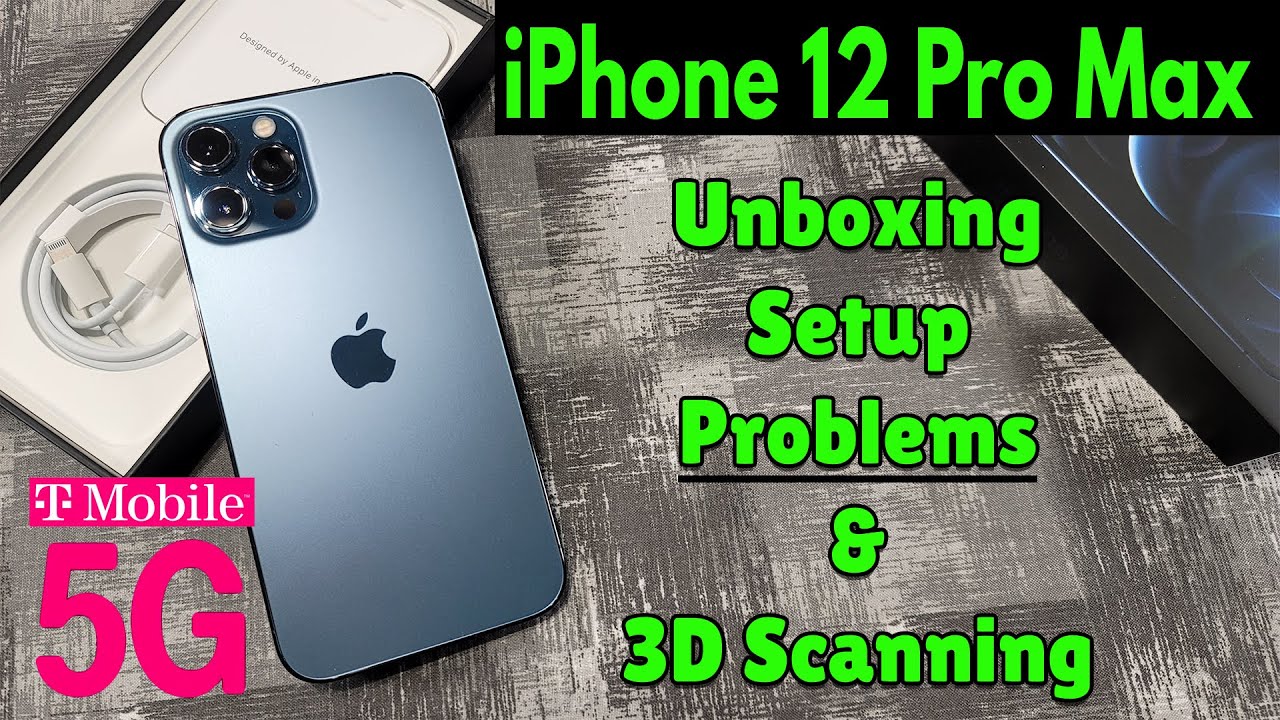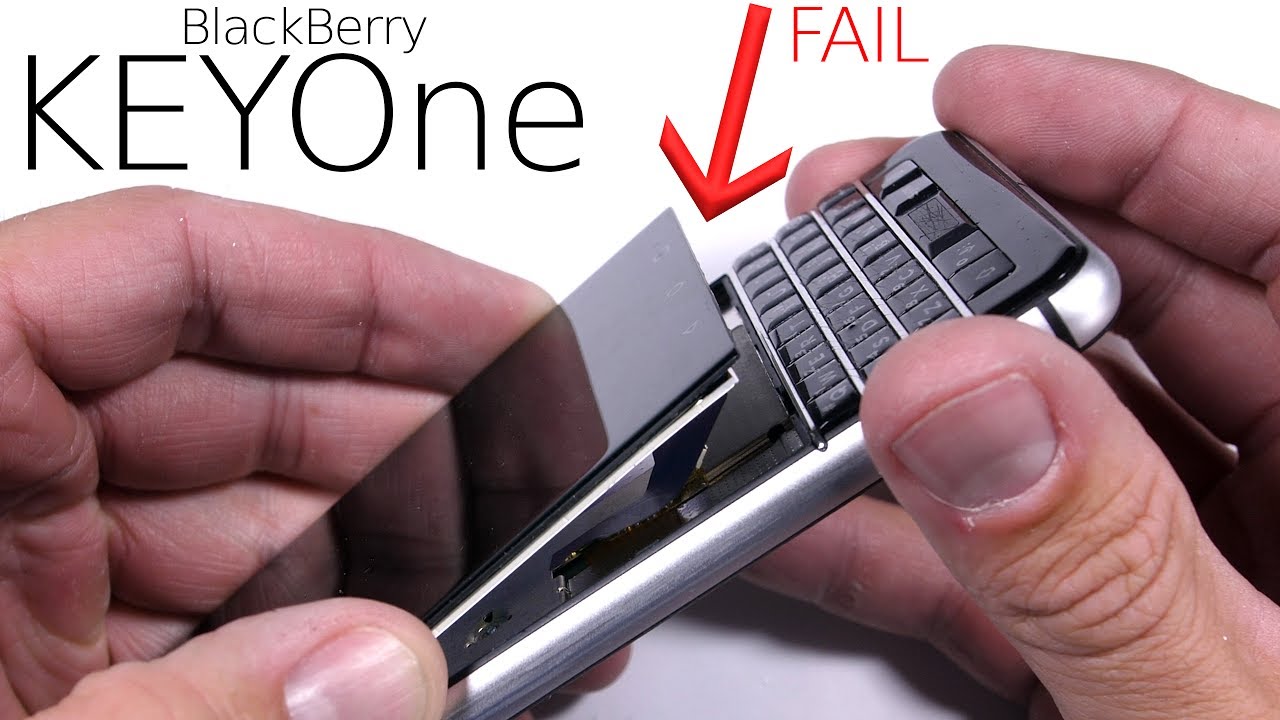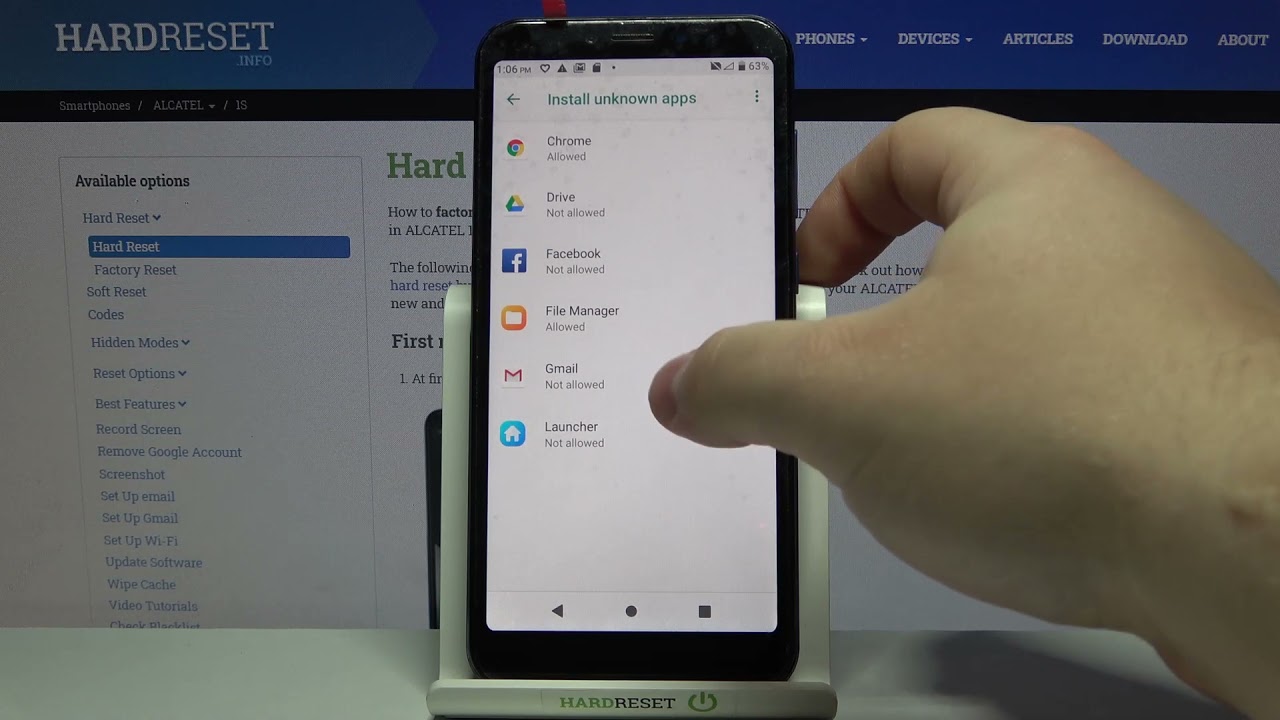iPad Pro M1 vs iPad Pro 2020 Speed Test! By Nick Ackerman
So, what is up guys nick here, helping you to master your technology iPad, pro m1 versus iPad, pro 11 2020, so this has the all new m1 CPU, and this one over here on the right does have the a12z we'll go ahead and boot these up at the same time in three two one and see which one can get there first now do keep in mind that the m1 product on the left does give us eight gigabytes of ram. Now on the right. We do get six gigabytes of ram, so it's a little less and I don't think it's going to make a major difference, but it's just something to point out between these two and the iPad m1, with the victory on the boot up over the iPad Pro 11 from 2020 with the a12z, alright guys, so we're now in the iPads and both of them do have liquid retina displays. Although this one's a Dr, it does have 120 hertz. This one does have 120 hertz so going through these iPads. There is no difference.
You're gonna notice, just scrolling through they're, both buttery smooth in this element. Let's go into geek bench here and just to confirm right here we are on fourteen point five point one and over here we're on fourteen point five point: one notice once again, seven point two: two gigabytes available of memory over here: five point: five: seven: now the m1 is clocked at three point: one: nine gigahertz for this. You know iPad Pro 12.9 and over here we do have 2.49 gigahertz on that 812 z, bionic, all right guys. So we've arrived at the application portion of the speed test. Now I'm going to do the more intense stuff after we take care of this.
So let's go ahead. You can see everything is closed. Everything is closed. Can the m1 actually show quicker speeds just in everyday applications, and you can see a little faster there to open up there on the left. Let's go ahead and swipe up out of here.
We're going to go into eBay, and you can see eBay a little quicker on which one I couldn't really see it. Let's go into Best Buy, and you can see this is going to go to the m1 CPU. What about we go to the products page, a little snappier there for the m1, let's go into Starbucks and this one's going to go to m1 CPU. Now, usually we don't see this, let's go into Groupon that one was really, really close, but it's not typical to see actually a big difference from iPad to iPad. But this is actually it's not substantial, but it's noticeable.
Let's go into PUBG mobile, like I think. If you open up a ton of apps, it's going to feel a little zippier than the 812 z com based on just this test right here we haven't even got to the more serious stuff which we're going to do in a minute, but you can see doing very well here loads up pub g quicker than this guy over here and enter a match here. This one's entering a match on this side. Random match game right here, but yeah. We were basically loading up pub g quicker here on the iPad m1, so yeah gaming performance is going to be improved as well.
Not just things like video editing, let's go into Mortal Kombat, and you'll, see that motor combat will load up first. Here is that going to go to the m1 yeah? It's not a head like it's, not ahead by a lap, but more than what I have seen when we went from like the iPad Pro 2018 to this one right here. So definitely a nice little jump here, just even an opening application as you're, seeing in this test so yeah giving this one to the m1 as well, very nice there for that product. Let's go over here and let's go into cross road, a basic game! Can the m1 open this up faster than the iPad a12z? And yes, it did quicker once again there for the m1, let's head up out of there, let's go into premiere rush and see how we do on this one, and you can see that's again to the m1. Now we're gonna head up out of here.
Let's go into suffusion and I do have videos in here. We will be rendering this is a serious product here with a serious chip, so we're not just going to open up applications. I will be going through this video that I pre-loaded, and we will be rendering that out in a minute, let's go into iMovie, so stay tuned, and we have one here as well that we, edit it out, come up out of there, let's go into geek bench and that one goes to the a12z swipe up out of there. Let's go into 3dmark and yeah, pretty similar on that one, but man, but I have to, say a lot of these applications did open up faster for the m1. It was actually noticeably so like a second, maybe half a second, but still you know, as you start opening many applications.
This product feels zippier than that one over there all right, so we're going to go right into geek bench, and we're going to see how they perform here. Let's go to CPU, and I'm going to run the benchmark, and I'm going to leave the video running. So you can kind of see I'll speed it up, but I'm going to leave it running, so you can see which one finishes first, okay, so the final scores are in and the iPad m1 smoked the iPad Pro of last year in finishing this test, but the iPad Pro last year did really well. We have 800 or around 600 points better on the iPad Pro m1 in the single core and around 3 000, better in the multi-core, but just the speed at which it finished it just kind of shows how powerful that thing is over there. But are we going to see better software at WWDC? That's what I want to see, because I'm not sure if we can take that much advantage of that power.
With this current operating system on board or at least give us some pro applications' apple. I would like that, let's go into 3d mark over here, I'm going to go ahead and run a wildlife test right here and put in a limited mode for both I'm hit start, and I'll be back when they are done. So here are the final scores for the 3dmark benchmark and the m1 iPad blew the doors off of the iPad Pro 2020, with a score of 18 293 versus 13 387, an average frame rate of 109.5 fps. If you want a gaming beast of a tablet, go with this one, 80.2 fps is still a beast of a frame rate, so it's strong here too, but you know for those of you who are always looking for the best frame rates. You can get go with this new iPad.
You're going to be super happy here, okay, guys, so let's take its illumination. Now I noticed that when you are editing a video, the iPad Pro m1, actually it's hard to see on camera, but actually is faster. When going through the timeline, it's a little noticeable, but both of them are very smooth. So your overall experience is not going to be. You know mind-bendingly different here, but let's see which one can run out render this five-minute video a little quicker.
Let's go, and I'll be back when they are done. Writing these movies. Let me zoom in a little, so you can see this a little better here. The iPad m1 beat this iPad, not by much only by a couple seconds, so it wasn't major here in suffusion all right, so we're now here in iMovie, let's go ahead and see how fast they can export here on this one. It's a four minute, 56-second video here, let's see what they got all right, so the iPad Pro 12.9 m1 did finish this test first, and it did beat it, so it beat it suffusion it beat it in iMovie beat it in the benchmarks, beat it in the app test, and yes, it's not that much faster like it's going to be life-changing, but I do think apple is setting the iPad up for the future here and just allowing this product to definitely be something that if they can improve on the software can be a true. You know, MacBook replacement down the line, but if they keep it this way, it's just always going to be a really, really powerful iPad.
However, this is really exciting to see how far we've come in iPad performance. This is a beast here, especially if you want to do gaming, video editing, you know anything that requires that chip a lot. You can do it here for the older iPads, but you're going to do it quicker here, but you got to decide how much does that mean to you found this video helpful entertaining and for me, do me a favor click that like button for me and if you love this one, you might like this one right here as well I'll catch you on the next one nick here be sure to be well and peace.
Source : Nick Ackerman