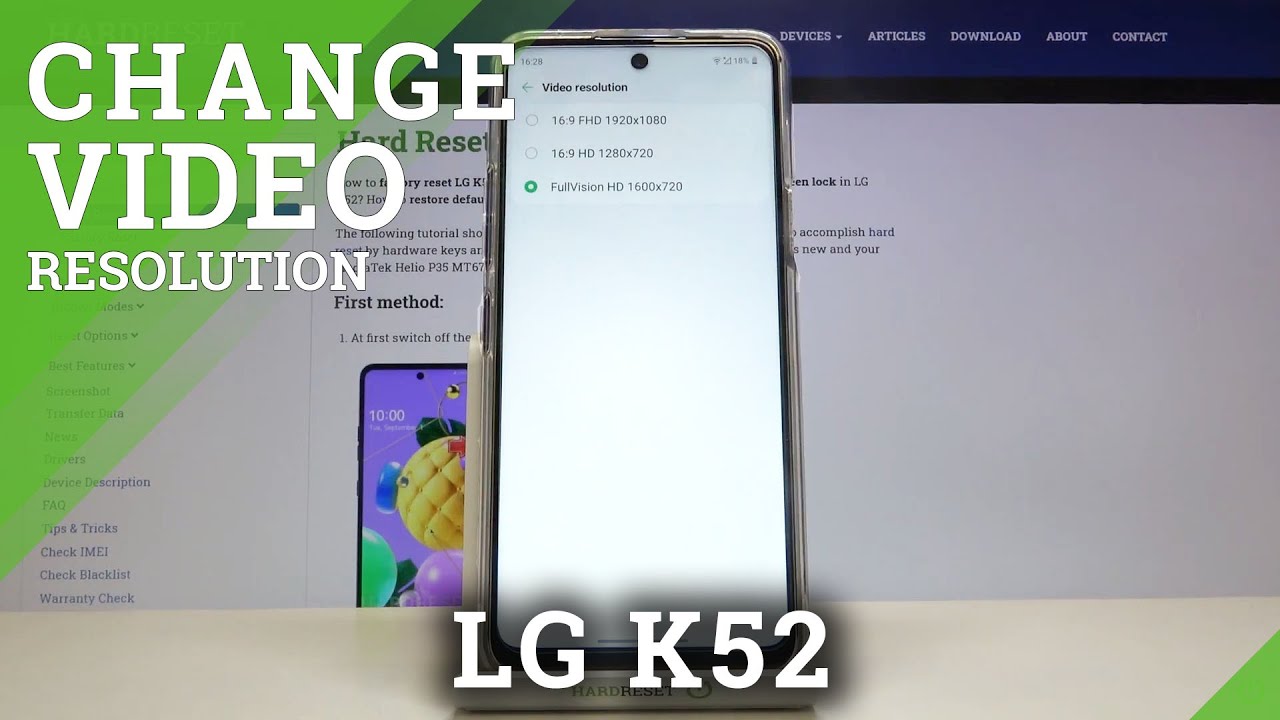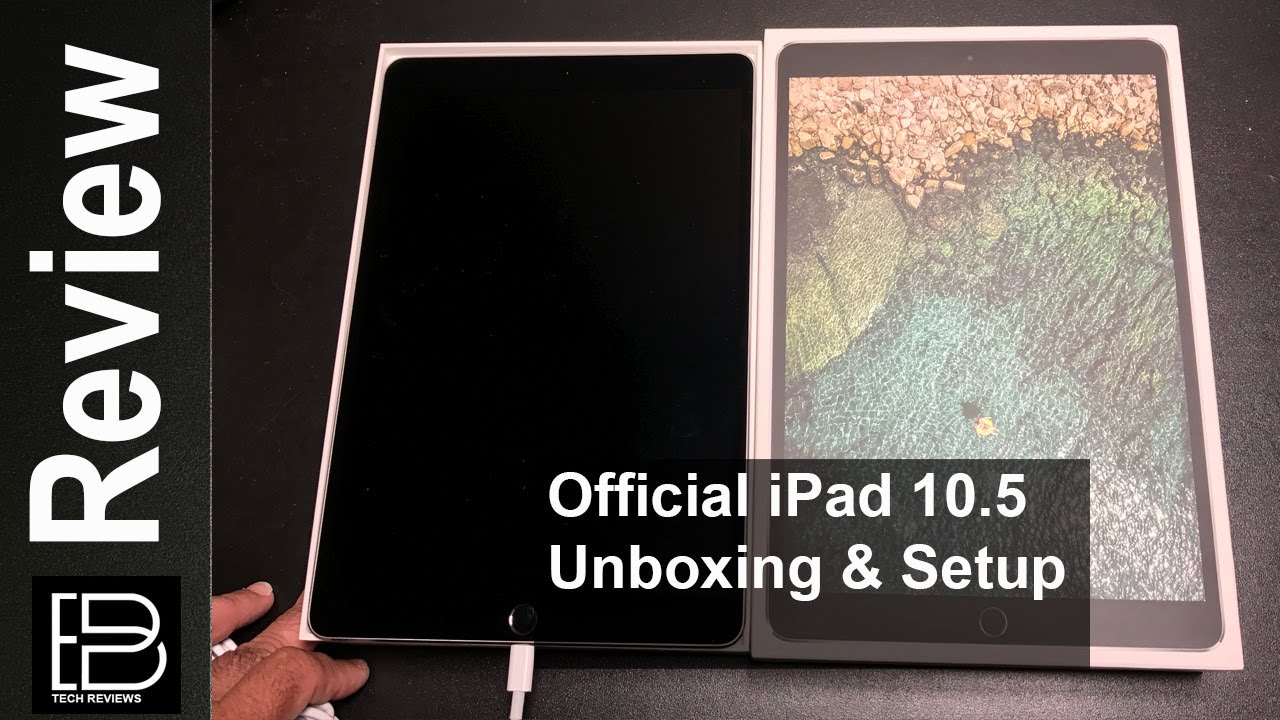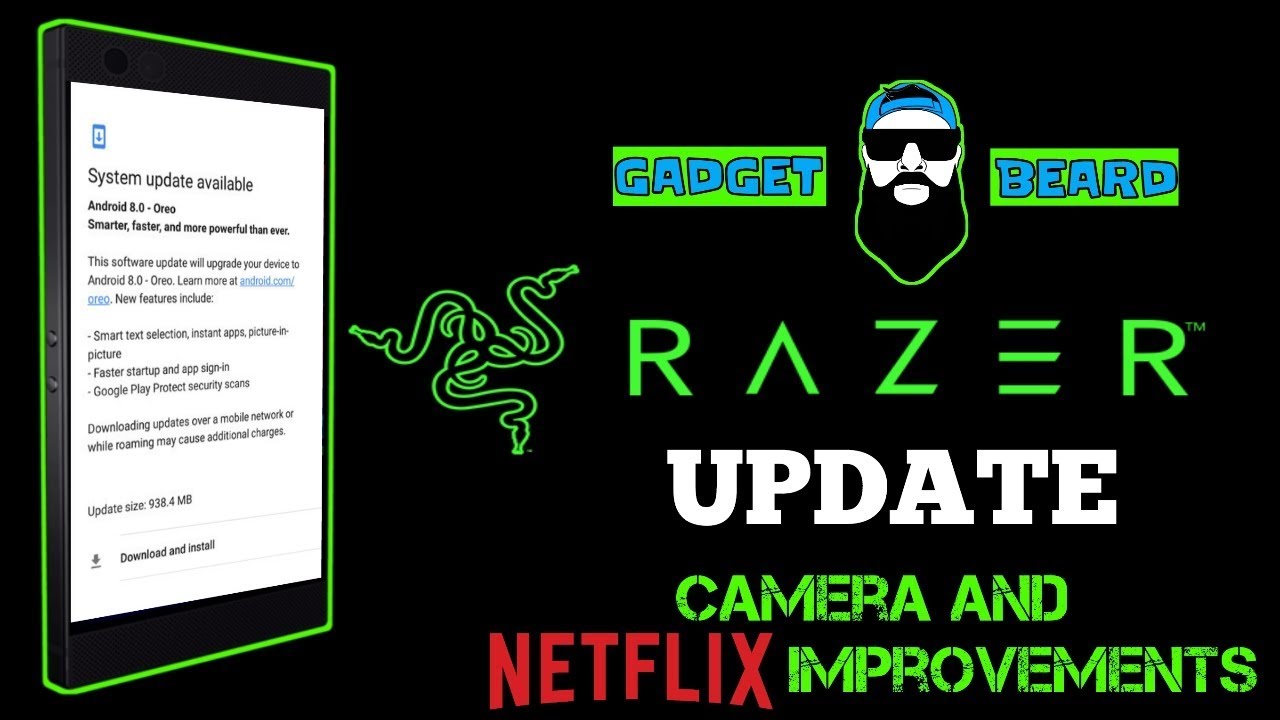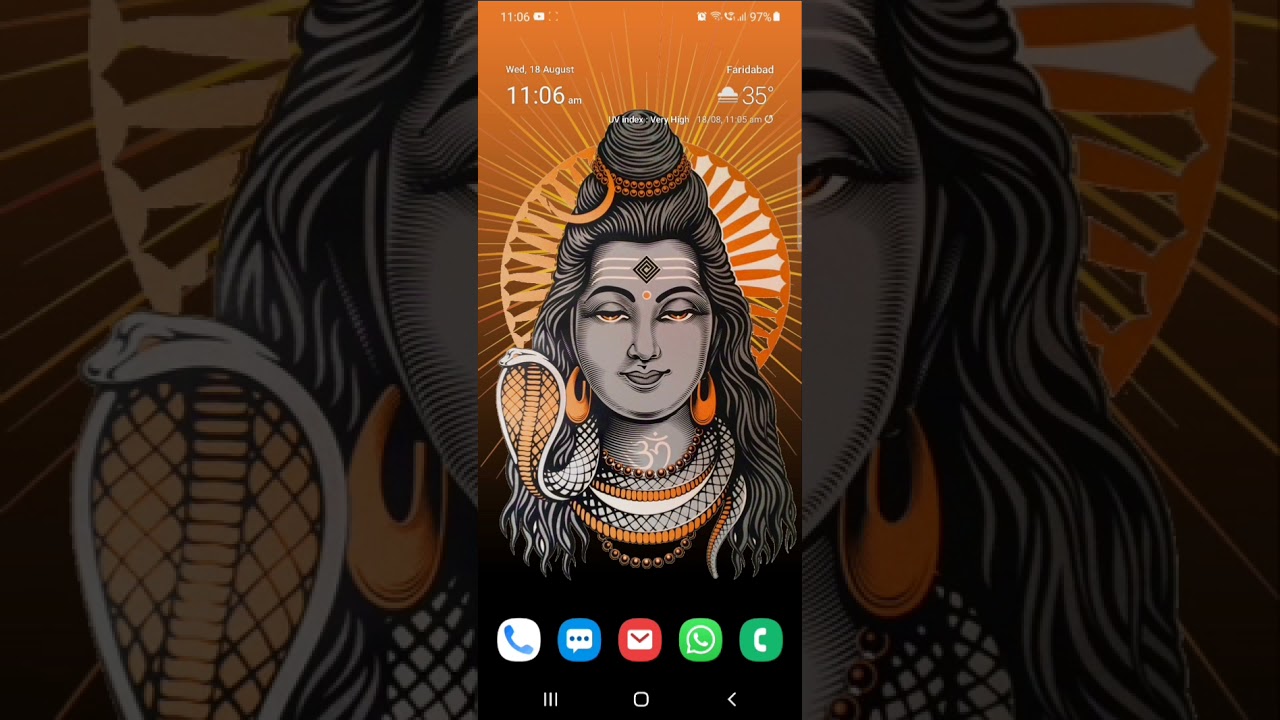IPhone 11 Pro Max Unboxing | Set Up By LilyMay
Hello everyone welcome back to my channel so, as you will have already seen by the title, it's quite an exciting video today, because I just received my brand new iPhone iPhone 11 Pro max in silver yeah, that's the one, so I get to use because there's so many iPhones, so my mom had actually already opened this and threw away the packaging, so I just kind of faked the whole packaging part. Oh! But yeah! Do you excuse that? Obviously it's a brand-new phone I'll show you how well I don't show you how to set it up because I'm sure you already know um yeah I just wanted to make this video in case any of you guys are getting this phone, and you're excited to unbox it. So you're going to experience it with me and then experience it again when you actually get the phone, so I got the 64 gigabyte, iPhone 11 Pro Max I still get confused every time. I say what phone is I, just I'm scared of being wrong. To be honest but yeah. Here's the box! The box is so pretty like my previous iPhone, which was the iPhone 6.
The box was nothing like this plus it was such a small phone compared to this one and oh you're, gonna love this phone. If you are receiving it or getting it or whatever you going to do with it. It's just amazing, and I do agree with a lot of people like the three cameras is kind of ugly, but the three cameras are amazing, and the filming quality is amazing, and I have a YouTube channel. So I want my filming quality to be the best it can. I, don't have enough money to buy a camera.
Yea I do have enough money to buy a phone that can also use as a camera. So why not anyway? So this is what the phone looks like. I actually want it gold, but they didn't have any gold into stock, which is kind of sad sign it up with silver, but I'm. Still super happy with this I also got a phone case, which is just a Claire Mac phone case which I don't think I'll end up using and then an obviously a screen protector, because it is an expensive phone. I don't want to smash the screen and I don't end up using that phone cases, because I just don't think it's going to protect the phone and not so yeah you'll see it on later on in the video.
So here is the phone I think Sir Percy is genuinely so pretty, and then we'll just do all the boring stuff open the box find out. What's in there make sure we've got Apple stickers, because that is the most important part. So we've got the instructions and how to set it all and how to work the phone, because I did have to teach myself. It took me like two days to get used to the different kind of phone. Of course, we've got the Apple stickers, thank goodness and then be able to change your SIM or put a new SIM in you needs a little key I, don't know oh yeah, so that was unboxing gear, and you also cost get charger.
The charger like the plug has changed since my iPhone 6, which is so cool I, really like this kind of charger. However, I don't like how bulky is just because I, don't I mean I, just I, just don't like it well I think it is pretty cool like I love, how the little things I just snap out and snap in that's cool. How cool is that that is so satisfying, so the next thing that I obviously need to do is put my screen protector on for obvious reasons: I don't want to smash my phone, and I'm, not very good, at putting screen protectors on. So please excuse that this is the screen protector. I decided to use just because it was online I think he was like 5 pounds, but I got to, but of course, I'm only showing you one, because I only need one right now, but yeah I was 5, pound 4 ?, which I don't think was bad and I got that from Amazon.
If you just type in on Amazon you'll find so many options, cheaper options as well, but I personally went with a glass screen protector because they're, better I think just a plastic one but yeah. So you get lots of different things. It's like a little kit, so in this little bag, I believe I've got an alcohol. Why I'll in white and like a sticker thing like? What is it? Oh, this? Is it Oh a dust removal sticker, so just stick down peel it up. It gets good ass alcohol, prep pad a cloth and some instructions, and obviously the screen protector.
So now I'm going to be showing you how I've put screen protector on but because I was filming, I wasn't actually taking like care with it. I was more bothering and what it looked like from what I was filming, so I didn't actually notice, but there was still dust on the screen, so that meant, when I put the screen protector on I had dust underneath it, and it had bubbles and I had to redo it with my second screen protector, so I wasted a screen protector, which is pretty sad, but at least I had another screen protector. So just live for my mistake and make sure you actually care when you're putting it on because otherwise you'll waste it and that's never a good idea, and it was kind of frustrating because taking it off the phone was difficult as well, but oh well, it is what it is. We live when we learn. This was really satisfying doing the dishes, removal and then looking at how much just came off the phone already from like just me, just touching it taking it out of the box, yeah I feel is really, really satisfying.
Okay, now we're going to move on to the phone case, which I really don't like this phone case. If this was about seven to ten pound Amazon, which is so overpriced for what I receive like the box is really cute, I thought it was gonna, be perfect without unboxing it. And then, when I took you out of the box, it was just really thin plastic, and it's just not going to protect my phone in the slightest, so I think I'm going to go for like a silicon, I might even look on the Apple website, because I know that they are going to be protective. Where isn't this really wasn't like I liked? The way it looked on my phone because it made me feel mad, it was still really why. But it's just yeah I was a bit disappointed to be honest, and you can see with the screen protector.
I've got the bubble because it's just underneath, and it's really am I in, but it is what it is so learn from mistakes. People learn from my mistakes and don't mind how ugly I look in the reflection, so now I'm turning it on I'm, not gonna, set it up on camera, just because I would take too long, and I'm sure you already know how to do that, and this is not the channel for a whole techie, techie setup kind of video. So if you do want to look at one of those videos yeah, this isn't the one. So this is what my phone looks like my favorite colors green, so I went for the green background, I'm not really into having like photos of my pets. My friends and just me my family, as my screensaver and my wallpaper.
It's just now. I like this and I, really like the green option. So I'm using the green wallpaper, delivers all my apps Snapchat Instagram YouTube Netflix Spotify, all the essentials. Obviously so that was the whole video I hope this video was entertaining, and you learned something you're excited to receive your phone. If you are getting a phone or if you're just doing some research and figuring out what phone you want to buy, I hope this helped so make sure you like subscribe comment.
Any questions down below anything you want to say I will make sure that I reply and let you know that I've seen it I upload every Friday and Tuesdays so make sure you're aware of that turn the bell icon on, if you'd like, so you get notified when I upload, yeah I hope you guys enjoyed the video and I will see you on Tuesday.
Source : LilyMay