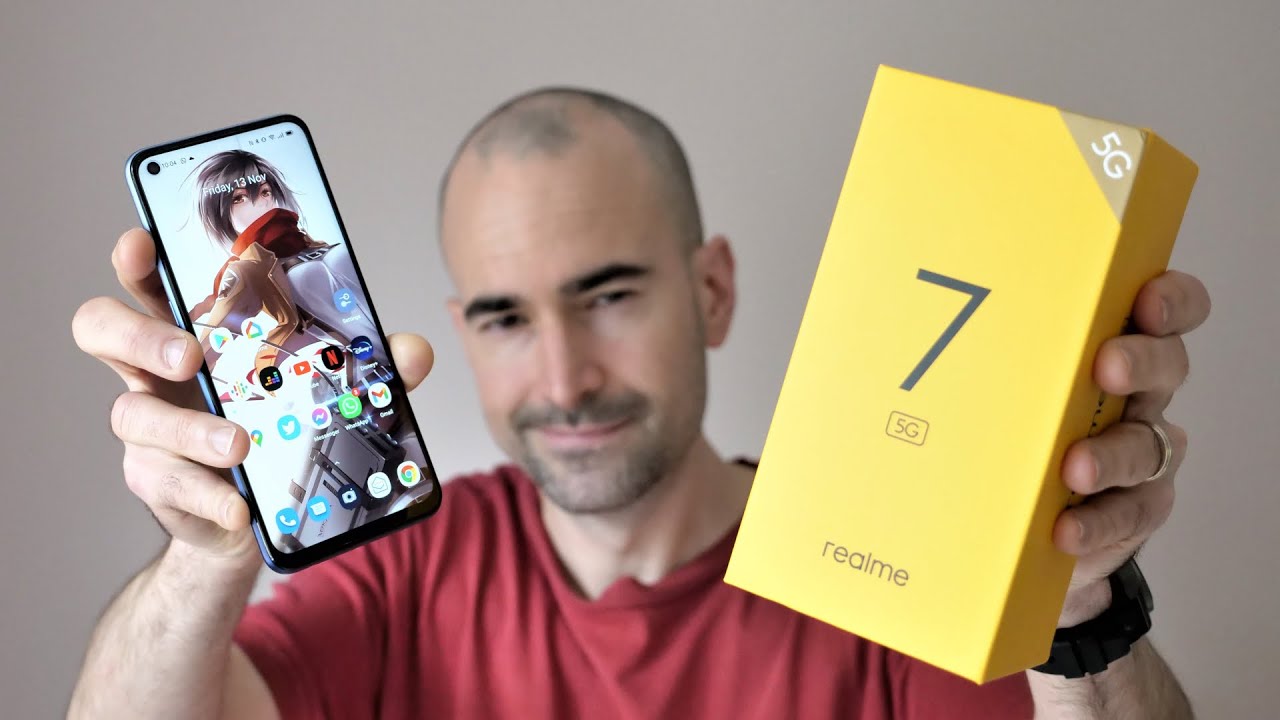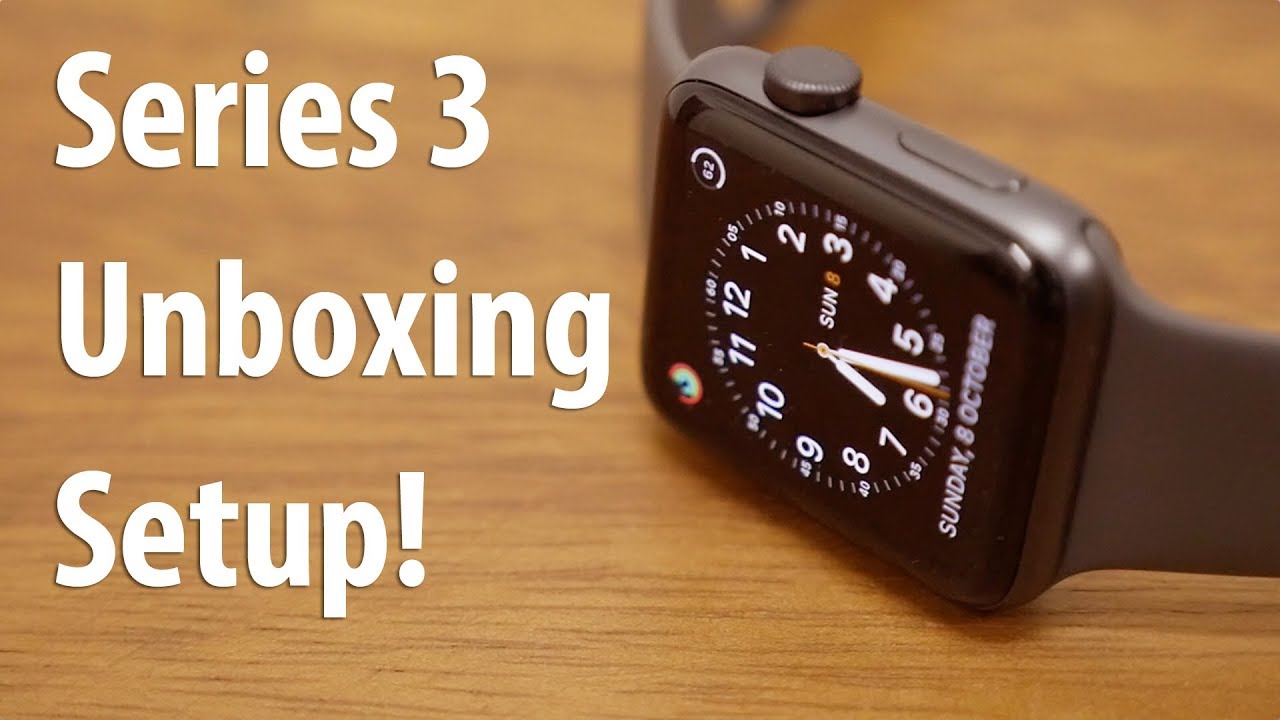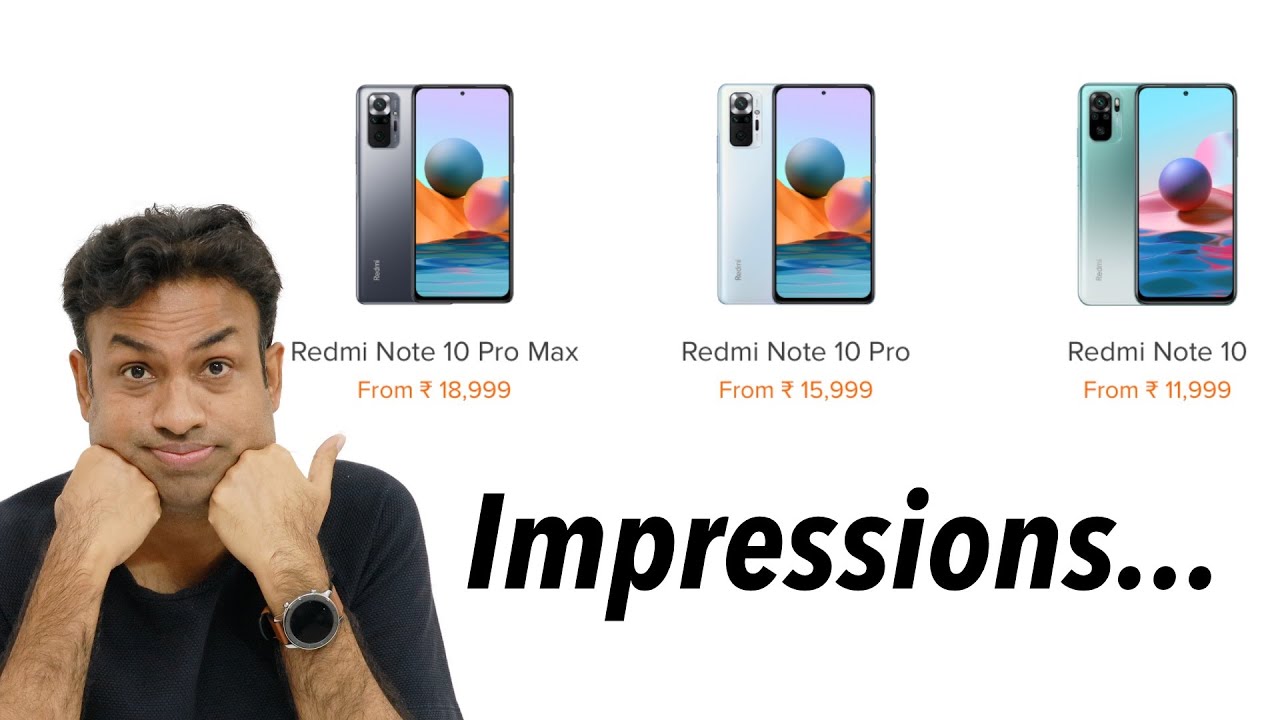Logitech Folio Touch for iPad Pro Unboxing and Initial Impressions! It’s Affordable! By The Everyday Dad
Do, you love your iPad and do you want to get a very powerful keyboard without spending all the money that you've got to spend on this magic keyboard? Well, thankfully, Logitech just released the folio touch keyboard, which should do a lot of the same things for almost half of the price. So what comes in the box, and what are our initial impressions let's find out and as we're finding out I'd like to thank today's sponsor Squarespace? What's up everyone, I'm the everyday dad and if I can figure it out, you can figure it out. So I am beyond excited for this. I mean heck. How many videos have I made about the magic keyboard a lot? The answer is I've made a lot of videos about this thing, but the biggest complaint I have is its just two: it's like 300 bucks. Like you, take an iPad.
Even my iPad 11, you put this keyboard on it, and you're talking MacBook levels of cost. So let's see what Logitech has come up with. I don't even know this was a thing you guys in the comments. Let me know about this thing, and so I bought this on Apple's website, and it's here now. So, let's crack it open.
So I did get the folio touch. It's for the iPad Pro 11 inches first and second generations, we'll use it on my second generation looks pretty cool. I mean look. This guy looks happy this guy's watching a movie he's watching movies and videos. He should be watching every day, dad, videos sketch and take notes, so we'll type and navigate it looks like it's got: function keys, I'm very excited: backlit keyboard, trackpad, iOS, shortcut, keys keyboard connects via smart connector and adjustable viewing angles.
That's awesome! It's made for iPad hooray. So let's crack this sucker open, I'm excited! Okay! Is there any there's nothing else in the box, all we've got is the keyboard itself? Oh, and we've got instructions that are, and you have to ruin the box to get the instructions off thanks, Logitech, that's kind of frustrating, let's just put it in there. I hate, like. I keep all the boxes for all of my stuff. So it's important to me to keep the boxes like nice and pristine.
That kind of irritates me- and it's like how do I get this stuff out of here? I see that it's like perforated right here, but it's not coming up on the perforation wow, congratulations to Logitech for making a very irritating like user guide that doesn't even really do anything. Okay, we're back in we're back in happy mode, we're in happy mode hooray. So here is the keyboard man it does. It feels good. I have to give it credit that this keyboard feels fantastic.
It kind of feels like the folio keyboard, but it is really is nice, and it looks like it looks more protective than the magic keyboard, and we'll do a full video comparing the two. Next week it looks like it's actually a protector and not just a keyboard. It's got the cut-out for the cameras. I think your pencil just like goes over here. I thought there was a didn't.
It says that there was a like a holder for the pencil, no it okay, the pencil fits right here hold on. I rarely ever use this thing. Okay, so the pencil will go right here and then this magnet will close down over it, and that is a magnet okay. I like it. I like it seems pretty good.
So far, let's open this thing up. Okay, folio touch the smart connector Lodge for Logitech. I get it um. Okay, it's got cutouts for the buttons. It feels really nice like this.
Does this feel nice? One of the things that I don't like about the magic keyboard is just kind of how fingerprint prone it can be because of the plastic that is built on it, but this does not feel too shabby those keys, Logitech. You know where to get me this, the keyboard that sells me on any device and this keyboard feels that's a good, that's a good feeling keyboard, and it feels maybe I'm crazy. It feels just as good as the magic keyboard that feels fantastic. The trackpad feels very good and click it doesn't. It actually is a physical click, but both sides feel good.
This is a very good trackpad too, like it's very big compared to the body. It feels good there's. No, like one side, feels clicker than the other. That feels pretty darn good keys, we already said are good. I really like another main thing that is missing from the magic keyboard.
Are the function keys? Look at this? This has all the main function, keys, lock, screen volume, playback, brightness search. I don't know what that one is we'll leave a keyboard. Maybe this brings up the electronic keyboard, but now this thing feels amazing. So, let's pop the iPad in here, okay, and that you saw that took seconds to uh to make happen. I was kind of nervous that, because this was like a protective case that it might be kind of hard to get in there um, but no it popped in there really quickly.
Another thing that I really like is look at that works laying flat. How awesome is that the answer to that is incredibly awesome. Wait. We don't need to slide that down. We've got keys to bring that up.
That is awesome. I love function, keys. The function. Keywords work great how's, the typing experience whoops. I keep locking it, though that's going to be a frustrating button right there I'll tell you that right now, I've already locked it on accident twice, and we've only had this open for like a second, so hey here's, the typing experience on the Logitech folio touch keyboard for the iPad Pro 2020 and 2018.
It feels pretty good it's. That is a solid typing experience. The only thing that I do not like so far about the keyboard layout is this locks so close to the delete key like I'm always like. I mess up typing all the time like there's. No, I'm not a perfect typist, no matter how much I do actually type, and I'll hit this a lot I kind of wish.
Maybe this was in the middle. What else? What do these function keys do? This brings up all your active apps makes sense. Obviously we already saw the brightness. This does bring up the digital keyboard search. I don't know what this one does play volume.
Obviously, the volume yup, yup, yup, mute, mute and lock. The trackpad is pretty accurate. It's got all the same gestures. We've also got all the normal keyboard stuff. We've got the option, command control what I use most the GIF button.
That's what I call it. I don't know that it actually is the gift button, but it's what I use it for on Twitter, uh yeah. I am. Furthermore, I really like these things that I am kind of disappointed about um. So far is there is no additional USB slot, so you are still limited to the one that comes on the iPad itself.
It does look pretty robust, though it feels kind of heavy. Though um I do like when it comes to build quality. I do think the build quality is pretty good. I like that it does feel a little more protective. It feels if it's a little heavier than the uh than the magic keyboard.
I can't really tell I don't like this look at that. Like it's not now, it's not working. The magnet only seems to work when you don't have the pencil on, so there's the pencil. Now it doesn't work it kind of works. Okay, so there's a very specific spot, so you can't just slap it, or it doesn't work you have to be very so.
It looks like there are two magnets built into this thing. So look there's a magnet here for where it will close when you don't have the keyboard, but then there's also a magnet back a little further away. So you'll have to know that if you're going to use the pencil, you can't just slap it down, you'll have to be deliberate and that you're putting it right there, but build quality feels fine. The button cutouts are okay, they do feel a little stiff, but what's nice is if you're going to be doing this you'll have all these function keys anyway? So are you going to use these? I probably will not um. How does it? Okay, that I was gonna, say that's kind of irritating, but it is also has a magnet back here to keep that out of the way where how can we set this up, so you can set this to go as low as that, because does it have presets or does it just like? Let you go wherever? Okay, it kind of just lets you go wherever you want to go, it doesn't feel like there's a preset built into there.
Okay, I like that. I like that, and I also really like I really, really like that it can lay flat. That's an amazing feature, because it does give you a little more functionality, but it also looks like you could set it up. If you wanted to like to put the keyboard down, it is an option that they put on the box like it puts on the box to do this. So if you just want to look at the iPad, you can put the keyboard straight down.
I don't know that I would ever do that, but it's an option thanks for giving us the option. Okay, so yeah initial impressions, I like it, it's not perfect. There are a little little niggles about it that I don't like um, one being there's no additional USB. The magnet is a little wonky, it's a little wonky and when it comes to typing. The thing that I don't like is that the lock key is right here, but everything else for the price for half the price: the magic keyboard.
I think this is going to be a winner, we'll have to make some more content about this, we'll try it out, see some things and use it for some video production use it for typing some scripts typing some big emails, we'll put this through its paces and bring Conn, and let me know if there's anything specific that you'd like to see out of that Logitech folio touch keyboard leave me a comment down below, and we will check it out. Thanks to today's sponsor Squarespace, you can create your own very beautiful website. Squarespace is the all-in-one platform to build a professional website online, store or portfolio. It's easy to claim a domain. Slash URL, create a custom site that matches your style and bring your ideas to life head over to squarespace.
com for a free trial and when you're ready to launch go to squarespace. com everyday dad to save 10 off your first purchase of a website or domain thanks for watching.
Source : The Everyday Dad