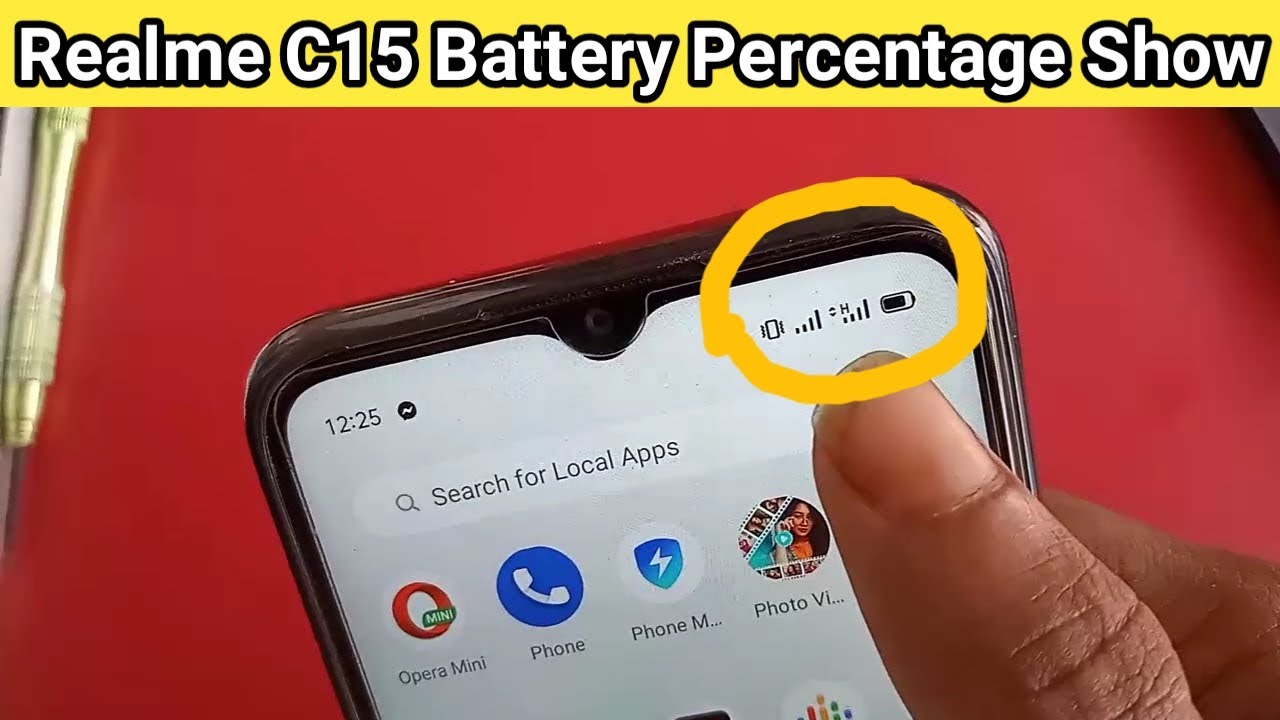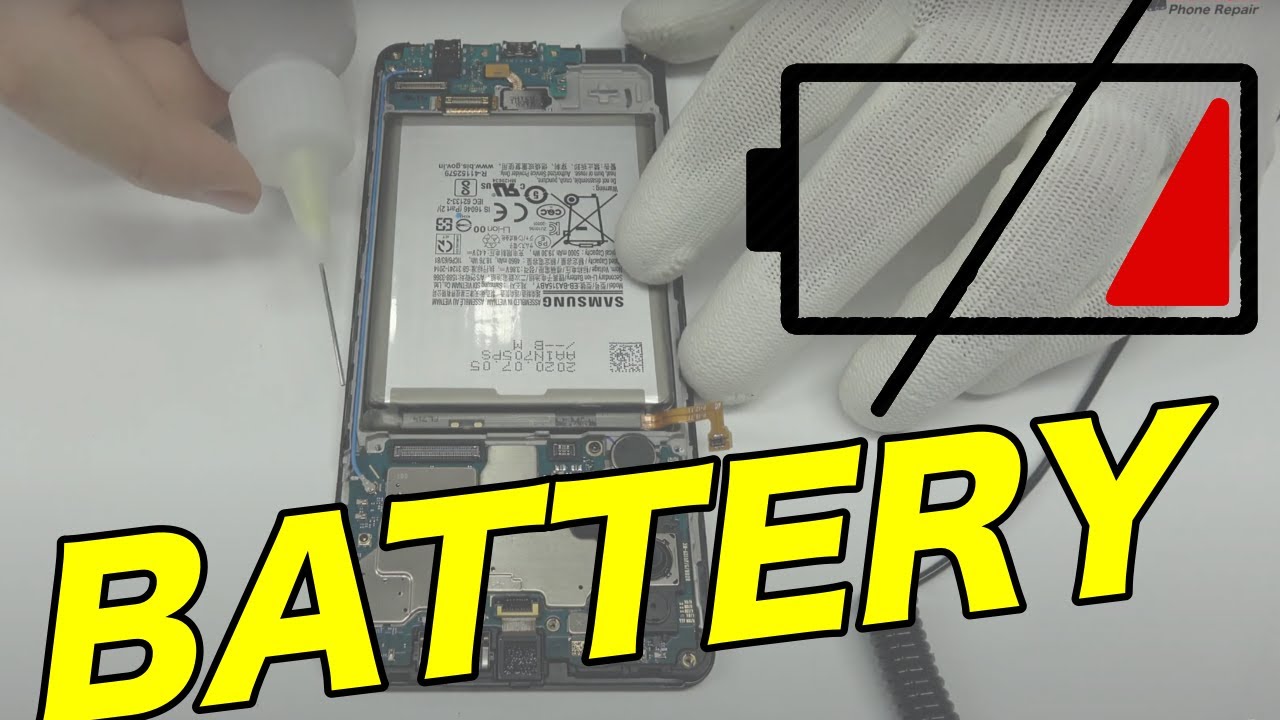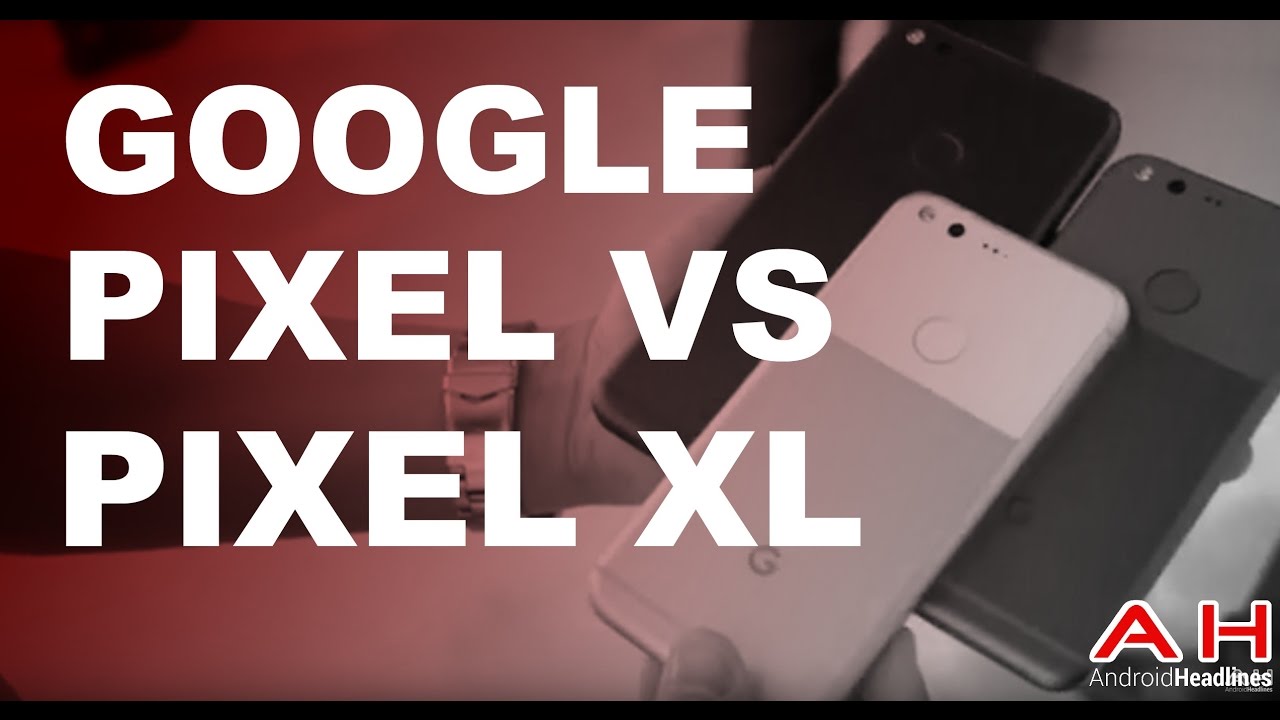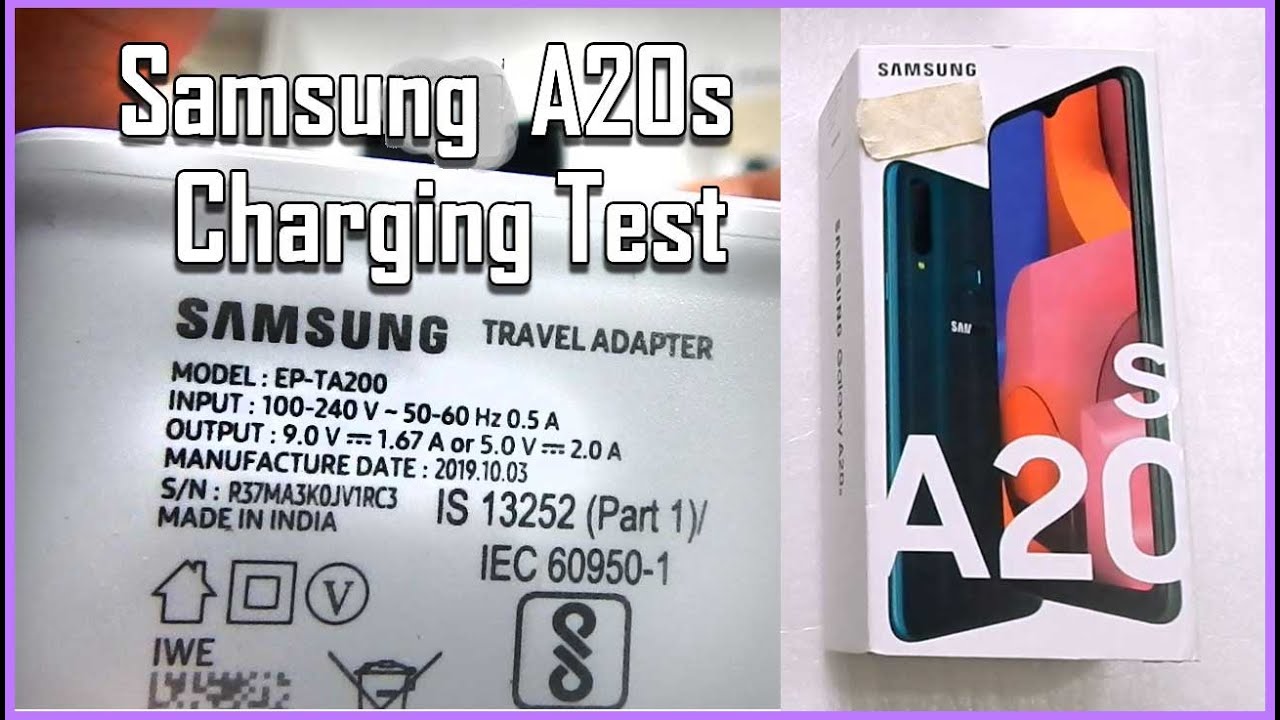Lenovo Smart Tab P10 Review - Alexa Enabled Tablet with Dock By Lon.TV
Hey everybody, its line, siphon, and we're taking a look today at a new Android tablet from Lenovo. This is their p10 smart tab and what makes it smart is that when it's in its included docking station here, it will turn into an Amazon Echo device, and you can issue the a-word and have it do all the echo things you might want to do with it, and it gives you essentially echo, show functionality and that you get a display along with your requests and when you take it out of the dock, it becomes an Android tablet once again, we'll be taking a closer look at this in just a second, but I do want to let you know in the interest of full disclosure if this is on loan from Lenovo. So we're done with this. It goes back to them all. The opinions you're about to hear are my own. Nobody is paying for this review, nor has anyone reviewed or approved what you're about to see before it was uploaded.
So let's get into it now and see what this tablet and docking station are all about. So, let's take a closer look now at the hardware. There are two versions of this: this is the p10. It costs 279 with the dock. Here they also have a less expensive m10 that starts at 179.
The m10 has the same dock, but a different tablet, but the tablets have the same processor inside so from a performance standpoint they're going to be about the same, but the p10 tablet is a little fancier. It's got a little more RAM and a little more storage. It looks nicer, it has a fingerprint sensor. Furthermore, it's got this glass back on it, but the displays are the same and again the performance will roughly be the same between the two. So as we're stepping through this, if you don't see anything about this tablet that you really need, you might want to look at the m10, because the performance you'll see will be very similar on both now both tablets have a Snapdragon 450 processor built in it's, not a very fast processor, as you'll see when we compare it to some other devices, but it's adequate for what we see here what's been interesting about Android tablets is that there haven't been many produced by major manufacturers over the last year or so, and we haven't really seen any significant performance increases from one year to the next from the manufacturers that are still making them.
So just bear that in mind. This will not outperform your fancy high-end flagship phone. This model has four gigs of RAM 64, gigs of storage. Remember, the m10 will have slightly less than that. It's got a 10-inch 1900 by 1200 IPS display.
It's got very nice viewing angles on it. One of the things that I've liked about the Lenovo tablets over the years is that they really do have very nice display quality. This one weighs about 440 grams, just shy of a pound, the other one will weigh slightly more, and it's going to be just slightly thicker than this one. It's got a nice metal band around it here to give it a premium. Look.
It has four speakers on this one. The other tablet only has two: it's got, Dolby Atmos sound built-in as well, and it sounds pretty good actually just on the tablet by itself fingerprint sensor down here. You've got some Pogo plugs here for connecting it up to the dock. There's a volume, rocker and power switch here on the left hand, side and on the other side of the tablet, is a USB type-c port for charging. When the tablet is installed in the dock, it will charge through that Pogo plug here at the bottom, but you do have that as another option.
Should you want to take the tablet with you somewhere? The USB-C port. Here, though, does not work as a display output. It only takes power, and it also works with USB-C devices like mice and keyboards, and that sort of thing you have a headphone jack here, which is always good to see on a tablet these days and next to the USB type-c port is a micro SD card slot. Those cards will install inside the tablet, so you can augment its onboard storage and have those cards with you all the time. One thing that I am not a big fan of on this p10 tablet is the back.
It is glass and it is incredibly slippery. It also picks up a lot of fingerprints too. Furthermore, it looks pretty neat, but it is really hard to hold this tablet without dropping it. In fact, I've dropped it a few times as I've been playing around with it. Your case options are very limited, because if you want to use the dock with it, you really can't have a thick case around it.
So just be careful with this particular version of it. The other tablet does not have the glass back, and I think might be a little easier to hang on to. There is a camera here, it's only 8 megapixels, it's got a little flash, but it's not spectacular. There's a 5 megapixel camera here on the front. The station is a neat little device.
It's got some really nice speakers on it too.3 watt full range speakers. They sound pretty much what you would expect out of a mid-range smart speaker device. So it sounds pretty close to the regular Amazon. Echo and I was pleased with the audio quality it carries across the room. It's got far-field microphones, built-in, for making your request to the echo portion of the product.
Here the speaker is operating though over Bluetooth. So even though you're physically docking the tablet, the connection is Bluetooth, so you can actually connect up to the speaker when the tablet is detached. However, I found that the a-word commands don't work unless the tablet is directly connected to it. So just bear that in mind, but you can send audio to the speaker and I believe other devices can as well, because it is a Bluetooth speaker. You have some volume controls here on the front, there's a mute button here for the microphone, and that is pretty much it.
It does have a little stand here that pops out and that's kind of important, because the tablet is a little back heavy, and this prevents it from tipping over on you if you put the device in too hard affair, so just put that out just to keep yourself safe now, one thing I've noticed after playing with this for a while is that the Amazon functionality feels very disjointed from the rest of the device. So what happens here when you are docked in the docking station? Is that it loads up this full screen. Amazon Echo app. This will function exactly like it does on Amazon's own tablets, along with their echo, show and other echo devices that have screens so, for example, I could say, tell me the weather in New York City today, and so we get the visual response along with the audio response. Here it looks very nice and all the things that you've grown accustomed to doing on a screen based Amazon device- you can do here.
I could even say things like show me: the backyard camera, and what it's going to do is connect up to my camera system in the backyard there and give me an image of what that is looking like. So when it's in the dock, it works just like a lot of those Amazon device do and then, when you pull it out of the dock, you're back to the regular Android mode. The problem, though, is that there's no way to interact with the Android portion of the device, using your words when it is dock. So, for example, if I said to the device right now load, the YouTube app make sure you've connected this device with your video provider, and you get this and of course, Amazon doesn't like YouTube, so you can't actually load up the YouTube app now. What you can do is back out of the app here using the touchscreen and load up YouTube.
That way, but to me, it feels very disconnected given that I've got this thing docked. I've got all of this functionality here on this tablet that I can't get access to because it's not compatible with Amazon's. A word ecosystem, and that was driving me crazy, because I want to sometimes just pull up some TV without having to walk over to the device to touch it, and I can't do that here. Now, if you have some skill that is compatible with the Amazon Echo system, then it will work just like it would on other devices, but I suspect many of you are using things that require an Android app and not something that works with Amazon currently and I. Think from that standpoint, you might be a bit disappointed and another thing we noticed when we were first setting this up is that if you don't set up the right, Amazon account at the time you set up the tablet.
You have to reset it to get the right, Amazon account on there. So here on the channel, we've got two Amazon accounts. We have one for the company and one for me and I had initially logged in with the company Amazon account, but all the cameras and stuff that I wanted to demonstrate. We're linked to my personal account. I had to reset the tablet to go in and get access to that other account there's a setup process at the outset, and that is it.
There is an Amazon, a word app, which I'm sure you're familiar with that runs in Android. That has a separate login, but this one is completely disconnected from the app that you'll get when you pop it into the dock, so just make sure that whatever Amazon account you log into to get. This is the account that has all the things that you wish to access, because otherwise you're going to have to said it to get it back up to normal. That's my biggest gripe with this is that I was hoping for a tighter integration between the Amazon stuff and the Android stuff. It's kind of clunky here to have to go out to the touchscreen just to get access to my Android apps, but that is unfortunately how this works, and it appears as though every time it goes into that dock.
It's going to summon that full screen Amazon Echo functionality now. The funny thing, though, is that if you undock the tablet and wait a second for your Android stuff to come back, you can do something like this. Google load, the YouTube app and look at that you get that going. But when the tablet is docked, you can't issue the Google commands only the word, so they could do a little of work on this I. Think I wouldn't mind having two different assistants in the same device.
That'd be kind of neat, so hopefully they can maybe do a little software tweaking to give you some degree of voice commands when docked with the Android side of the device. So let's take a look now and see how it performs as a tablet, we'll load up some websites here and see how well it does browse the web. So we've got NASA gov here, rendering in right now, and it seems to be working pretty nicely there. You can of course, put it into portrait or landscape mode, like you would on any tablet, and it feels pretty snappy and responsive pages render pretty quickly. This is connected up via my AC wireless network here.
So all is good on that front. We looked at YouTube a second ago, but we'll look at it again real, quick and see how well it does watch videos here. As you can see, things come up very quickly. You got those four speakers on this one. We find the volume control here, so that will certainly be heard on this one.
So it does sound pretty nice and the video quality here is very nice too. Nice color really seems like a nice way to watch movies and whatnot with it. It does have Bluetooth built in too, so you can connect up external headphones or whatever. If you wish to do that, and of course, you've got the headphone jack and, as for gaming, you'll have, of course, plenty of Android games to install on it. I always like to take a look at goat simulator here, it's kind of a silly game, but it's a 3d open-world frame rates.
Here, look pretty nice, even though we're running at that 1900 by 1200 resolution nice and sharp, very responsive here, as you can see, and overall I think for most of the Android games. You might encounter this will probably be a pretty good experience. One thing, though, that I've been noticing as I've been holding the tablet here, is that it really does just continually slide out of your hand, given the glass backing here. So if you are planning to use this for games, you might want to go with the other one, because that one will probably be a little less slippery in the hand versus this and on the 3dmark slingshot test. We got a score of 809, so the graphics performance on this one is a little better than the Amazon Fire HD 10 that we looked at a few months ago that one has similar Amazon a-word functionality to this one, but does not require a dock for it.
So overall I think it's a decent gaming device, but it's not going to be a high-end device like you would get on the smartphone side. We really don't have anything out there right now in tablet form that will give you the kind of performance that you might need for Nintendo, Gamete emulation, for example, so this will be pretty much in line with just about every low to mid-range tablet. We have looked at here over the past year and a half to two years, so that's going to do it for our look here at the Lenovo p10 tablet and dock combination. They sell these two things together. It is a decent Android tablet, but my big gripe here is that the Amazon side and the Android side are not very well integrated and if they really can't get them integrated due to all the relationship, problems that Amazon and Google have maybe added the Google Assistant function to the docking station here would be a good compromise so that when you want to load up some kind of Android thing, you can do that with a Google command and do the rest of the stuff with an Amazon command and get the best of both worlds.
That would be really cool and I. Don't think there's really any reason why it can't do that. So that's my suggestion to Lenovo, if they implement it, I will update you down in the comment section below and until next time this is Loan Simon. Thanks for watching this channel is brought to you by the Lon TV supporters, including gold-level supporters, Chris Allegretto, the four guys with quarters podcast, Tom, Albrecht and Kalyan Kumar. If you want to help the channel you can, by contributing as little as a dollar a month head over to LAN TV, slash support to learn more and don't forget to subscribe, is Atlanta TV, slash s.
Source : Lon.TV