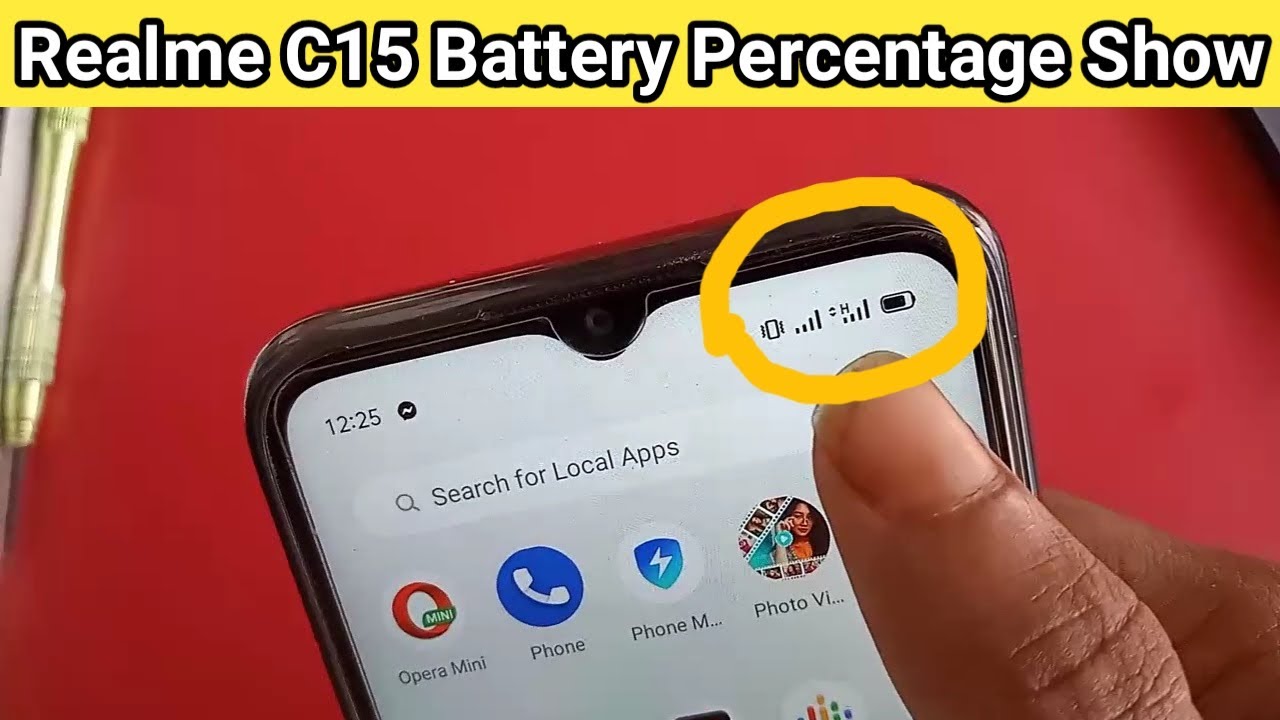how to show battery percentage in realme c15 By Tech Likhon
Hi friends that you can see a phone in my hand, this one model is Realme c15. This one model is real, mean c15. This one problem is that battery per sentence is not showing the display. Now today I'll show you how to show the battery per sentence Realme c15 phone at first. I will turn on my phone and then find settings option. So first I have to find the option called settings.
When then, after finding the settings, I will click on settings and then, after going to settings, I have an option called search in front of me, and then I have to go to that search and type show. W show b, a w t, e r y show battery per sentence. Then below you will see an option called show battery per sentence. I will click on that show batteries per sentence, and when I will click on the shop entire person 10 show a new page will appear and then show battery per sentence on status bar. You can see a new option show battery per sentence on each status bar, and then I will click on show battery percentage and status bar and show three option outside the battery icon.
When I will click on outside the battery icon, this phone battery per sentence is showing outside the display and when I will, click on again inside the battery icon show battery per sentence this phone display inside so viewers. If you want to like this video, please subscribe my channel.
Source : Tech Likhon
Phones In This Article
Related Articles
Comments are disabled
Filter
-
- All Phones
- Samsung
- LG
- Motorola
- Nokia
- alcatel
- Huawei
- BLU
- ZTE
- Micromax
- HTC
- Celkon
- Philips
- Lenovo
- vivo
- Xiaomi
- Asus
- Sony Ericsson
- Oppo
- Allview
- Sony
- verykool
- Lava
- Panasonic
- Spice
- Sagem
- Honor
- Plum
- Yezz
- Acer
- Realme
- Gionee
- Siemens
- BlackBerry
- QMobile
- Apple
- Vodafone
- XOLO
- Wiko
- NEC
- Tecno
- Pantech
- Meizu
- Infinix
- Gigabyte
- Bird
- Icemobile
- Sharp
- Karbonn
- T-Mobile
- Haier
- Energizer
- Prestigio
- Amoi
- Ulefone
- O2
- Archos
- Maxwest
- HP
- Ericsson
- Coolpad
- i-mobile
- BenQ
- Toshiba
- i-mate
- OnePlus
- Maxon
- VK Mobile
- Microsoft
- Telit
- Posh
- NIU
- Unnecto
- BenQ-Siemens
- Sewon
- Mitsubishi
- Kyocera
- Amazon
- Eten
- Qtek
- BQ
- Dell
- Sendo
- TCL
- Orange
- Innostream
- Cat
- Palm
- Vertu
- Intex
- Emporia
- Sonim
- YU
- Chea
- Mitac
- Bosch
- Parla
- LeEco
- Benefon
- Modu
- Tel.Me.
- Blackview
- iNQ
- Garmin-Asus
- Casio
- MWg
- WND
- AT&T
- XCute
- Yota
- Jolla
- Neonode
- Nvidia
- Razer
- Fairphone
- Fujitsu Siemens
- Thuraya