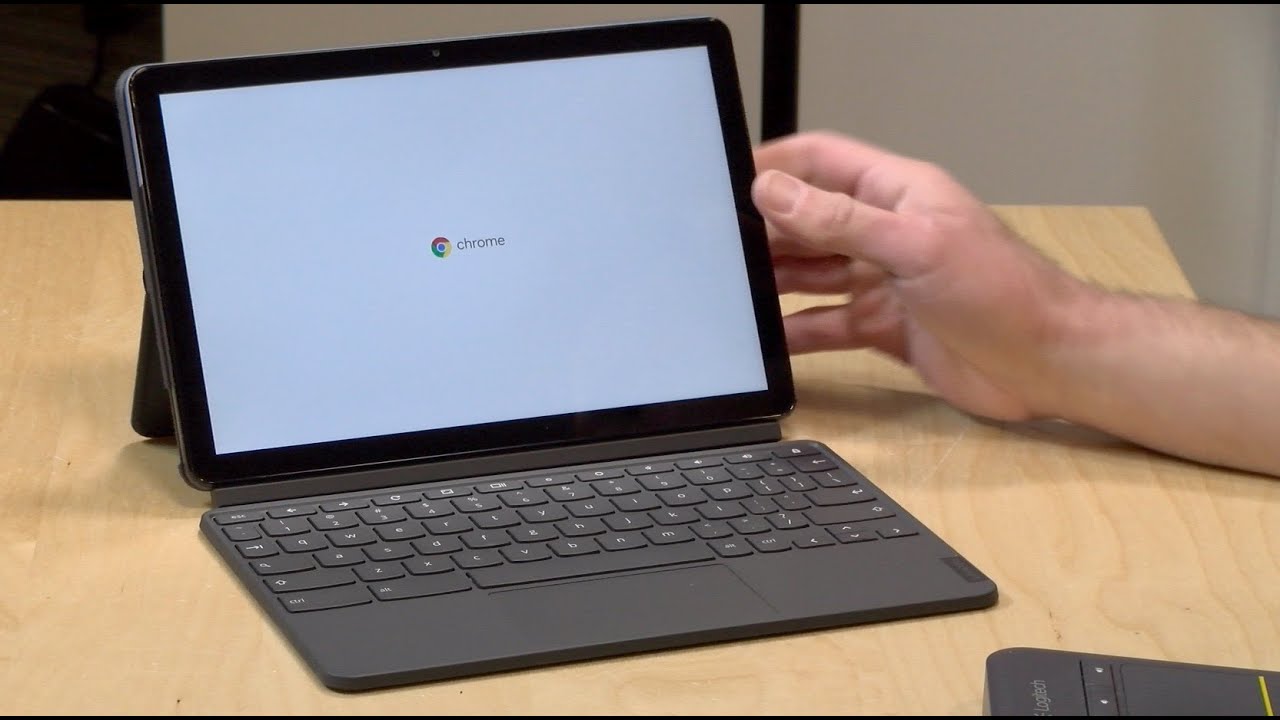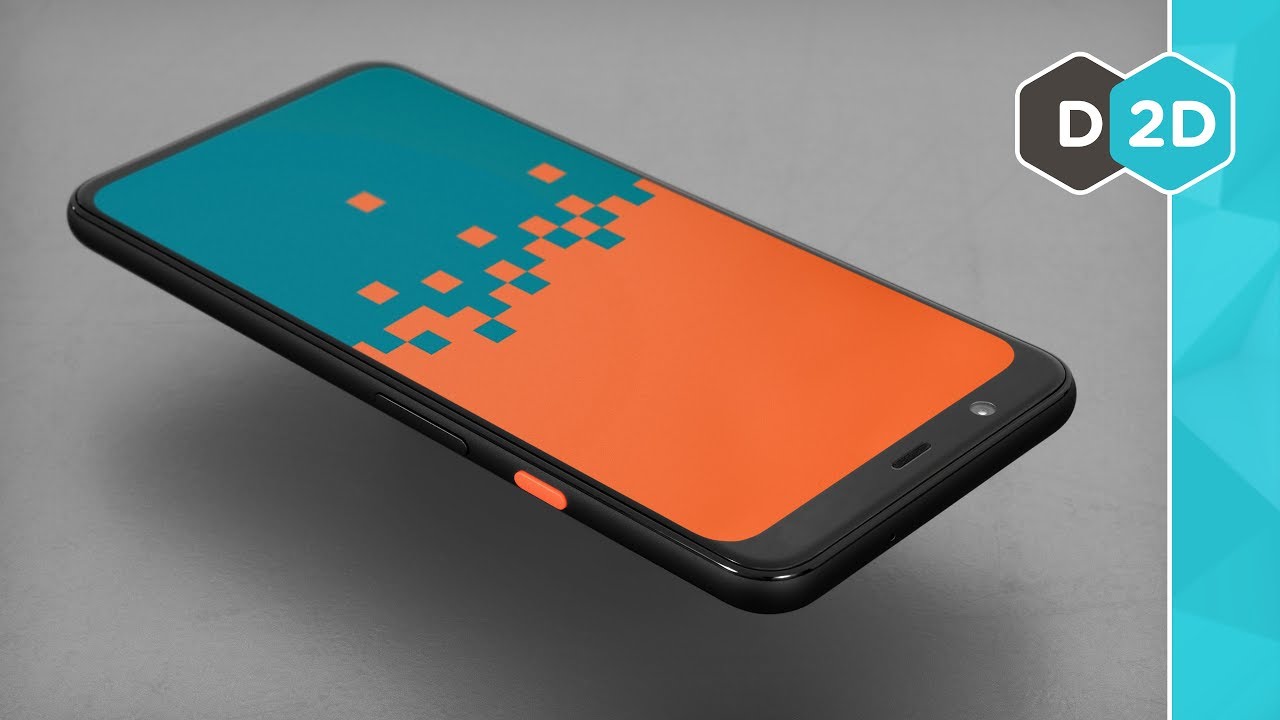Lenovo Chromebook Duet Tablet Unboxing and First Impressions By Lon.TV Extras
Hey everybody its la inside, but it's time once again for another unboxing, and today we've got the Lenovo duet, which is their new low-cost Chromebook tablet, and we're going to take it out of the box now, and then we're going to have a full review soon on my main channel at LAN TV. So let's take this thing out of the box and see what it's all about now. This is a two-in-one tablet and what you get is the tablet itself, which is wrapped up here in the plastic, and you get a keyboard with it as well, which should be a little lower here in the box. Let's take a look here, yeah that feels like there's a keyboard in there. So let's pull that out- and this thing is not that expensive I think it's 279 right now, which is about where the iPad starts at these days. But this one of course comes with the keyboard.
It is an ARM based Chromebook, so it's not going to be superfast, but you really don't need that, sometimes in something small and portable like this now the case has two components to it. The keyboard case you've got this, which is the backing which I'm guessing just attaches to the back of the tablet here, and it feels like it's magnetic as well, so that shouldn't fall off here if I just hold it yeah. So it's not it's attaching magnetically, and then you get the trackpad portion here. Let's take that out, so I just cleared off the desk here. To give myself some more room, the back portion here has a kickstand, so you can have it just kind of sit on its own like this, and then you can also push it down pretty far here as well.
So you've got a pretty good range of movement on that kickstand, which is nice and then, if you want to use the keyboard, you just get it closed here. You've got those Pogo pins here, and it will just latch on magnetically when it's ready to attach. You can then drop off the kickstand. A little here, and now you've got yourself a little Chromebook that you can use with a full sized, trackpad and keyboard. The keyboard feels very nice, perfect travel on the keys.
Actually, it's got a nice feel to it. The keys are probably a little smaller than what we typically see on a Chromebook, but not much smaller, and I was just playing around with it a few minutes ago, and it feels like it's something that I could easily type on it's very portable. My only gripe so far is that it doesn't latch itself on magnetically to the front of the case here. So it's slipping on the screen, a lot, and I'm not sure if that's gonna result in scratching or just an uncomfortable carrying situation. But that's my only gripe is that it doesn't just latch on and kind of stay put, but it's a really nice keyboard, especially at this price point I.
Think the Apple keyboard costs as much as this entire package does, with a functional computer on board, so that's cool and then, if you want to just take everything out, you can do that and just use it like a regular tablet. You've got a camera up here, so I'm guessing they want you mostly in landscape mode here, if you're video conferencing, and then you've got another camera here on the back, and we'll go through all the specs and performance of all these different features. When we do the full review on my main channel at LAN TV bill quality feels nice, it's metal here on the back nice and solid nice, solid glass screen as well. So that's good, and again it just has a nice quality feel for it. That I think makes this a really nice value, at least on my first impression, but we've got a lot more work to do on seeing exactly what this thing is all about, and we're going to have a full review soon on my main channel at LAN TV, so stay tuned and by the way this came in on loan from Lenovo.
So when we're done with this, it goes back to them, but this might be something I end up buying just to have around here. I think it might be pretty useful, so stay tuned more to come on the Chromebook duet. This channel is brought to you by the Lon TV supporters, including gold level supporters, the four guys with quarters podcasts Tom Albrecht Rick, the stood Oh Kris allegretto in Cali, a Kumar. If you want to help the channel you can, by contributing as little as a dollar a month head over to LAN TV, slash, support to learn more and don't forget to subscribe visit, LAN TV, /s.
Source : Lon.TV Extras