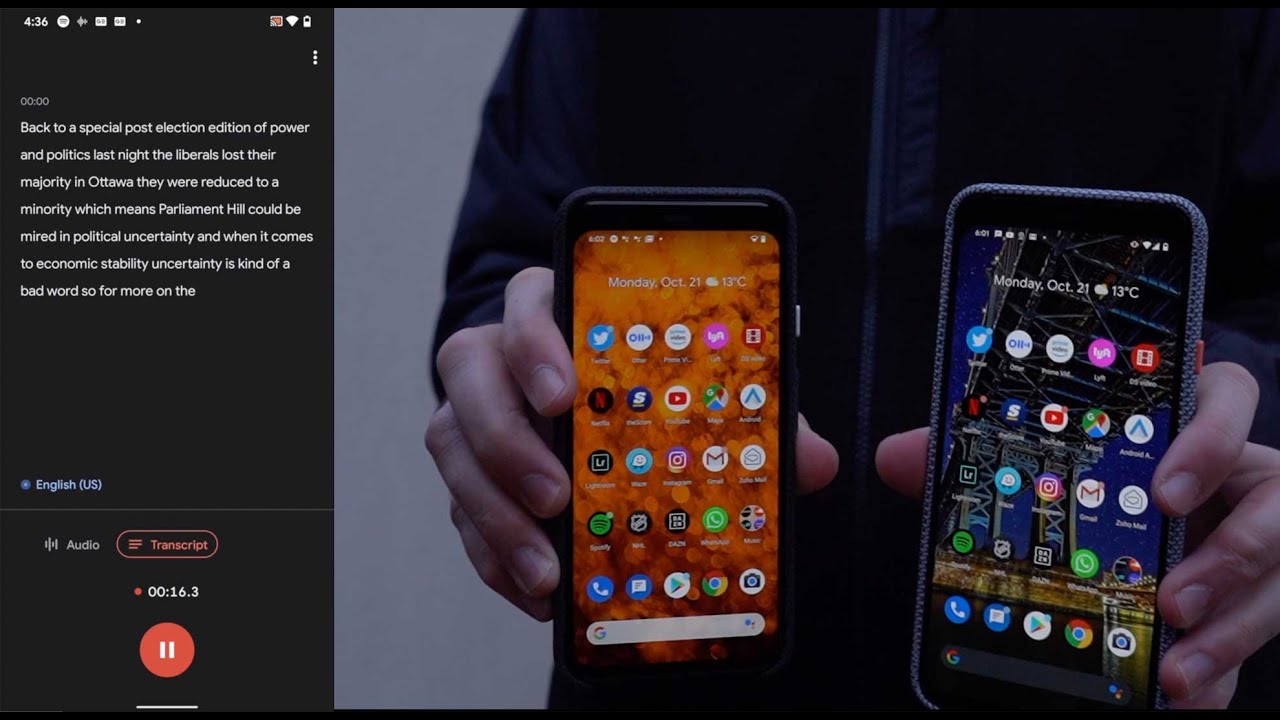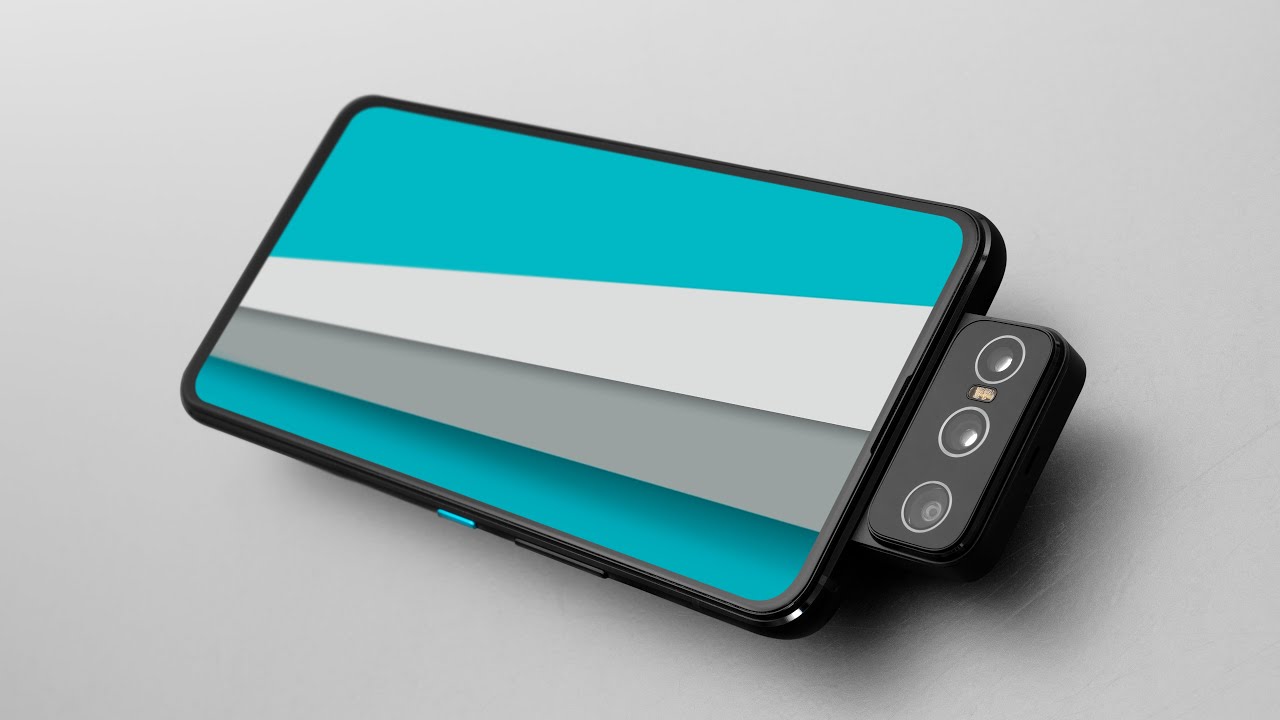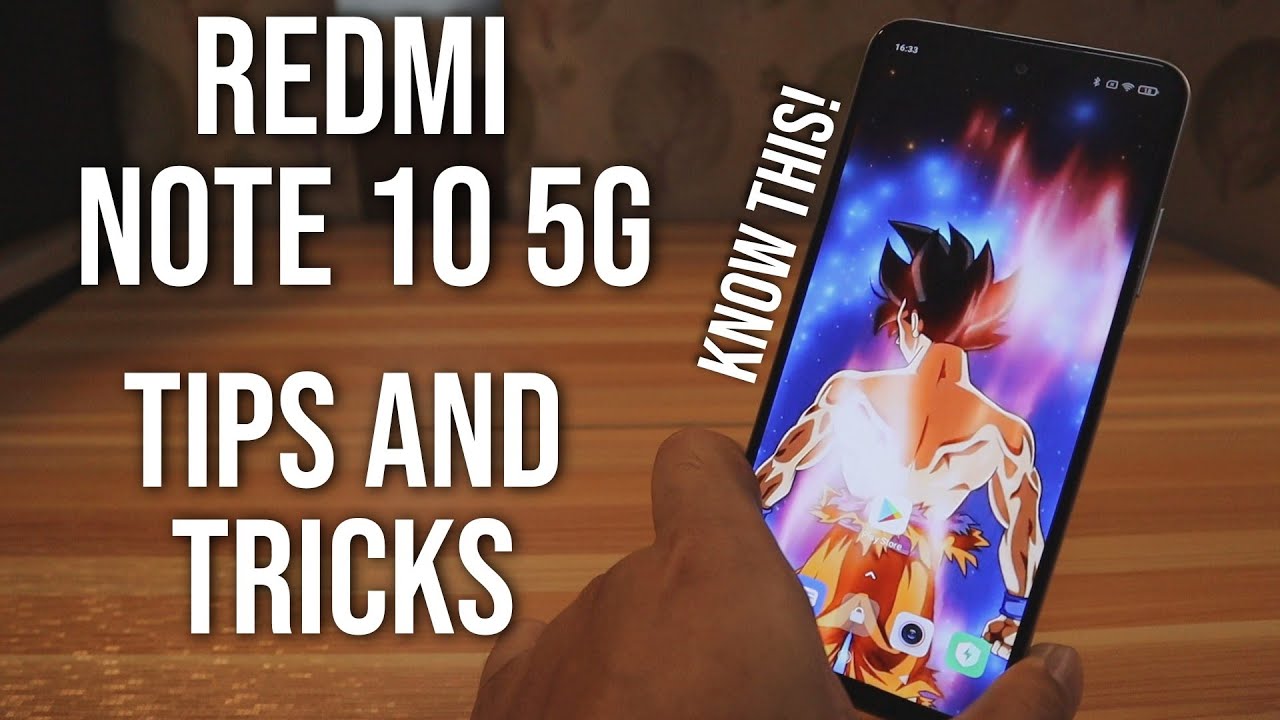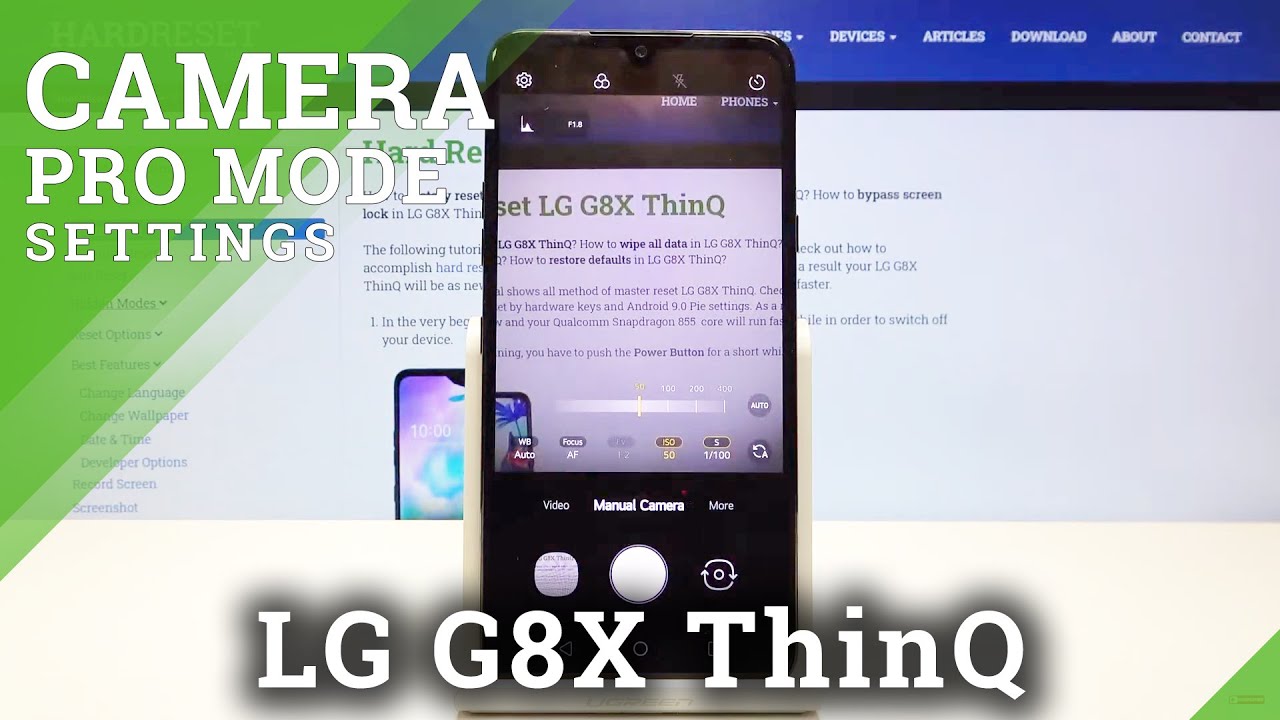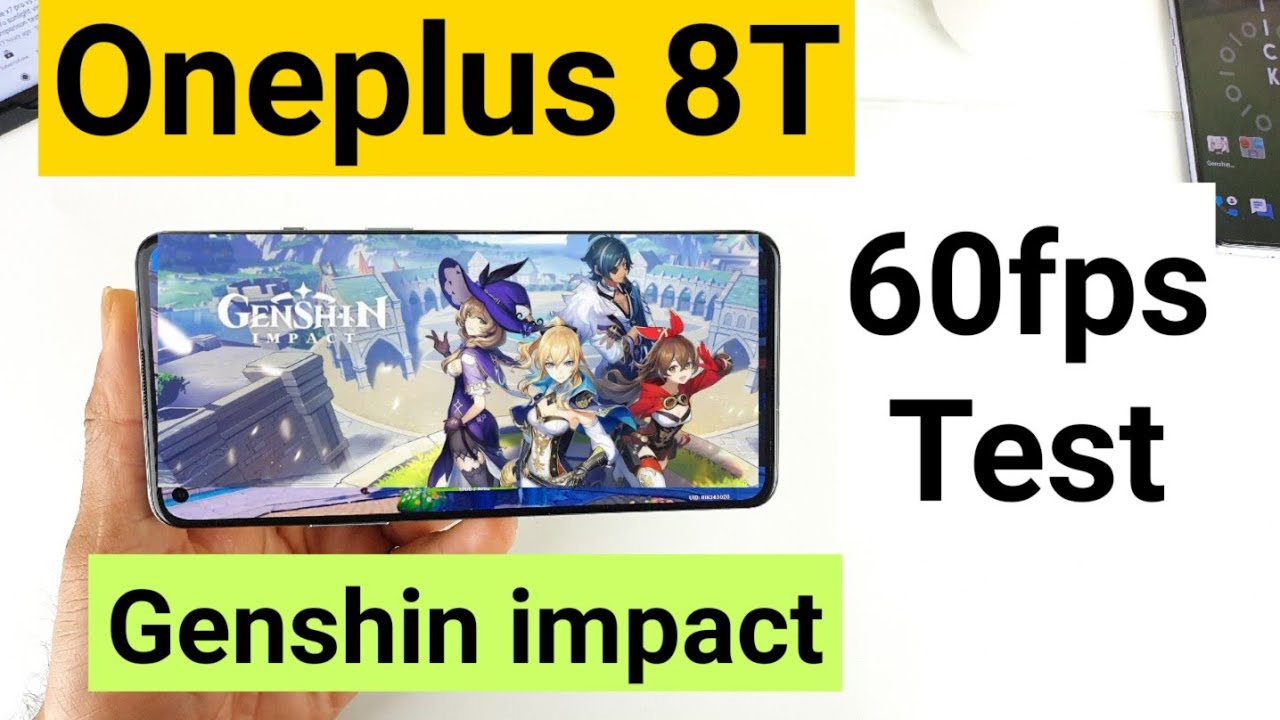Kyocera Hydro Life Unboxing | Pocketnow By Pocketnow
You live an active life and your phone should too I'm Joe Levi with pocket. Now, let's unbox T-Mobile's, Kyocera hydro life, our friends over at T-Mobile provided this unit for us, so we could kind of test it out and show it to you. There's a kind of look around the box barcodes all over the place on this one, nice little Velcro enclosure and some marketing materials. Now this doesn't have a real easy way to get into it, so we're going to try and be as stealthy as we can. So in a nice plastic case, you got the phone we'll open that up. There is the phone we're going to set that aside and look at everything else that comes in the package.
Little piece of cardboard there, T-Mobile SIM, shows you how to activate and there's a very crinkly package of manuals. Some more manuals, a micro, USB cable here- isn't going to come out very easily, not very rugged they're. Just your standard, cable I had to dig all that out because that's the battery that we're going to put in here in just a minute- that's all sealed up. Then, of course, our charger and we'll get a reading on that, show you just how much it is so looking right down in here. We can see that this is DC 5 volt at 1500, William, s-- or 1.5 amp, so it should do a pretty decent job charging. Here's the device quick look around that nothing on the side over here is that for a Qualcomm, 3G, 4G branding and printed into it, no buttons kind of chambered edge here that then blends into the back.
The back is cracked open just a little, so we can get access to the battery compartment a little easier. We've got our camera speaker, flash volume up/down buttons over there down to the bottom. We've got our mic micro USB up at the top, our power button, another mic and our headphone jack kind of a nice plastic chrome around the bezel and then the back is nice textured and drippy I really like this. So we should see quite a bit of impact resistance and well, it's not going to show a lot of a lot of use up front. We've got our camera, some branding, not -mobile branding on the device ironically and then our capacitive buttons down here on the front.
Let's go ahead and peel the screen protector, just like that and pop the battery. In there now we've got room for our sim in here. We've also got room for a micro SD card stacked on top of it, and then the battery we're going to go ahead and put both of those in right now, alright. So in fact there is a little tray here. You just stick your fingernail in there and pull that out.
Once that's done, you can your sim in it again. This is not a NATO sim and from there just slide it in, and it clicks in place micro SD card, that's right on top no tray here, just line that up, and it slides in no click on it. However, but if you need to get it back out, it's just a nice little tug with your fingernail, because it exposes that little ledge, for you just make sure it's all nice and even right there across the top. Once that's done we're going to put the battery in now. This is a two thousand William hour battery put that right in there it's got a little pull tab here for you to get it out in the future and then our rubber gasket that seals up around everything and put that in backwards of the way that we took it off, and it snaps down in place.
Okay. So you want to take a little of time and make sure you get this all seated properly. I'll do that off camera! If you don't get us seated down real good that you're not going to have that waterproof rating that this device is well-designed for so make sure you stay tuned, we'll keep you up to date with how this goes on our Twitter feed throughout the week and, of course, more information in a video that we're going to follow up with a little later on. We're going to take the Kyocera hydro life through its paces this week and let you know in an upcoming video what the final results are make sure you subscribe to our video channel. So you don't miss out on that of course share the video with your friends on any one of your favorite social media networks and hit the like button down below for this one for pocket now showing off, durable and rugged smartphones, I'm, Joe, Levi catch you next time.
Source : Pocketnow