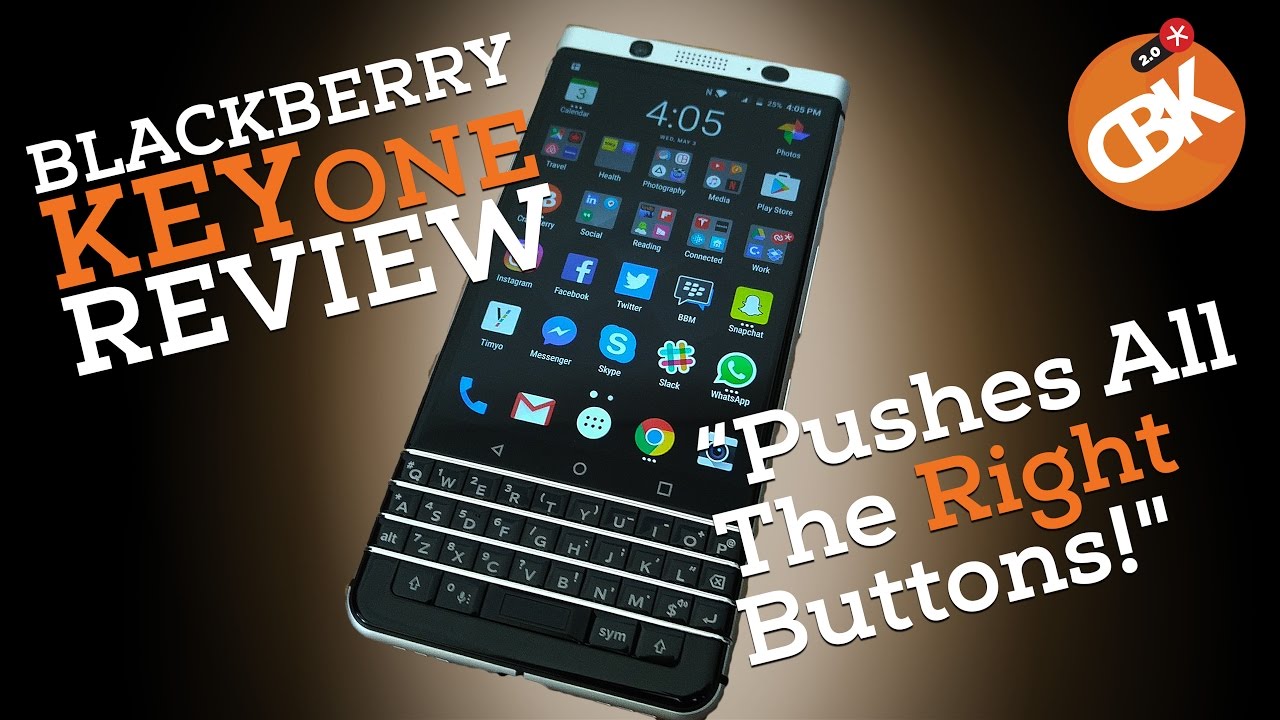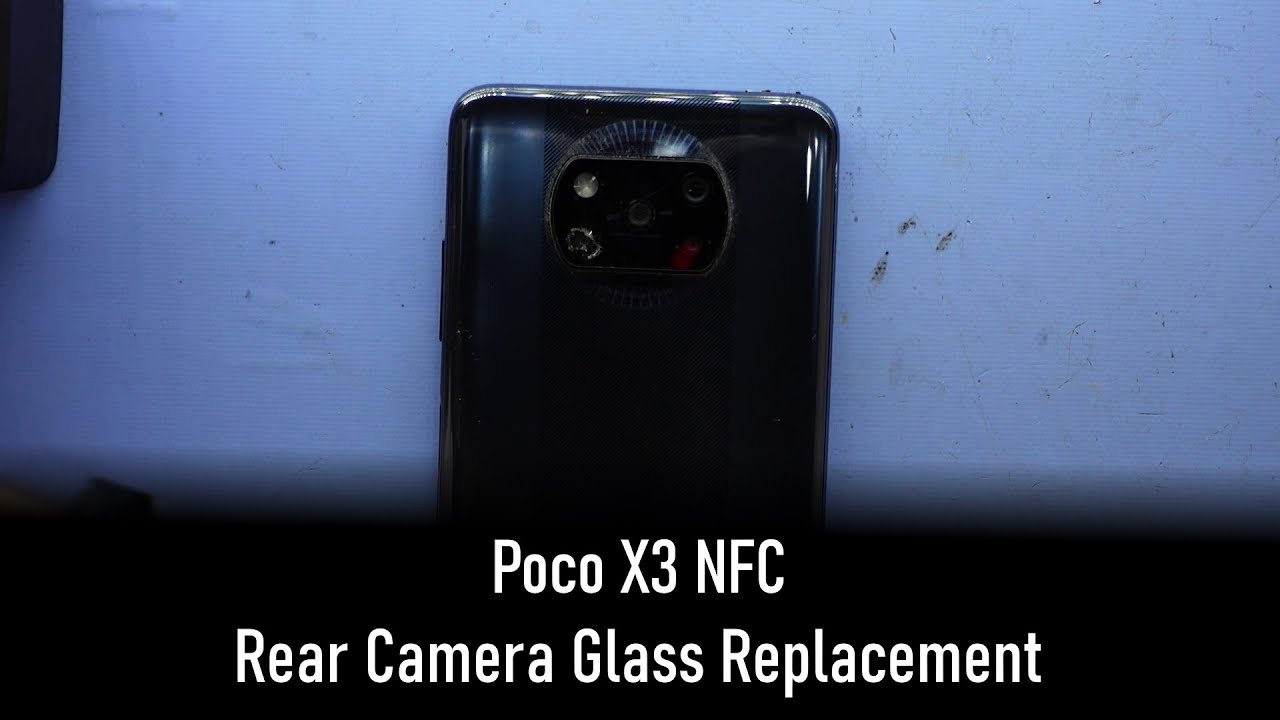Xiaomi Mi 11 Unboxing! By Tim Schofield
Hey everyone Tim Schofield here and I'm sitting in this director's chair that Xiaomi sent over, and we're about to direct a video on the latest flagship phone from Xiaomi. This is the 11 which they also sent over a case as well with the mi 11 from Xiaomi. You have a 108 megapixel triple camera system on the back. You've got the latest snapdragon 888 processors, from Qualcomm a 120 hertz display. It has 50 watt wireless charging capabilities and a lot of other flagship features, so we're going to go ahead and unbox the me11 take a quick look at what comes inside and then, of course, get hands on with this latest flagship from Xiaomi. Let's get started here is the 11 from Xiaomi, since it has a snapdragon 888, it does have that 5g connectivity sound by Harman Kardon, let's open the box up, looks like right away.
We have some booklets, got our sim ejection tool and looks like it actually comes with a case love to see that we'll take a look at that in just a second, you get your user guide along with an adapter USB type c to 3.5. Millimeter headphone jack, I'm glad Xiaomi included this. I know a lot of companies aren't including a headphone jack in their phones, but it's nice to see an adapter actually included, and now let's go ahead and take a look at this clear case that comes with the phone, we'll throw this on the phone in just a second now we'll set the phone to the side for a second looks like they included the horizon blue color, which also does come in midnight gray as an option. Let's take a look at what else is in the box. Finally, we've got a 55 watt charging, brick along with an USB type, a to USB type c cable with some orange accents on the inside, and I don't know what you came to see the 11 again: 50 watts of wireless charging.
You have a 1440p display at 120 hertz and a few other features. Now, let's go ahead and peel off the plastic and take a close look at the 11 taking off this sticker. There's a look at that blue color to the back, I'm going to power it up, and while it boots up we'll take a close look down at the bottom. It is fairly flat. We've got our sim card slot, USB type c port for charging microphone and one of our speakers.
Moving along. You can tell that the back is curved, but the display is curved as well. You do have your volume, rockers and power button. The power button does have some texture to it, so you can differentiate between the buttons make note of the very minimal camera bump on the back-up towards the top love to see it an IR blaster, not a lot of phones have that to control TVs and such I'm happy. They included it a microphone and looks like another one of their speakers up at the top, and this isn't a sticker.
It's actually inscribed up at the top sound by Harman Kardon. So I'm actually pretty excited to hear what these speakers sound like. Absolutely nothing along the left side flipping it over on the back, says: Xiaomi 5g and here's a look at their triple camera system. On the back, a 108, megapixel, wide angle, lens a 13, megapixel, ultra-wide angle lens and then a 5 megapixel macro lens for some close-up shots and your flash. So now I'm going to run through the startup process, it is running the UI 12 skin, on top of android, and I will talk about anything noteworthy.
The me11 has an in-display fingerprint scanner. So let's go ahead and set that up. It is giving vibration feedback as I set it up. I will say when I was typing uh, some passwords in it gave some really great vibration feedback. So positive experience with a vibration motor so far, and also this fingerprint scanner also has heart rate monitoring, so I'll, hopefully be able to test that out soon, but we are all set.
You can add a more little bit later. You have the choice for launcher classic or app drawer. I personally prefer having an app drawer and that is it setup, complete you're, ready to rock. We are all set up and ready to go with the 11. It does have a 20 megapixel punch, hole, design for its front-facing camera.
You get a 6.81 inch, AMOLED display. It is curved all around the display. This is a 1440p display as well so high resolution, and this is a 120 hertz display. It does look like it is not enabled out of the box. Let's jump into display and scroll down.
You'll see right here, refresh rate is at 60 hertz. I would recommend bumping it up to 120 hertz, it's just much smoother overall. That will drain your battery a little more though so. Keep that in mind you can bump down the resolution, which you can also save battery with, if you bump it down to that full HD plus, you can choose between a light and dark mode or schedule it. There's a reading mode, anti-flicker, there's a color scheme for the display where you can have saturated, auto, original or advanced and jumping into advanced.
You can really change the color temperature to your liking. Again, I really like the haptic feedback you get. While I'm selecting these it's actually giving a slight vibration, it feels just makes it overall feel a little more premium. Let's test out that fingerprint scanner setting our thumb down does seem to unlock right away. You do get some vibration feedback, while unlocking seems to be quick, accurate, while the display is off you'll see a little of an icon there.
That did go away, but you can still set your finger down and unlock it with the display off now, let's open the camera app and snap a quick picture, shutter speed seems to be very quick now when taking shots. You can press right here, and it will go to that ultra-wide angle, lens, obviously including a lot more in the shot, or you can zoom in 2x, like so checking out a couple of the modes, a pro photo mode, obviously shooting some video portrait quality and if we go into more here's a look at a bunch of the different options, including a long exposure that 108 megapixel and a night shot before we check out the case they sent over. Let's put on the case that is included in the box. Just go ahead and put that on and there you have it nice and clear. So you can actually see the color of your phone, it does have cutouts for all of these sensors and the buttons on the side are actually fully covered, and here's a look at the case that Xiaomi sent over I like their accents that they do have with the buttons uh.
The top does have some cutouts and at the bottom. It's all the way cut out uh on the inside here, just to show me and let's go ahead and set our phone on in really easy to actually get it in the case itself and there it is on the back with it inside the case really comfortable to hold some texture to it, but it's still a softer touch feel and finally, just a quick close-up of the case design overall with the cutouts and what it looks like with that blue accent. The 11 also has reverse wireless charging, and you'll see a quick shortcut to it right here. Just go ahead and select it and reverse wireless charging is on now. If I go ahead and maybe set my phone on the back there, it is wirelessly charging within settings.
Let's scroll down and go into additional settings and take a look at other options. They have some gesture shortcuts here to launch the assistant just go ahead and knuckle double tap, which is kind of cool. Let's try that and there you go the assistant just activated by knuckle tapping, or you can press and hold the power button for half a second. Some other options are screenshot. Launching your camera.
Turning on your flashlight draw v with a knuckle can do something as well. So let's say we want to go to our calculator. Just draw a v with the knuckle and there you go. We have our calculator open right away so anyways. That is everything I wanted to talk about for now, with the me11 from Xiaomi drop a comment, let me know you think about this phone about the color.
If it's something you're going to consider picking up, I hope you enjoyed the video be sure to give it a thumbs up and as always, thanks for watching.
Source : Tim Schofield