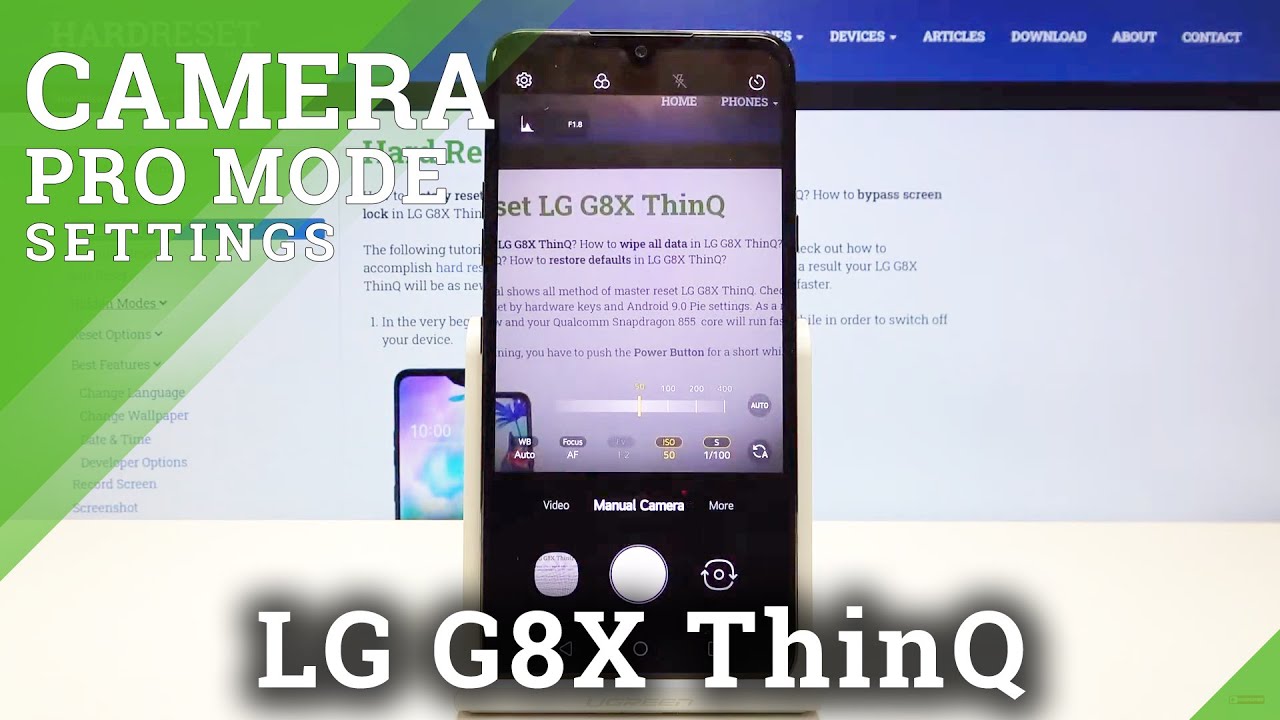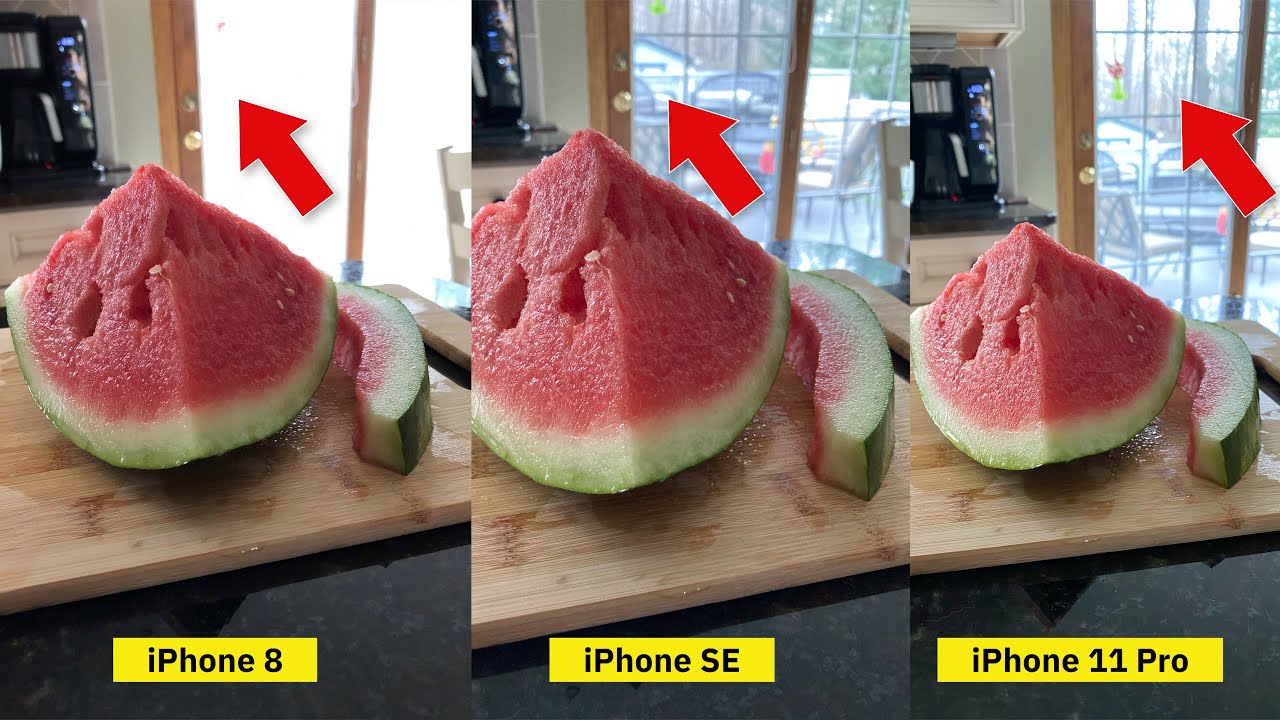How to Use Camera Pro Mode on LG G8X ThinQ – Camera Pro Mode Settings By HardReset.Info
Welcome here I've got lg g8x thing, and I'm going to show you how to use the camera promote at this device. So at first we have to tap on the camera button here at the center to open it, and for now, as you can see, we are in the standard photo mode. So, let's change it. We can do it by using the settings bar and just simply going to the right to the manual camera. Here we are in the pro mode. This mode gives us possibilities to choose to shoot parameters by ourselves.
This is useful when we want to learn photographic skills and making experiments. So let me start with this settings bar and let's go now from the left. The first one button is white balance, so here we can control the temperature of the picture in carbon decrease. As you can see, we have access to the slider, and by changing this we can make our photo just more cold. The blue color on the slider suggested.
By going to the right, we can make it more warm and also the color is changing here to more red. So this is how it works. Sorry- and this is how to manage this. We can also easily go back to the auto white balance by tapping on this icon here at the right with auto so d white balance now is on auto settings. The next one button here is the focusing.
So by using this slider we can focus, and we can change the autofocus to the manual focus as you can see, and also we have this green science that suggests us. Where is the focusing? So this is really cool here in this camera that we have this, and this is really useful because we can easier adjust it. We can also go back to the autofocus by tapping on this button here from the right with auto again. The next one option here is the exposure compensation. So by using this slider we can control the light of the picture, and by going to the right, we can make it more bright.
As you can see, this is how it works, and by going to the left, we can make it more dark. So this is how it works here. Now, let's move to the next one button: this is the ether, so here we can control the camera sensitivity to light, and we can make it less sensitive by using the slider from 50 ISO or more sensitive to free and 2000. So this is huge, and this is white spectrum of it, as in the professional cameras, so good to have this. Now, let's go to the next one button.
Of course here we can also go back to the auto settings here by tapping on this and the next one button is the shooter speed. So here we can change the time of taking picture by using this slider. We can make it shorter from one and three and two thousand it. So this is really short time. This is better to objects that are in move to frozen them.
When we go to the left, we can make it longer to the 30 seconds, so this is really long and this is better to objects that are stable and, of course, we can easily go back to the outlook settings by tapping on this one here and now, let's go here to the left corner by tapping on that this button we can open more advanced camera settings, and we have two extra options in the manual camera, graphic photos and save as rough. So let me show you for now graphic photos by using this button. I can turn it on and off like that, and this is useful, because here we have some kind of filters, some kind of settings which we can apply from existing photos to our own and let's go back as you can see here. We have this one extra button now by tapping on this. We can pick the photo we need and the area we need, and it shows us which settings are good for it.
So we can learn from this and making experiments with that. As you can see, this is how it changes and, of course, to turn it off. We just simply have to tap on this again. We can also, when we have these settings adjusted. Furthermore, we can go back in all of this at the same time to auto by tapping on this button here, and all of this came back to the auto.
So this is also useful and let's go back to these settings. The next one option is the rough format, so by using this button we can turn it on and off and uh. This is also kind of pro settings like in the pro camera, because the graph is the format used by professional photographers to make taking photos with more details and post producing them in the graphic program. So this is really cool also that we have this, and we can tap on this to turn it off by just using this button, and now let me take a picture, sorry. I have to turn this off unknown and let me adjust it for now and now, let's move here to the left corner by tapping on this, we get quick access to the gallery and this is our picture.
So that's all thanks for watching, subscribe our channel and leave that thumbs up.
Source : HardReset.Info