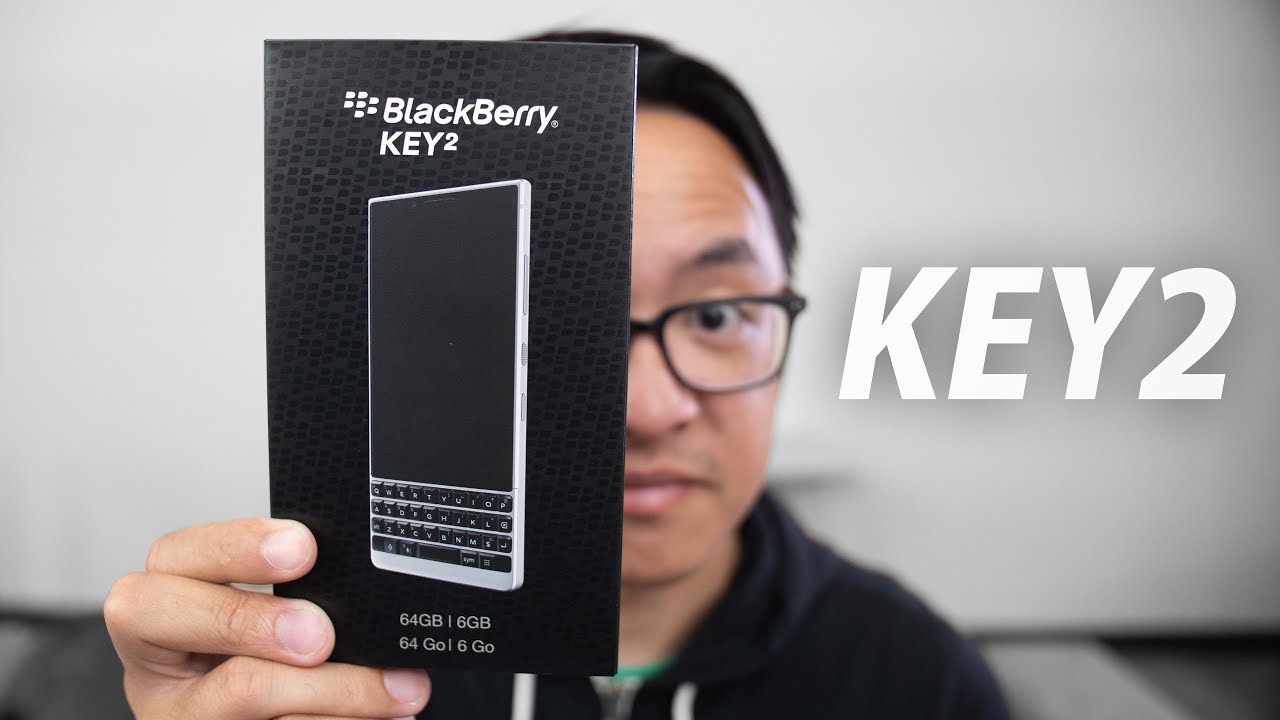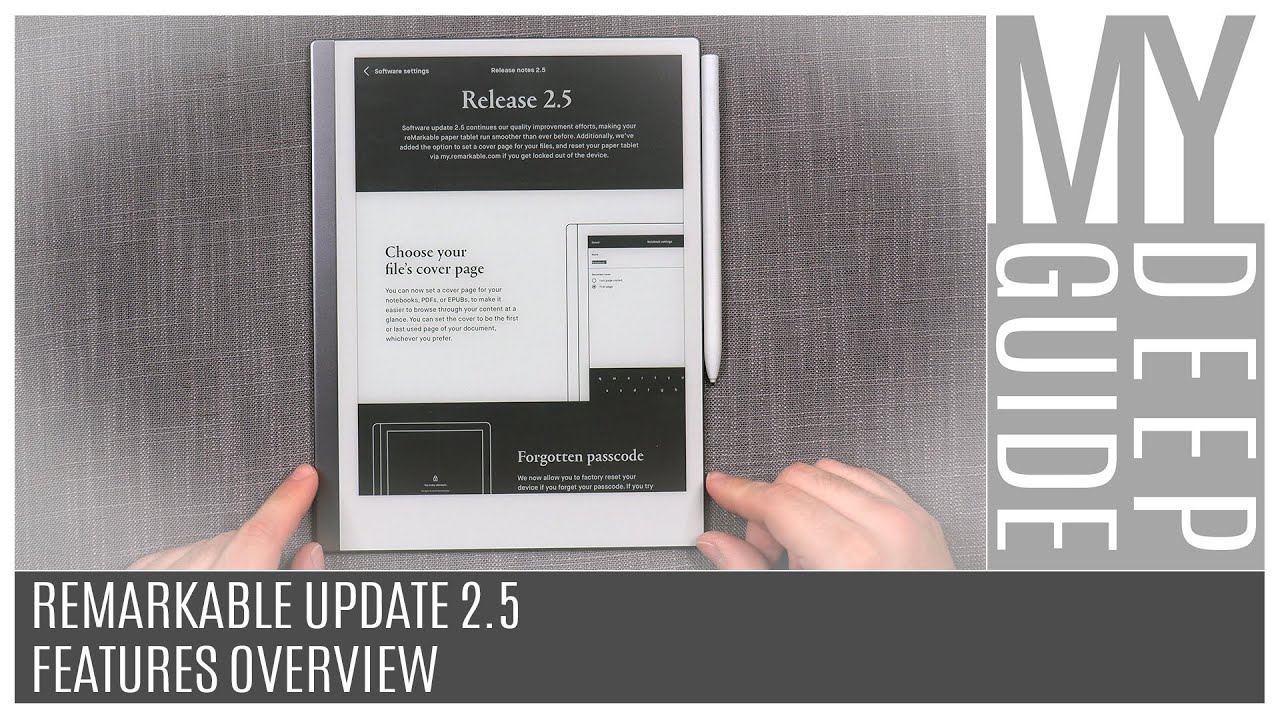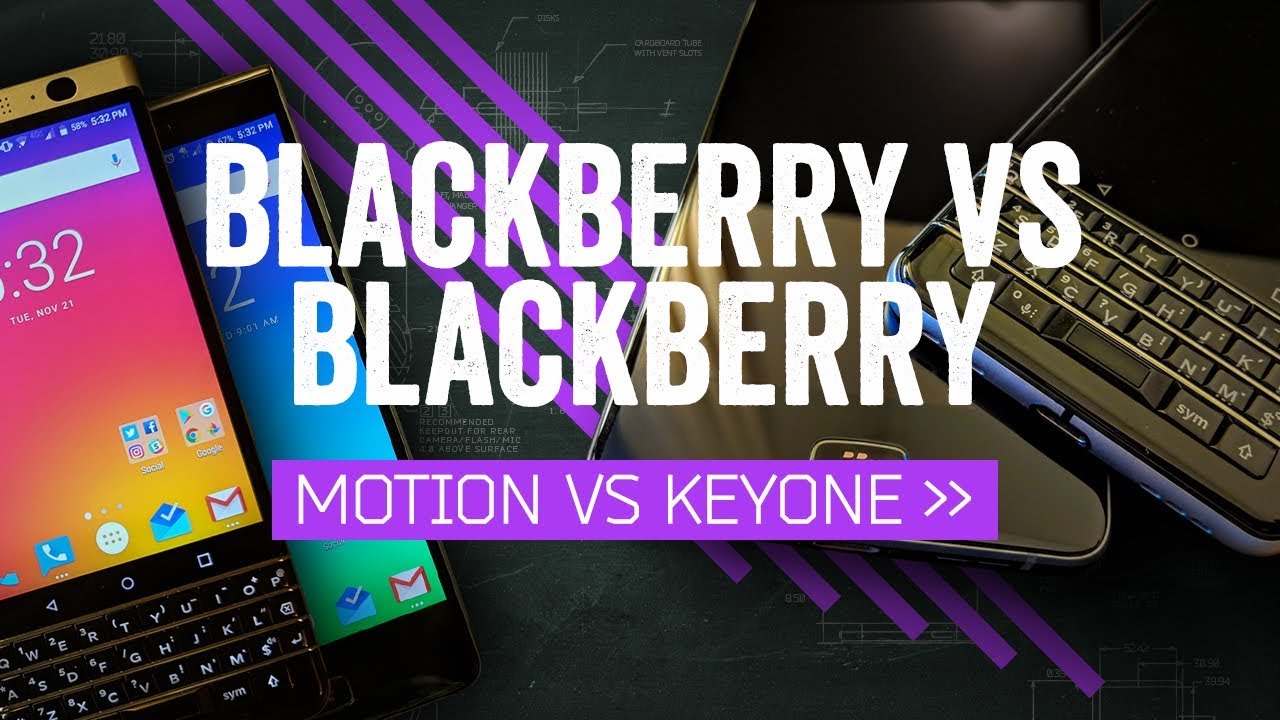iPhone 11 Pro RAW Photography - Why and How? By The Hybrid Shooter
Hello, my friends, today's video will be about shooting and editing raw photos on iPhone, 11, Pro and other iPhones, so-called computing. Photography is definitely one of the biggest strengths of the new iPhones, but sometimes a photographer may want to achieve different look, and that is why it might be worth shooting raw in this. Video I will try to explain why, how and when you should use RAW format to take full advantage of I phone cameras, unlike the JPEG and GIF formats, RAW files only capture data from the camera sensor without processing that has to be done later, using developing or editing software. A big advantage of the Rose in comparison with JPEGs is that the raw files capture more information and therefore give you much more flexibility and more options to achieve your desired look. Unfortunately, the iPhone is not able to shoot rose with a stock app. If you want to do that, you have to use third-party app.
There is a lot of apps to choose from, but the one that I use is called halite camera. To be honest, I don't know if it is the best app, but I like it, and it can do everything that I need. The interface is pretty simple. There is obviously the shutter button for switching the cameras and some basic settings extremely useful feature is the digital level. It will show up as a yellow rectangle when you turn on the grid, before your cell shooting raw I recommend checking some advanced settings.
I recommend enabling save raw + processed image, because that way you will get both raw and JPEG or ref image. I also recommend enabling the smart processing you can choose between JPEG and ref capture, I use a GIF because it saves space while maintaining the image quality. That is basically all that you need to do now. Every picture that you are using this app will be start as unprocessed raw D&G and processed DIF file. Then you have two options for developing the boss.
You can do so in the iPhone or transfer the Rose to your computer. My most favorite app for processing Rose on the smartphone is Snap seed. This is a knife from Google. It is very easy to use. It has all the basic and more advanced features, besides that it has very nice presets or filters which also work better with Ross.
If you subscribe to Adobe Creative Cloud, you can use Lightroom Mobile, which also works great. That will also synchronize our pictures with your other devices through the cloud to show you all the possibilities with Ross I will use computer for editing in this video. If you are setting out the software that I would recommend is laminar 4. There is a couple of reasons for that: it has the best developed module of all editing pieces of software with AI features. It is by far the cheapest and I would also say the most modern editing software Ross shot on iPhone using halite or start st + g or digital negative files, which is great because those can be open basically in any editing software.
So how can you take an advantage of that information start in larger RAW files in luminaire? You have an option to use one slider editing called AI accent. It uses AI engine to adjust things like dynamic range, vibrancy, saturation contrast and so on. You can combine that with AI sky enhancer, which can detect, and specifically just the sky AI structure is my favorite selective contrast enhancing, and it works great using just these three tools: I can get nice natural. Look that I personally prefer over out of camera. Look most of the time.
If you don't want to use smart tools, there is pro-tip, which is very similar to develop module in Lightroom capture, one and other developing software's. The most basic adjustments are highlights and shadows which allow me to reveal detail in bright or dark parts of the frame. iPhone 11 Pro has pretty good anemic range for such a small sensor, especially on the main camera. If you are shooting in low-light, though, these settings might introduce some noise vibrancy and saturation adjust the colors in your frame. That is pretty self-explanatory.
A big advantage of Ross is also that you can adjust car temperature of your shots without losing an image quality. Laminar 4.1 has a ton of great features, including sky replacement tool or smart portrait, editing which have covered in a separate video, and that will be linked in the description. One of the main reasons why generally should Rob it smartphones, is that the processing in smartphones is often too aggressive. The results of that is often overshadowed unnatural. Looking image generally I would say that tastefully edited RAW images have less of that unpleasant smartphone look of course, shooting raw also has some disadvantages.
The two obvious disadvantages are the additional time that it requires. Raw files are also significantly larger, which could be a problem if you have one of those 46 gigabyte, I phone, the second disadvantage might be. That was donen't support each year processing, but it really isn't because you can choose to shoot both raw and JPEG, so we will have HDR processing and deep fusion in those HDR processing is one of the biggest strengths of 11pro most of the time. It is quite a study done in this mode. It processes multiple pictures, so it will indeed capture higher dynamic range.
If you are just posting photos to your social media, it is not necessary to edit across all the time. Of course, if you want more creative options, though this is how we can do that, so that's it for this video. Thank you for watching. I hope that you liked this video when the chair found it to be useful, stay tuned for more videos and maybe consider subscribing. If you don't want to miss my future content, I appreciate your feedback, inform us thumbs up or thumbs down.
If you would like to ask anything or share opinion, please do some in the comment section and see you next time.
Source : The Hybrid Shooter