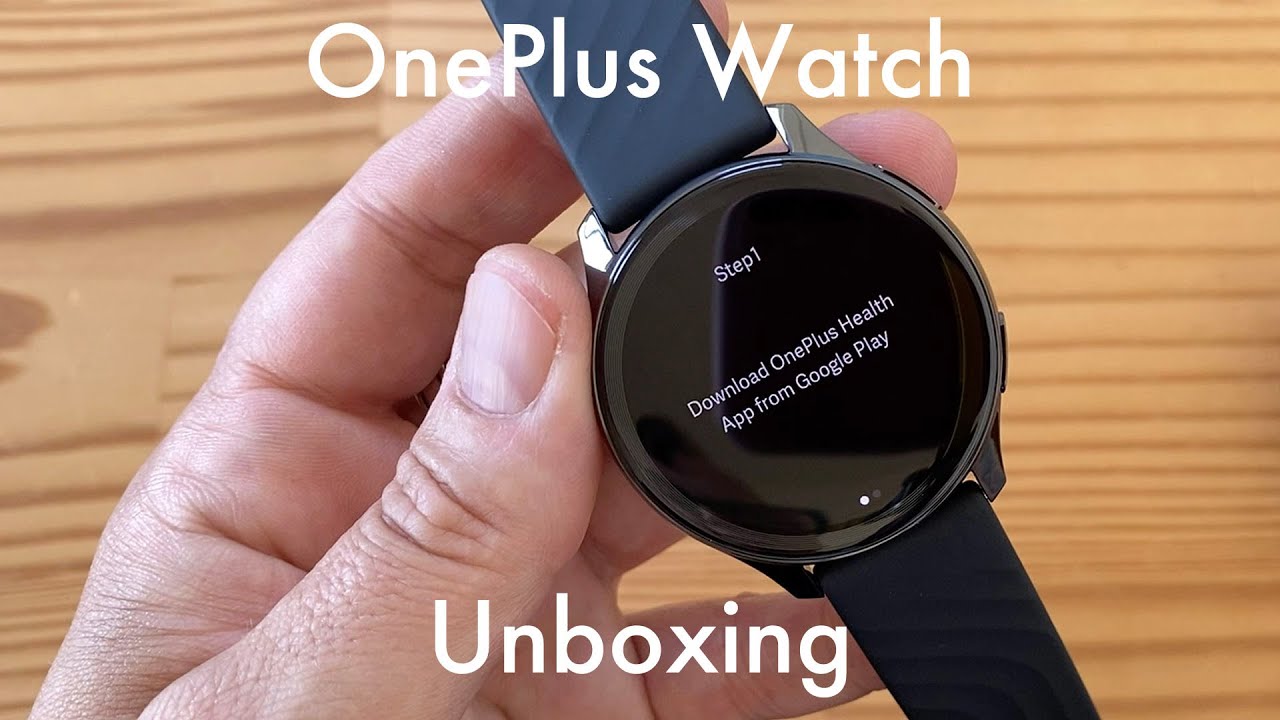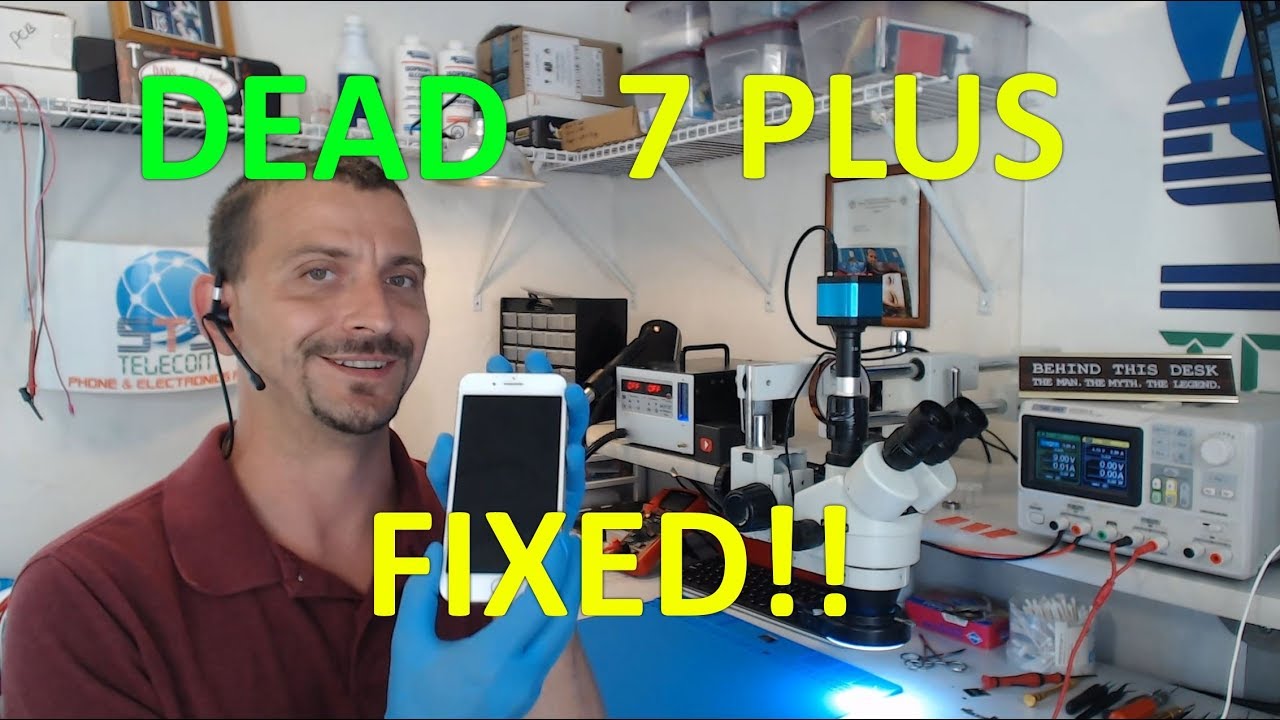Google Pixel XL Unboxing & Firstlook By 123myIT
Hi guys and welcome to one to three, my teas video on the unboxing and first look off Google's latest phone, the pixel XL. So the pixel and pixel XL phones by Google are actually designed by Google but built by HTC. So this is the first HTC phone that we've previewed on one-two-three. My IT, ok guys. So the pixel comes in two different sizes: the smaller pixel comes with a 5-inch display and extra-large or XL comes in a 5.5 inch display prices start at 6:49 for the smaller 5-inch display model and it's just adding a hundred and twenty dollars for the XL. If we have a look at the colors, we've got very silver: quiet, black and limited edition.
Really blue storage comes in 32 and 128 gigabytes, and it's an extra hundred dollars for the upgrade to 120 gigabytes, okay guys. So, let's start on the unboxing. So to get the phone out just slide. The Box out, like that you know the inside of the box will actually match the color of the ozone. So this is the very silver color, and we'll see the rest of the phone in a second.
Once you slide the Box out there's a little of tape that you'll need to cut on the side, and we just open it up like that. We want to pick up the phone a little of plastic in the sleeve here that we can pick up and 203rd the packaging. You literally just pull it around like so alright and there we have it. There's our Google Pixel XL. Let's pop that, aside for a second, and we'll have a look at the rest of the box, you can see there and the rest of the box.
We get our! Let's go on top of the documentation to pick that up and have a look what's inside, get started and a little sim eject tool, just some documentation on how to use the phone Quick-start guide tells you how to charge the phone make your personal assistance that talks a bit more about the personal assistant yeah, just some warranty and safety information. Okay. So, let's check out the rest of the accessories here. So first up, we've got the earphones, and you can see they're kind of rounded a little different to other earphones. You have also got a really thin kind of wire on the earphones as well.
Next bit of cable here is a USB-C to USB, cable, and you can see it's USB 3 supports USB 3 because of the blue part of the adapter there. You also get a USB adapter 2 USB, C adapter, which goes on the end of your cable like so, and this is good. If you've got other devices which you want to transfer data, you will be able to transfer data from your other Android devices or your other iPhone devices by these special adapters. And if you flip over the other cover here, you have your power charger. It has the Australian plug on it.
Normally you'd have if you're in the US you'd, have your typical US plug, and then we have the USB-C charging cord that goes into there and then the other end goes into your phone, and then you charge it. It's pretty cool that you actually get two different cables here and that way you never stuck. If you need to use either, so you'll be able to plug this one into. Let's say your computer and charge it from a USB port or without actually having to always unplug it. And if you wanted to use your charger here, you wouldn't have to keep unplugging the power cable, to use it either on a USB device or on your power plug here.
So pretty well-thought-out by Google to give you all the accessories that you need to get started. Ok, so if we wanted to go ahead, charge our phone we'd plug one end of the USB-C into the charger and then the other end into the bottom of our pixel XL, and then we can go ahead and charge it. So both the pixel and pixel XL are running android version 7.1. The phones also come with something unique called the pixel launcher and allows you to do searches by using voice commands. So if I was to go OK Google, and then you could search for whatever you want, the pixel Excel has a mo LED 5.5-inch quad HD display. The resolution is 1440 by 2560, with a pixel density of 534 pixels per inch.
The Excel does have a sharper display than the pixel. However, this is not something that you would notice by looking at it. The pixel XL has a 34 50 William hour battery, which should get you up to 32 hours of talk time or up to 130 hours of music play. Pixel is made from all aluminum and glass, so the phone does look and feel very high-end. On the back.
You will find a glass trim piece, and this is to allow for better wireless transfer. However, you will still see the antenna stripes around the top bottom and sides of the device. Another thing you'll notice about the camera on the back of the phone is that there is no camera bump, so it's actually completely flat on the back of the phone and the way they've been out to a design. This is by having the phone as a wedge shape. So it's actually thicker at the top of the device, and it actually gets thinner towards the bottom and while the wedge shape is fairly noticeable, you can actually hardly even see it there.
It does actually make it make the phone feel slightly better in the hand, because it's thicker at the top and thinner at the bottom. Also, on the back of the phone there you can see. We've got a really large fingerprint sensor in the middle, which allows us to touch our finger on the back of the phone to unlock the device. On the back. We have a five point: three megapixel camera with that f 2.0 aperture. It comes with face detection, laser, auto, focusing and dual LED flash on the front.
We have an 8 megapixel camera with an F 2.4 aperture. On the right hand, side we've got our volume up and down button and at the top part of the phone there we've got our sleep/wake power button and the buttons are slightly different so that you can tell which button is your sleep-wake power button? Just by touching the button itself on the left hand, side here, you'll see that we've got our NATO SIM card slot. Now it's worth noting here that this is not a dual SIM card slot, nor does it have the function to upgrade the slot with an SD memory card to give you more storage. If we take a look at the bottom of the phone there, you can see in the middle we've got our USB connector, which supports rapid charging and on either side of that we've got a microphone and a single loudspeaker. And if you have a look at the top part of the phone here, you'll see, we've got our 3.5 millimeter headphone jack. So let's take a look at the hardware.
That's on the inside of the phone, so the phone comes with a Snapdragon 820 1 quad-core at 1.6 gigahertz also has 4 gigabytes of RAM and Arena 530 GPU. So if we check out the Geek bench benchmark results, you can see here the can see here. The pixel XL on the left-hand side had a single core score of 15 44 and a multi-core score of 4106, and we're just comparing it with the Samsung Galaxy S7, which had a single core score of 1858 and a multi-core score of 54 zero. Eight. So you can see that the hardware of the Samsung Galaxy S7 does beat the Google Pixel XL by some margin.
Even though there's only one speaker on the side of the device, there doesn't seem to affect the quality of the center. Let's go ahead and play a bit of the game here. You can see there since energy few does a pretty good job to find those a pretty good job at all, keeping up with the graphics we're going ahead and take a look at the battery here, you can see. I've got 71 percent battery with approximately two days left on this charge. It also gives you an idea of what you've been using on the battery since you've started that that last charge here.
So you can see, we've got screen phone and quiet or Android OS system, Chrome cell standby and the Google app down the bottom there. So guys would I actually recommend this phone and say something like the Samsung Galaxy S7 or the Apple iPhone 7, plus at the moment, I kind of feel that the design of the phone is very last year. Things like to deport down. The bottom here is quite sharp, like it's not really being manufactured, very well and also side here, where we don't have a dual SIM slot or an SD card slot, for me is a pretty big deal now. You might say well, Google do offer a hundred gigabytes of storage online storage, which you can save all your files to and that's great, but for me, I want to be able to store my large movie files on a SIM card that stays on the phone, so I don't have to transfer data up and down and use up all the bandwidth on my phone contract.
The phone itself along the sides is quite fat, especially towards the top here, compared with other models. So would I recommend the phone if you're looking for a stock standard, Android phones with whole heap of features a really nice clean interface, then these phones for you. However, you might want to check out some of the other models that are already on the market, like the iPhone, 7 plus, and also the Samsung Galaxy S7. Ok guys, so that's pretty much it from me. If this was helpful, please leave a thumbs up, don't forget to subscribe, and thanks for watching guys, bye, bye.
Source : 123myIT