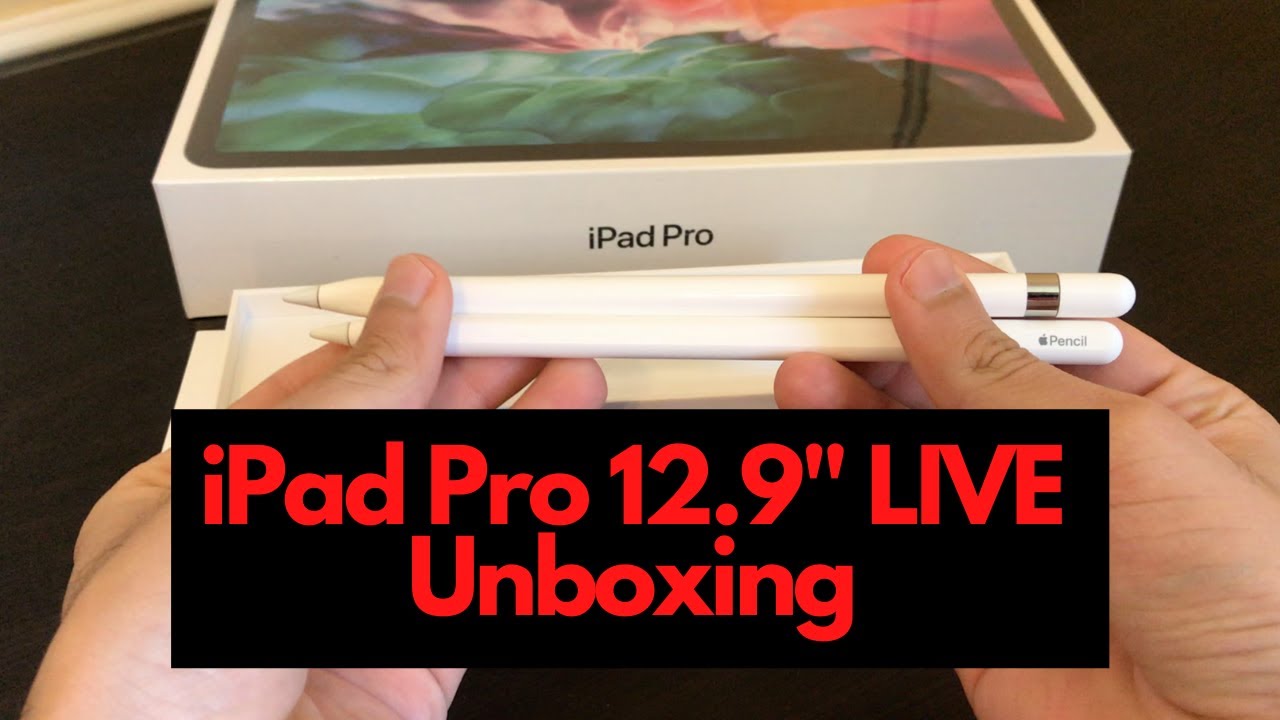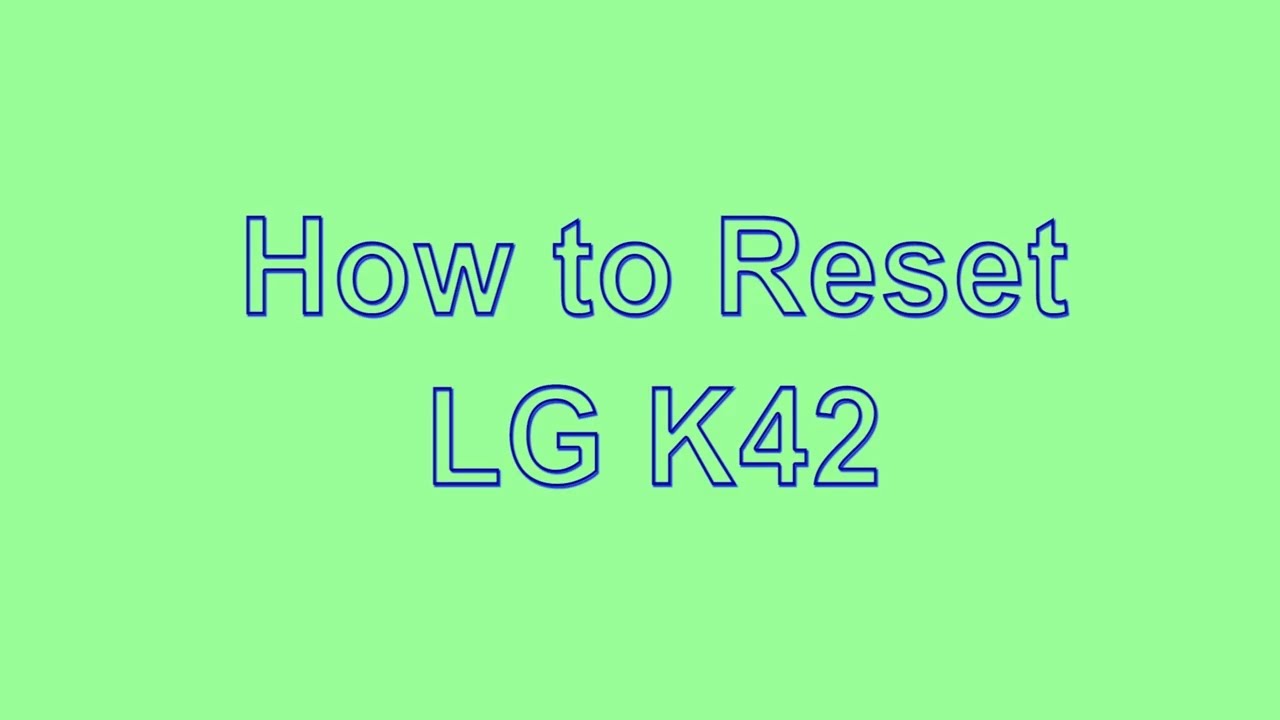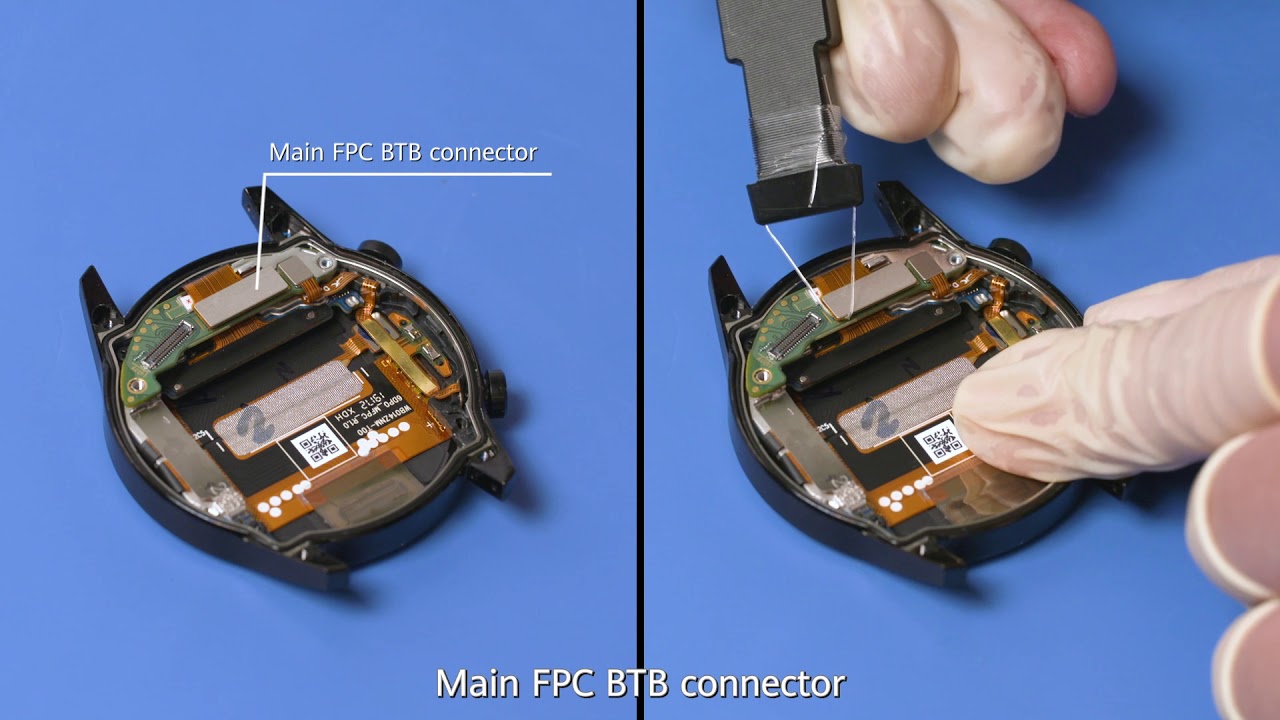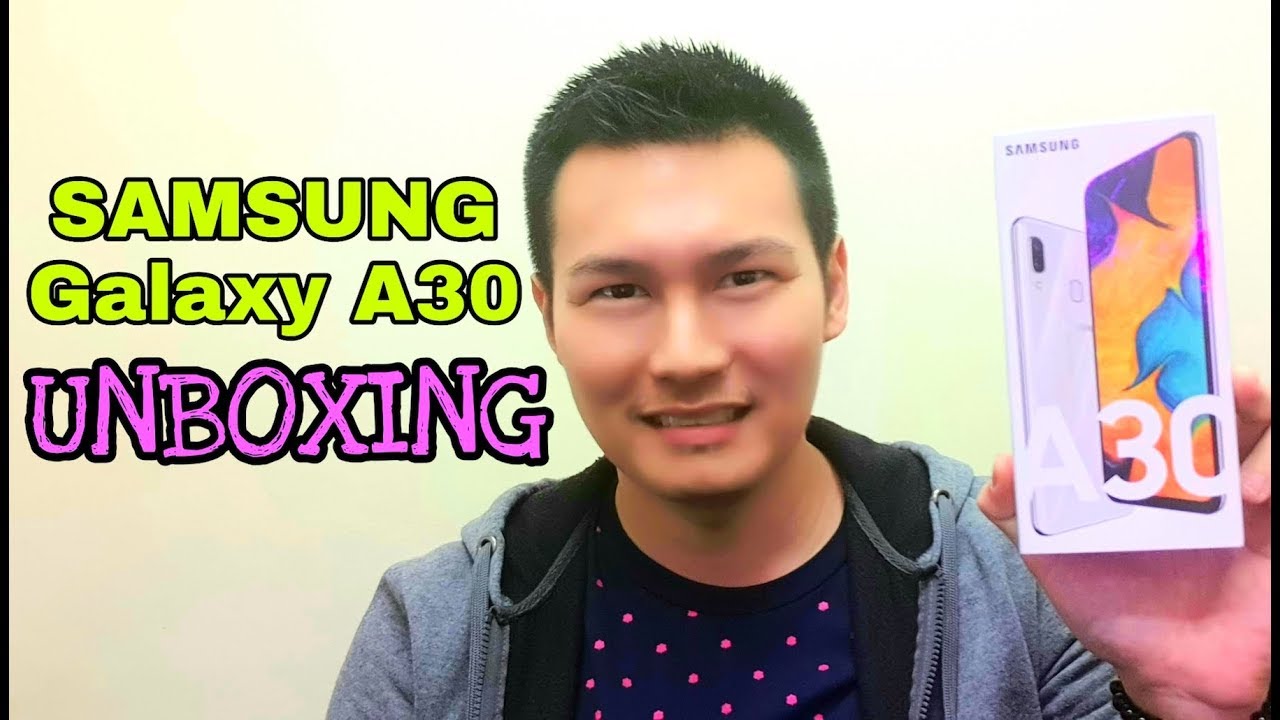iPad Pro 12.9" + Apple Pencil LIVE Unboxing! (2020) By Mister Singh
Let's unbox the iPad Pro 12 point 9 inch 2020 and the Apple Pencil, so this is going to be a live. Unboxing well, not live, but basically going to be uncut, so hopefully I won't have to do any edits to this I think it's just kind of fun to just do sort of like raw footage sort of deal just like Chris Carrillo used to do back in the day with his lives in box things kind of just wanted to emulate that those are a lot of fun. So here is the iPad Pro 12 point: 9 inch to 20/20 model and the second-generation Apple Pencil now I do have the magic keyboard order. This! Well, I, just don't have it yet, and I know I'm like a month late in unboxing this there I was really sure if I was going to update it or not. Ultimately, I decided that I would so. Let me just show you guys what the cost was for this because.
This is not cheap, and you know this is really I. Don't think it's meant for anyone. I. Don't really think my pet pro is something that I need either at all, and this was just definitely sort of like a luxury purchase for sure. But here is the 12.95. I probably got the 256 gig model and mainly because you know there are rumors, and it's probably likely that Final Cut Pro will be coming to the iPad soon.
So, if I do want to do, video editing on the iPad I think that's going to be a good direction to go, and usually more storage is better. So it's 999 for me: I used the student discount, so that's $100 off. So that's why it came out to be a thousand dollars with the 256 gig model and then, if we pull up the Apple Pencil, 2nd generation with the student discount that comes out to 119 and then the magic keyboard from the student discount is 329 so, like I, said very, very pricey for sure just cost my wallet a lot. The grand total came out to be 1548 and 29 cents, and that is including tax and shipping was obviously free, which you're spending that much money. So that is how much this iPad Pro is: going to cost you! If your student, if you get the configuration and all the accessories that I did again like I said most people probably don't need this at all, and myself included.
The good thing is I. Do like making videos about the sort of stuff. I do have an interest in tech, so this is kind of stuff that I, even though it's an absurd amount of money and that's going to hurt for a while for sure. But let's get started by with the unboxing and forget about the past. I did recently graduate too.
So maybe that's some justification for treating myself a little, but let start with the Apple Pencil. This is the second-generation Apple Pencil. So you probably see the iPad I was using when I showed you. Those pictures are the 10.5 iPad Pro 2.5 inch from 2017, so that uses the first-generation Apple Pencil, so I had to upgrade the Apple Pencil in order for it to work on this new iPad. So let's just unwrap this I have to say I am extremely excited to go not only to this bigger iPad.
Each screen size, but you know just to get this new redesign which they released a year after I purchased. My ten point, five-inch iPad Pro, so that was a little of a bummer okay and let's open this up, how do you? Okay? So this was this is going to slide signed. Apple, sorry, I know it's going to take a while to get the iPad unboxing. So if you don't want to wait, I would definitely skip ahead, but I need to start with this first I think it's more appropriate okay. So this is just some literature about the Apple Pencil, which is not that interesting I was just kind of seeing how they folded this in here also a lot of paperwork for something like an accessory and that's for sure and I.
Think people need to read that much about the Apple Pencil. Let's put that away. Okay, that's on the side. So here is the Apple Pencil itself, the second generation one so, but it feels a little. Um lighter! Oh, just looked out, so we can take that off it.
Yes, that just read off. It feels a little lighter for sure, and I can show you. This is the first generation Apple Pencil. This is the second generation type of pencil, so it's definitely shorter. It has this.
This side of the Apple Pencil is flat, so he can magnetically be attached to the iPad. It's not slippery like this one was this one is like a glossy finishing. It was always slipping, so I used to have a grip on it because it was so slippery, but this one is not as slippery, so that feels nice. Furthermore, it feels a little more like a crayon, then like, like a pencil, this didn't feel like a pencil either, but this felt this feels really. Furthermore, it feels like glass.
This one feels like glass. This one feels like let the wrapper kind of out cram a little, but if you feel really nice, it's still waited a little. It does feel a little lighter though, and the good thing is there are buttons on this one. So I believe there are maybe they're haptic feedback buttons or like push buttons they're, not like mechanical buttons. I.
Don't think because I don't feel any clicks here, but this is really cool. This is a way better design for the iPad, because you don't have to stick it into your iPad to charge it. You can just click it on magnetically to the side, and you know, charge and pair, whereas the other iPads that you can buy right now. You have to stick in a pencil like this to charge it and to connect it, which is really ridiculous, so I'm glad they fixed that even with the new iPad pros. So that's that's really cool I'm glad to have this, so I'm going to put this away, but there's close to sup.
This goes like this awesome. Okay, so that is the Apple Pencil I'm, just going to put that on the side. Really quick I was thinking about getting it engraved, but I think because I've never got anything engraved before. So it's just curious to see what that would be like, but you know in the end, I thought that was kind of silly and then, if I want to pass the pencil on to someone else, I didn't want it to have an engraving, because that would be unfortunate for the next person who got it. So they really have any application for me, and it's not really necessary, I, just really added utility to the pencil okay.
So this is the iPad Pro. So this is a pretty gigantic box. I just gotta, say it thick, very thick box, so we'll see how the tablet is in comparison, but this is I wasn't expecting to be this big honestly. So that's kind of interesting. So, let's see what this is like, so we'll open this up like I said the magic keyboard is on its way as well, I'm really interested to see how that works.
My workflow, you guys had me remember three years ago right in 2017 when I got the iPad Pro ten points. Five inches, the one that I have right now, I set out with a goal to try to get an iPad to act as a laptop replacement, and it didn't really work out and still I, don't think suitable enough. Even with these new iPad pros to be quite a laptop replacement. Yet, but it's getting really close, and honestly I think people are starting to move towards the idea of having two devices with them at all times, which is something that I had proposed years ago before I started, making YouTube videos, so I think in the future. What's going to happen, people are gonna, have a tablet and a laptop, because I think tablets are perfect laptops supplements, and they don't necessarily have to completely replace your laptop and the utility and having two devices I think is really, really good -.
You can really increase productivity in a lot of ways, so I kind of if you're interested in what kind of had you I think you should buy. You can check out my iPad buying guide that I released a couple of days ago, but yeah I don't think most people need this iPad at all for sure, okay. So this is a twelve point. Nine inch Wow very first impressions of some really decent size like this is exactly the size I was hoping for. So let me put that aside for a second and let's get into the accessories.
I am extremely excited to get into all of this. So here is the pamphlet. So then here's the charger that USB finally moving to you as we see, which is great and the adapter, so I'm going to leave that in the box actually for now, because I usually use third-party charging accessories in case I want to resell the device um and then inside this booklet Wow, which is if you notice the literature in here, is quite a bit thinner than what we got in the Aqua pencil, which is kind of funny and Apple stickers, of course, and then here is the pamphlet. If you're interested in that, you know, I still have an iPhone, 7 plus, which came out now, maybe back in 2016 that came out, so I haven't had face ID. So this is the first product I'm going to have that actually uses face ID, so that's really exciting as well.
Okay, so I'm going to put this back in the box. The other thing like I said, is just a charger USB see and the adapter. So I don't need to worry about that and I guess: I can close up the whole box, so I don't know why they made such a thick box for such a thin device. But maybe it's because of this that's kind of thick I guess, so that could make some sense put that away. Thank you.
So you know I know a lot of videos are out about the magic keyboard already. So you know. Maybe people don't want more videos on that at all, but I'm gonna still make a video on it because I know I just enjoy I, think it's fun and basically the way the magic keyboard is going to work is I'm a little worried. Actually, how it's going to work on my workflow, because I do take a lot of notes because know the students I take a lot of handwritten notes and since you can't really lay the iPad flat, when you have the keyboard on it's going to be kind of interesting to see how I sort of navigate that I think it might just have to be a lot of taking the iPad off of the keyboard and then putting it back on when I need it. So this is the iPad itself before I.
Take it out of its protector. I just want to show you what it looks like such an. There's such an incredible design. Really it's a really nice design, and there is that new camera module here. So that has the LIDAR sensor in it.
I think it has an ultra-wide now, built-in, so I, don't know if I really need that in this iPad. But that is great and one reason. So if you do really want to knock that pro I honestly just recommend going with a 2018 model, you don't need the 2020 model for sure. I definitely don't need the 2020 model either, but there is one reason that kind of pushed me to get the 2020 mobile first I. They ran out of the refurbished one, so the 2018 refurbished ones on their website, so that was kind of unfortunate and the ones I could find on Amazon or eBay, where more expensive than me using the student discount.
So that really wasn't going to work out and one of the reasons why I did go with the plastic come a little quick. Sorry that sound, it's just extremely satisfying, and I'm going to get fingerprints all over this. Really quick, but I don't have a screen protector right now, that's okay! So one of the reasons, though, that I did find to be advantageous with this model as opposed to the 2018 model, is the fact that has studio quality mic. So I might have noticed in some of my videos. I do some voice overs and I.
Don't think the audio is terrible, but it's not the best. So the fact that it did offer studio, quality, mics I thought maybe I- might as well take a chance on that and see how it works, plus I'm, updating from 2017- and you know, the price difference wouldn't really make sense to save an extra 50 bucks when you could be getting the newer device with the better mics. If you didn't spend like an extra fifty bucks, so I just figured I would just go for it at that point. Okay, so here it is so this is the connector for the Apple Pencil to attach magnetically. So it'll attach like this.
If you're curious, what screen protector I will be using I am planning on getting the paper like screen protector I, know, I'm, not sponsored by paper light or anything I just really want to I. Think use it objectively, because so many YouTubers are sponsored by paper like and I just want to try it myself and give people an objective feedback as to what I think about that screen protector. They are like back ordered right now or pre-ordered, so they're not really shipping any. So that's why I don't have that screen protector with me right now, but whenever it is available, hopefully I will be able to pick it up and put it on the iPad. In the meantime, I guess: I'm going to go without a screen protector on the iPad, which is kind of risky.
This is gonna, get a ton of fingerprints really quickly, which is super unfortunate, but you know it is an iPad, so it is meant to be touched. That is how it is. So let me put this up and see what we're working with, so I'm, probably going to do and the initial setup, but once I start transferring my data to this new iPad I'm guessing it's going to take a little of time. So I'll probably add to end the video then, but in the meantime we can only get it boot it up and see what settings it offers in terms of the weight of the iPad. It does not feel that heavy, and I think it's because it's distributed over such a large area that holding that guy it doesn't feel that big or heavy um the screen size.
You know I was debating between this and the 11 inch, and I'm, so glad I went with the bigger one already. I can just tell it's just so much nicer to have a bigger screen and I usually prefer bigger screens on all my devices anyway from I from phones to laptops, so I think this was definitely the right choice for me and as a note taker, it definitely helps to have more real estate when you're writing notes, because then you can make your drawings and plan your notes better, and you can write a little easier for sure. So, if you are gonna, take notes, and you can afford the bigger one, I think you should definitely do it. The unfortunate thing is this is the only you can only get the iPad Pro in to size. You can't get any other iPad in the size, so that is a bit unfortunate.
Just briefly, lucky, holding with one hand what I can tell is it's definitely not the most comfortable experience holding it in one hand, but it's still doable, so I. Don't think it'll be that big of an issue if you need to hold it with one hand, because I do read a lot too. So I was wondering how this would handle as like an e-reader, and it's not too bad, at least in landscape orientation. Maybe portrait orientation, it's more uncomfortable, but only so far its it doesn't. It doesn't feel too bad at all.
Okay, so well, okay, battery's had 100%. That's awesome, we're in the U. S. Quick Start, okay, we will quickly start it. So let me bring my current iPad to ten point.
Five-inch iPad Pro. It's asking me if I want to set it up on here. I, don't want to give you my email, but it's basically showing up here, so I'm. Going to click continue on this iPad to set it up, and this one okay, so I have to I have to do this scanning thing which I've done before, with like Apple, watches and stuff. So there is you skin.
Okay, here's the skin! Okay! The scan went through keep this iPad near your iPad, while your information is transferred. Okay enter the passcode of your other iPad enter that in really quick setting up iPad. That's what it says. You may take a few minutes to activate your iPad like, like I said this might take a while, so I might have taken the video around here while I'm just doing this I'll give you a quick comparison of this iPad with this, this new one with the old one. So it definitely looks a little thicker I.
Think then the 10.5 inch, or maybe they're about the same, but this square design is way better than this rounded design that they have in the iPad, Air's and in the budget. iPads. So I definitely preferred this newer design. Obviously the bezels are uniform across which is not the case for the iPad. The older iPads ok face ID.
Let me do that really quick here. Ok, it's putting me! Can we do it in portrait mode, get started position my head in the frame move my head around sorry I can't really show this to you? He did to scan so far, and it says it's set up. So that is awesome by the way. The front-facing camera was really great. It is really great quality.
I, don't know what type of camera is in the front-facing camera, but I was really surprised by it. In fact, I think it's better than what's in the MacBook. In fact, I'm guarantee I am a thousand percent sure it's better in the MacBook scuzzy, the MacBook cameras are awful yeah, you know it's 20/20, and they just released a new MacBook Pro right, yes, I yesterday they released it and yeah still a 720p camera, that's kind of sad okay. So it's setting up my Apple ad in the meantime, so we'll let that go I, don't know how much longer this is going to take restore your apps and data okay. So my old iPad was less backed up on May, 1st I'm, sorry May 4th at 11, 1, P and okay.
Would you like to back up now, so you can restore your new iPad? Okay, let me update the backup before I restore it. So I can see on my old iPad. Now it is updating its backup and then once this is updated, it'll start transferring to the new one. Okay, so terms and conditions here, I agree to those, and you can restore the following settings: yeah, that's fine! Whatever settings ahead is okay click continue, Apple Pay yeah and continue with that. Okay, he's right: these are my credit cards.
Yeah, I use all four of those. Those are good: okay, um, oh actually, I, don't need I, don't need this card I! Guess. Let me check that off. Um agree with Apple cash I mean I've had unboxing experience, it's pretty much done, so I understand. If you don't want to continue watching the video you know, usually when Chris Murillo so know, Chris Carrillo is a YouTuber, and he used to do these live unboxing all the time, and he's to take questions from the live stream.
You do it as a live stream. I say it was always a lot of fun to watch those, and then they'd be like 30 minutes long. You know he would go through the whole video and yeah. Basically, everyone will have a good time. Okay, sorry, so I just have to enter in my credit card details, you're really quick, which I definitely don't want to show.
Okay. Next entry, Apple Pay is pretty useful. I have to say it makes things a lot easier to buy things online because you don't have to keep wearing your card details. Okay, so that card was added one more card, one more card: okay enter the security code. Security code is blank next agree, adding the card added.
All right. Is there another one? Okay, so this is how you do Apple Pay, so there's no home button right, so there is a new way to do it, and it is by clicking the power button twice to confirm payment and apps on the web. Okay, interesting I also don't want to take screenshots with this now, because there is no home button. So I'll have to look that up or if you guys want to tell me in the comments how you take screenshots. Let me know that's a little weird I don't want to share my audio recordings.
You can share app analytics. That's should be okay. Do you guys share your audio recordings? That seems a little strange to share with to willingly share your audio recordings. Okay, let me enter and password okay, this isn't happening to me. I, don't know what this Apply ideas, but for some reason this Apple idea has been associated with my account sent for a while now and I.
Don't know what this is at all. If this is not my Apple ID or my email, I won't share it because I don't want to violate their privacy, but we're going to skip that yeah I, don't know what purchases I've ever made from that account like I, don't even know what account where that account came from, but for some reason every time I get a new device that account has been showing up. Okay and now it is restoring from iCloud so that that might take a little of time, because that hasn't even moved a little, so I think I will end a video here. So hopefully this was a little of fun. I know these thousands of videos.
Now every one of their mom has made a video on these new iPad pros and everything everybody in their mom and their grandmother has made a video on the magic keyboard. So there's a lot of content on this I know already, but it's just so much fun for me to share my experience with you guys, if you guys have questions of how I'm using it as a student or how I plan to use it in my use case and the accessories I'm going to get because I have to kind of find that the perfect balance didn't really use it with the new magic keyboard. You know it's gonna, be the whole thing, but this is exciting. So if you have any questions about any of it, you know feel free to. Let me know I'm happy to talk about this stuff.
There are certain apps. You want me to try or there certain note-taking experiences you want me to share even more. Let me know this has been a lot of fun for me. Hopefully it was fun for you as well, but that about wraps it up. Thank you guys so much for watching.
There will be a ton, more content coming out on this, whether you like it or not, I like making videos about iPad so stay tuned for that, okay, that's about it! Thank you. So much, and I'll see you guys in the next one.
Source : Mister Singh