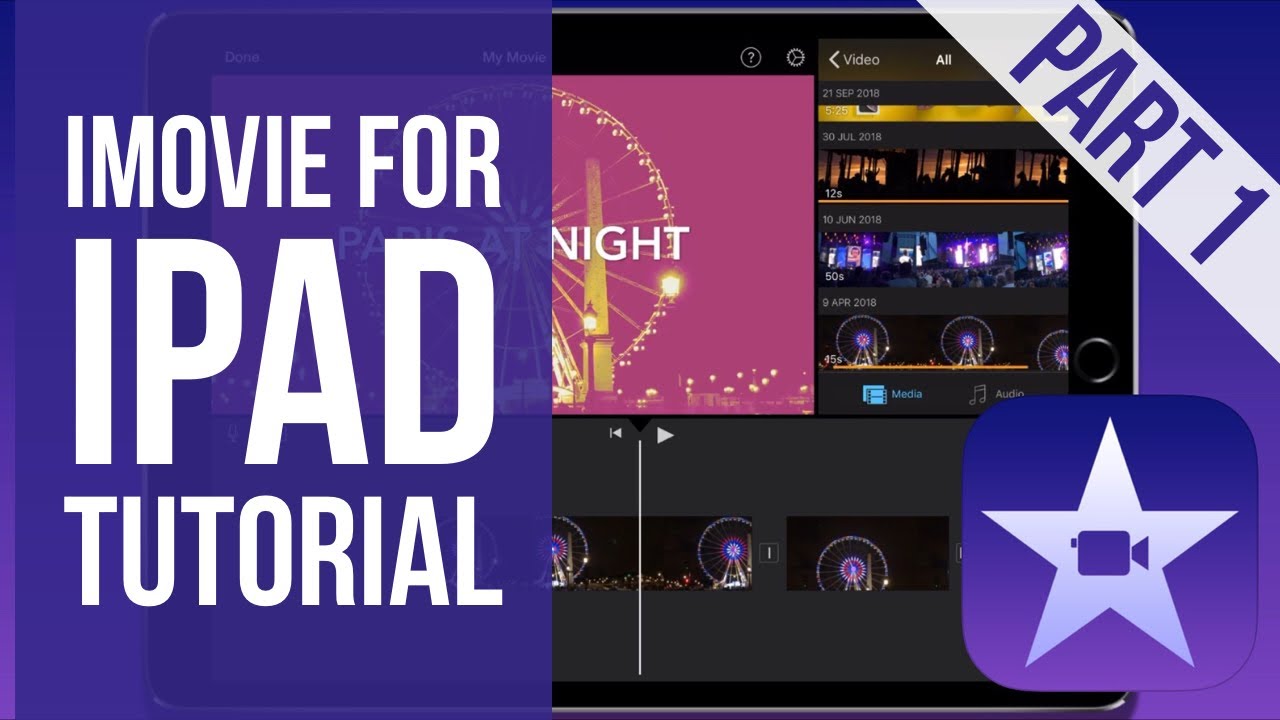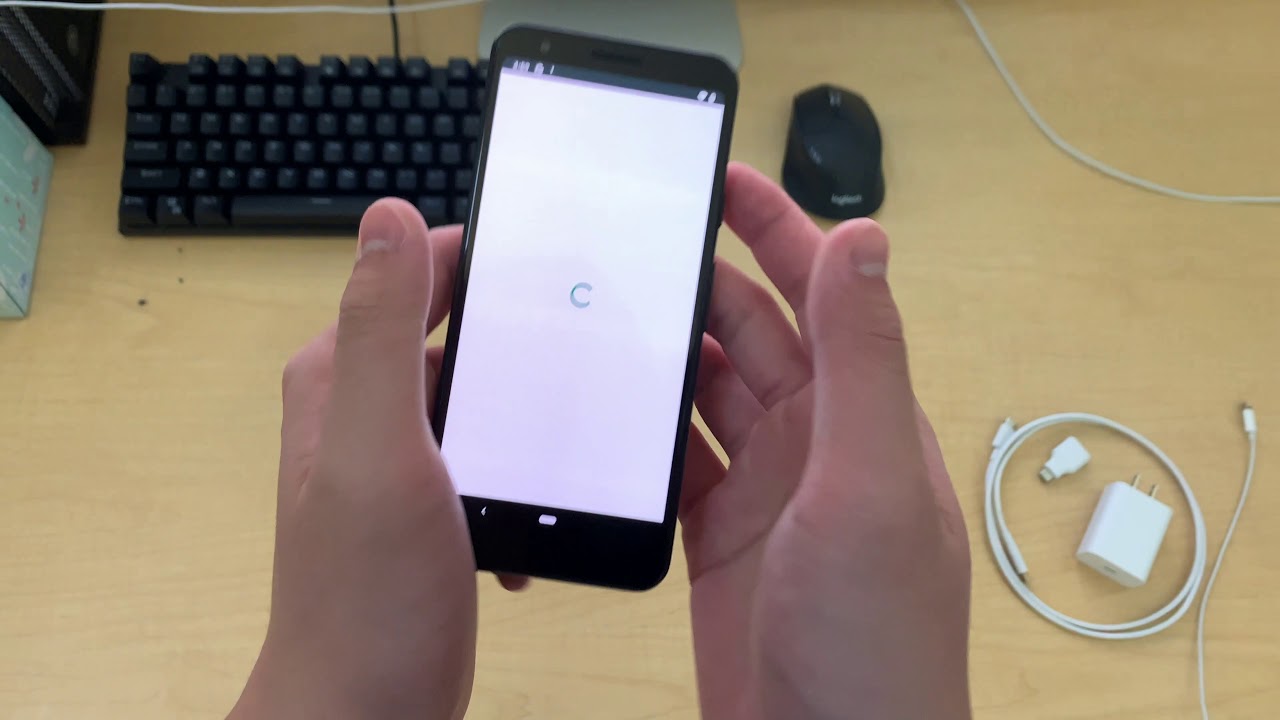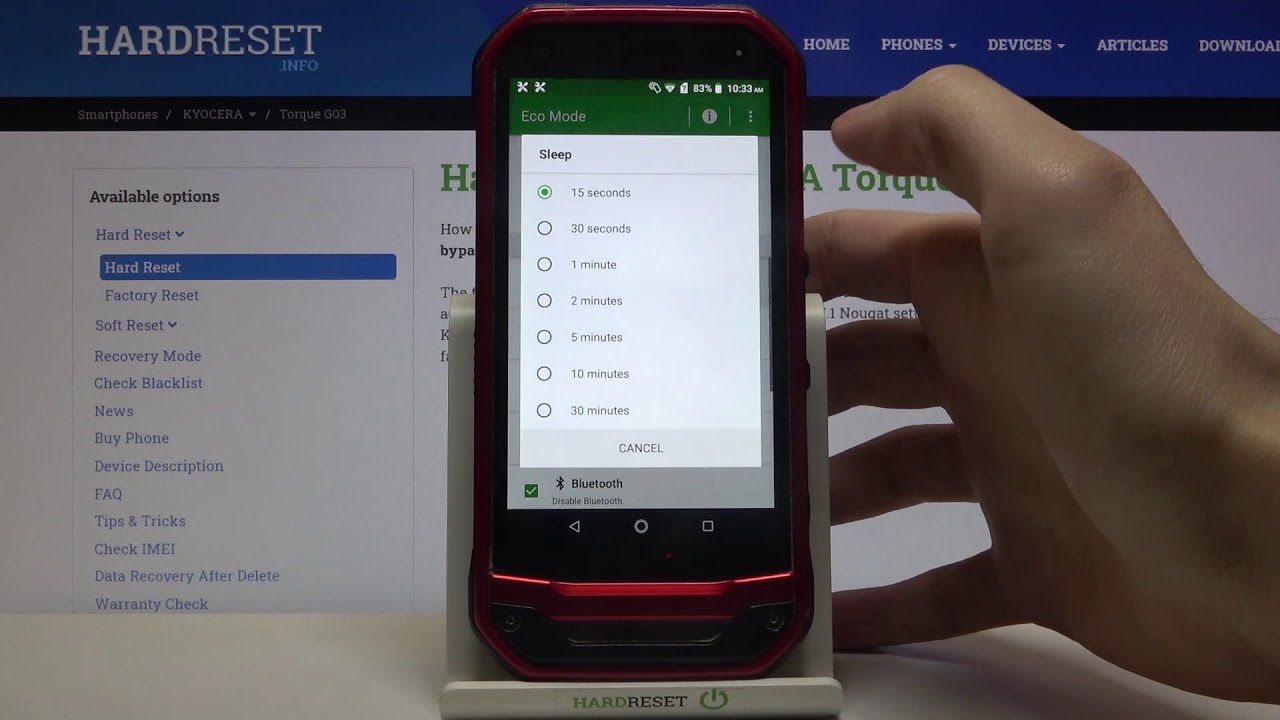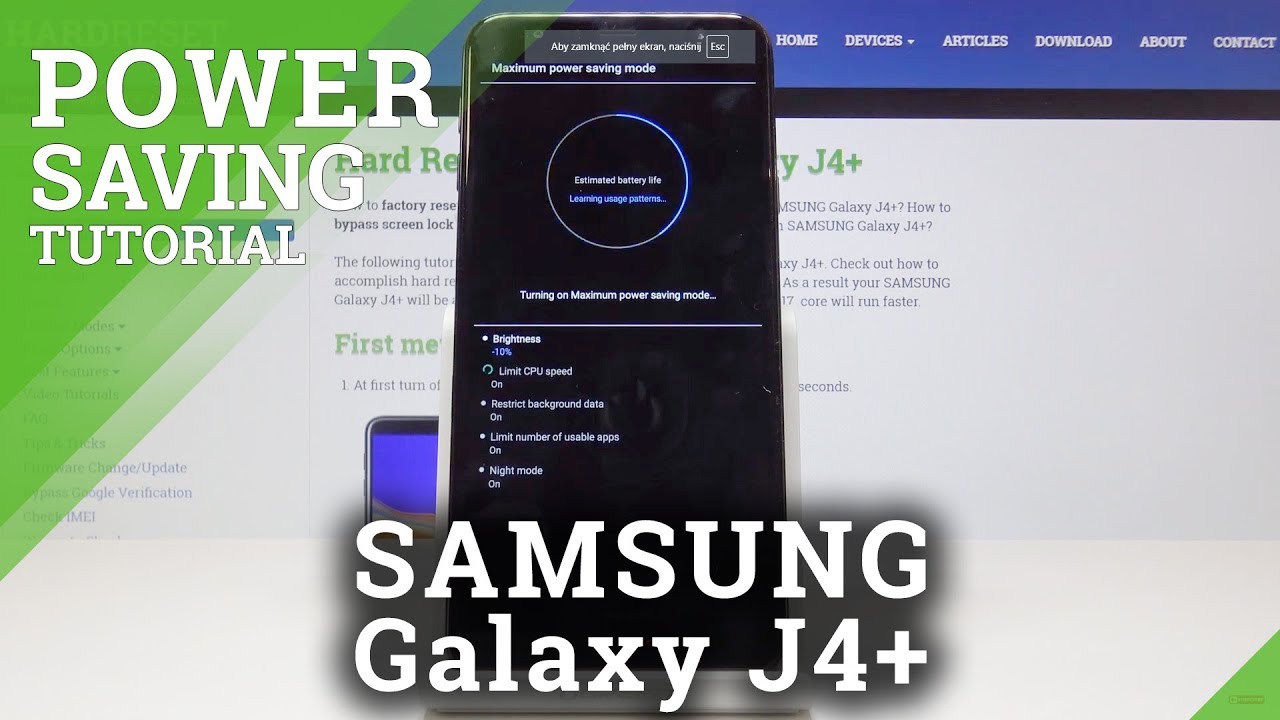iPad Pro 10.5 (2017) + Smart Keyboard Unboxing & Hands-On Review! By Dom Esposito
For everyone we are checking out the brand-new 10.5-inch iPad Pro, and this thing just came out and actually replacing this guy, which is the nine point, seven-inch iPad Pro that I have right here. So if you have a nine point, seven-inch iPad Pro I'm, sorry Apple did you wrong. They've already replaced it, but that's not necessarily a bad thing. There's some really cool stuff to talk about here. So this is the rose. Gold model, who's, a rose gold fan out there.
Anybody yeah, alright cool. So let's go ahead and get this over here slide open the box and inside we have this beautiful, looking iPad Pro. Let's go ahead and pull the plastic off here by the way that is the best feeling ever when you're pulling off the plastic on something new, and this is our iPad Pro. This is the 10.5-inch iPad Pro 256 gigabytes, and we're going to set that off to the side in traditional unboxing fashion, see what else comes inside the box here so in here we do have our lightning to USB cable right here, and we have our power adapter as well. We also do have one of my favorite things.
We have our Apple stickers. Of course, if you purchase an Apple product before you know all about these guys, let's move all this stuff off to the side, because nobody cares about that. We're checking out the iPad Pro itself and I just want to do a quick comparison to these two side-by-side. So this is the nine point. Seven-inch iPad Pro in my right hand, and we have the 10.5-inch iPad Pro in my left hand and, as you can see, there's actually quite a big difference between these two right. Here we do have a huge difference in the bezels Apple has managed to slim down the bezels and keep roughly the same size.
These two are very, very close, as you can see, and pretty much the same in width, so you have basically the same form factor, but you have a display- that's significantly larger, as you can see, with those bezels being slim down on the side. Now one of the most important factors, at least in my opinion, about this new eye patrol is this display, so the iPad pros display the 10.5 inch. iPad pro display is now running with a 120 Hertz, refresh rate 120 Hertz just equals buttery, smooth, swiping and everything across the board. Now to put it into perspective. For you, the nine point: seven-inch iPad Pro from last year only features a 60 Hertz, refresh rate, so you're getting double the buttery smoothness on the display right here for swiping, which is fantastic, and this thing does it just feels so fluid I wish.
All of you out here could try this. It is a very fluid experience now. This is also dynamic with what Apple is calling pure motion. So pure motion is actually going to change the refresh rate based on what's on the display. So if there's more intensive stuff happening on your screen, the refresh rate will adapt to that now, along with the iPad Pro here, the 10.5-inch iPad Pro Apple released a new smart keyboard. So this guy right here is pretty slick.
I, like the smart Keyboard a lot now I, don't use an iPad as a laptop replacement. I personally, don't think that it's possible for what I do, but this thing is cool. So on the bottom here, if you're unfamiliar with the iPad Pro series, we have some little connectors some little smart, connectors right here, three little dots and what that does be it allows you to attach accessories to the bottom of the iPad throat. So we do have right here. The keyboard has little three little gold dots on here.
You can attach this case fold that in that pops on there, and now we have a full keyboard to type on instead of having to use the on-screen keys I'm, not a big fan of using alarm screen keys on an iPad. It drives me insane, but this little guy is great. So we do have the ability to just freely type on this keyboard. You know whatever you want to do and then, when you're done with it, you can fold it up, and it works as a nice means to protect the screen of the iPad Pro, which is great I, had the same keyboard for the nine point, seven inches, and it had to go ahead and replace it. But you are also getting a bigger keyboard as well.
You're getting larger keys and I know, that's my biggest drive about some iPad keyboards, sometimes they're, just kind of small, and I feel like I'm kind of cramped up all together, like a T. rex or something. You know. This is great, because the keys are much larger and actually feels a lot more natural and cool size. If you want to call it that that's a great addition here now, one other accessory that pairs well very well, actually with either the nine point seven-inch iPad Pro or the 10.5-inch iPad Pro is going to be the Apple Pencil. Now, if anybody's heard of the Alpha pencil, you probably like yeah, that's a $99.
Stick that Apple sells, and you're definitely right, $99 kind of expensive, and for me, it's not something that I use on the daily, but I know a lot of artists out there and a lot of people that do design work and drawing and stuff like that. That will say this is the best stylus they've ever used on a tablet. But this guy right here paired with the 120 Hertz refresh rate on this iPad Pro from what I hear phenomenal, and we're going to check that out real quick here, just to give it a little test by the way, how you pair this as you just plug in the Apple Pencil into the bottom, lightning 4 of your iPad and yes, that's, a weird look: I guess that it's not the greatest. But now we have a Bluetooth pairing request from the Apple Pencil right here on the display, go ahead and click pair, and you should be all set here. Let's go ahead and pop this guy out.
This experience with the 120 Hertz display is going to be one of the most fluid out there again. Take that my word for that, because I know nothing about art or dry, but again you're getting more screen for the same price that this was, which is never a bad thing. They do a five. The twelve point, nine-inch iPad Pro. Definitely let me know what you guys think is.
This thing is excellent, and I'll catch you in the next video.
Source : Dom Esposito