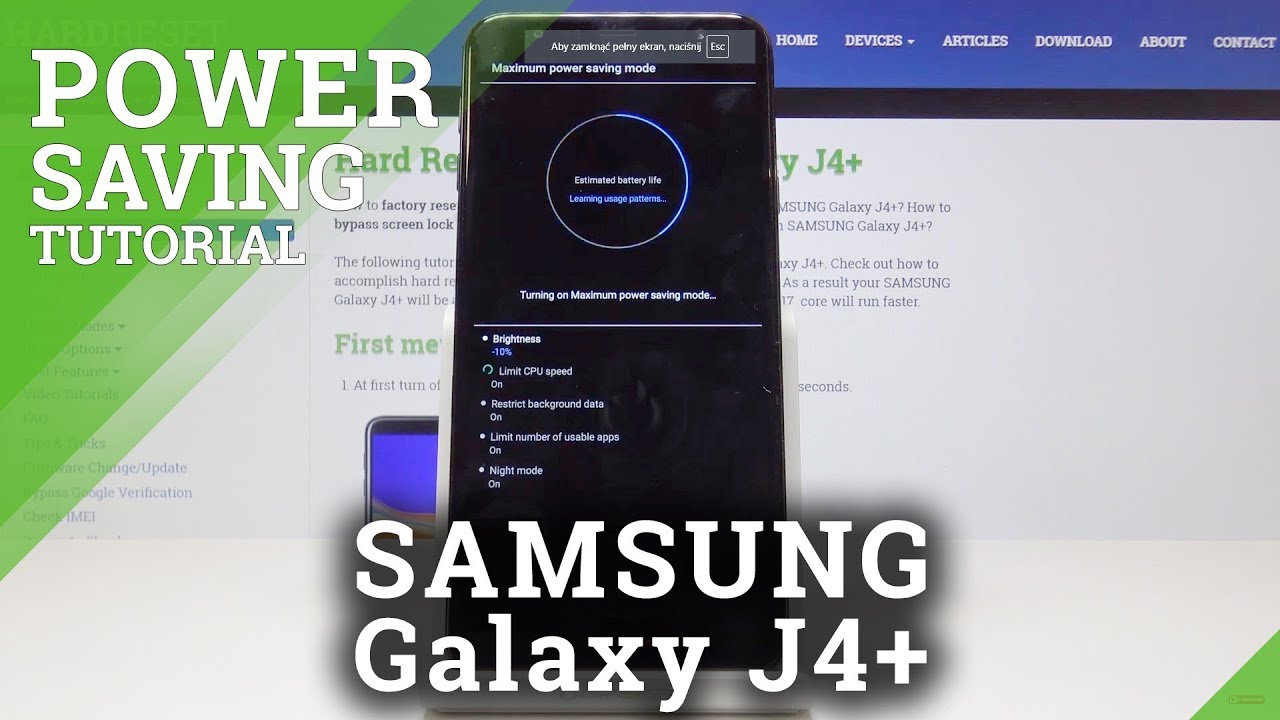How to Turn On Power Saver in SAMSUNG Galaxy J4+ - Low Power Mode By HardReset.Info
Here at Samsung, Galaxy, a 4 plus and I'll, show you how to activate the power saving mode on the following device. So, let's start with the quick method at first slide down the upper bar and simply click on power mode now tap on apply to activate medium power. Saving mode just have to give your device a few seconds and that's it as you can see medium power, saving mode is active. You can also open battery settings from the settings, so let me open it. Then you have to find and select the vise car, which is here and click on the battery, then go to power mode, where you cannot pick optimized medium power, saving mode and also maximum power saving so medium. We currently have.
We can pick maximum here. So if it's really loaded click on apply and to wait a short while because this mode will apply some changes in your device, it will change the theme limit, CPU, speed, brightness and also restrict the background data and, as you can see, this is maximum power saving mode, and you can use your device way longer once its active and if you would like to go back and just open the settings find and click battery and now simply click on power mode, for example optimized. So it's the default one and wait until the maximum power saving mode is deactivated, so you will be back in the normal mode with white. These stay black letters and also brightness will not be decreased. So that's it.
As you can see, maximum power saving mode has been turned off, and now you can use your device as usually, so that will be all this, how you can use power, saving mode in Samsung, Galaxy Are for plus enjoy it. Thank you for watching. Please subscribe our Channel and leave a thumbs up.
Source : HardReset.Info
Phones In This Article
Related Articles
Comments are disabled
Filter
-
- All Phones
- Samsung
- LG
- Motorola
- Nokia
- alcatel
- Huawei
- BLU
- ZTE
- Micromax
- HTC
- Celkon
- Philips
- Lenovo
- vivo
- Xiaomi
- Asus
- Sony Ericsson
- Oppo
- Allview
- Sony
- verykool
- Lava
- Panasonic
- Spice
- Sagem
- Honor
- Plum
- Yezz
- Acer
- Realme
- Gionee
- Siemens
- BlackBerry
- QMobile
- Apple
- Vodafone
- XOLO
- Wiko
- NEC
- Tecno
- Pantech
- Meizu
- Infinix
- Gigabyte
- Bird
- Icemobile
- Sharp
- Karbonn
- T-Mobile
- Haier
- Energizer
- Prestigio
- Amoi
- Ulefone
- O2
- Archos
- Maxwest
- HP
- Ericsson
- Coolpad
- i-mobile
- BenQ
- Toshiba
- i-mate
- OnePlus
- Maxon
- VK Mobile
- Microsoft
- Telit
- Posh
- NIU
- Unnecto
- BenQ-Siemens
- Sewon
- Mitsubishi
- Kyocera
- Amazon
- Eten
- Qtek
- BQ
- Dell
- Sendo
- TCL
- Orange
- Innostream
- Cat
- Palm
- Vertu
- Intex
- Emporia
- Sonim
- YU
- Chea
- Mitac
- Bosch
- Parla
- LeEco
- Benefon
- Modu
- Tel.Me.
- Blackview
- iNQ
- Garmin-Asus
- Casio
- MWg
- WND
- AT&T
- XCute
- Yota
- Jolla
- Neonode
- Nvidia
- Razer
- Fairphone
- Fujitsu Siemens
- Thuraya