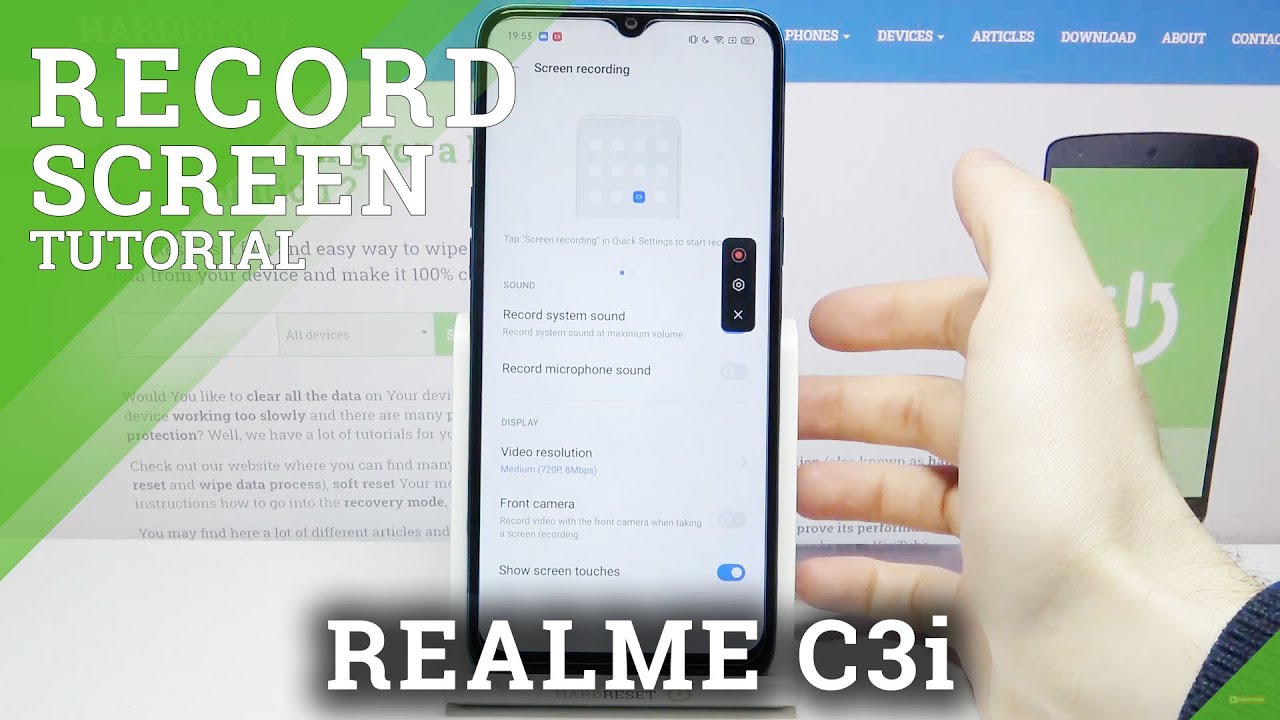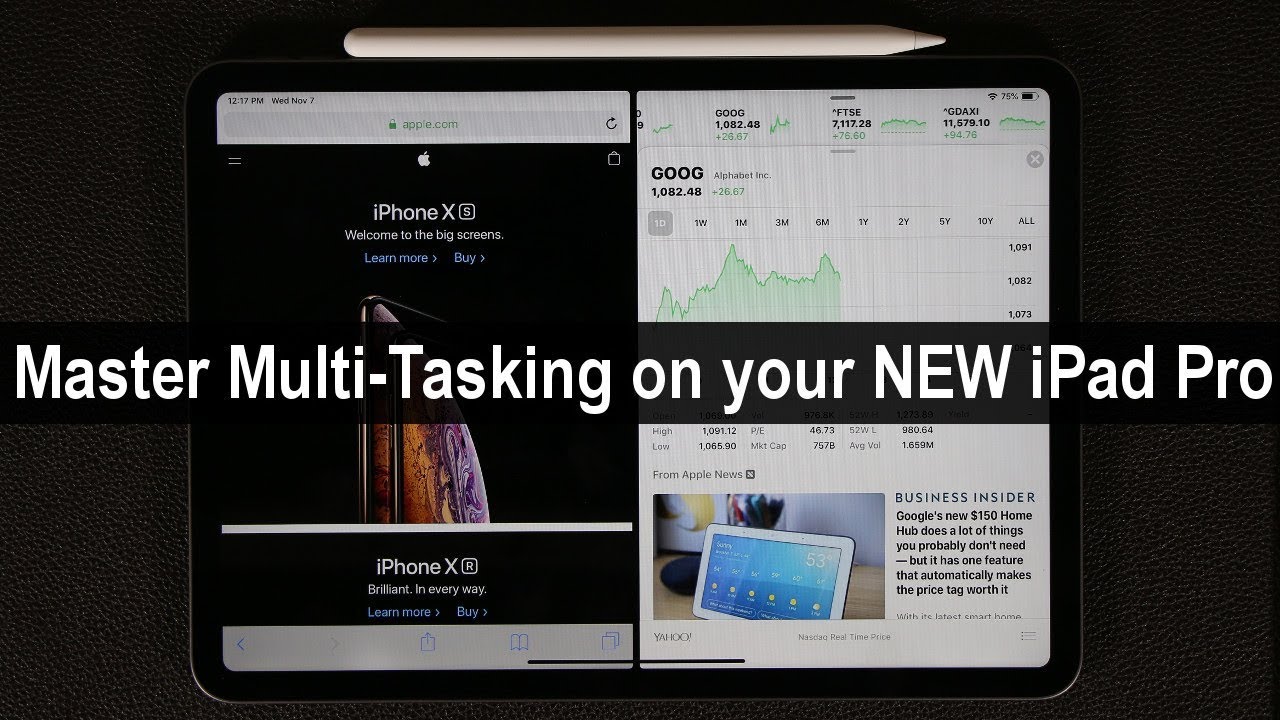iPad Air & iPad Mini (2019) - Watch THIS Before You BUY! By GregsGadgets
Hey, what's going on everyone Greg here and Apple surprised us yesterday with a press release announcement of two new iPads and this really caught me off guard, because not only is the iPad Mini back which we were expecting from the rumors, but the iPad Air is also back as well, and we really weren't expecting that we were expecting a budget-friendly iPad, but what we got was a mid-ranged iPad and now there are more iPads than ever available and this is going to be really confusing for a lot of consumers out there. There is a iPad Pro with two sides: classes, an 11-inch iPad Pro and a 12 point 9-inch iPad Pro. There is the new iPad Air, which is a ten point. Five inches display the iPad Mini, which is a seven point, nine inch display and, of course, the regular old-fashioned budget iPad, which has a nine point. Seven inch display. So I thought this would be a great opportunity to take you through this iPad lineup, try and make sense of it and give you my recommendations on what iPad you should buy, depending on your use cases.
Now, before we get into my recommendations, let's just break down the new iPad Air and the new iPad Mini, because there is a lot to unpack here and Apple didn't really go over the details in a press conference. So let me walk you through, what's new and what's different about these iPad models compared to say older iPad models. Okay, let's start with the iPad Air. Now the iPad Air starts at a pretty reasonable price 499 dollars for a 64 gigabytes configuration. It only has one upgrade, and that comes with the storage capacity, and that would be 256 gigabytes for 649 dollars respectively.
You could also get the cellular version of this iPad Air for six hundred and twenty-nine dollars or seven hundred and seventy-nine dollars for that 256 gigabyte option. This has a ten point. Five inch display much like the older iPad Pro from 2017 and what's great about this display, is that it is a laminated display, one of the biggest complaints from people who wanted a more budget-friendly iPad. Something in that $500 range was that they didn't really have an option to get a LAN display. If you went to that $329 iPad, it also supports the p3 wide color gamut spectrum.
So if you are a fan of that wide color that was usually found on the iPad Pro models, this iPad Air also has it as well. This iPad Air also has an 12 chip inside it, which is something we weren't expecting as well. When we were doing the rumors for these new iPads, we predicted, or I predicted that it would come with an A 11 chip that Apple wouldn't be shipping, its top-of-the-line processors that are currently found in the iPhones, but no Apple went ahead and did that they threw in the top-of-the-line iPhone processor right inside this iPad sure it's not the 12x that the more expensive $799 iPad pros have, but this still is a really, really good chip and really, really powerful. The CPU performance on this a12 chip would even out score things like the new MacBook Air or even the entry-level MacBook Pro. Of course, this iPad Air also has Apple Pencil support.
Now this only supports the first generation Apple Pencil, not the new, second-generation Apple Pencil that we saw with the 2018 iPad pros. Now. This is something I covered in the past and predicted that did turn out to be true, and this new iPad Air has support for the smart connector, so you can attach a smart keyboard now. This smart keyboard is like the old smart keyboard, so it doesn't cover the back of the device, and it attaches to the side of the iPad, rather than the back like on the new iPad pros. This iPad Pro also supports touch ID, so no new face ID system inside if it's 6.1, millimeters thin, so a relatively thin device not as thin as the new iPad pros, and it also only weighs one pound so still keeping with that traditional iPad Air design. Now people have been following the iPad line for a while might start to say, wait a minute.
This sounds exactly like the 10.5-inch iPad Pro from 2017. Are there any real differences to this device? And yes, it's a little of an upgrade and downgrade in some ways. Now the CPU of that a12 is an upgrade in terms of CPU performance, then that old 10.5-inch iPad Pro, but you're also using some things as well. So the new iPad Air only has two speakers on the bottom. It doesn't have the quad speaker setup of the iPad Pro line.
The camera on the iPad Air only has an 8 megapixel camera, as opposed to the 12 megapixel camera on the iPad Pro. However, the iPad Air doesn't have a camera bump in the back of it. So if you don't use the rear camera too much, you might consider that an upgrade in terms of the design. Thankfully they didn't downgrade the front-facing camera to the 1.2 megapixel camera. That's found on the iPad.
This iPad Air still has the 7 megapixel front-facing camera that you would find on the pro lines. Another difference with the iPad Air is that it does not have the pro motion display at 120 Hertz. So this is a 60 Hertz display, okay, so let's cover the iPad Mini now so there's only a few differences here with the iPad Mini compared to the iPad Air, though the price range for the iPad Mini is gonna start at $399 for a 64 gigabyte option. If you increase the storage to 256 gigabytes, that's going to increase it $150 to 549 dollars and then the cellular versions, retail for 500, $29 and then 679 dollars for that 256 gigabyte option. The iPad Mini also has a 7.9-inch screen versus that iPad Air is 10.5-inch screen, and it does not support a smart keyboard, so no smart connector on the bottom, but everything else I just said about that. iPad air also applies to the iPad Mini, so it still has the 12 chip inside it, which is something I thought would not happen.
I thought Apple would position this iPad Mini as a budget iPad Mini, but they went all out with this CPU performance on this device. So this iPad Mini is going to be packing more power than a MacBook Air than a MacBook Pro entry-level and everything else. I mentioned with the air, the iPad Mini also supports, so it has the same laminated display. It has support for the Apple Pencil, the same stereo speakers and the same rear camera the same front facing camera. So now that we covered what the new iPad Air and the new iPad Mini offer, which iPad should you as the consumer buy now I? Think this new iPad Air is going to be great for a lot of people out there.
This is for people who want I pad Pro features without the iPad Pro price. The iPad Air starts at $499, where, if you were to buy the new iPad Pro, that starts at 799 dollars and that's a huge price gap for a lot of people out there. So this iPad Air is a lot more friendly to people's pocketbooks. So what do I mean by Pro features without the pro price? So this means that you plan on purchasing that smart keyboard. Maybe you want to type up something? Maybe you have emails to type up? Maybe you're a student.
This iPad Air supports the smart keyboard. So if you plan on typing on this device, if you want a physical keyboard, that's something you can consider with this air. This is also for people who want the Apple Pencil, maybe as a drawing tablet or as a note taker and still want a bigger display than the nine point. Seven-inch iPad or the 7.9-inch iPad Mini. The air is also good for people who want that laminated display if they plan on using their iPad out in the sunlight that will help cut down on reflectivity, and this is for people who want to multitask with a bigger screen than the nine point.
Seven-inch iPad or the 7.9-inch iPad Mini, and you also want to run powerful. Apps like procreate, like affinity, photo any other app that you can think of, because it does support that a 12 chip inside it. So this iPad Air should be good for the next couple of years. So what about the other options? Besides the iPad Air that you might want to go to now, if you're, really in the budget department, you might want to step down to that $329 iPad sure you're, not getting a laminated display sure you're not getting the a12 chip inside it sure it's a little thicker sure it has a smaller screen with a nine point. Seven-inch screen as opposed to a ten point, five-inch screen, but it still is a lower-cost alternative to that iPad Air.
It starts at $329, and you can often find it on sale for just two hundred and fifty dollars and that iPad is still a great performing device. It still has an a-10 chip inside it, so it's not really going to experience any slowdowns for the foreseeable future. Furthermore, it's so good, if you're, just planning on getting this iPad if you're just browsing the web checking some emails watching Netflix. These are things that don't require a lot of power, and you might not necessarily benefit for the increased processing power that the new iPad Air has and other things like. If you don't plan on using the smart Keyboard, you are paying extra for a feature that you might never use.
So these are all options where you might want to consider that 2018 iPad now the iPad Pro is the extreme end of that version. These are for people who really want the best possible iPad experience out there. You like that new bezel list design. You like the new second generation Apple Pencil, where you can charge it on top. Furthermore, you have a lot of money to spend with 799 dollars for the 11 inch or 999 dollars for the 12 point 9 inches.
This is for people who plan to use a lot of multitasking features. This is for people who want a big iPad screen if you're an artist you want that reduced Apple Pencil latency. You want a bigger screen to have a reference on the side of it and to draw at the same time. This is also for people who want a better rear camera. If you plan on shooting any photos or videos with the iPad Pro that has a 12 megapixel camera, which is capable of shooting 4k video, where the iPad Air and the iPad Mini only have 8 megapixel cameras that can only shoot 1080p video, you want other advanced features like face ID, as opposed to touch ID.
You want the better speaker, quality that is found on the iPad Pro line. If you're doing a lot of video editing a lot of photo editing if you're using your iPad Pro 4 Pro applications, you know who you are. This is the iPad that you should get. Ok, we really haven't talked about the iPad Mini and that's because it's a device of its own in a way, even though it's still an iPad I, don't really see it competing with these other three iPads as much. If you want the smallest possible tablet, something that you can easily throw in a bag or maybe even fit in your back pocket, that's when you should consider the iPad Mini, its small size naturally makes it a great choice.
If you have kids, and you want to give them a tablet, it's also great to carry around with you. If you want to use as an e-reader, the iPad Mini could just fill a lot of purposes where the biggest advantage is that it has a smaller size. And now you get a lot of great features like that: a 12 chip, like the Apple Pencil support the laminated, display the true tone display inside that iPad Mini. So this is a great time to purchase the iPad Mini. If you are a customer for it, alright, everyone, hopefully this video, helped you make a decision.
Hopefully I was able to clear up the confusing iPad line. It's kind of a daunting task right now, because these iPads in a way are so similar, they're, all so capable, and it is a hard decision to make which iPad you should buy. But hopefully there is an iPad, that's right for you now that there are more options than ever. Let me know what you think about the new iPads in the comments below. If you liked the video make sure you give me a like, if you want to see more from my channel, make sure you subscribe to including a review of the new iPad Air and the new iPad Mini and as always, I will see you all in the next video take care.
Everyone.
Source : GregsGadgets