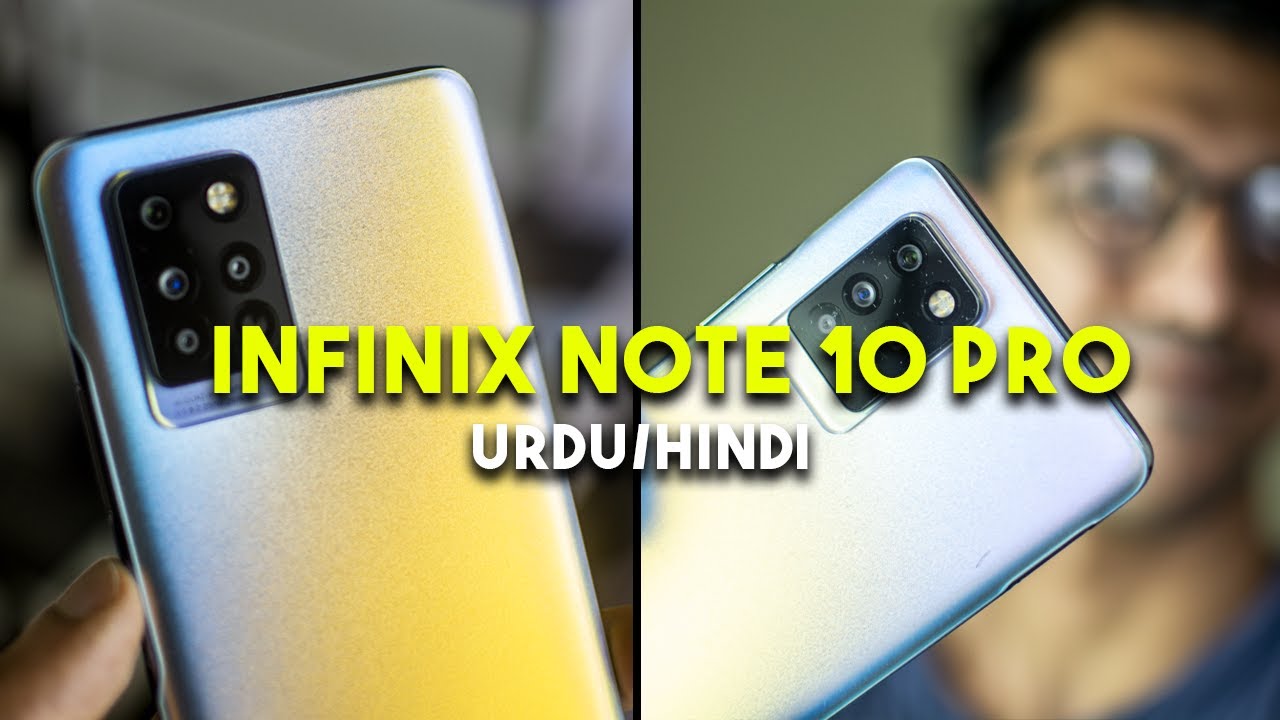iPad 2019 - 128gb Gold - 10.2” (7th gen) Unboxing By Tech & Design
You guys on today's video I'm going to be unboxing this iPad, so it doesn't really matter which color you guys have it's gonna, be the exact same things inside which every iPad is yet just in case. The setup process with any of these iPads going to be the same thing as well. So it's going to be another video where I set it up right now, it's just an unboxing to see. What's inside this box is so tight, but there we go finally got it out, alright, so underneath the iPad, let's just see, what's underneath the iPad first, so we can check that out. We should get our cable and there should be a wall charger somewhere in here and there we go. Here's the wall charger there we go, so this will go against your wall, obviously outlet, and then this will plug in there as well.
If you guys want to hook this up to your computer, you would use this cable. You just set that on the side and inside here we should see some stuff. Okay, so inside here, I thought there was something else since there's this big thing, but it's nothing. It's just to make it sturdy. That's kind of weird anyways what you guys get here this and this.
So this is just your setup manual. However, it's really easy. We're going to go through it, so these are the things that you guys get inside the box. Now, if you take a look at the new iPad, this is the color of the Baldwin. Now on the camera itself, it does look a little different.
This looks very, very pink, so this rose gold which they choose to say it's just gold now no longer rose gold. It's very, very much a rose gold! Look to it, although here on the camera, it does change. The color, for some reason wants a record, but I can tell you from what I'm seeing this is a very rose, there's very little gold to it, but it does have that gold pin to it on camera. Most likely, you guys will see that this looks more gold than what it so right here we have the camera. So if you buy guys by keyword, smart keyword, it's going to hook up with these things right here, okay, so these are the connectors kind of, so that will help it connect right away down here.
It's where we plug in to charge you whatever speakers. If we look at the side, we're all I'm going to see two buttons on the top. These are for volume and at the top, we're going to see right here up power. So that's what we turn it on. Okay, so this iPad still includes this, so we can plug in regular headphones.
Alright, so luckily they kept that on the iPad and an iPhone, for example, in newer iPhones. So you guys know your headphones will be plugged here, however, for iPads they still have this option, which is great. So that's how it looks like there's not much into an iPad from what I see difference between this and all the Russian iPads, which had a little smaller. It's not a huge deal from what I see screen size this one and the other ones, I got it all dirty already. That would be it for this video.
If you guys have any comments, questions don't forget to ask them down here below in comments area. Don't forget scribe in rate. Thank you.
Source : Tech & Design