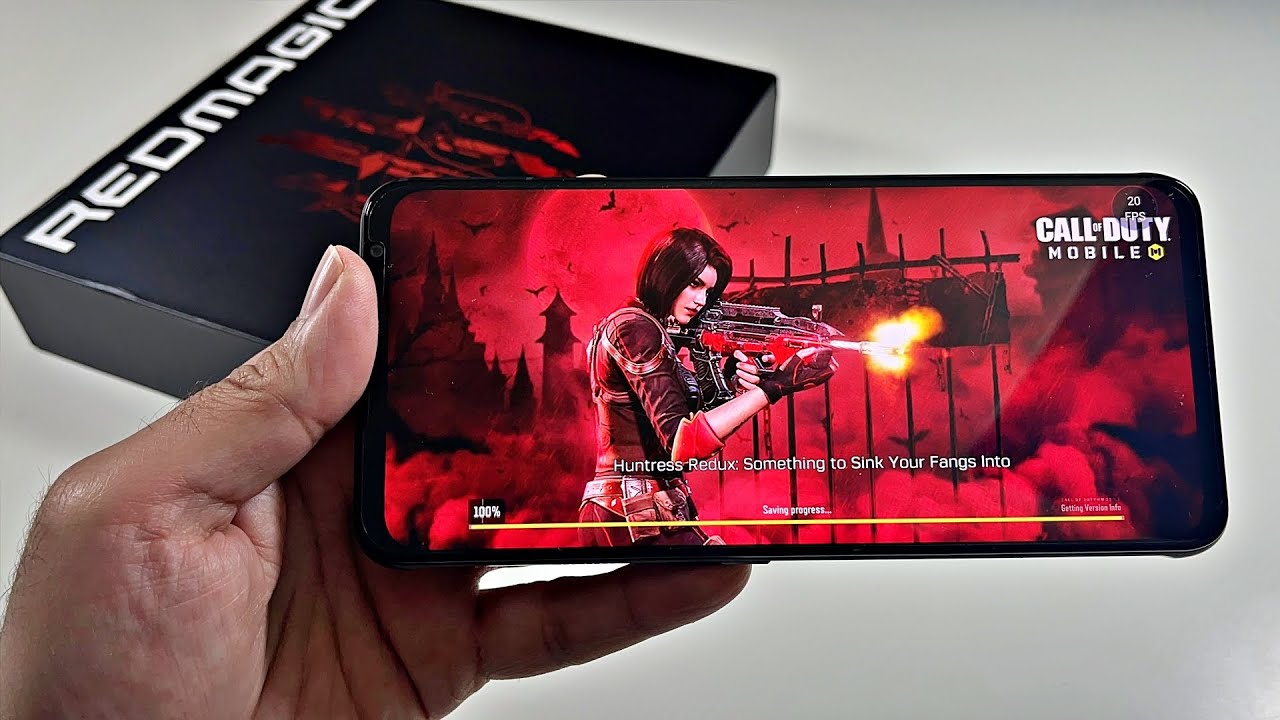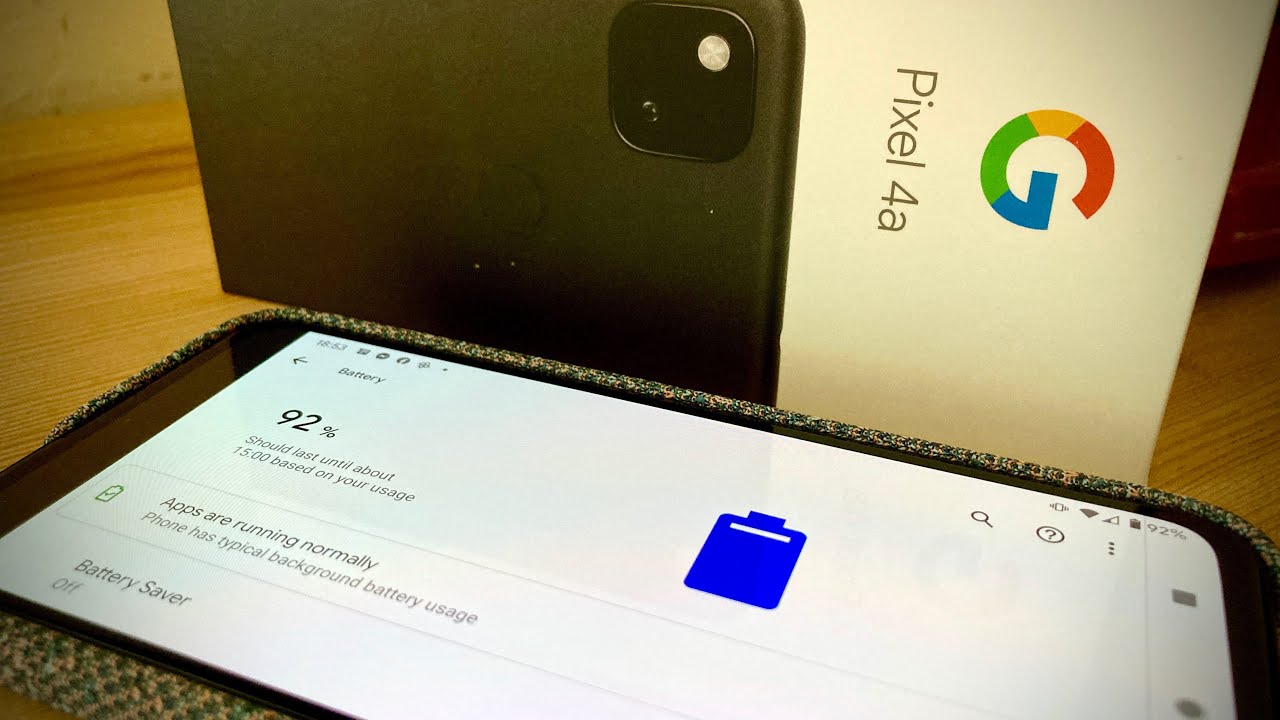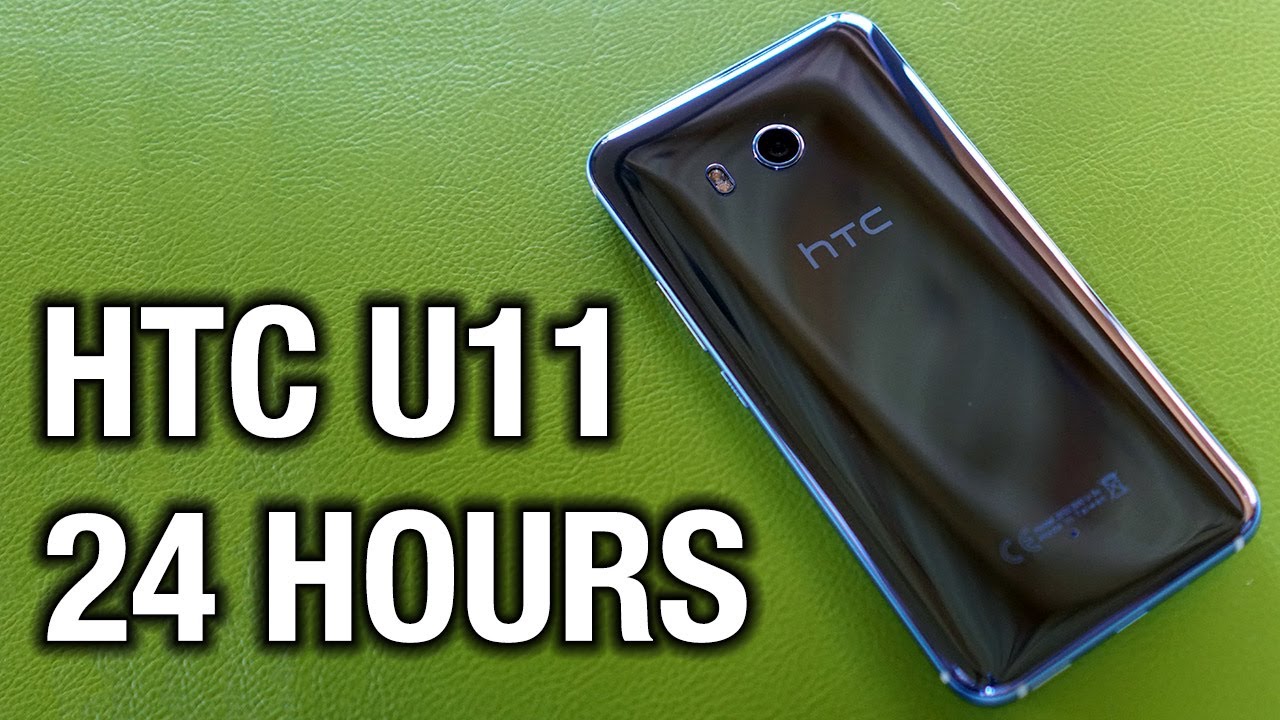How To Turn On 5g S20/S20+/S20Ultra speed test By TECHY MUHNY
What's up guys, I'm going to be showing you how to activate and turn on 5g on your s, 20s 20 + as 20 ultra and possibly any other Samsung phone that uses 5g. So first you're going to want to find your settings now go down here. Let's look for these right. There you're gonna, want to go to connections should be the first one go to mobile networks, then right there, you're going to want to turn on for LTE cause, and what that does be it improves the quality of clothes over LTE networks when you're not connected to Wi-Fi I'm going to want to go right under that I click on network mode and make sure you put 4G /, LTE, CDMA automatic, is also good I, don't like to be whenever you're around 5g, but this one kind of always forces 5g to be on. So let's just put that on cricket I'm already connected to 5g. Let's do a little speed test.
Seen better days got enough to 500 where I'm standing right here so 370 is not too bad a little speed. That's it 15 to 20 was about what I would get on a better day. Hey, it's not bad, not bad, so yeah. So you turn on by D. You know what, let's do a quick speed.
Source : TECHY MUHNY
Phones In This Article
Related Articles
Comments are disabled
Filter
-
- All Phones
- Samsung
- LG
- Motorola
- Nokia
- alcatel
- Huawei
- BLU
- ZTE
- Micromax
- HTC
- Celkon
- Philips
- Lenovo
- vivo
- Xiaomi
- Asus
- Sony Ericsson
- Oppo
- Allview
- Sony
- verykool
- Lava
- Panasonic
- Spice
- Sagem
- Honor
- Plum
- Yezz
- Acer
- Realme
- Gionee
- Siemens
- BlackBerry
- QMobile
- Apple
- Vodafone
- XOLO
- Wiko
- NEC
- Tecno
- Pantech
- Meizu
- Infinix
- Gigabyte
- Bird
- Icemobile
- Sharp
- Karbonn
- T-Mobile
- Haier
- Energizer
- Prestigio
- Amoi
- Ulefone
- O2
- Archos
- Maxwest
- HP
- Ericsson
- Coolpad
- i-mobile
- BenQ
- Toshiba
- i-mate
- OnePlus
- Maxon
- VK Mobile
- Microsoft
- Telit
- Posh
- NIU
- Unnecto
- BenQ-Siemens
- Sewon
- Mitsubishi
- Kyocera
- Amazon
- Eten
- Qtek
- BQ
- Dell
- Sendo
- TCL
- Orange
- Innostream
- Cat
- Palm
- Vertu
- Intex
- Emporia
- Sonim
- YU
- Chea
- Mitac
- Bosch
- Parla
- LeEco
- Benefon
- Modu
- Tel.Me.
- Blackview
- iNQ
- Garmin-Asus
- Casio
- MWg
- WND
- AT&T
- XCute
- Yota
- Jolla
- Neonode
- Nvidia
- Razer
- Fairphone
- Fujitsu Siemens
- Thuraya