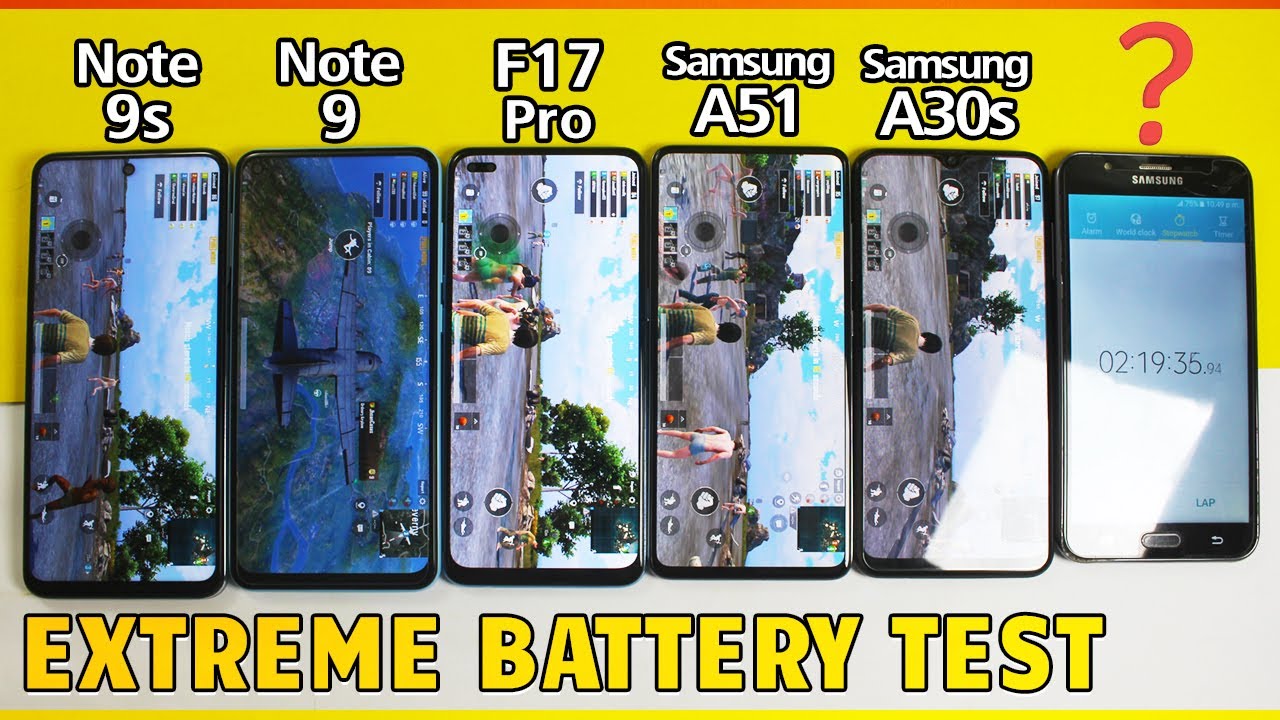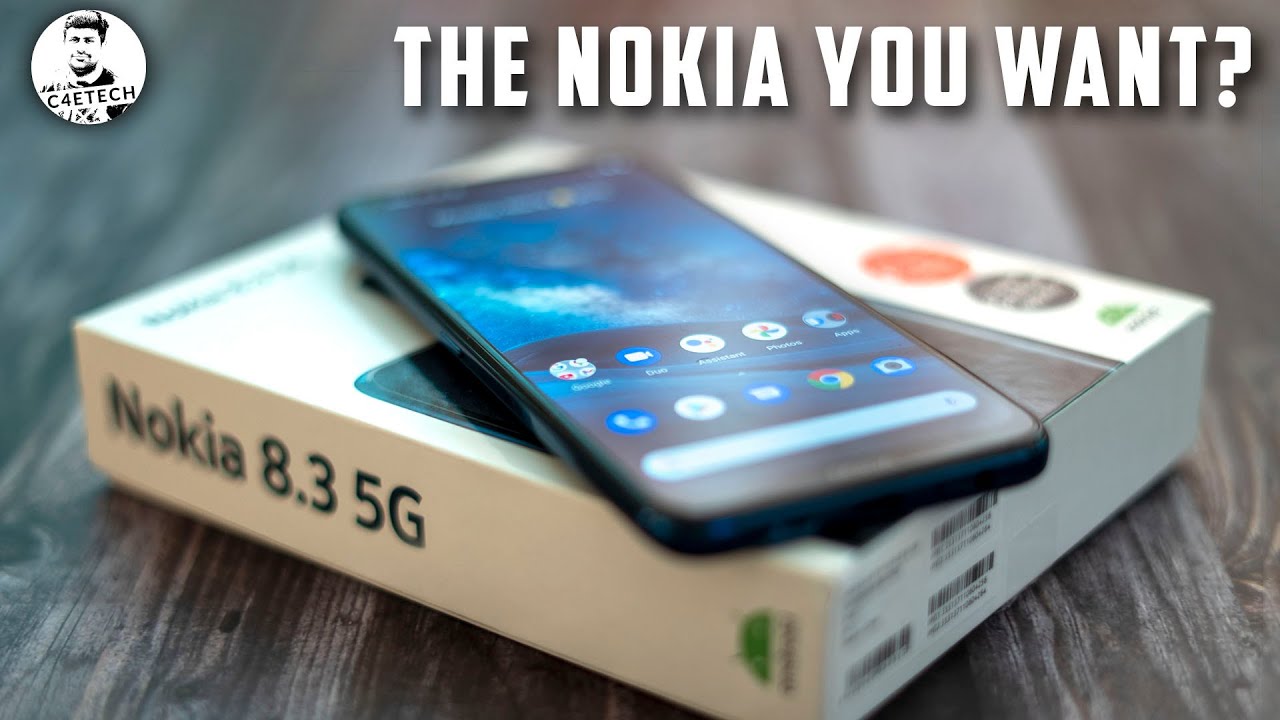How to Get Good Battery Life With the Google Pixel 4! By Vrsatile Productions
What is going on my peeps abort versatile is back with another video back talking you guys about how to maximize and or optimize your phone battery usage. Let me say that again how to optimize your battery life for your pixel 4 & 4 XL. Now there's several ways you can do this for me: I found things that I don't use, and I cut them off now. I still have motion since on I, like all the new you know, critical features I still have those on, but I've also kind of tweaked how I use them, and so now one other thing that can help. You, of course, is using a darker wallpaper I decided to go with the living universe horizon wallpaper right here, which looks really kind of cool, but I'll revert using a dark one, but that's point number one. So, let's go in here: let's go into matte effect, let's just going here, and then I'm going to find me a wallpaper hold the bone, so now I'm using a darker wallpaper where most of the pixels will be off, since we have a LED display, and so, if you use the darker wallpaper that will also cut down on battery usage, you see by my G logo down here if I click on Google.
This is in dark mode as well. Now it's not intrude our clothes and lights out. So it's not going to be as effective in terms of optimizing. The battery life but dark mode just makes everything, feel cooler and feel like it also lives in battery life, but I will say if you go into settings, go into display whatever apps do utilize dark flow, make sure your dark theme is on so that way it will react to your system setup now. The next thing: what I did to cut off I cut off digital well-being, now much respect to Google and caring about us as users of smartphones and devices, but for me, I just don't use digital well-being.
So I cut that off completely and so how you can do that is, go into it and then go up here, and you can turn off usage access. You see that I did I have turned on well, you'll have the option to say either turn off or restrict usage access, and do that, and I will stop digital well-being from drawing any sort of power. Now, what's one of the other things that I am utilizing in terms of being able to say power on this device? Well, one of the other things I'm using is I no longer have my always on display on now. Remember what I said before I said: I'm still using motion sense, but I don't have always display on and so how you can actually tackle. That would be so if you go into alright here, you go, you go into display, and you click the drop-down for advanced, and you come down here to lock screen display.
So once you click on lock screen displays, you see right. There I have my always-on to be off, but you also see show display when nearby is still turned on, even though it's not highlighted, and I have reached on to check phone, which basically does the same thing tap to check phone, but I have lift to check phone off and then so, and I set my screen awake with new notifications just because my always-on display is off, and so what that does. Is it still utilizes motion sense where the radar chip will still sense you nearby, and so your screen won't drain battery because always-on display is off, but it will cut on when it senses you're near rise. So to show you guys this, let me go ahead and hit the power button. You see it's off if I lay it down, you guys see that boom.
Now, once I come back to the device, you're going to see now it's going to boom. You see that Wow, and it's ready for me to try to unlock it now. One thing I did notice was when I touched it. So, let's say yeah see, I didn't touch at that time, and it still cut on. So that's motion, sense and don't worry.
I'm going to have a nice in-depth video about motion sensor later, but that time you using my motion sense. Instead of having every single dialing thing on which you know, we also may not find to be handy. You can still use certain features without having your phone blasting. The display on now. One thing I would probably advise you to do is turn off.
If you did turn on your first, your force, 90 Hertz, if you're really battery conscious, and you think it's going to drain a battery for me with force 19 Hertz on the last two days, I've gotten six hours of battery like six hours of 20 minutes and then seven hours of screen on time. You know back-to-back days, so I don't think force.90 Hertz really affects the phone battery like that, so I don't think you'll have an issue. I also turn Wi-Fi off when I'm, not on Wi-Fi. So that's another option you can do and of course you can do that by the drop-down menu right there by hitting the Wi-Fi button or what you can do is come in here. Of course, and then turn off Wi-Fi, and so those are some of the things I found that were very useful in terms of being able to maximize battery life on the pixel for or for Excel for me, I always switch wallpapers, whether the dark or not, and now that I've remembered about the living universe, wallpapers I will definitely to use notes because I like toast, but as long as you've got dark mode activated, and you have apps like Twitter that utilizes dark mode fully like lights-out dark mode.
You won't have to worry about battery being drained that much when using social media and I think that's probably one of the reason why battery life has been so much better, probably across the board, for all smartphones is because, with Instagram and Twitter now having straight-up lights-out dark mode, people who are usually on those apps no longer see battery during like that is because it's not blasting LEDs in your face, and on top of that Facebook Messenger is also blacked out. So a lot of the core social media apps are blacked out, and we have no problems, and it's, and it's helped alleviate battery issues. And so you see if I swipe over here, Google again dark mode, so don't know is, is a much more powerful feature them than I think we give it credit for outside just a pleasantness for our eyes it really helps the battery life, but this was just a quick video showing you guys what I've done that kind of helped maximize my battery life and then at night tonight, I'm going to put my phone on a wireless charger for once, because I forgot it had that and so, as you guys see, I have like 97%, then I took it off the charger about 40 minutes ago. You know about 40 45 minutes ago, and so I'm going to use the Laden's charger at night for the trickle battery there's a trickle charge. So that way it kind of stays topped up, and it doesn't hurt the battery.
And then, let's see how I do tomorrow, having a 100 percent battery going into work and leaving work, but again I thought? Oh, come you guys real quick with this video hope you guys appreciate enjoyed it again, leave comment down below what you guys have done if you guys have done similar when it comes to your pixel for fork cell or any phone for that matter, that's helped. You increase your battery life on your phones and to be able to continue to enjoy your phone. You know with ease, but until the next video board versatile is signing out and until the next video video video wait for.
Source : Vrsatile Productions