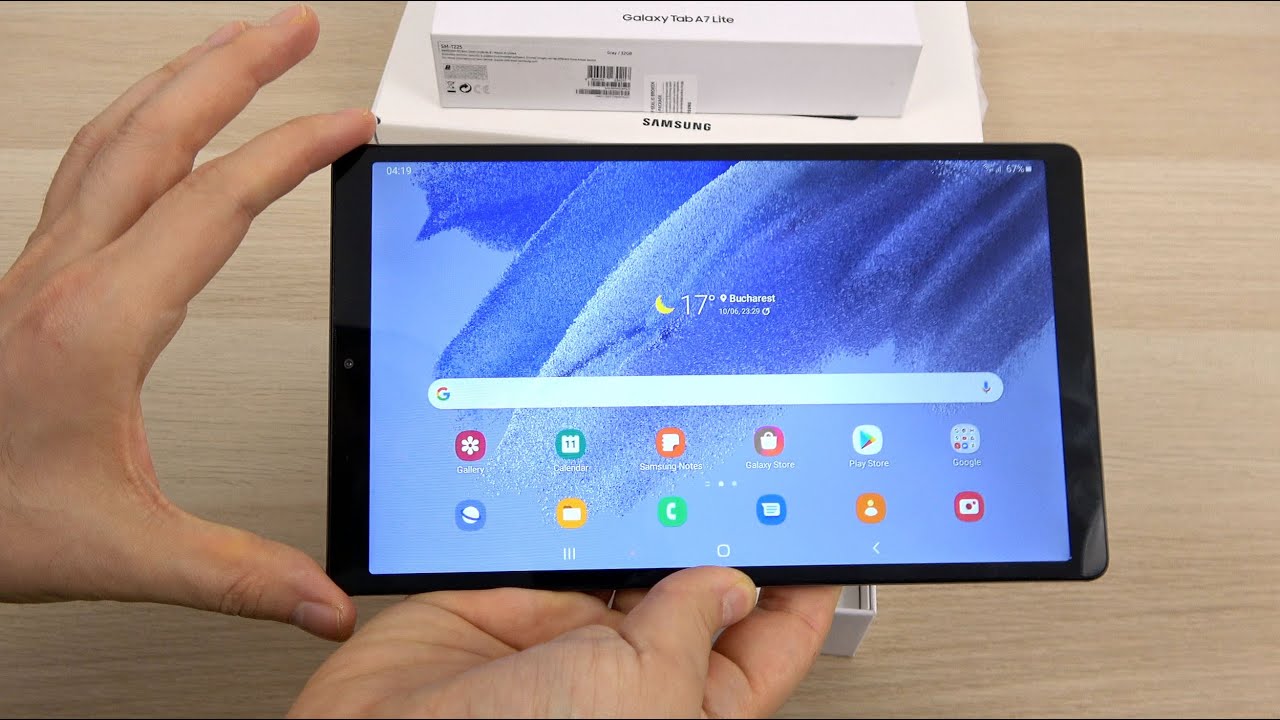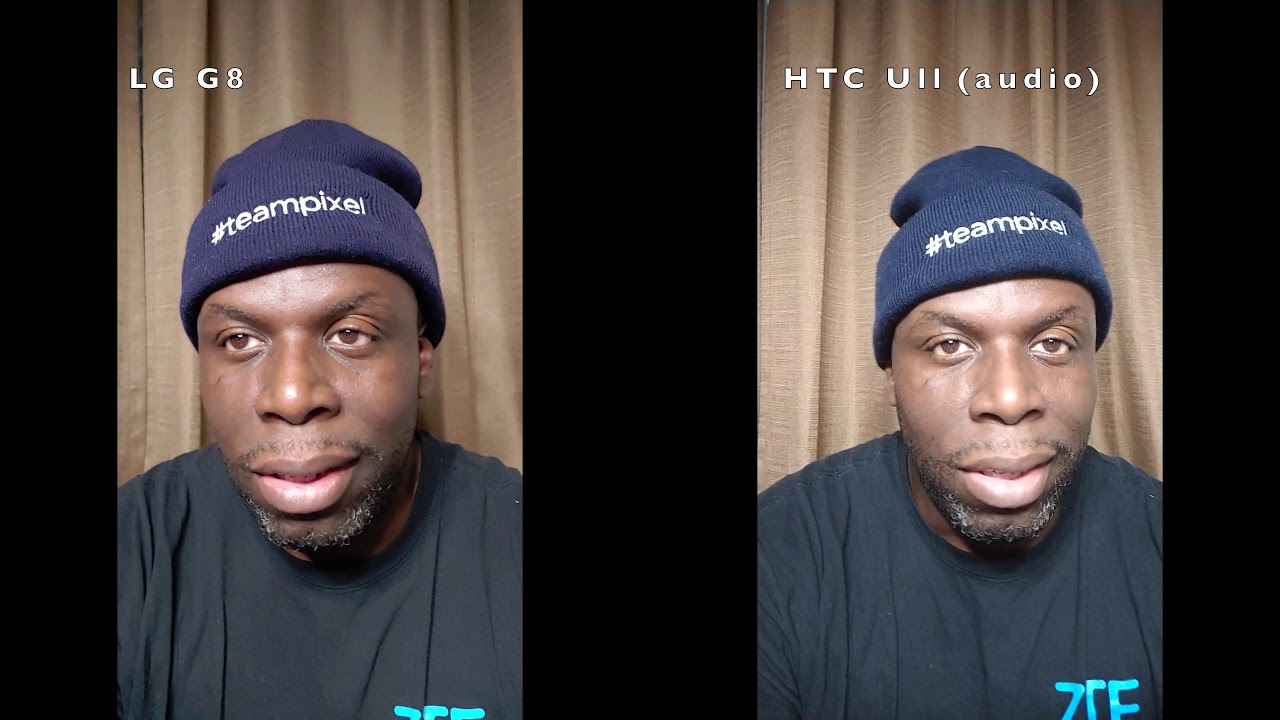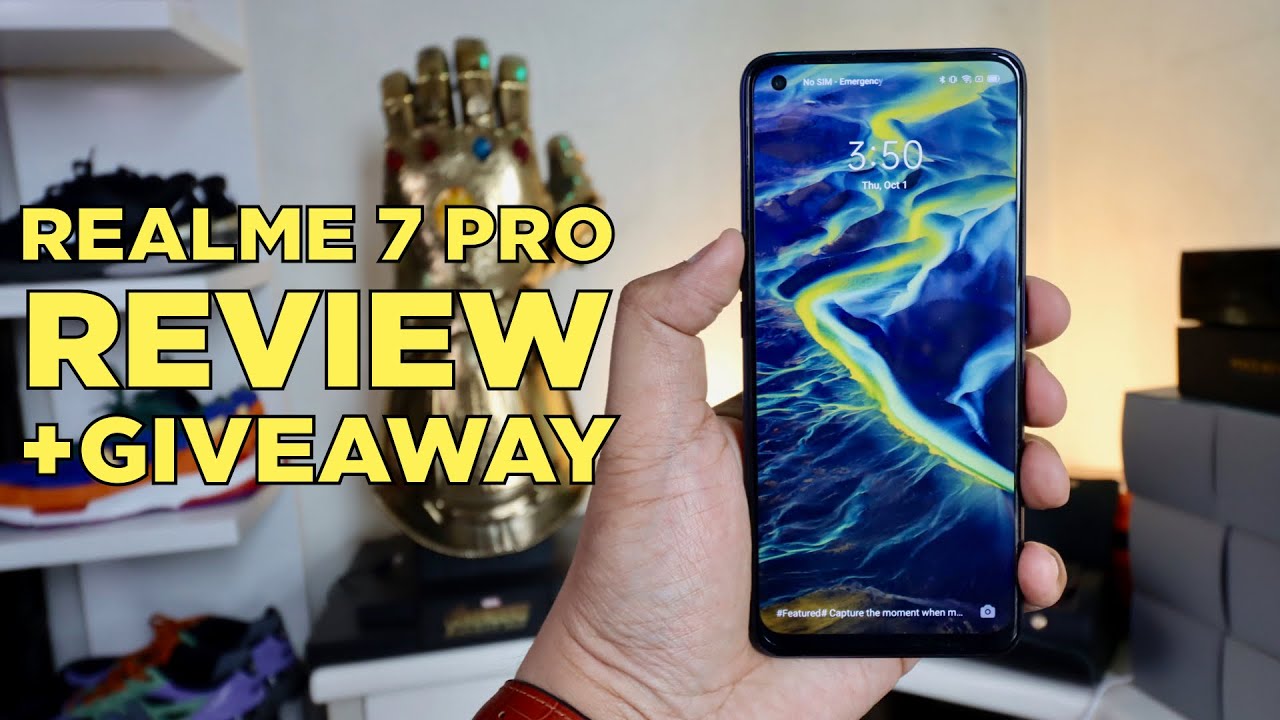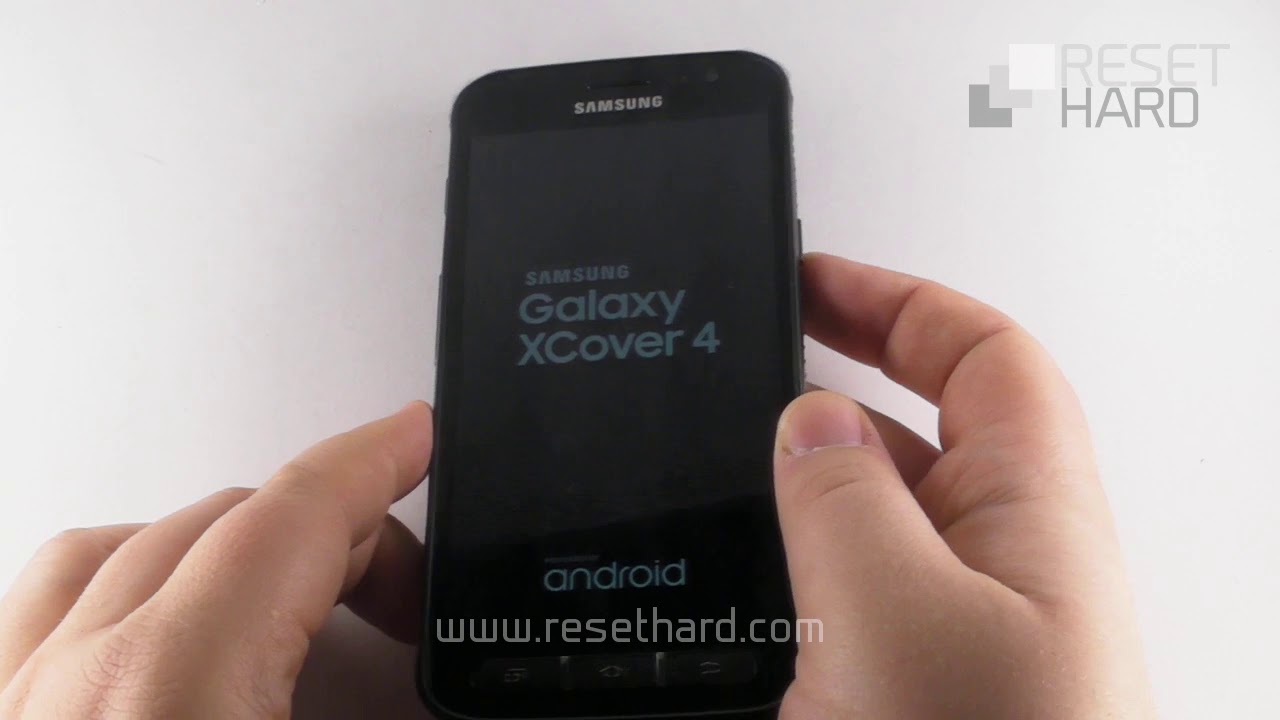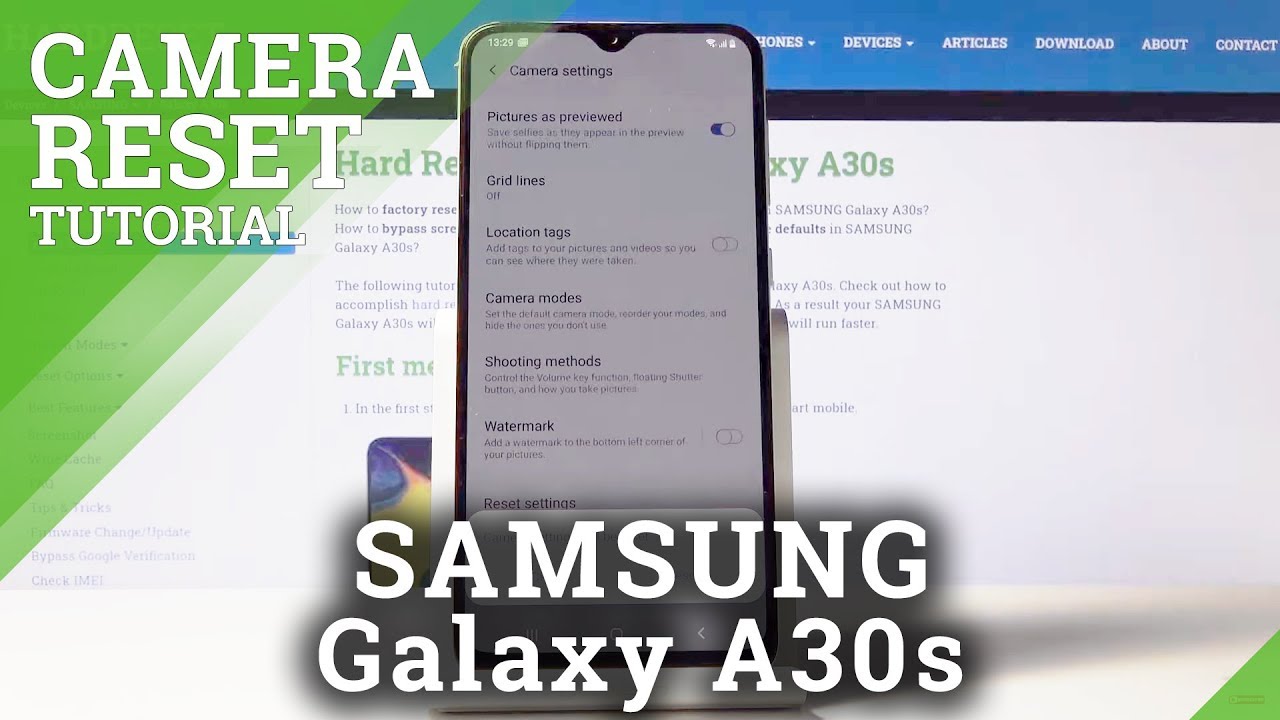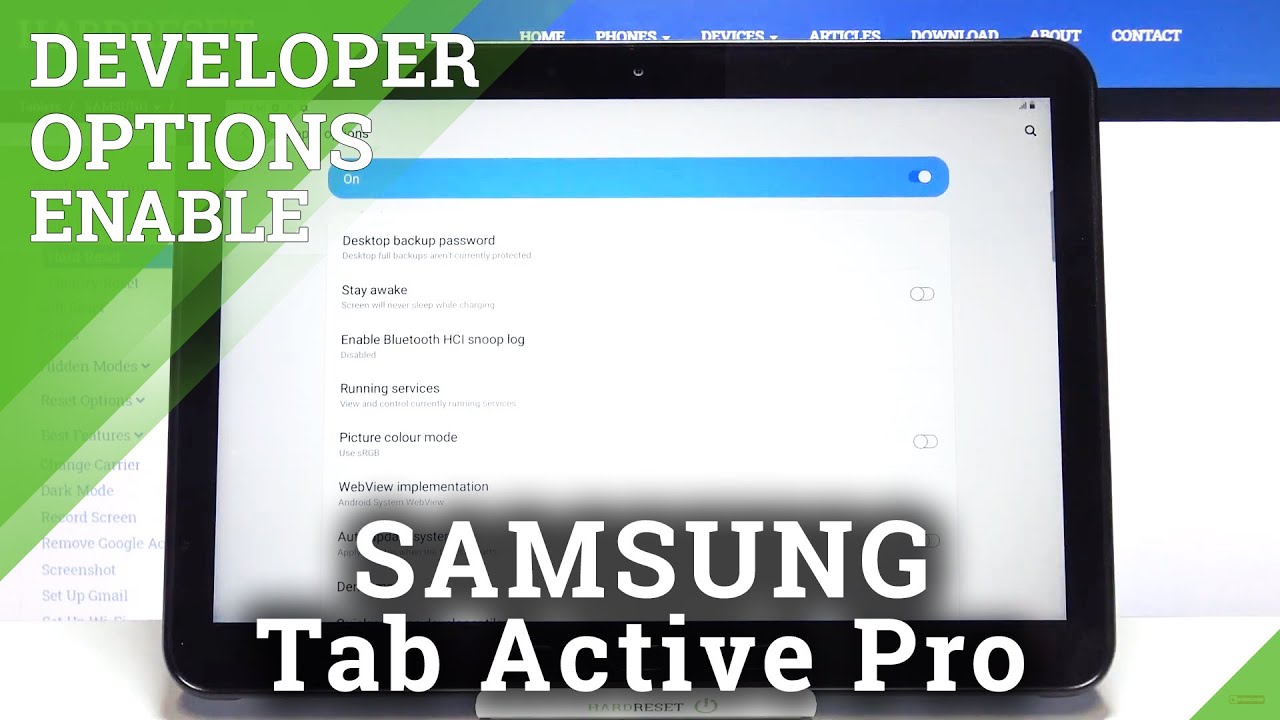How to Shoot Cinematic Video With Your Galaxy Note 9 By Jack Junior
With, the smartphone landscape, getting increasingly saturated and competitive every year, us as consumers, are always looking for a feature or features that will set a phone or brand apart from the rest and for me, that's always been the camera. Whenever I'm looking at a new phone I'm trying to make sure the camera that I'm getting on the phone is the best or near the best of what's available at the time after using the note, 9 I found some really cool tips, tricks and features that can help you to get the most out of the camera when you're using it for video. So let's check them out now. One of the cool features of the note 9 is what you can do with the s-pen and what I've done is remapped this in order to open the camera app when you hold the button and then a double press once you're in the camera, app will start and stop the video recording. Now this is really handy if you're like in this scenario where the camera is too far away from me now, I can kind of see it in the other monitor right here, but it's nice to be able to start recording by just double tapping if you're looking to shoot higher quality video. The first thing to understand is all the different settings and what they mean, but before you do any of that, you want to have full control over the camera, so the first step is to switch into pro mode once you're into pro mode.
Now you have sort of granular finite control over the settings that make a huge difference, whether you're taking photos or video. What you want to focus on is the frame rate initially now this is in the camera settings, but whether you're shooting 1080p or 4k. You want to make sure that you're at 30 frames per second. The reason this is important is its closest to this sort of cinematic frame rate of 24 frames per second, and it's just sort of a frame rate that looks good across a variety of different scenarios. Once you have the frame rate set your what I don't want to go into the shutter speed and always make sure that your shutter speed is approximately double what your frame rate is.
So, if you're 30 you're going to want to go to one sixtieth for the shutter speed. Now, with those two things locked in, you have your baseline down for what will give you good quality video, but the area where a lot of people go wrong is when it comes to the ISO. Now the recent ISO is deceptive and hard with video is a lot of times. People don't realize how much light is required to take good quality video, and so they try to shoot in dark scenarios, and they leave the ISO too high. Now this leads to noisy grainy footage that can really kind of be distracting, and it just looks low-quality.
So you want to make sure you have enough light to where the video is properly exposed at an ISO of between 200 and 400. On the note, 9 I found that it's not a great camera. If you get above 400, the max video ISO on the manual mode or pro mode is 800, but I would steer clear of that and try to keep it between that 2 to 400 range I. Think that's the sweet spot now, once you have all those settings in you're pretty much set, but you're also going to want to make sure you lock the white balance so that it's not on auto and adjusting while you're in the middle of a video, because that can cause the colors to look very different from the start of the video say to the end. Now you have the base settings completely.
Dialed in you should take a look at the color settings because you want to make this sort of as flat as possible. Now, obviously, this doesn't have like a log profile, but you can turn down the saturation a little to give yourself a little more flexibility in post-production, since it has the two cameras on the back. You want to kind of experiment between the F 1.5 and have 2.4 apertures to see what works better, but I, think theft, 1.5, works, nice and I. Think that's using the wide-angle lens. Another thing that's really nice about it is that it has the built-in micro SD card slot, so you can put a card in of any size really and record to it and then be able to take that card out pop it into your computer and it kind of works like your existing workflow.
If you're looking for even another degree of control and some other cool tools that you can use with, this phone I would suggest buying an app like film pro, because with that it gives you even more sort of finite control over some of the features they have really cool built-in tools like the zebras and the focus peaking and a bunch of other little features that really are more advanced. Now the app is a little expensive. It's like $15, but if you kind of compare it to the cost of the phone and what you're saving over a DSLR or something like that, it can be worth it's depending on if it has what you're looking for one other thing I want to mention is I'm doing an iPad giveaway I mentioned in my last video. But if you haven't seen it I'll link it up here and down in the description. If you want to go check that out.
But hopefully these tips have been helpful for you and giving you sort of good idea of how to maybe set this camera up and some of the settings that I found that work best. If you haven't already please subscribe to the channel, I really appreciate it, and as always guys thanks for watching and see you next time.
Source : Jack Junior