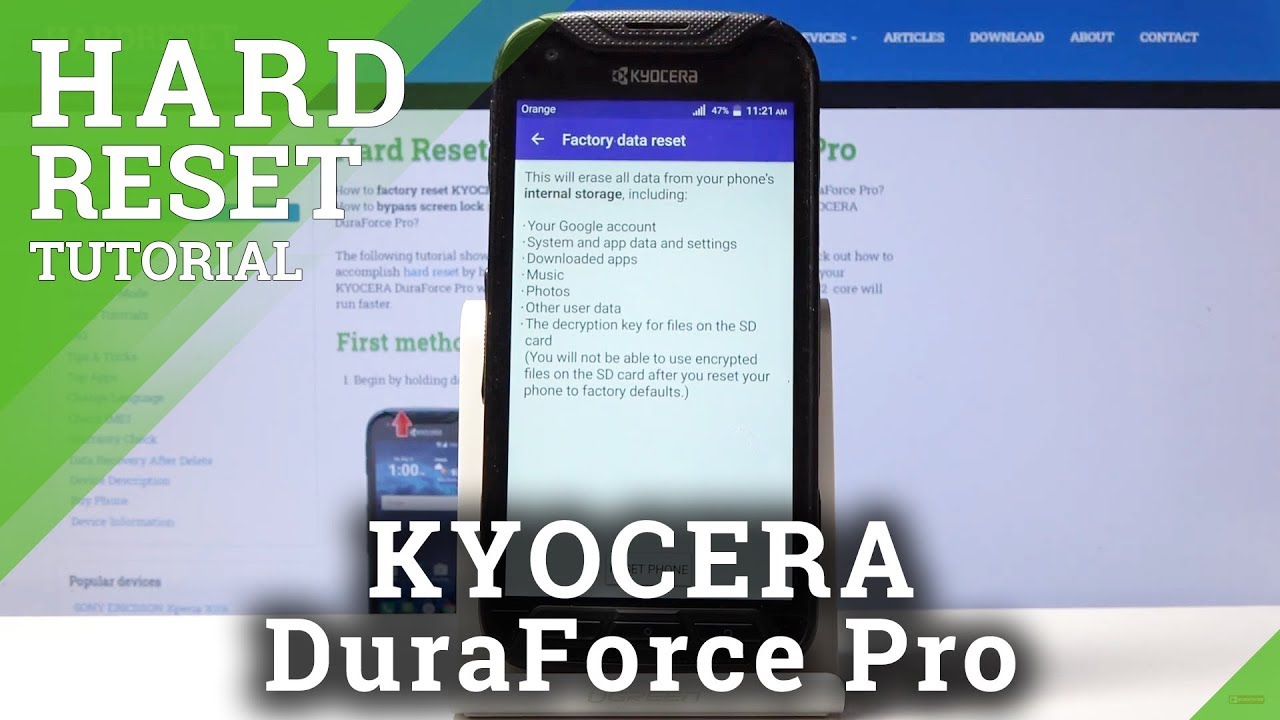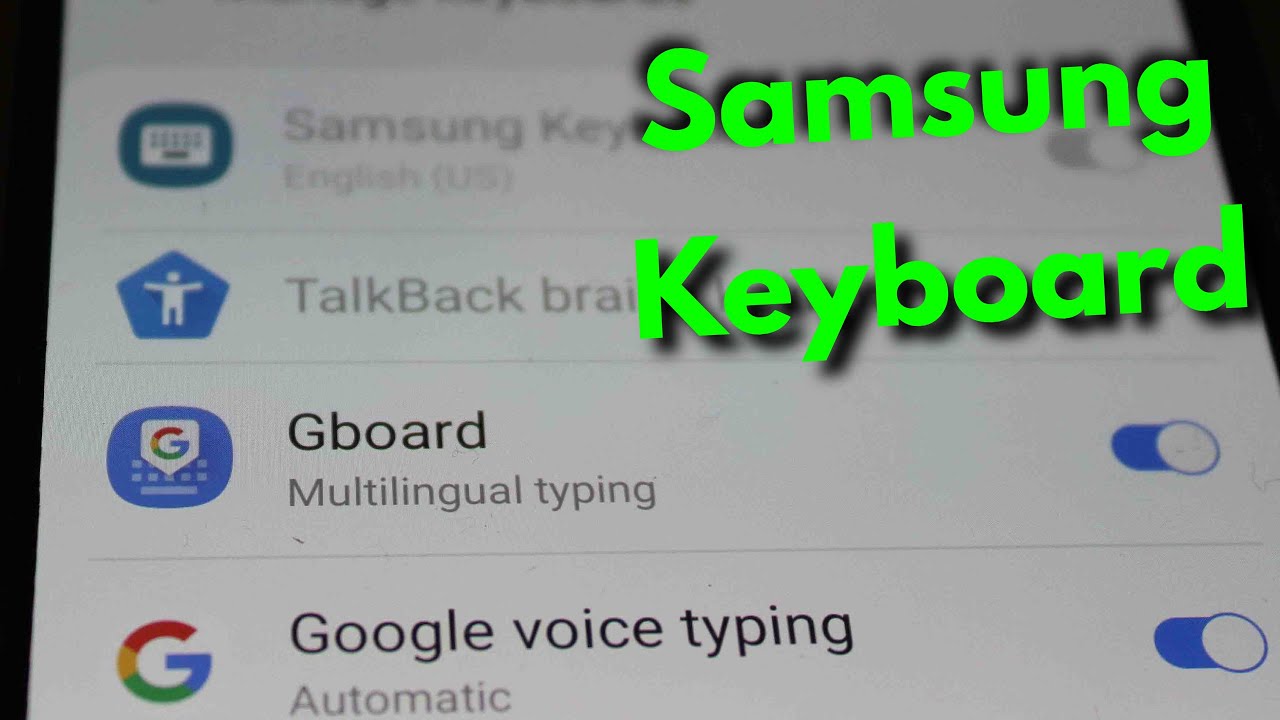How to hard reset Samsung Galaxy A20 By 5-Minutes Tech
Hello friends welcome to fine stack. This is Samsung Galaxy it into smartphone. In this video, you learn how you can do her reset or factory data reset in Samsung Galaxy, a TV smartphone, first switch off our powerful phone, just long press the power button which is available on the right side of our phone and select power-ups, and here wait for a few seconds now you were to use power button and volume up button to other for initiating hard reset. These two patents are available on the right side of her for just press them together for any city. Sorry said see here, the demo least: impotence here, select wipe data/factory set for selecting, use warm keys for confirming use power. Key press power key for confirm here, select, yes, wipe data has been successfully completed.
Now, select the first option to reboot aver for wait for a few seconds too few minutes, starting on right, all applications will be installed. Freshly now, yes, Cory said, has been completed. Now you were to set your phone like your first phone, just choose the language of a warm and click. Your click Next skip this. For now click Next skip it wait for few seconds.
No click on skip here. Click on more click accept click not no skip anyway and wait for a few seconds skip it. Just click on skip click on fish. Yes, your phone setup has been completed. There are all friends thanks for watching, subscribe for more views and then take.
Source : 5-Minutes Tech
Phones In This Article
Related Articles
Comments are disabled
Filter
-
- All Phones
- Samsung
- LG
- Motorola
- Nokia
- alcatel
- Huawei
- BLU
- ZTE
- Micromax
- HTC
- Celkon
- Philips
- Lenovo
- vivo
- Xiaomi
- Asus
- Sony Ericsson
- Oppo
- Allview
- Sony
- verykool
- Lava
- Panasonic
- Spice
- Sagem
- Honor
- Plum
- Yezz
- Acer
- Realme
- Gionee
- Siemens
- BlackBerry
- QMobile
- Apple
- Vodafone
- XOLO
- Wiko
- NEC
- Tecno
- Pantech
- Meizu
- Infinix
- Gigabyte
- Bird
- Icemobile
- Sharp
- Karbonn
- T-Mobile
- Haier
- Energizer
- Prestigio
- Amoi
- Ulefone
- O2
- Archos
- Maxwest
- HP
- Ericsson
- Coolpad
- i-mobile
- BenQ
- Toshiba
- i-mate
- OnePlus
- Maxon
- VK Mobile
- Microsoft
- Telit
- Posh
- NIU
- Unnecto
- BenQ-Siemens
- Sewon
- Mitsubishi
- Kyocera
- Amazon
- Eten
- Qtek
- BQ
- Dell
- Sendo
- TCL
- Orange
- Innostream
- Cat
- Palm
- Vertu
- Intex
- Emporia
- Sonim
- YU
- Chea
- Mitac
- Bosch
- Parla
- LeEco
- Benefon
- Modu
- Tel.Me.
- Blackview
- iNQ
- Garmin-Asus
- Casio
- MWg
- WND
- AT&T
- XCute
- Yota
- Jolla
- Neonode
- Nvidia
- Razer
- Fairphone
- Fujitsu Siemens
- Thuraya