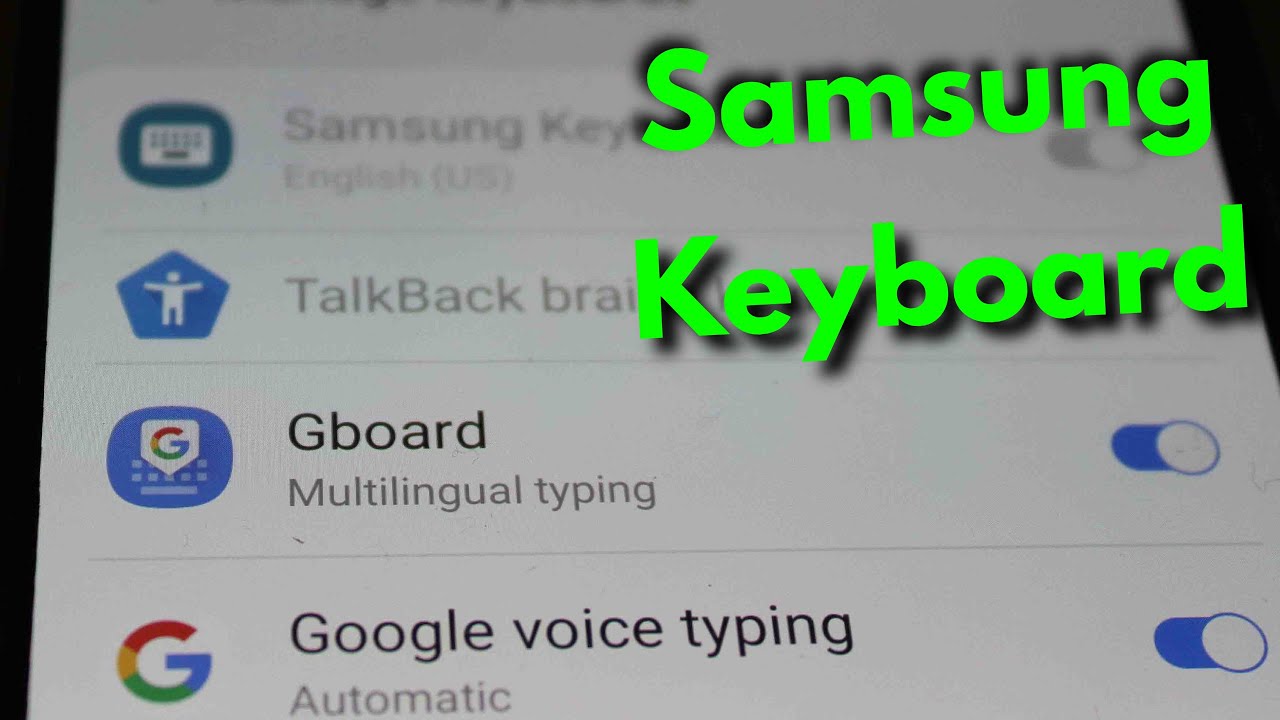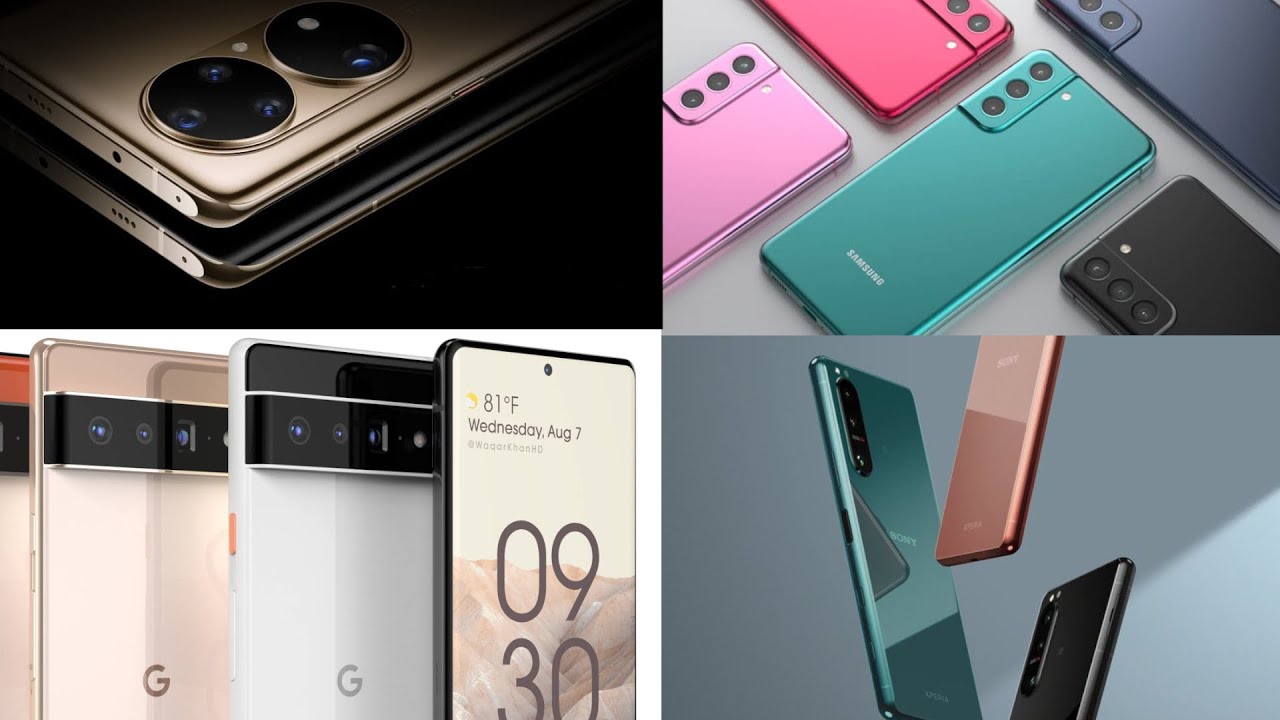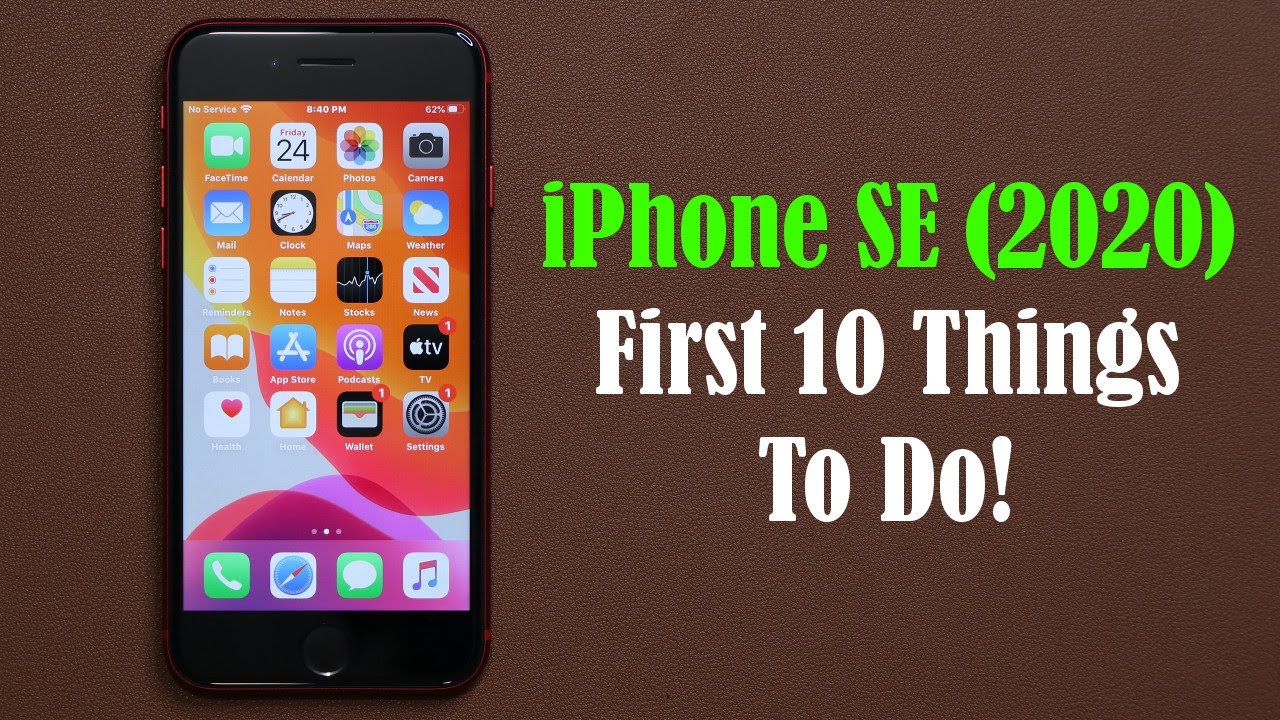How To Change Keyboard On Samsung Phone - Default Keyboard To Gboard - Works For All Samsung Mobile By Theta Box
Hello guys and welcome back to my youtube channel "Theta box". So today i will show you how to change your samsung mobile default keyboard to gboard. Now a days most of them use this gboard and which is convenient for fast typing. So anyway how to get this keyboard?. Let's goto our tutorial... First of all open your android mobile settings here you can locate "General management" settings and then click to open it.
And it shows some sub categories here i try to select "Language and input" And the another way to access this "Language and input" setting is just open your settings menu now in this search bar section simply you can search "Language and input" settings And then i get this language and input settings so here you can goto "On screen keyboard" and the second one. So if you want to change your samsung default keyboard just press this option "Default keyboard" and then select "Gboard". Otherwise if you like to use any other keyboard in this section simply you can press "Manage keyboards". So here it shows four different type of keyboards you can select your favourite one. So this is the way you can easily change your samsung mobile default keyboard by watching my tutorial.
For more tech videos you can subscribe my beautiful tech channel "Theta box" and thanks for watching...
Source : Theta Box
Phones In This Article
Related Articles
Comments are disabled
Filter
-
- All Phones
- Samsung
- LG
- Motorola
- Nokia
- alcatel
- Huawei
- BLU
- ZTE
- Micromax
- HTC
- Celkon
- Philips
- Lenovo
- vivo
- Xiaomi
- Asus
- Sony Ericsson
- Oppo
- Allview
- Sony
- verykool
- Lava
- Panasonic
- Spice
- Sagem
- Honor
- Plum
- Yezz
- Acer
- Realme
- Gionee
- Siemens
- BlackBerry
- QMobile
- Apple
- Vodafone
- XOLO
- Wiko
- NEC
- Tecno
- Pantech
- Meizu
- Infinix
- Gigabyte
- Bird
- Icemobile
- Sharp
- Karbonn
- T-Mobile
- Haier
- Energizer
- Prestigio
- Amoi
- Ulefone
- O2
- Archos
- Maxwest
- HP
- Ericsson
- Coolpad
- i-mobile
- BenQ
- Toshiba
- i-mate
- OnePlus
- Maxon
- VK Mobile
- Microsoft
- Telit
- Posh
- NIU
- Unnecto
- BenQ-Siemens
- Sewon
- Mitsubishi
- Kyocera
- Amazon
- Eten
- Qtek
- BQ
- Dell
- Sendo
- TCL
- Orange
- Innostream
- Cat
- Palm
- Vertu
- Intex
- Emporia
- Sonim
- YU
- Chea
- Mitac
- Bosch
- Parla
- LeEco
- Benefon
- Modu
- Tel.Me.
- Blackview
- iNQ
- Garmin-Asus
- Casio
- MWg
- WND
- AT&T
- XCute
- Yota
- Jolla
- Neonode
- Nvidia
- Razer
- Fairphone
- Fujitsu Siemens
- Thuraya