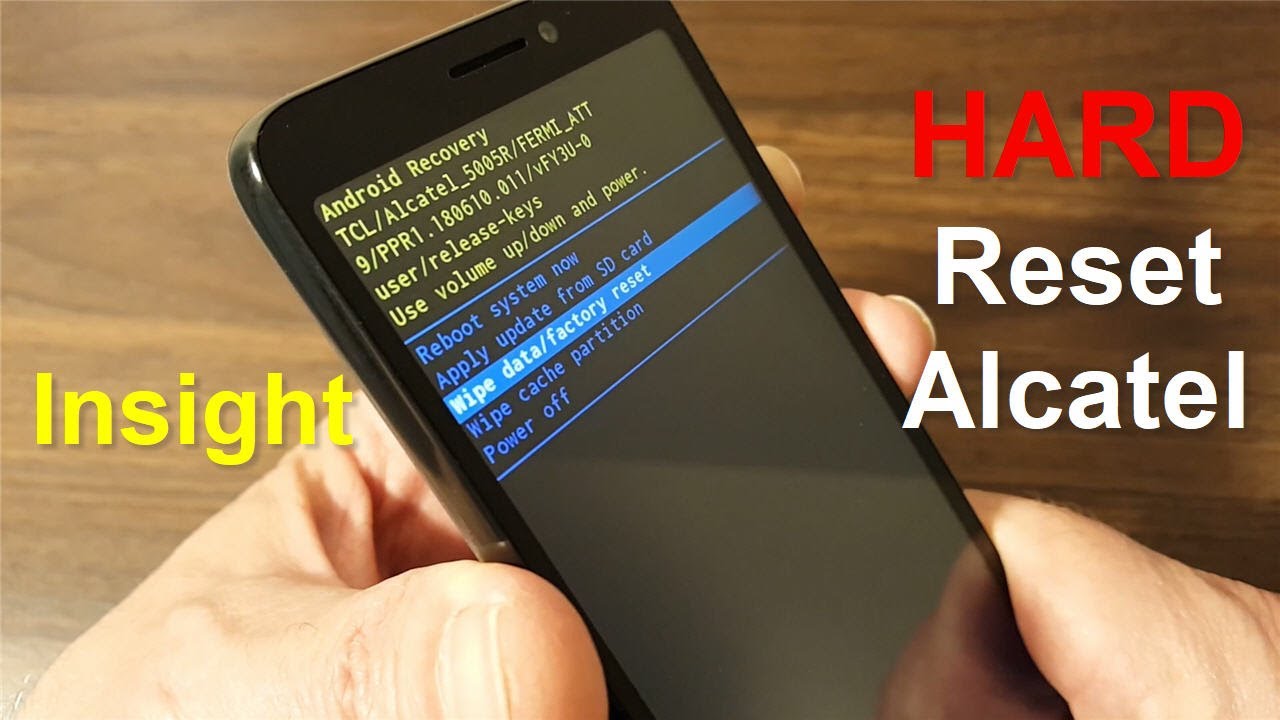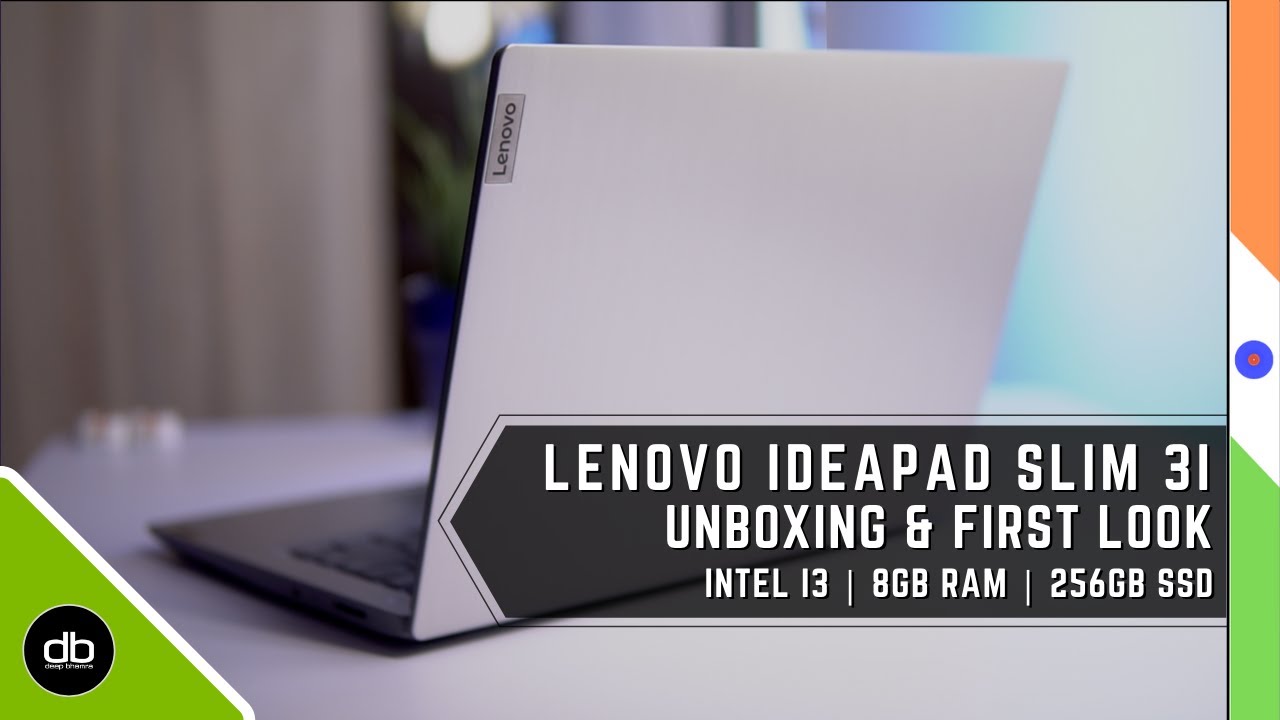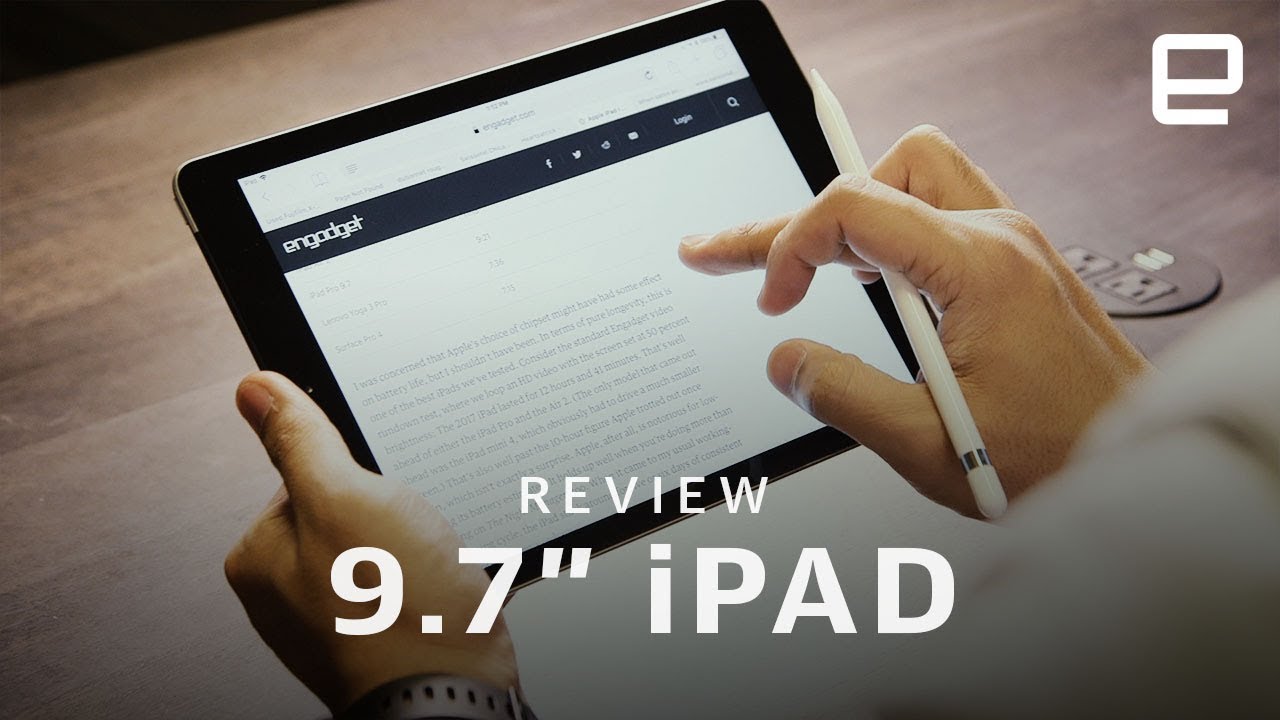How to HarD ReseT ALCATEL phone - Factory Settings - Free & Easy - By nickscomputerfix
Hello, this is nick with Nick's computer fix dot com and here's a video on how to hard reset your Alcatel insight, phone free and easy okay, let's go ahead and get started. The main reasons why you want to hard reset a phone is because it might be freezing up on you, or you can't get into it anymore, and this is how you go about it on the Alcatel phone insight. We want to use the power button and the volume up button, and that will hard reset this phone for us so pressing both of those buttons at the same time will do the trick, and here we go- let's go ahead and do that, I'm going to press the volume up button and the power button press them both at the same time, and once I see the Alcatel logo, I let go of both buttons at the same time and that will take me into the android recovery mode and keep in mind that this can take up to a minute or so on some phones. Now what you want to go ahead and do is use the volume up and down rocker button, and you can go ahead and do that and get down to white data, slash factory reset, and then you use the power button to confirm that that's the one you have selected, and then it'll go to this next screen, and then you'll get the prompt that says, wipe all user data. This cannot be undone and use the volume down button to select yes and then the power button to confirm, and once you do that, you'll get the messages here down on the bottom of the phone. Wiping data, formatting formatting formatting data wipe complete and once that's done, you're in good shape, and you can reboot your system now and that's with the power button, and then it'll go ahead and give me the Alcatel logo again, which will change colors from white to blue, with some dots circling around the logo, and this can take a couple of minutes.
Keep that in mind, because these phones are not the fastest. So you will need to give it plenty of time to get to this screen which is high there, and you can select your language, and you can press the start button and go through the setup just like, as if you took the phone out of the box for the very first time and once the setup is completed, you'll be able to once again send text messages, make phone calls and access the internet. Keep in mind that your contact list, your data and any apps that you installed manually have been removed. So you will have to install them again and also create your contact list as well. Okay, that's the end of this video.
I hope this helped you out thanks for watching, subscribe. If you like and leave a like, if you like and don't forget, to share.
Source : nickscomputerfix