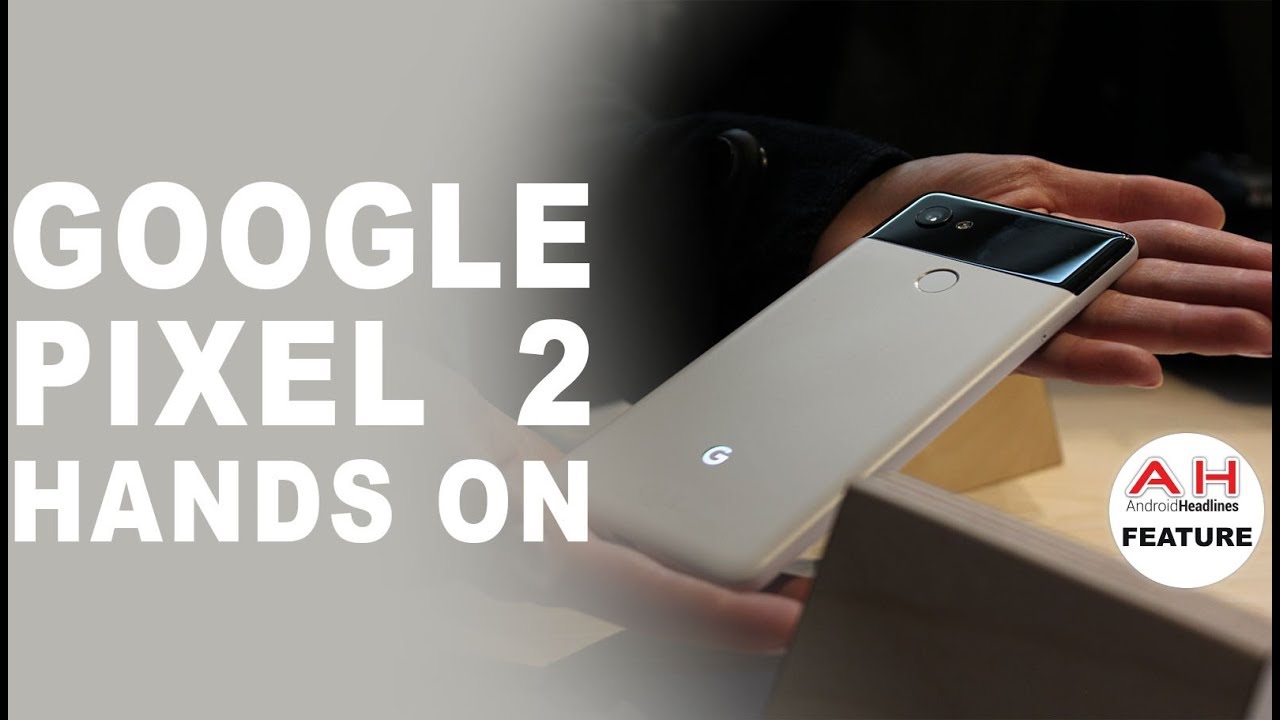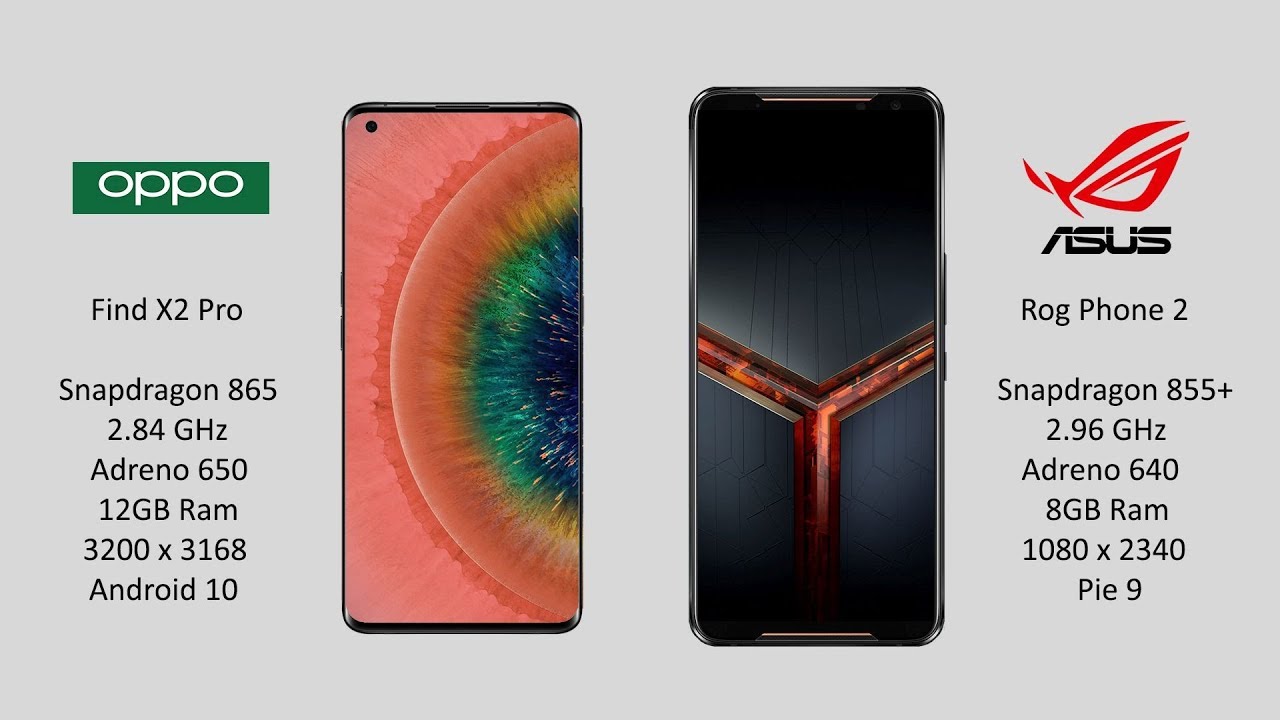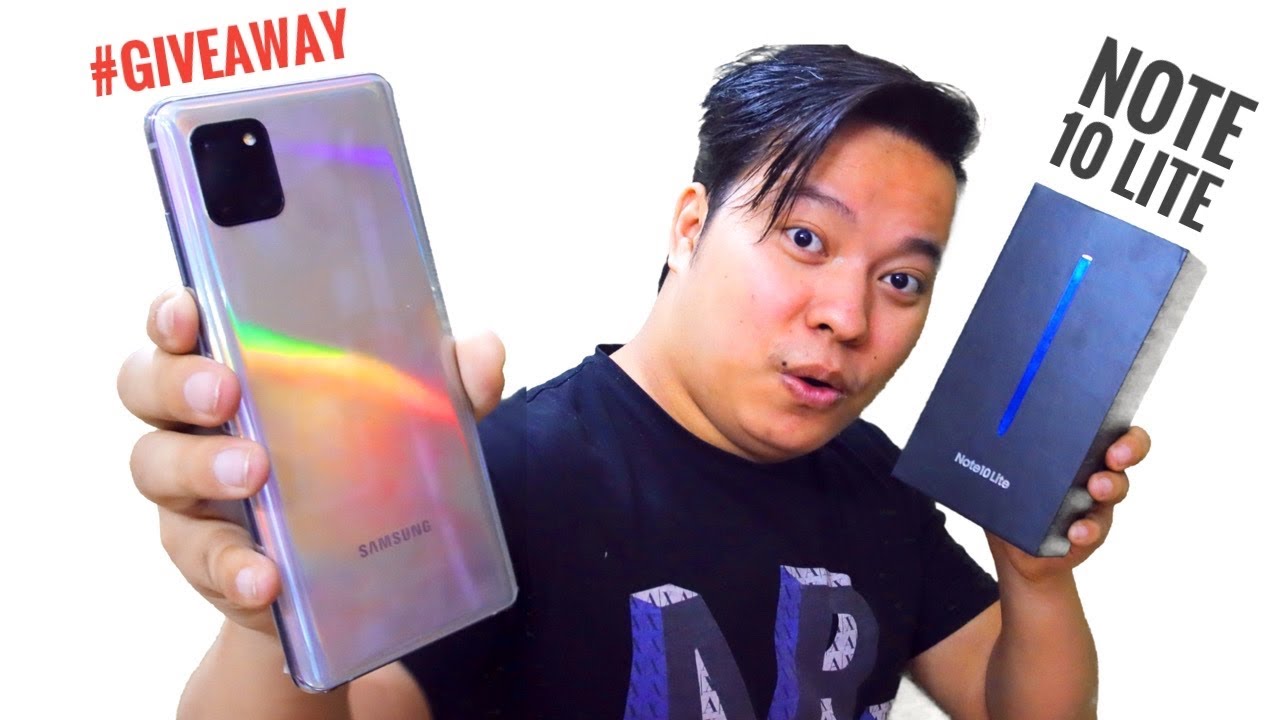Poco M3 Disassembly Teardown Repair Video Review By PBKreviews
You're watching the Poco m3 disassembly and if you need any tools there are links in the description. First, we need to remove the sim tray once the sim tray is removed, we're going to take a plastic pry tool and place it in between the back housing and the frame of the screen, and we're going to pop the catches along the edges. So now, once you pop the catches along the sides and the top you're going to lift the back housing up slightly from the top, but the bottom is lifted a little, so you're going to have to separate it like this, but don't pull it off completely, since the cable for the fingerprint reader is still attached. At this point, there are 17 Phillips screws which need to be removed once all the screws are removed, we're going to lift and remove the top plastic cover, and here's a better look at the top plastic cover. On the back side. It has some foam padding as well as a rubber gasket over here for the headphone jack.
Now we need to disconnect the battery cable first before we can disconnect other cables to reduce the chance of possibly shorting anything. So here's your back housing, and it is plastic on the inside there's a sheet of graphite film over here on top, as well as a little one on the bottom and what the graphite film basically does. It helps transfer heat. He has some antenna flex cables over here on the top, as well as the bottom and these gold contacts are which make connection with the board and give it signal, and this cable over here is for your fingerprint reader on the side of the back housing. Now, let's go ahead and disconnect this cable over here there's also a wire cable over here in the corner.
We need to pop off there's a protective tape over here, which needs to be peeled off, so we can disconnect the front-facing camera now we're going to lift and remove the main board. So taking a look at the main board, you can see there's a copper tape over here. On top of these two shields, you have your secondary microphone located over here. There's this gold piece right here: here's your headphone jack, your LED flash and your camera connectors can just be disconnected by popping them off like this peeling back. The copper tape reveals the theropod sitting on a chip underneath and here's a look at it with that thermal pad removed on the back side.
You have your infrared blaster over here on top, your proximity sensor is located over here. Your sim and memory card reader is right here and your other camera connector is located right here and that could be removed by just popping it off. You can also see some thermal paste over here on top of these shields. Once we remove those shields, we can see there's a thermal pad over here which sits on top of the processor right there, as well as another thermal pad over here, which sits on top of this chip right here now, let's go ahead and remove the speaker assembly and here's a better look at that. There's a flex cable over here which connects the sub board to the main board.
We need to disconnect also a wire cable over here. We have to pop off now we can lift and remove the charger part board. You have a rubber gasket around the charger port and your primary microphone is located right here and here's a look at the other side. In order to remove the battery, there are pull tabs which we can use to pull up and pry off the battery. Here's a better look at your battery once the battery is removed.
We can see the flex cable for the screen right here, and we can see that this cable over here, which connects the sub board to the main board on top, is connected to the screen, cable underneath the frame in between the frame and the screen. So if you have to replace the screen at this point, you would have to heat up the front of the phone where the screen is, so you can loosen up the adhesive underneath, and then you pry, your old screen off, get your new screen reapply it back to the mid-frame making sure you run your cable back through the slit or opening over here in the mid-frame, and then you reassemble your phone. So moving on, we can see the vibrator motor is located right here on the bottom corner. You have a flex cable over here for buttons on the side your earpiece speaker is located over here on top and the midframe itself is aluminum all right now, it's time to put the phone back together. Once all the screws are back in place, reapply your back housing flip over your phone power it on, and you're done.
So as far as the repair ability goes, I'd give this phone an eight out of ten. The back housing doesn't have any adhesive that you have to pry off, so you can easily remove the back housing and gain access to replacing any parts inside, as well as the fact that I can easily pry off the battery with the provided pull tabs. If you guys enjoy watching videos like this, make sure you subscribe and click on the notification bell, so you've been notified the next time. I upload a video thanks again for watching guys, and I'll see you guys next time.
Source : PBKreviews