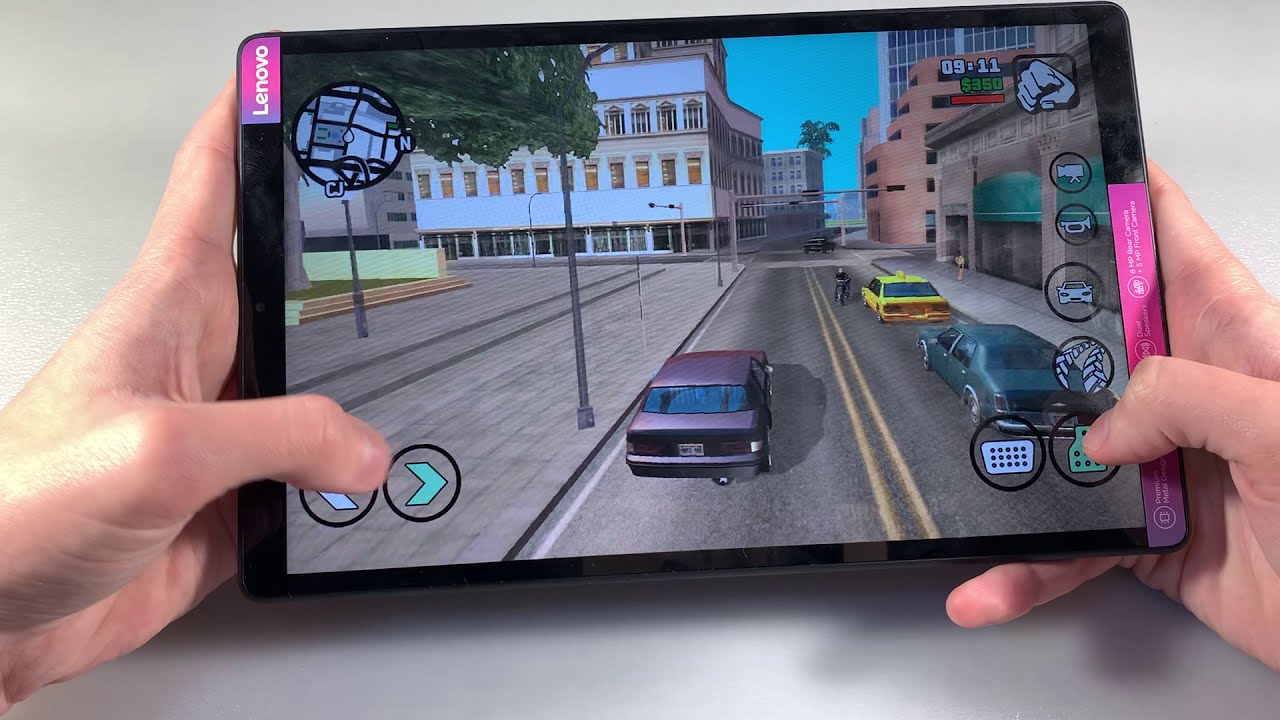How to fix your Samsung Galaxy A20 with screen flickering issue By The Cell Guide
The thing about the screen flickering issue is that it occurs to any smartphone, regardless of the model. This problem could be a minor issue with the firmware, or it could be a sign of a serious hardware problem. Hey guys, this is RJ from the cell guide. com in this video I will show you how to fix your Samsung Galaxy 820 with screen flickering engine first solution perform the force to restart, to fix, screen flickering the first thing that you should do, especially if this problem started out of nowhere without apparent reason or cause is the force to restart it's a simulated battery removal that will refresh your phone's memory and reload all apps and services to do it, press and hold the volume down and power button at the same time, for a few seconds, if the Samsung logo appears release both buttons once your phone has finished, rebooting try to see if the screen flickering still occurs. If it does then move on to the next solution. The second solution run your phone in safe mode.
There are apps that also caused the screen flickering issues, especially games and other heavy apps. In this mode, it will temporarily disable all third-party apps. If the screen flickering issue doesn't occur in safe mode, then it means that there really an app or two that's causing the problem. —, safe mode press and hold the power button for a few seconds or until power options appear then tap and hold the power alpha. Continental, safe mode appears, after that tap safe mode to start the process and wait until Safe Mode appears on the lower left.
The flickering issue didn't occur in this mode. Then we highly suggest removing the most recent tap to you. Install one of them might be the culprit, however, if the issue still occurs even in safe mode, then proceed to the next step. Third solution, backup your files and reset your phone. This is your last resort.
If the screen flickering issue continues after the reset, then it's a hardware problem, and you need a technician to physically check the phone. However, this is just some kind of firmware or software related problem. Then a reset should be able to get rid of it, but before you proceed, make sure to make a backup to your important files to factory reset swipe down the notification panel and tap the Settings icon on the upper right then go to general management. Tap reset tap factory data reset after that tap reset to begin the process then wait until the process is finished. It will take a few minutes to finish after the reset set up your phone is a new device and see if the screen flickering is gone or not again.
If the issue remains after the reset bring the phone back to the shop so that a technician can check it for you, that's it. We hope this video is helpful to you and resolve your device's issue. Please don't forget to subscribe and hit the bell icon for more Samsung Galaxy, 20 videos in the future.
Source : The Cell Guide



![SAMSUNG GALAXY TAB S7 [One Month Later]](https://img.youtube.com/vi/1aX2JezYanc/maxresdefault.jpg )