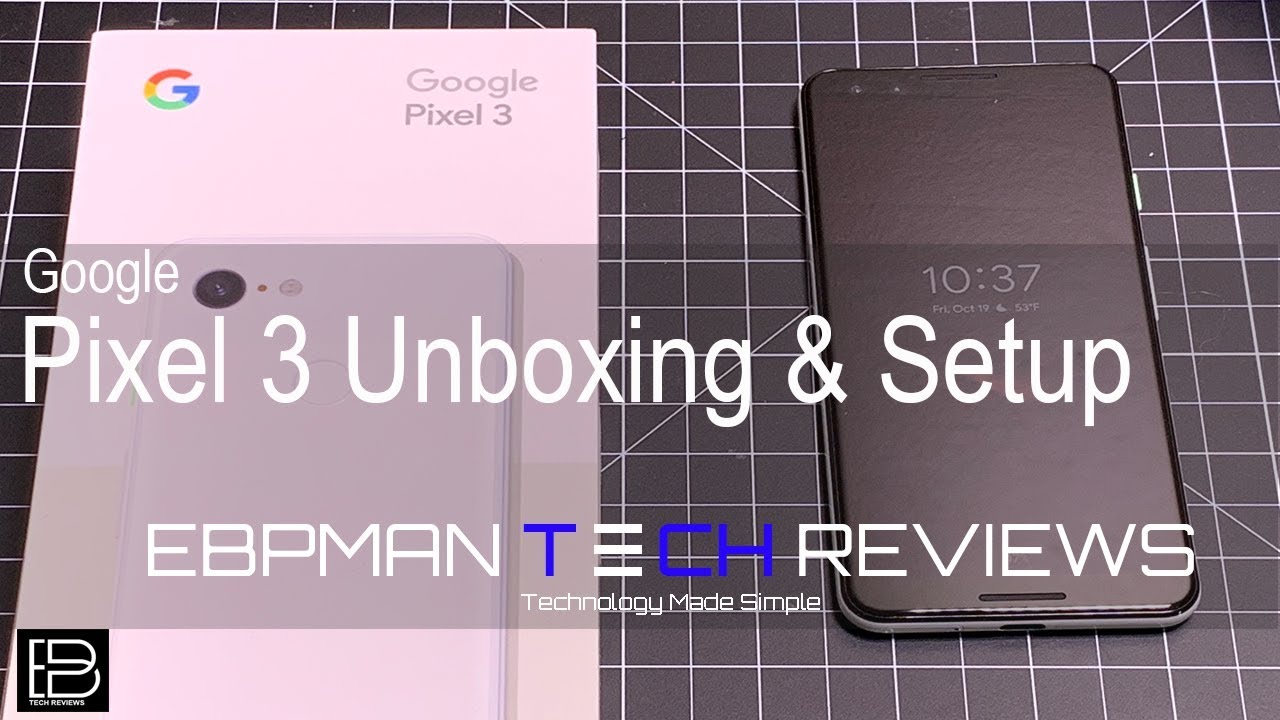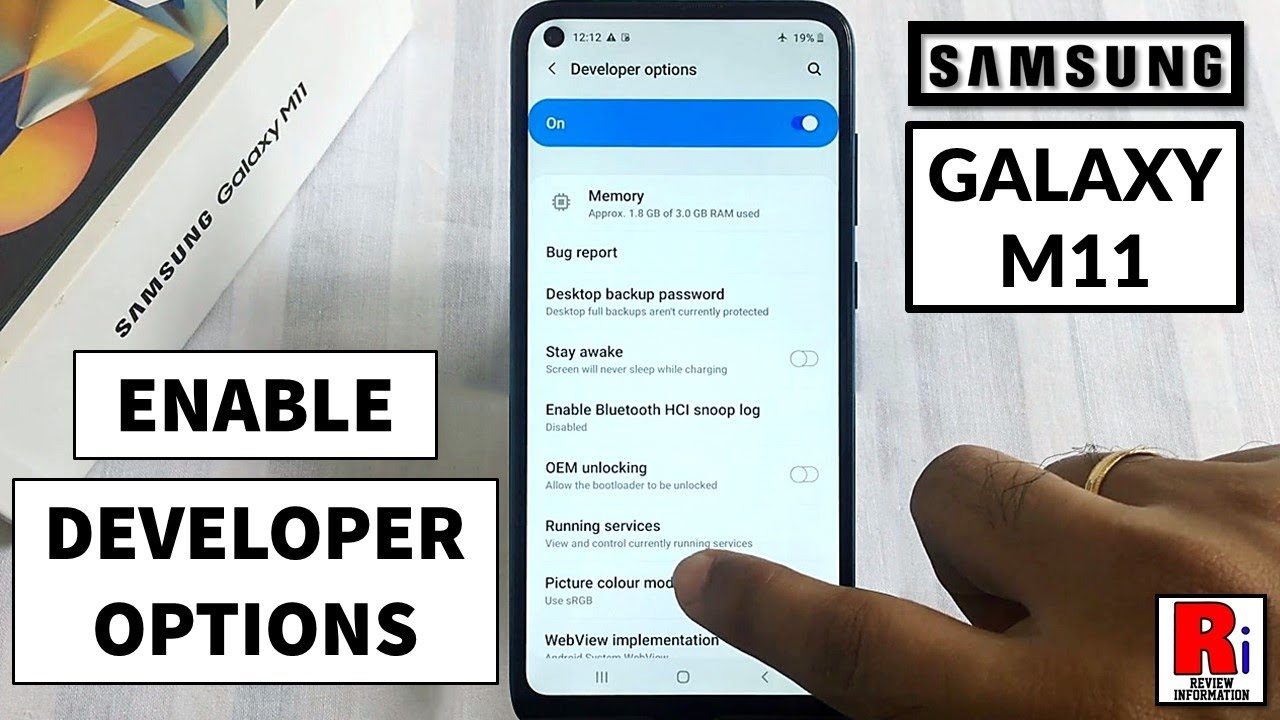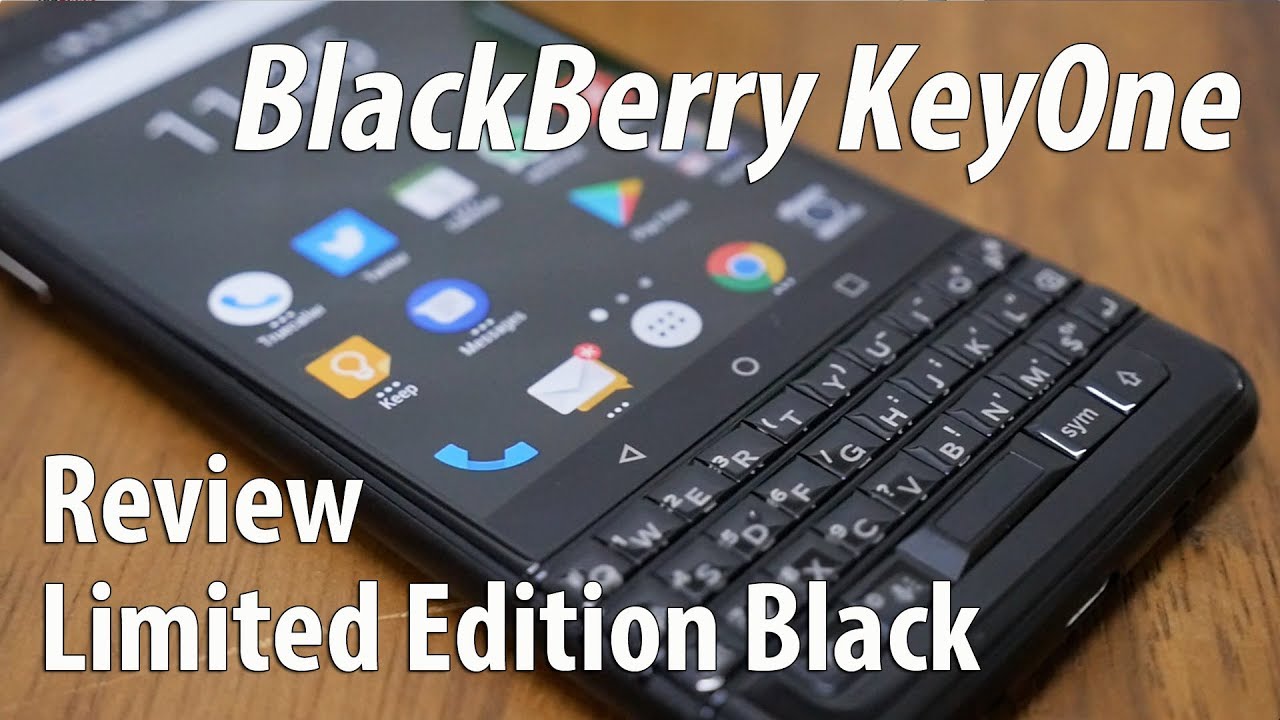Apple iPad Pro 2020 Unboxing | 12.9 Silver By Eddie Charles
Hi there guys so today, I've got an unboxing of the Apple iPad Pro 2020. This is the 12 point.9 inch device I got this from John Lewis in the UK, simply because they offer a two years guarantee or warranty that sort of thing, whereas with everywhere else, you just get the 1 year. Apple warranty, so I thought why not get that extra year included in there for free that was it John Lewis, so I'm just going to undo the pull tab on the box, so we can get rid of the John Lewis box, and then this is the actual box that it comes in. There's another pull tab here: I got their silver color of this device. So in terms of the box, we've got this nice sort of display on the front. You've got your Apple logos around the side.
I've had thrown another Apple symbol and another iPad Pro is expected on the back. It can't be seen that I've got the 128. You could go by variant of the device. iPad pro 12 point 9 inches, which is the 4th generation of it, and I just got the Wi-Fi one, because I didn't really need the cellular version of it so included in the box. You get the USB AC charge, cable, USB, C power, adapter, so yeah, that's literally the box.
So now it's time to take the cellophane off the box, and actually it unboxes. If I'm excited to see this one because I really was debating whether to go for the 11 inch or the twelve point. Nine. So hopefully I've made the right decision and going for the bigger device. So let's just take off slowly we are, so it is meant to be very, very similar to the 2018 iPad Pro, not too many differences.
You get the new cameras on the back and the process is more or less the same with one extra core of GPU upgraded microphones in here compared to the 2018. One saw this sort of better son-in microphones for recording things and trying to think of what else really oh yeah, 128 gigabytes of storage, a standard apart from that we're seeing it just a slight refresh from the 2018 models. If you already have the 2018 one, probably wouldn't advise upgrading to this. One I, however, haven't had an iPod since 2012, so I thought I kind of is doing upgrade now for that one, so I'm, just going to pop the iPad to one side and see what else you get inside the box now what we've got the design by Apple in California sort of leaflet, booklet. Now what we've got the Quick-start guide here, which just shows you some illustrations of the iPad and how to use it and gesture based controls face ID, that's a lot of thing! So that's there and then further inside we've got the warranty information, and then we've also got the Apple stickers, which are quite big, do have anything else in here.
That's you see everything inside that we also have our USB SC connectors. So this one is actually USB see two USB see if you can actually see yeah so USB see two USB see because that's the connector. This iPad has, which is always good moving forward, and we've also got the USB c-23 pin oil adapter because I am in the UK. So that's that's what we've got there, so I previously mentioned in the vid. You know that this iPad has actually got improved microphones.
So what this is now is me actually speaking through the microphones on the new iPad. So hopefully, this little recording gives you a bit of an indication of how the microphone pickup sounds on the new iPad. So I just thought: I'd put this a little in here, just so that you can hear that for yourself now it's everyone's favorite part which is taking the cellophane wrapper off the actual iPad. This isn't going too well, we go and, as you can see, really nice in silver I prefer this one to the space gray, never be in a fun of the space gray color. If I'm really honest but I, think this silver looks really nice and clean.
You can see down there. It's got the USB, so yeah, let's just power on at the new iPad Pro for the first time power button at the top. Okay, better look around it's really thin, but up top we've got the newest lot of cameras and sensors. So there you can see, we've got the wide ultra-wide and that is the new LIDAR sensor turn it around. It says hello source, pipe up: I'm gonna, select, English United Kingdom, and now it's going to ask to set up the face ID, so I'm gonna just do that.
Obviously, I'm going to have to move the camera away and do that separately. So, let's just do that, so I'm sure you've seen people do it before you just scan your head in circular motions and then continue its just setting it up a bit of a fingerprint magnet so far and oh yeah. So that's just finished sort of completing with my iPhone, and now it's our skin. If I want to restore from an iCloud restart from a Mac or PC move data from Android I'm, just going to select, don't transfer, apps or data because I just want it as a brand-new iPad. So I can put all of my things on it to be honest, accept and agree it to the terms and conditions continue with that settings from an iPhone will be carried over so later for the Apple Pay.
One that now share audio recordings. Don't mind about that. I don't want to share analytics, go home continue, continue just how to use it basically continue. Welcome to iPad, and now I can swipe up now, as I've said, I've not had an iPad since the 2012 third generation iPad, which used a 30, pin dock connector, so I've not had an iPad in a long time, so it'll be nice to sort of get back to it. What I plan on using this for sort of video editing things like that? Just picture editing, video editing, social media and Netflix.
Now this Disney Plus, that sort of thing Apple, TV plus I, do have a MacBook Pro 2014, it's getting on a little. I thought this could be a little of a replacement to that, and so I'm gonna just use it for some light. Editing and things like that. Just for an upload on YouTube at one thing, I do want to check out is to the measure up because now, obviously we've got that LIDAR sensor. So I'm just going to click on that and see what HUD does well so say the box itself.
There see how it measures it, and you can go back to it and see what it measures, which is pretty cool. You can do different things around the room, and so it's not seen that this is like a flat surface, and then it'll go down to the side. It'll notice, that's on the side. It's pretty cool! Furthermore, it knows that's on the floor. Let's see what it does to that glass yeah.
So it's gone up the side of the glass, because it knows that it's a glass so that the actual detection in AR is a lot better. A lot more accurate and things like that, so that's perfect. What else do we have I just want to check out the speakers on the device? I just want to see how loud it is just in general. So let me get some sort of copyright. Free music up, I'm going to go on YouTube, so this is some copyright free music, so that has a really nice stereo Santa's four speakers around the actual iPad.
So it does sound, perfect, and I'm impressed with that. Let me just have a look at the camera. Have a look so far take a picture. Let's see how the ultra-wide lens looks: Wow you can zoom all the way in, and then I mean it doesn't have the telephoto lens. It's just got a wide ultra-wide and in the LIDAR sensor.
However, for an iPad I, don't think many people take pictures with it anyway, but it is decent if you ever did need to use it. So let me just go on the normal one and then the wide so yeah, that's decent. Have a good camera on the iPad I really do like the ultra-wide lens I. Think it's really useful in certain situations like family pictures getting more people in that sort of thing so yeah! That's that's just a quick, unboxing and setup of the iPad. If you want any more videos on it, I'll have any questions.
Do feel free to pop that, in the comment section below I will have some case reviews as my friends that last will be sending in some of their folio cases over to me so stay tuned for that so yeah, thank you for watching and if you liked the video make sure you subscribe to the channel. Thank you.
Source : Eddie Charles