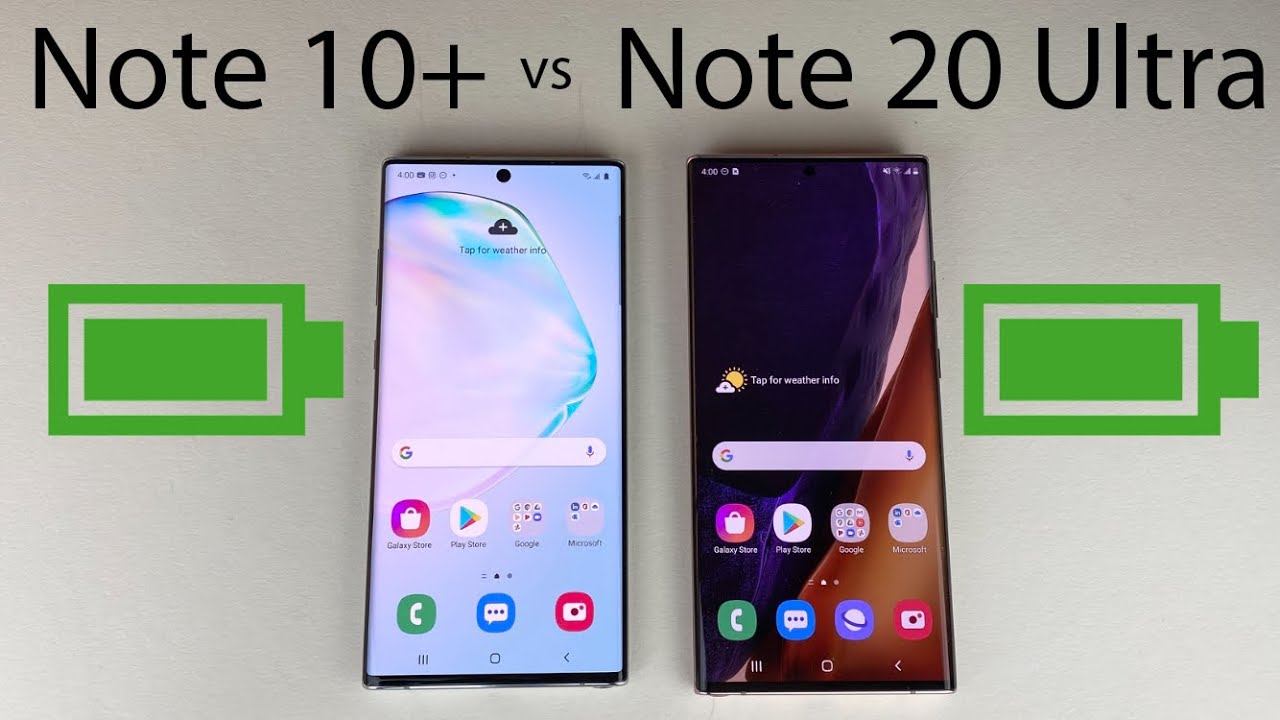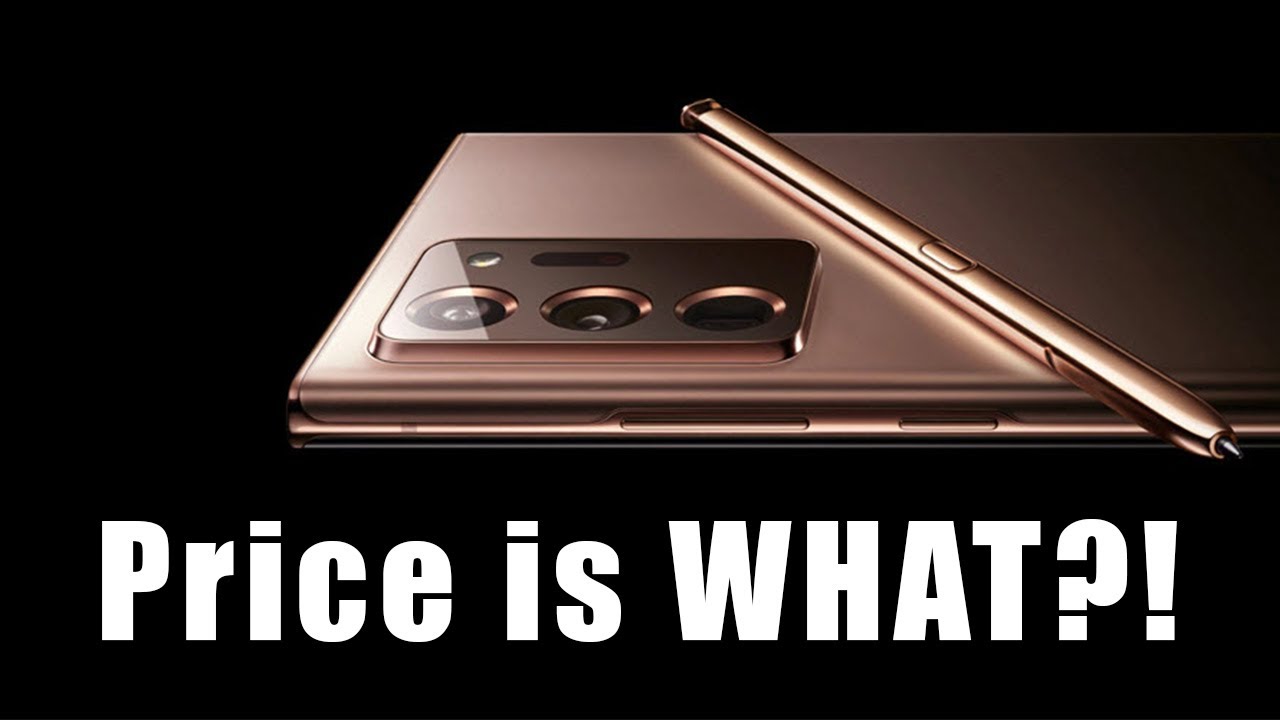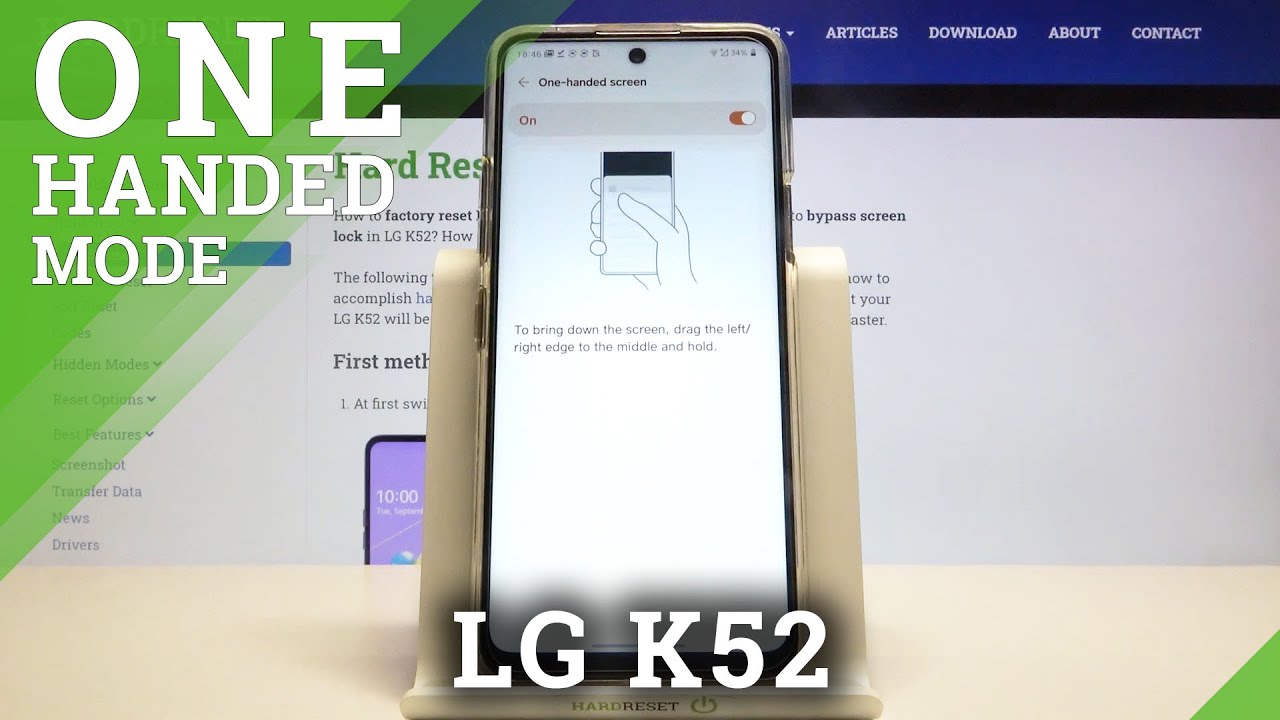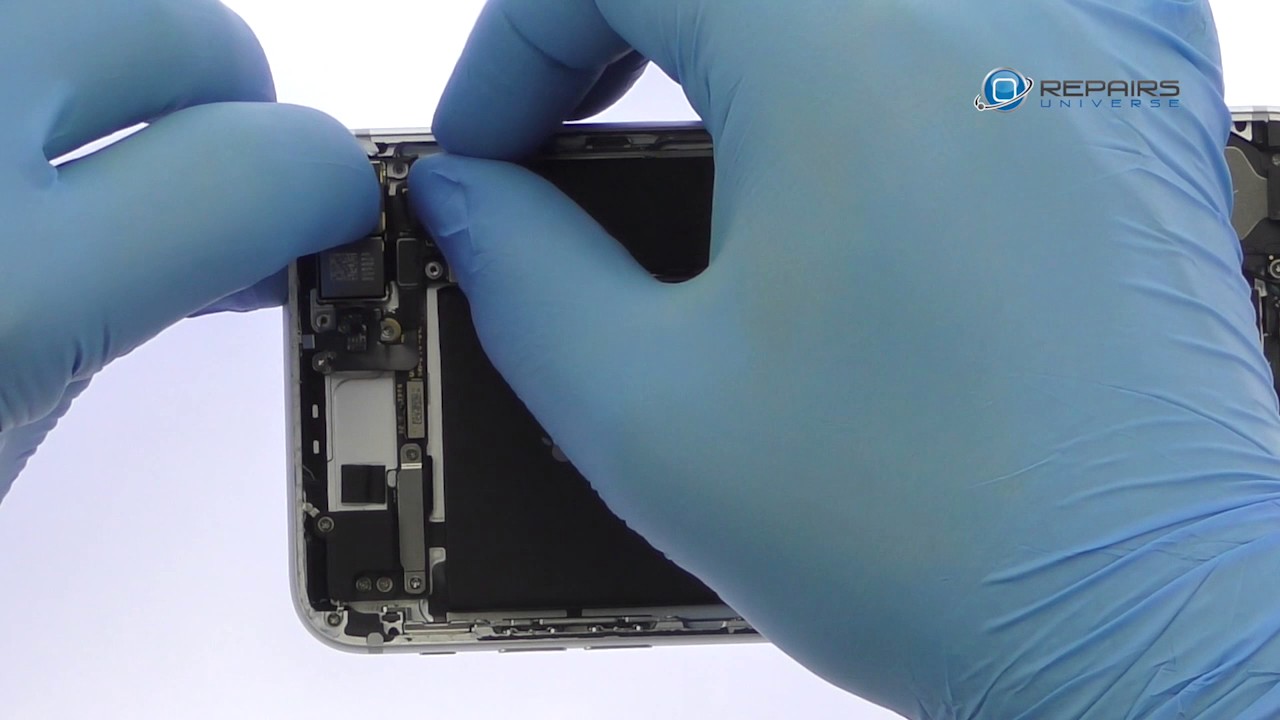How to change Home Screen Layout Grid for Huawei P40 Lite phone | EMUI 10 By * Gadget Guides *
So: here's a quick tutorial on how to change the grid layout for your Huawei p40, light phone home screen settings, so we're talking about the Huawei p40 light phone here and in order to get into the settings as the fastest way possible on your home screen page or home screen. You'll pinch like this on the home screen blank spot here like that, and when you do that, you will see where it says home screen settings so go to that. And then you will see where it says the layout. This is going to change the layout for you giving you more room with 5x5 or 5x6. You can just quickly toggle between it. It will readjust for you, and you will see that everything will be rearranged somehow with the 5x5 and same thing applies for the 5x6 and of course, if you wanted more settings to your home screen settings of your Huawei p40 like phone, you can always go into the main settings and then go to where it says home screen right here.
So go to that, and you'll see home screen settings or the home screen style, which gives you access to the drawer mode or just standard in general, and that's it that's pretty much it for this tutorial do like share subscribe turn on notifications, and thanks for watching.
Source : * Gadget Guides *
Phones In This Article
Related Articles
Comments are disabled
Filter
-
- All Phones
- Samsung
- LG
- Motorola
- Nokia
- alcatel
- Huawei
- BLU
- ZTE
- Micromax
- HTC
- Celkon
- Philips
- Lenovo
- vivo
- Xiaomi
- Asus
- Sony Ericsson
- Oppo
- Allview
- Sony
- verykool
- Lava
- Panasonic
- Spice
- Sagem
- Honor
- Plum
- Yezz
- Acer
- Realme
- Gionee
- Siemens
- BlackBerry
- QMobile
- Apple
- Vodafone
- XOLO
- Wiko
- NEC
- Tecno
- Pantech
- Meizu
- Infinix
- Gigabyte
- Bird
- Icemobile
- Sharp
- Karbonn
- T-Mobile
- Haier
- Energizer
- Prestigio
- Amoi
- Ulefone
- O2
- Archos
- Maxwest
- HP
- Ericsson
- Coolpad
- i-mobile
- BenQ
- Toshiba
- i-mate
- OnePlus
- Maxon
- VK Mobile
- Microsoft
- Telit
- Posh
- NIU
- Unnecto
- BenQ-Siemens
- Sewon
- Mitsubishi
- Kyocera
- Amazon
- Eten
- Qtek
- BQ
- Dell
- Sendo
- TCL
- Orange
- Innostream
- Cat
- Palm
- Vertu
- Intex
- Emporia
- Sonim
- YU
- Chea
- Mitac
- Bosch
- Parla
- LeEco
- Benefon
- Modu
- Tel.Me.
- Blackview
- iNQ
- Garmin-Asus
- Casio
- MWg
- WND
- AT&T
- XCute
- Yota
- Jolla
- Neonode
- Nvidia
- Razer
- Fairphone
- Fujitsu Siemens
- Thuraya