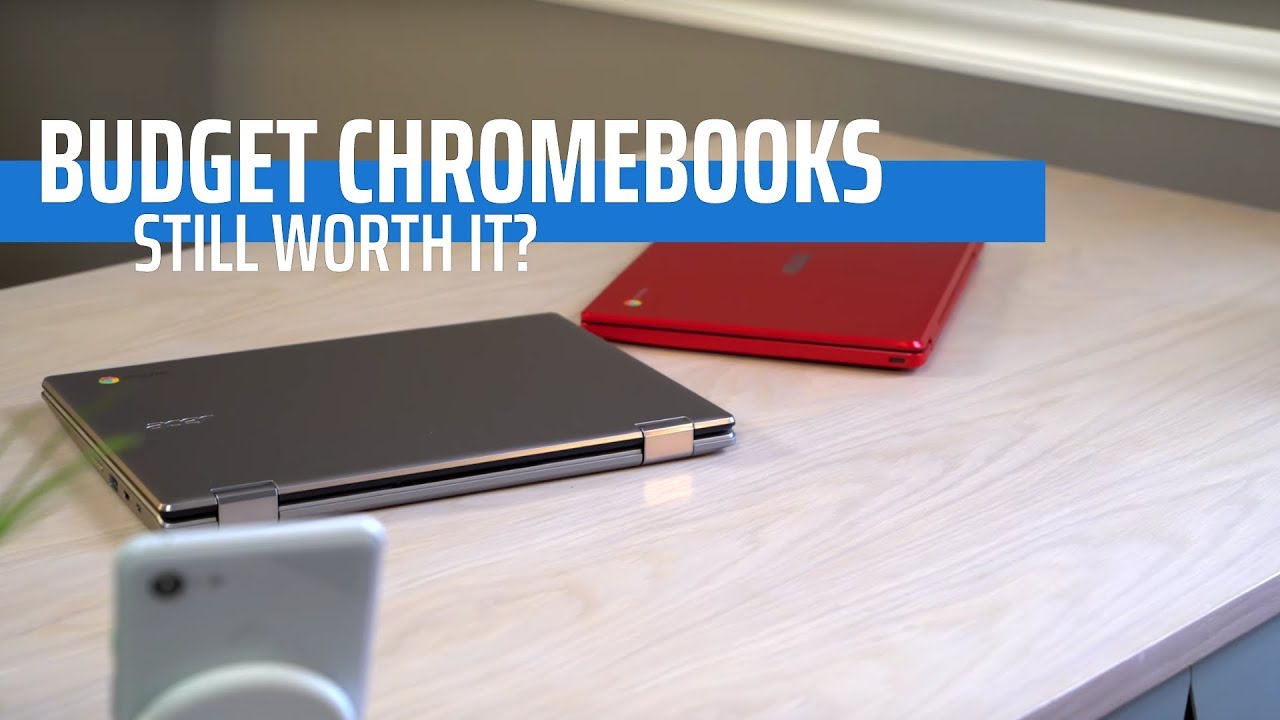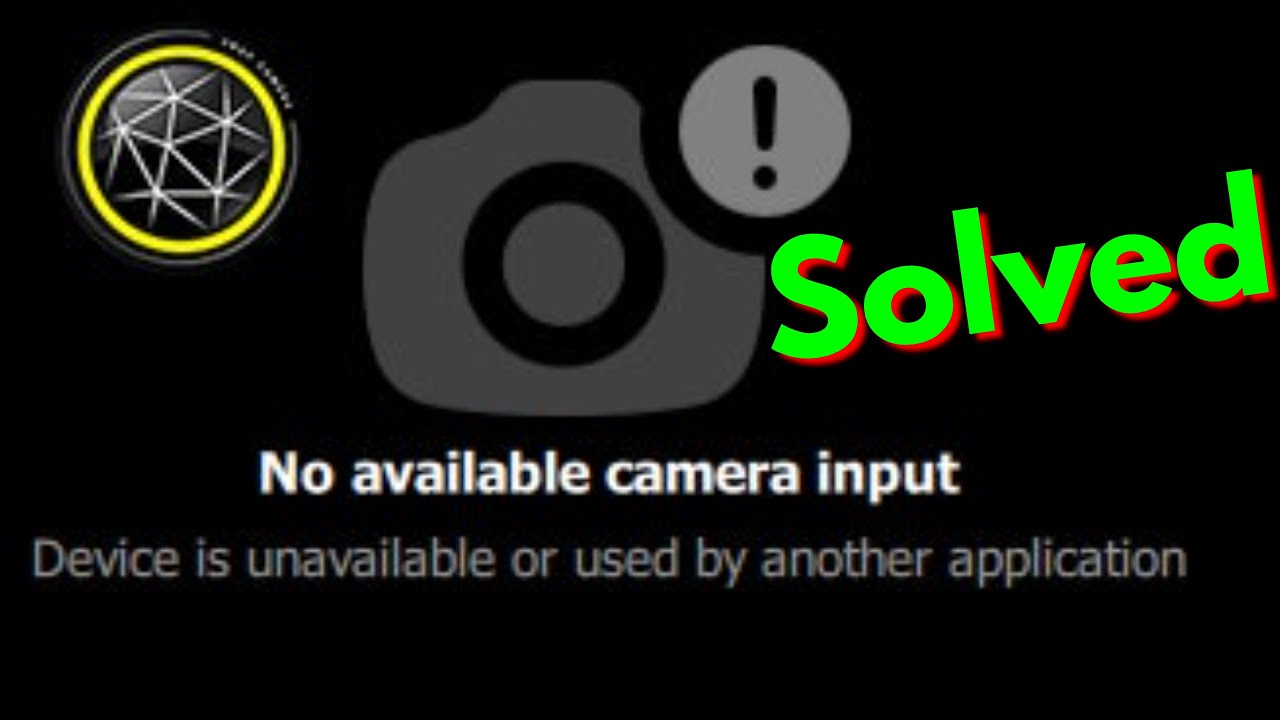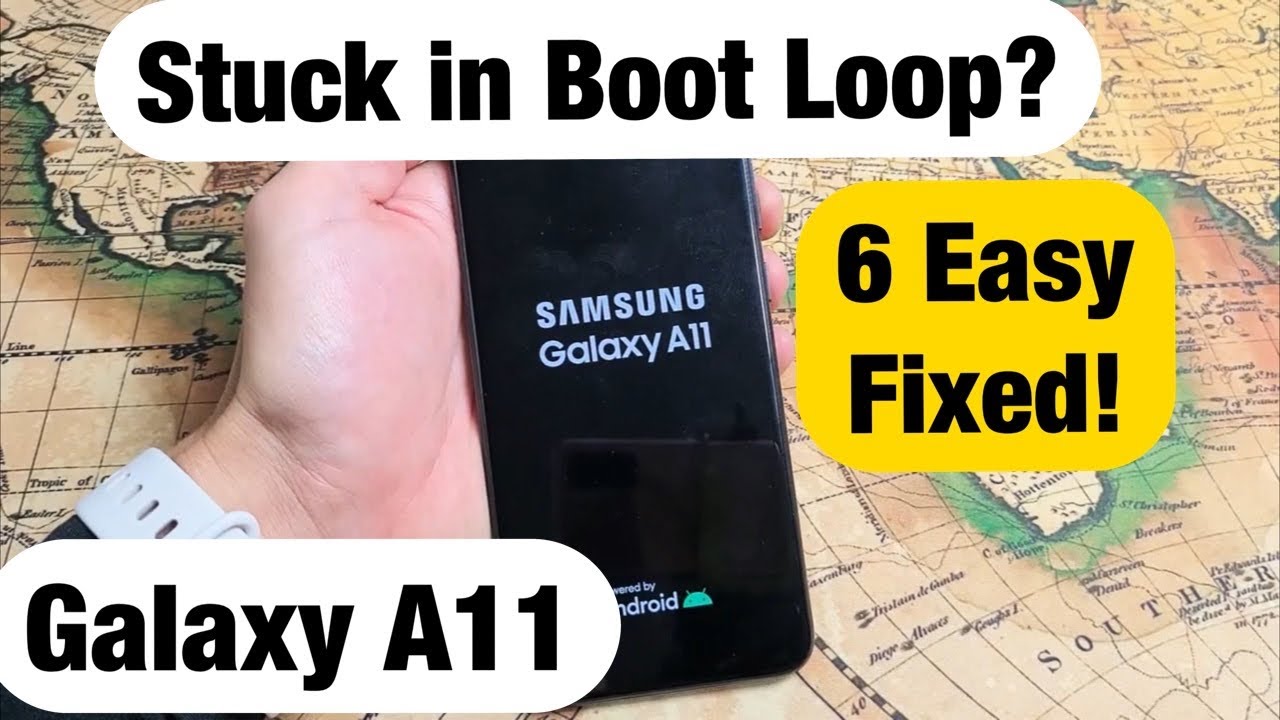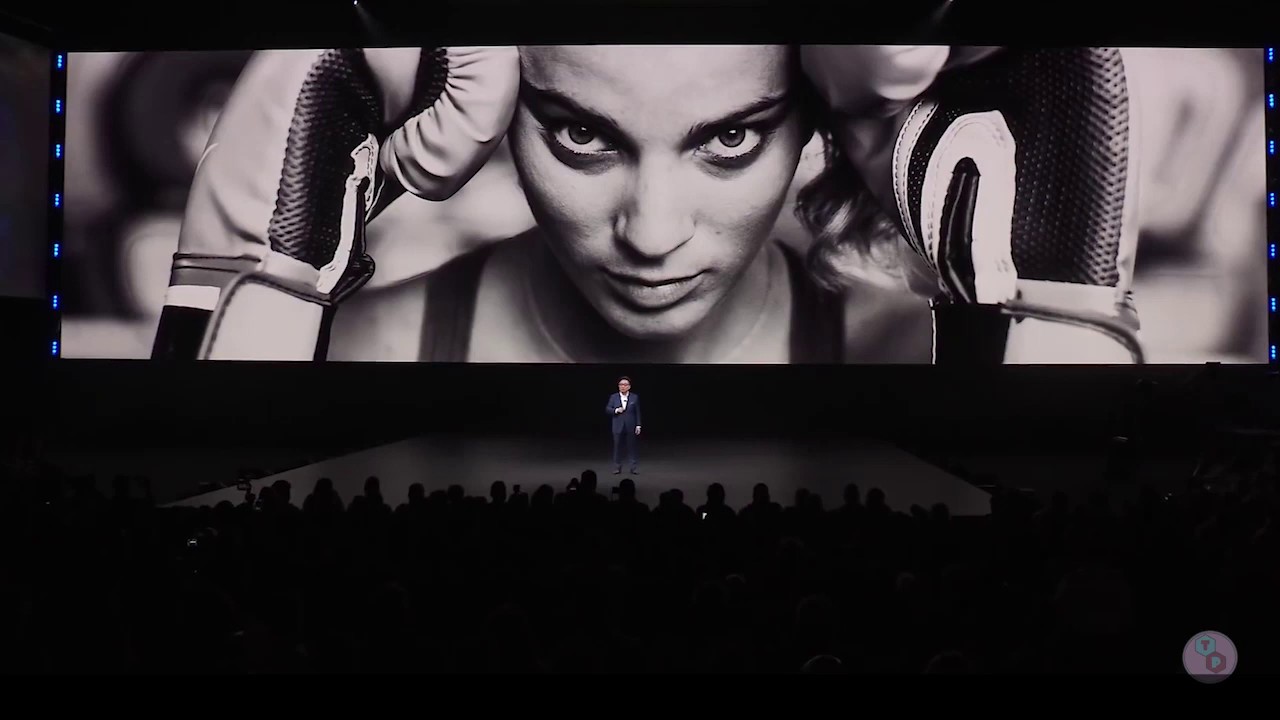A worthy laptop replacement! Samsung Galaxy Tab S7 Plus review! By Nasi Lemak Tech
I was sent the galaxy type s7 to use and within that package also came the bulk cover keyboard. I realized that when you buy this tablet, you will also get this accessory, which is worth 999 ringgits for free, which is also inside the box. So today I'm going to review this tablet here as according to what you get when you purchase the entire tablet for yourself. So first, let's talk about the tablet by itself. First, it is actually very reminiscent of any other Samsung tablet design. It's slim, it's sleek.
There are four speakers and there are also no audio jack this time around. One complaint that I have here is the under display fingerprint scanner, which I think Samsung shouldn't do this for a tablet. What I recommend them to do is to use something like the galaxy z4 2, with a fingerprint scanner plus power button combo at the side, and also move it to this place. Please, because currently it's like, I always get confused between the power and also the volume rockers and the screen I'm not going to lie. This is a very big and beautiful screen.
It is at 12.4 inches in size with a resolution of 2800 by 1752 pixels. It's somewhat like a 2k plus resolution here, and it can also go up to 120hz with that resolution, and it also supports hdr10 that makes this tablet one of the most beautiful screen that I've seen ever, and this display is obviously going to be good if you wanna, watch videos and also play some games, which you can also check it out in the top right corner there, where we play some games using this tablet, because the performance of this thing is perfect since it's powered by the Qualcomm snapdragon, 865 plus- and I know I usually complain about tablets not having a big enough bezel to hold it like this, without touching the screen accidentally, but I'm fine here, because the accessories firstly, I'm going to talk about this part first, this is the back part, I think don't know how to describe it, but it comes in a set, but you can also detach them if you want to so. Firstly, this back part snaps magnetically, it's very strong, so once you got it in there, it wouldn't come off and that's good. Another good thing here is that this thing is a kickstand, so you don't have to hold the tablet every time you want to use it. This kickstand can go to whatever angle.
You want this angle, minimum angle, the most extreme angle or anything in between, but like any other kickstand tablets out in the market. Right now, like the Microsoft Surface tablets, this kickstand design has all the inherent issues as well as you cannot use it on your lap, like a laptop, then comes what I will call the front piece which attaches magnetically via magnets once again and connects to the tablet via Pogo pins at the bottom. It snaps in real hard and this brand-new keyboard that the galaxy type s7 plus has is magnificent. It is very reminiscent of how a laptop will work, especially with the function row at the top, where you can press the function key and then adjust your volume, your multimedia keys and also toggle Samsung, DEX mode on the tablet on or off, usually I'll use it as a laptop, so I'll just turn the Samsung DEX mode on we'll get more into that later, because I want to talk about the keyboard feeling when you type on it, it's very springy. The keys are magnificent, and I just think that this keyboard is also better than some of the other laptops that I've tried out there.
As for the trackpad it tracks. Well, the gestures also work like what you can find on a Mac or Windows PC, and I don't know why. But the palm rejection on this trackpad is also the same as Windows PC. So it's not that good. So I treated this device pretty much like a laptop.
I did all of my work here, and I also typed quite a lot of stuff on this tablet right here. It functions very well, though, I do need to find a table to use it because of the kickstand issue, but what I realized is that you can actually flip the keyboard case backwards, so it provides more leverage, and it has a proper platform to stand on. But one thing I also find kind of weird is that the keyboard doesn't always disable by itself. When you flip to the back, it does have a sensor inside where, whenever it goes through like about this degree of angle, then the keyboard will disable by itself, but throughout my use case, that doesn't always happen and another feature that is very windows. PC, like is the ability to snap your windows like this, so you can drag the window to one side.
Then you can snap it in there and then on the left side. Here it will show you what else you can snap on that window as well. So I just select Google Chrome, then you can see that it snapped to the side here, which is very convenient if you are using a Windows PC, and then you are planning to get this as a complimentary device, because it behaves very similarly and since every single app on this tablet here will be open like an individual window like what you see on your windows, PC or your Mac, um ram management is very important. One of the things that shocked me here is that the galaxy type s7, plus that I have here is only equipped with six gigs of ram and only five point. Something gigs of them is usable, but overall, I did not surpass 4.5 gigs of ram when I use this tablet with a lot of chrome, tabs, open and also a lot of different apps open. In the background.
That's magnificent in terms of ram management from Samsung, but one complaint I have here is that whenever I want to open up the keyboard cover case, it's a bit difficult because there's no flap on the front here to let my finger grip on it to open it's uh kind of frustrating. But, as you can see here, there's also a lip on the back here for the s pen compartment to open up which actually they have this kind of indent to protect the s pen. While you are putting this whole thing in your bag. But that's beside the point. This flap gear makes it very easy to open to get access to the s-pen, but the front here is just and speaking of the s-pen, the brand-new Galaxy Tab, s7 plus came with this s-pen, which is technically the same as the Galaxy Note, 20 ultra with that nine millisecond response time as well.
But I need to highlight that the tip of this pen here is kind of different from that pen. So the tip of this s pen is very different. You can see here that there is this kind of plastic body for the tip and then for the head here, there's a very soft material. You can only slightly see it with your naked eye, but I do hope that our camera can catch it, because this pen is very different in terms of feel. When you draw on the screen.
It's a lot softer than the Galaxy Note, 20 ultra s, pen and yeah. I think it's just worth highlighting. It really depends on your personal preference, on which tip of the s-pen you prefer. But for me, it doesn't really matter because I just going to draw equations and graphs and whatnot and finally, the battery life, so the galaxy type s7 plus here comes with a 10 090 William hour battery. Unfortunately, with such a big screen high resolution and high refresh rate with such a powerful chipset that battery isn't going to last long through my use case.
For me, I think about a day it can last throughout my usage, and then I have to charge it at the end of the day, not much of a big deal. I mean in comparison with all the other laptops in the market. Right now, and I mean laptops, not tablets. The battery life on this thing is actually very good. So for the price of 4599 ringgits, it's definitely a very hefty price to pay for a tablet like this, but it's also a very nice tablet, which is very suitable.
If you just wanna, do your work watch some movies and yeah even for music and whatever this tablet can handle all of it. It's just that the price is a bit too hefty. So that's all we have to say about the galaxy type. S7 plus do leave your comments and questions down in the comment section below, and we'll try to answer them. Whenever we can.
Source : Nasi Lemak Tech