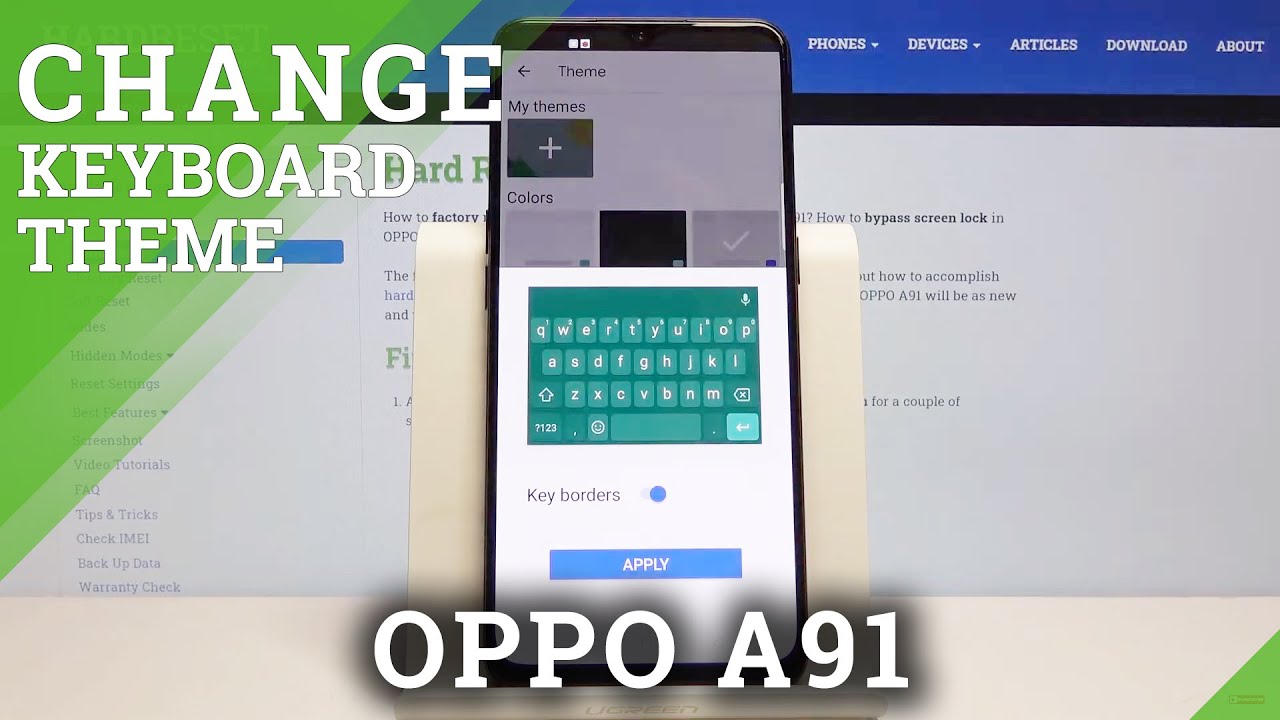How to Apply Tempered Glass on HTC Desire 21 Pro 5G – Protect Screen By HardReset.Info
Welcome in front of me, I have HTC desire, 21 pro 5g, and today I'll show you how can apply tempered glass on your display. So the first I can recommend you to prepare good source of light, like in my case, to see a very mess that we have on our display. Next, you have to open your box with tempered glass. You will find, of course, the tempered glass. You will find also wipes, wet and dry and in some cases you will also able to find stickers like that to take off the dust from the screen. But if you don't have it, you can use the duct tape.
It will also work perfect. Next, let's open the wet one. Okay, unfortunately, this one is not wet. So what you have to do, I will show you wait a little so there we go something like that and if you use the alcohol just press it once, and then we can use it as you can see it, it looks perfect. You can also use the window cleaner.
It also got alcohol. Okay, as you can see right now, we can put back the wet one and move to the dry, so just simply make it like that. You can also use additional wipe to take off this from the screen. Okay and, as you can see right now, our display looks perfect. So right now we can grab our stickers.
I will take now on and, as you can see here, I can find, for example, the dust and the same right here on the edge so to take it off. You have to just make it like that. Just put it on the dust, and we can easily take it off, okay and when you're sure that this display is in good condition, you have to grab your tempered glass take off the sticker and in most cases this foil follow the sticker as you can see. But if you have problem that only sticker comes out, you have to put your fingernail just right here on the edge and take it off manually, just like that, it sometimes happened. So we don't have to worry about that.
Uh just take a look on the screen. One more time and be sure that everything is fine: okay, something pops on the screen another time, but right now, just pop it like that, you can turn on your screen and check if you put it on the good position. Okay, I think that, right now it looks good. Let me check it. Okay, I think that right now it will be good, so I will just put it like that: oh come on, that was, unfortunately it just.
You know, slams from the screen. Okay, and, as you can see, when we put our glass on display, it goes automatically. We don't even have to do anything to be honest, but we can make it like that. Then it will use our wipe just like that. So, as you can see right now we can use our device and there we go no problem with the touch interaction.
So it's perfect and that's it. So if you find this video helpful remember to like comment and subscribe to our channel.
Source : HardReset.Info