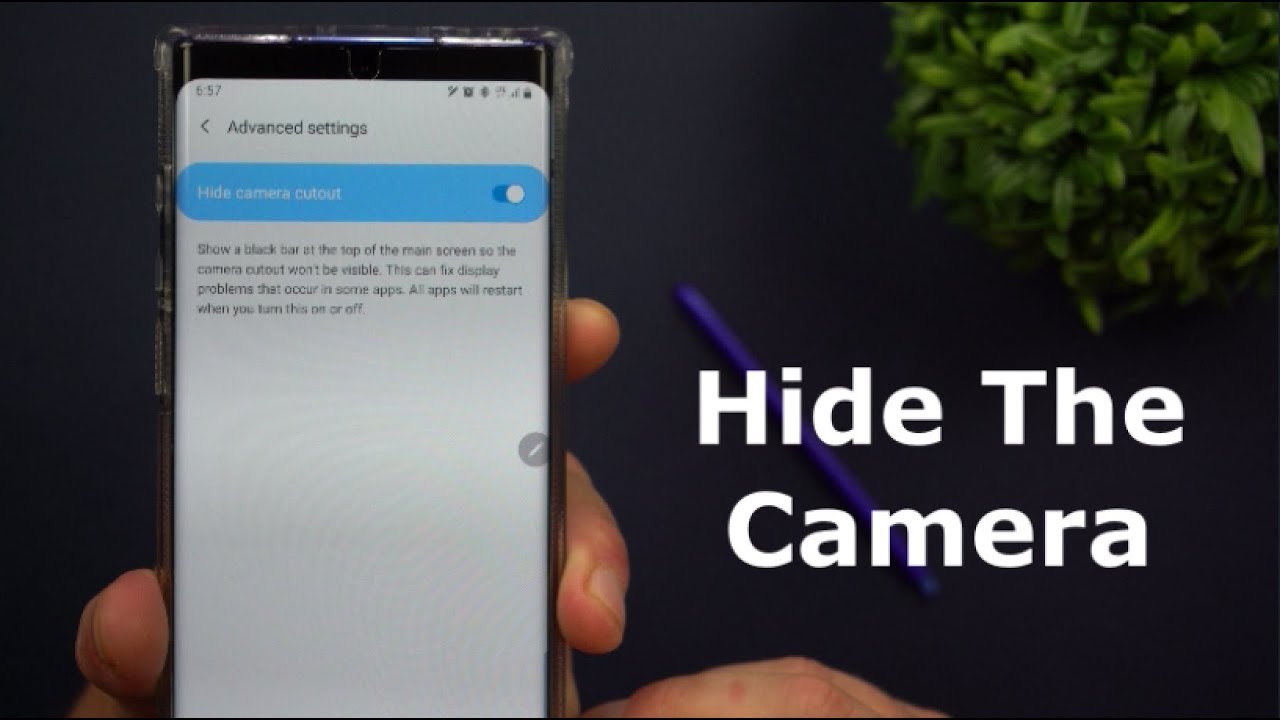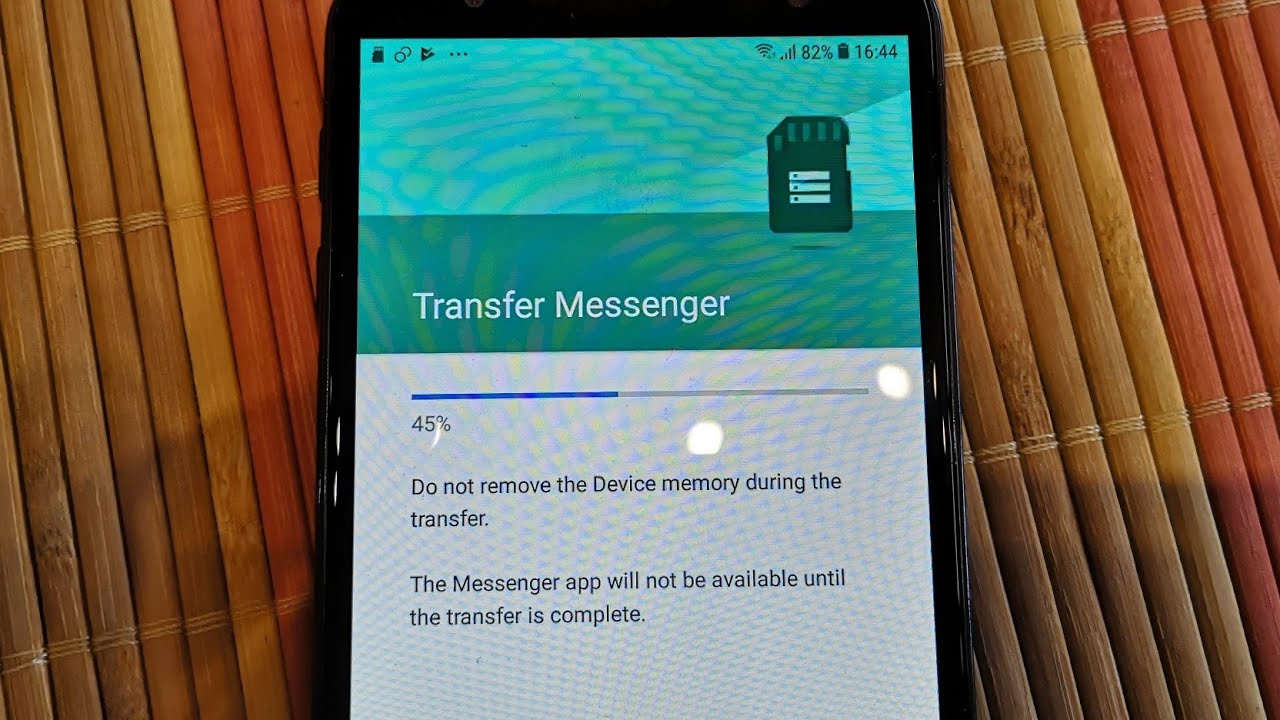Hide The Camera Cutout - Galaxy Note 10 & S10 Series (Virtual Bezel) By Jimmy is Promo
Hi everybody welcome back to the channel of Jimmy, is promo today I'm going to teach you how you're able to hide your camera cut out now. This may not be for everybody, but I still wanted to share and show you how you're able to get this done now. For me personally, I love having it on the very top going the full screen, and there is a couple of things you're able to do to hide the camera cut out first off put in a background or a little wallpaper. That kind of blends in with your camera cutout also go through and turn on night mode. When you turn on night mode, it really kind of hides. You know what you're doing in what you're able to see same thing if you're inside of messages and your phone dialer there's a bunch of different screens and also your settings that it kind of hides when it is in night mode.
But if you are somebody who would like to have this one just completely go right below the camera, cutout, and you're kind of used to the galaxy s, 9 plus, or the Galaxy Note 9. That, basically kind of has that little black bar on the top that you're kind of already used to then these are the steps that you're able to take. But before we head inside that, if you guys are brand new here at the channel of Jimmy as promo, and you own, a Samsung Galaxy device, don't forget to hit on that subscribe button, as well as the Bell for notification. So you get notified for future videos and don't forget about that playlist tab on the very top to check out all the videos I made so far for the Galaxy Note 10 and the note 10 plus now to go through the settings to basically put a black bar on the top of your phone that pretty much takes away from that front. Facing camera cutout head inside your settings and then scroll down to where it says, display now, underneath display you're gonna, go down to where it says full screen, apps and then inside of full screen apps on the very top right hand, side, you have more options, which is the Advanced Settings, and it's really just the one setting to do now, as you can already tell, because I have night mode on.
You didn't really see a lot of change. That happened. You can see some of these as being moved down. But again, let me go through and show you what it looks like when we turn night mode, so you're going to see a pretty huge, substantial change, and now this is what it's gonna look like. So if you wanted to go through and let's say that we pop on to a YouTube video, now that we are on YouTube and you just wanted to watch this video, this is what it'll look like, and now you can see what it looks like when you also zoom in so when you're, watching that zoomed in Phil feature inside of YouTube.
You can see how it's not going to be the full entire screen. Now, how about we head back over into those settings? I'm going to show you what it looks like if you're to watch YouTube by itself, with the regular setting you know turned off of that whole hide the camera cut out. So if we go back inside the video we put this one back inside of landscape, you can still see that when it's in its normal original fit, it doesn't really fully take up the full entire screen. The camera cut out is not in the way when you do go into the full screen zoomed in layout, you can see how it does kind of get taken up and when you are playing games, maybe this could get in your way if you're playing a game, and then this is where it could come into play to actually turn off or hide that front facing camera cut out so again the settings to get inside this little menu. That is right here.
How about we close this out close everything again, one more time get down inside your settings, then what you're going to do is once inside of settings. You click on display full screen, apps, go to more settings or more options which is inside the advanced features, and then you just basically turn it on, and it brings it on down, but this is really kind of it. I wanted to show you I mean I kind of put mine in night mode when I watch YouTube I, don't zoom in all the way. When I play games, it's not in the way either it's just one of those things that you kind of get used to it's really not there. At least you know it's not a huge, not being completely taken away from the screen.
You have a lot of you know pixels. That goes around the hole, so it kind of fills it in your brain fills it in automatically. Just because there is, you know all of this different colors that goes around it. So again, if I was to show you with this, it goes around the camera cutout in your brain kind of basically fills it. It's kind of like looking at a chalkboard looking at a word that is missing a letter ?, but you can still make it out and read it.
That's kind of you know a little of what happens, but other than that. I hope that you guys have liked. My video, if you did please give this thing a huge thumbs up, don't forget to hit on subscribe. Your subscriber over here at the very bottom left-hand side share this video with your friends and families and social media sites, and I'll, see you guys later.
Source : Jimmy is Promo