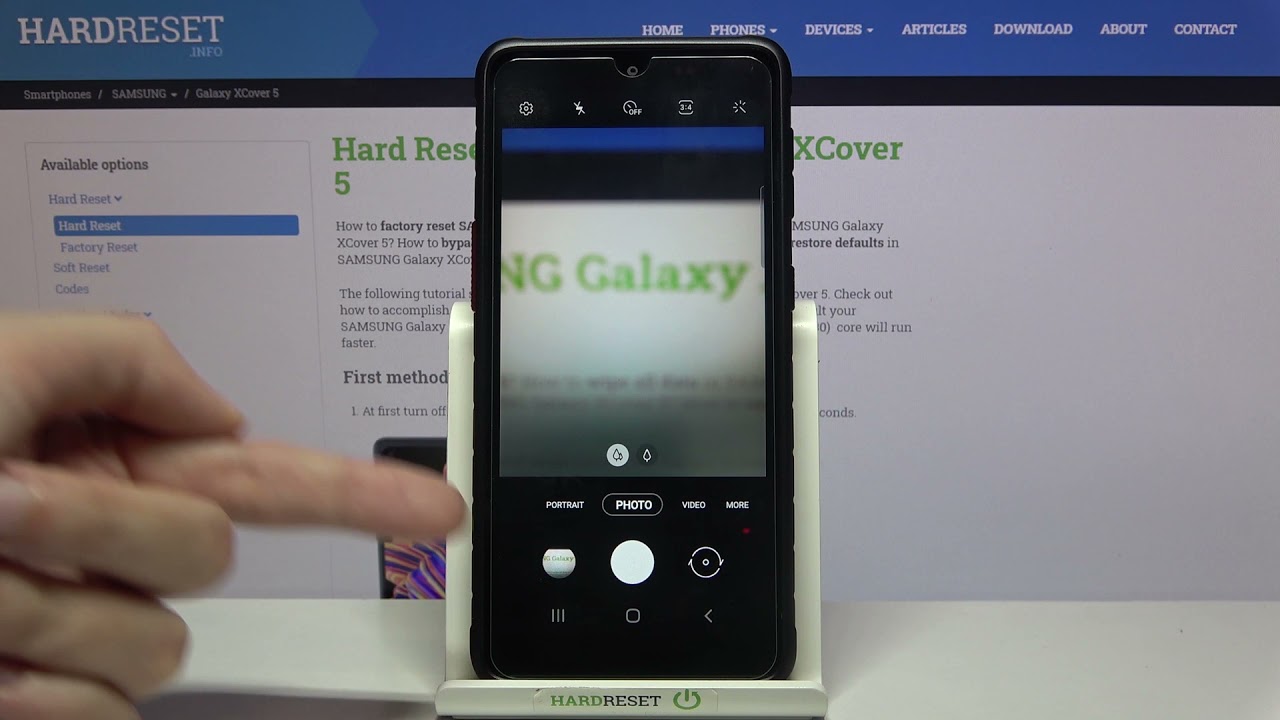How to Fix iPhone 7 or 7 Plus Stuck on Apple Logo | Endless Reboot Problem By Abdul Moiz Farooq
Whatup ladies and gentlemen this is abdul moiz and today I am going to show you how you can fix your device stuck on apple logo specifically iphone 7 and 7 plus. There are a number of reasons which can cause this endless bootloop problem and this is one of the most common problems which iphone 7 owners are facing these days. If you are also facing the same problem don’t worry and trust me guys it is an easy fix. However that bad new is that if you haven’t backedup your data before you will unfortunately loose all your stuff but the good news is you’ll be able to use your device for sure 100 % like you did before. Just like a brand new device! And if you have made a backup on itunes before than you can easily restore your device from that backup once this process is completed and you'll get all your stuff back on your device There are number of websites which are selling softwares that claim to fix this problem guys please stay away from all those scams you don’t have to pay single penny to fix this problem and you don’t need to get a third party software to fix this problem. Just follow the video properly and you are good to go and if you get any error when following this video let me know in the comments section below and I’ll try to reply as soon as possible.
So to fix it guys connect your device through USB cable to itunes. Now press the power and volume down button for 10 sec. now let go the power button but keep holding the volume down button until you see a popup on itunes letting you know it has detected a device in recovery mode. Now at this point the screen of your iphone will turn black you won’t be able to do anything on it. So by doing all this we were putting our device in DFU mode which prepares our iphone for fresh restore.
If you are unable to do it on first attempt try it again and make sure you hold both buttons for 10 secs and then you release the power button but keeping holding the volume down button till you see a popup on itunes. Now once your device is in DFU mode itunes will show a connected device and you’ll have an option to restore it. Guys go ahead and click on restore and wait for itunes to download the firmware and then restore your device to latest firmware. Once your device is completely restored you will get rid of this problem and you’ll be able to use your device normally. Now at this point after completing the restore process if you have a backup on itunes just restore from that backup and you’ll get all your data back.
So that’s pretty much it guys I hope this video was helpful. Please leave this video a thumbsup so that more people can reach my video and fix this problem. If you haven’t subscribed yet go ahead and click that subscribe button to watch more videos like this one. You guys have a great time until next time this is abdul moiz signing out!.
Source : Abdul Moiz Farooq