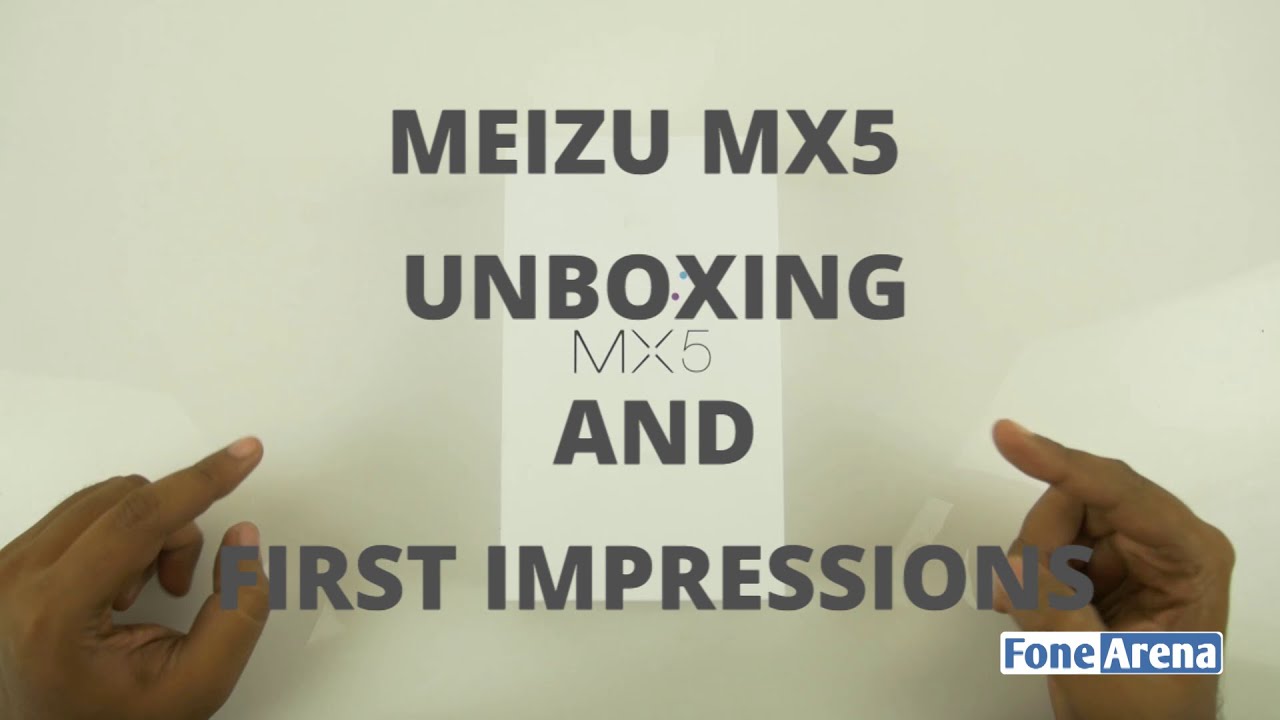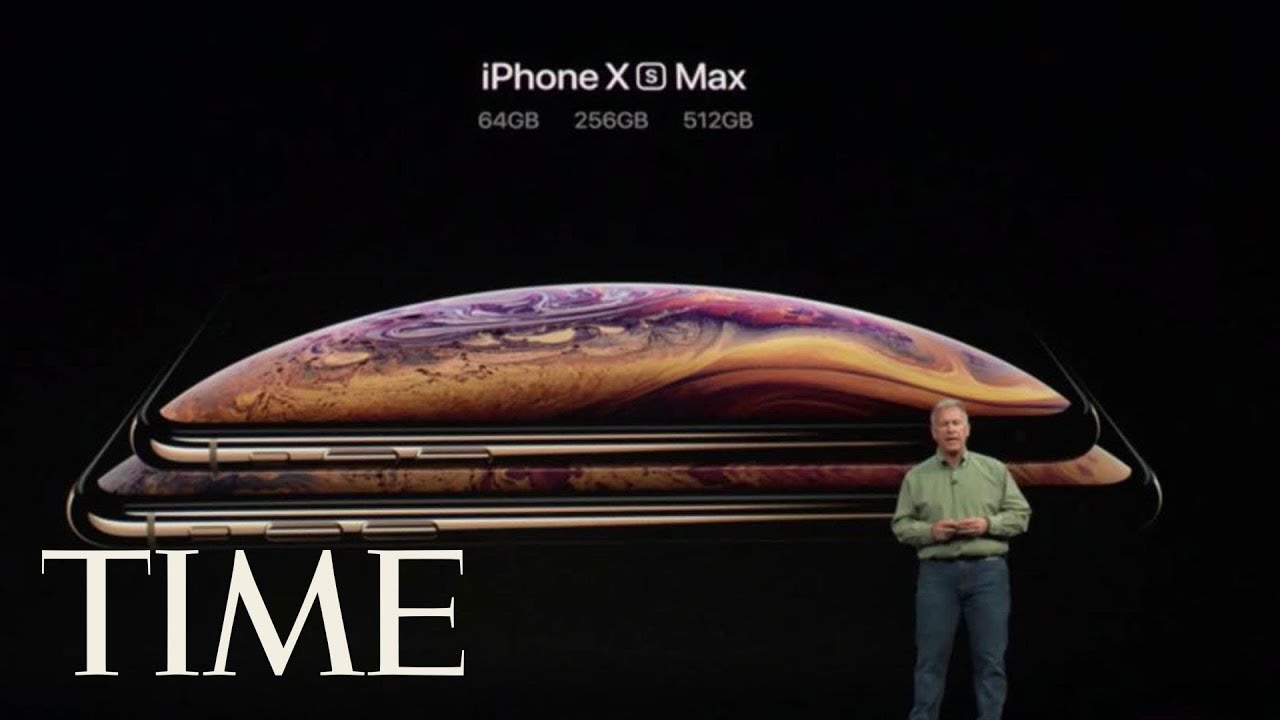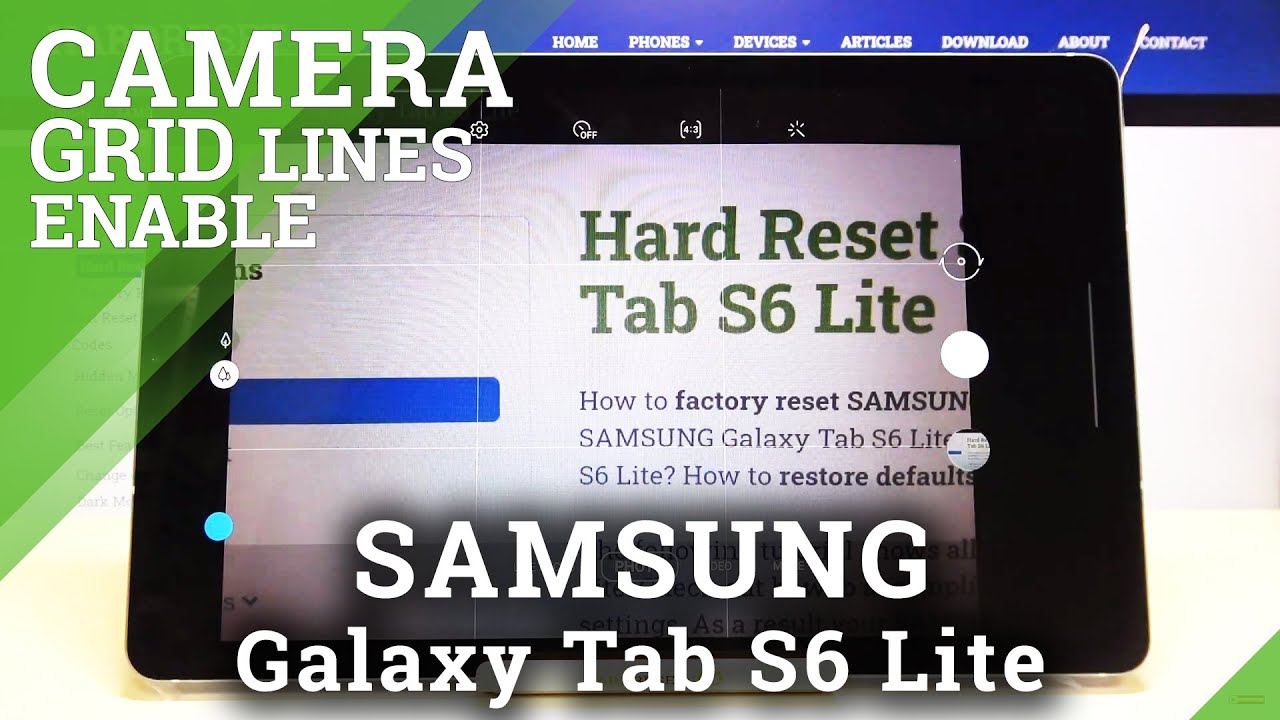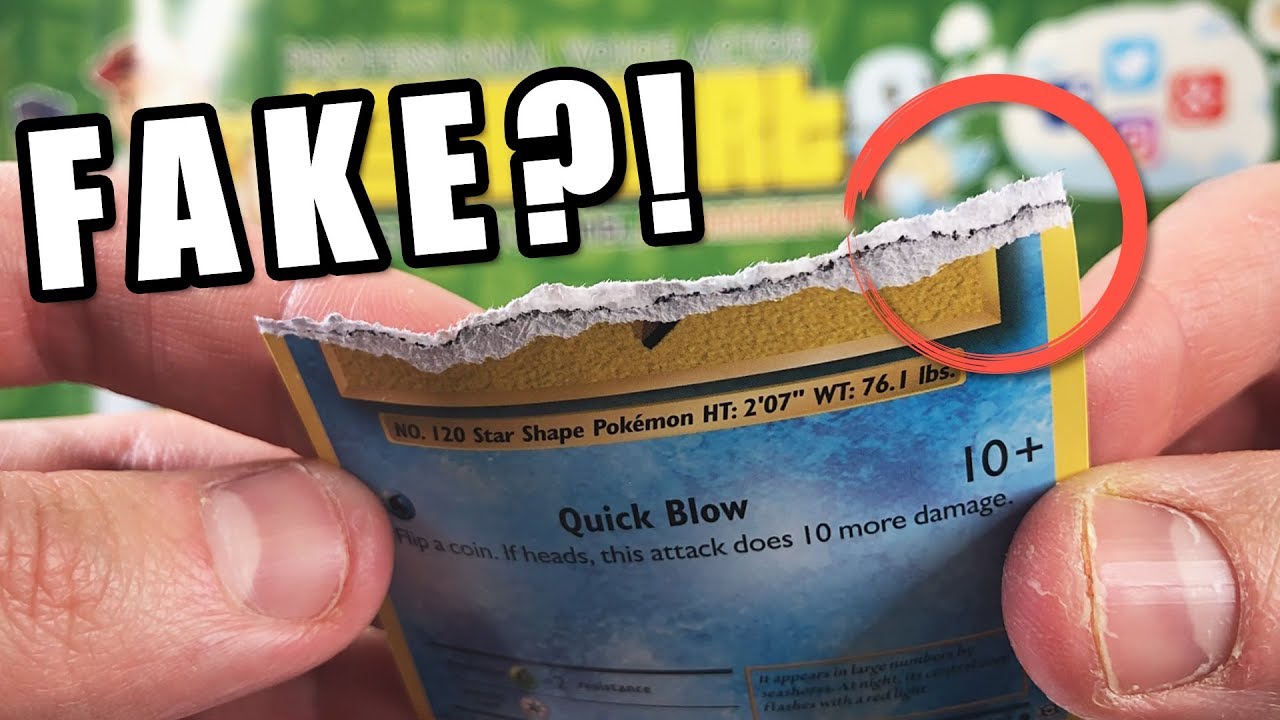Google's Pixel 4a: Unboxing Barely Blue By The Gamer Show
Hey everyone mikes here with the gamer show, and today we're going to open the Pixel 4a, barely blue, so there it goes pretty nice box. So far, yeah looks like we've got some serial stuff on the bottom, no big deal but team pixel. So it looks like you just pull these tabs here now we have the Pixel 3a, and we really love that phone and uh. So we decided to go with the 4a, we're not looking for any of that 5g stuff, because my phone's a 5g phone, and it blows for the moment until they fix 5g network but anyways ready, turducken yeah. So look at that! That's actually pretty! So let me grab um the 3a just to compare so that way we can get an example of what it looks like. So I'm having trouble finding my 3a here.
It is it's right next to the whole time all right. So let's take a look so the 3a that we had beforehand, I'm just going to take it out of the case here. Um there we go come on yeah. Once you get the cases on there. We go, so you can see there it's about the same size but um yeah.
It's got the green on that side. I love that purple, but um. Let's take this out, and we'll do basically a weight test so funny enough. These both feel exactly the same in weight, um still the same bottoms as you can see again. This is the Pixel 3a.
The tops look exactly the same except obviously this is the cover we haven't looked at yet and then, if you look at the buttons, this one's orange and that's like a lime green- which I would love an entire phone to look just like that, but anyways, lets uh, let's get to the roots of it. Let's get rid of this phone and get right into the 4a. So here we go flipping it around boom. That's it video over right. So let's do that peeling feeling and there's the screen, so nice screen looks perfect.
So what I'm going to do? I'm just going to throw this on for half a second here, we're going to look in the rest of the box. Yeah! Look at that! Okay, so you got your lovely google book that nobody will ever read. We've got the cable which we'll just uh take this just like that. Never pull off perfectly which it would have been great. If it just came off there we go now.
It's all part of that come on there. We go you're just trying to be nice to your equipment. It wants you to rip it, and it's just your scan standard, USB type-c, the USB type-c and um take out the power adapter. So that just goes in just like that. There is a protective cover here.
Oh, baby love that sound, and then you plug it in just like that and the cable it's uh, it's uh, not too long. I really wish they'd like if they made these cables like exactly like this size right here times, two or maybe times three would be great because a lot of us have our you know. These things are really far away where we're charging them so um. I'd nick him for that. But overall it gets the job done right now.
I could have thought, maybe this phone you could charge it wirelessly. I thought I may be wrong, but you just throw that out. Actually I do think this is a wireless charging, one um, but if it's not, it's not my fault, I could have sworn it was and then uh. This is the unlocked edition. Oh, by the way I did miss a part here I feel like.
I need to at least address this. This is the adapter for it. So, as you can see this plugs into the type c and then into an USB type a, so we got that out of the box. So there's nothing else in there all right. So now we got the booklet.
So when you buy the unlocked phone um, it comes with the key that you can easily put your sim card in right into it. So we'll just we'll leave that there since uh. We don't need it at this moment. Uh there we go perfect and uh. What else do we got here? Oh there, it is a safety and warning: don't hit your brothers with it yep and uh.
What's in this book, it says google and um meet your new pixel uh, so is where the sim uh sim card tray is the audio jack which they're still doing the 3.5, appreciate them for doing that power button, the volume up and down and the pixel imprint. That's just a catchier name for the thumbprint reader and the USB type c port. Setting up the new pixel tells you to press and hold the power button for five seconds to turn on your phone. Follow the on-screen steps to set up your phone okay. Now this is the quick switch adapter that we took out of the box um, and then this is the old phone cable.
So you can transfer your phone from one to another to take it off um, but I think that's pretty much if it's just in other languages. So.
Source : The Gamer Show