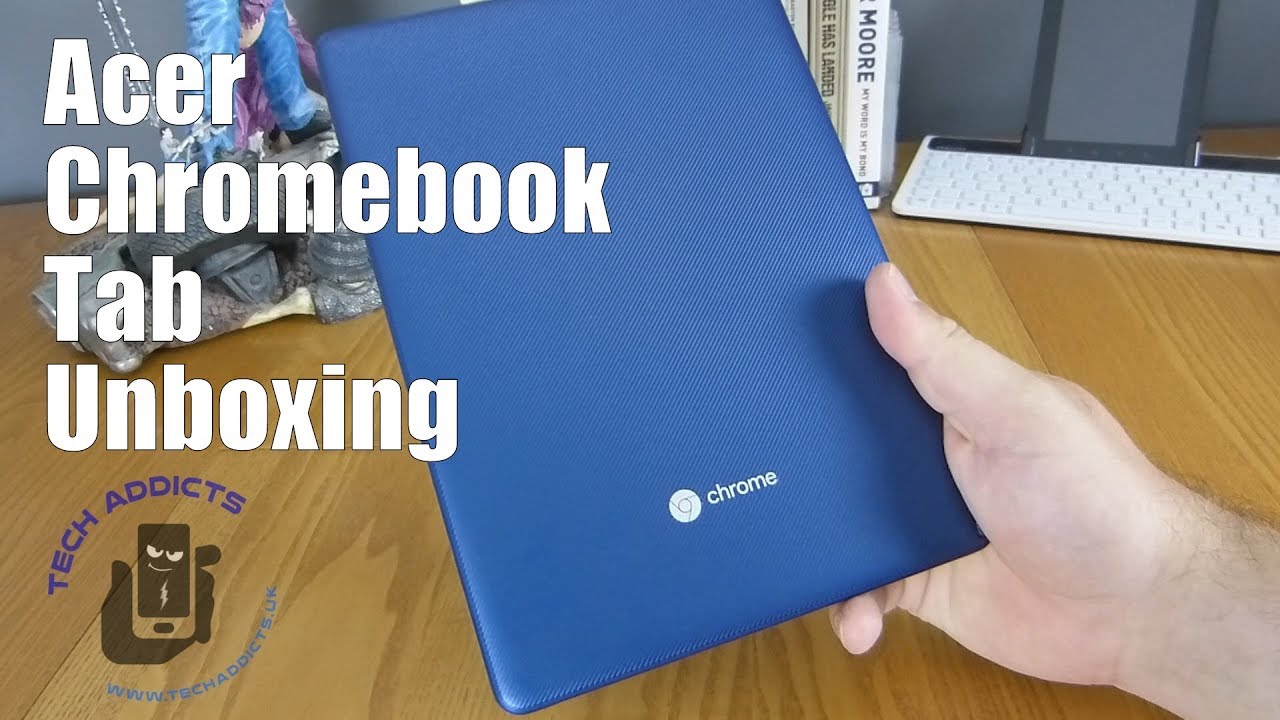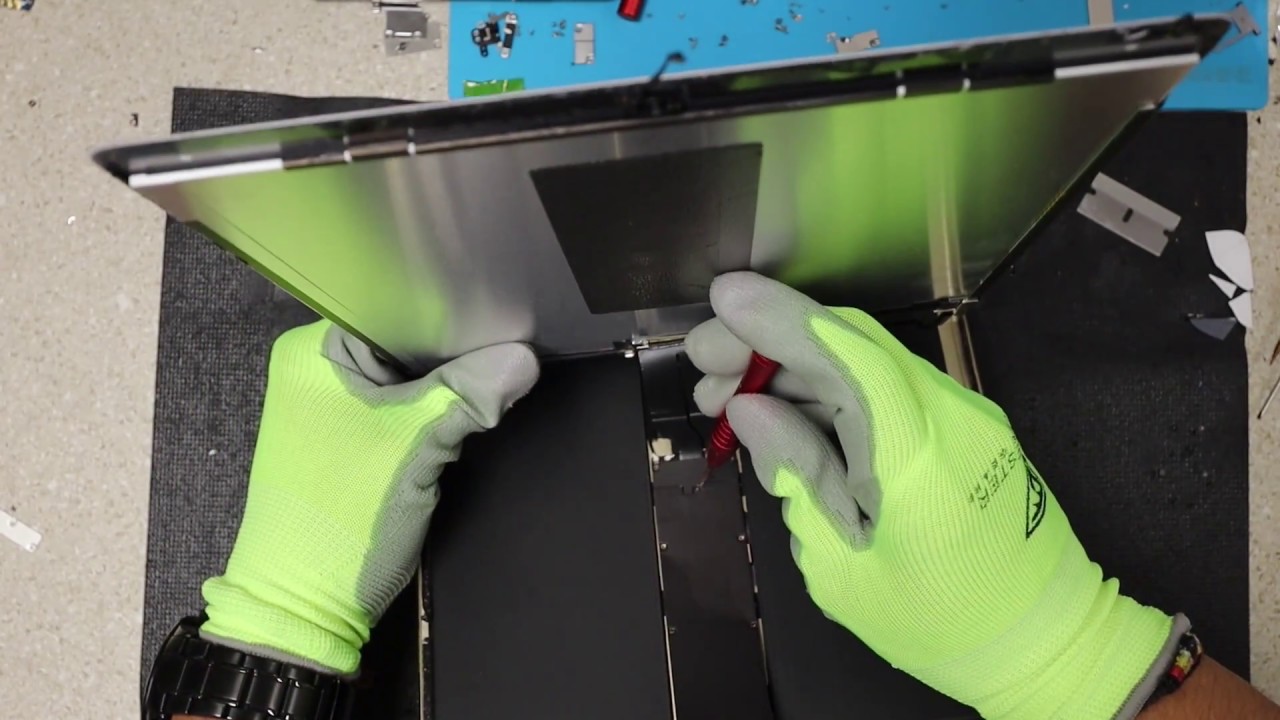Google Pixel 5 UNBOXING! By Tech Timmers
This will be an unboxing of the Google Pixel 5 5g in this sort of stage, colorway that they're calling check out the box real, fast 5g right there, google logo, on top and also have your this pixel 5 case- that we'll be checking out. Also take a look at that if you want, so I want to give a special shout out to google hashtag gift from Google team pixel for sending these items over. Let's dive right in alright man, let's just get right into it. Now I don't think check out the hashtag team pixel now I don't think I need an uh blade for this check out those two arrows. I can just do one of these, and we'll have a look. Okay, get rid of that and then do this other one excited about this one pixel 5g all right check out that sort of sage colorway.
This is nice kind of looks like a like. A pebble has a very organic feel to it. If you sick we'll go ahead and just put that down for a second, let's see what else we get in the box, we'll put the tray to the side, and what do we get? There's your transfer adapter there put that to the side, and this is your charging brick fast charge and then where's the specs on this bad boy. I don't know if you can see that but pause the video. If you want to check that out and then here we have your CDC cable, which is very nice to see- and this is your sim ejection tool with some instructions on how to use it we'll go check this out real fast.
What do we get in here? What is these instructions and stuff? Pretty cool blue paper meet your new pixel set up your new pixel screenshot that if you want we'll check out the case also here we go. Oh, nice all right, cloth, material here, whoa nice and feels good to the touch. I like it. Google logo right there got your contrasting power button and check out the inside Google Pixel 5 feels good. Now, of course, got to do this right, take a listen so satisfying any more plastic here, nope, no plastic, and it feels good, and I like the way this feels all right go ahead and turn this on very nice: Google Pixel 5.
Obviously this is a Google phone, so it comes with android 11 out of the box. Now google has taken a different approach this year with the snapdragon 765 g processor. This phone has six gigs of ram display is an OLED 90 hertz with HDR hdr10. Six inches resolution is at 1080 by 2340 and the density is 432. PPI does have gorilla glass 6.
This one has 128 gigs of storage, eight gigs of ram, I'm going to flip the phone over. Here you have a 12.2 megapixel shooter, a 16 megapixel shooter on the ultra-wide video is 4k 30 and 60 frames.1080 is at 30 60, 120 and 240 frames. This does have stereo speakers, no headphone jack battery is 4080 my. It does have fast. Charging at 18 watts, reverse wireless charging, and it comes in two colors just black, and this one is the sage colorway hi.
There, lets uh, go ahead and start this up: connect to mobile network, we're going to skip that I don't have the sim we'll just go to Wi-Fi. Instead, here we go, the bat cave going to enter my password all right, getting your phone ready all right. Let's do its thing real, quick down here we have USB type-c. You have some speakers and then down here we have your contrasting power button, which they're going for a chrome. Look, here's the volume rocker, which is color matched mic right there and, let's see over here, sim tray right there and then on the back old school capacitive, fingerprint scanner, which I have to say, I'm very glad to see some of these in-display fingerprint scanners can be kind of hit or miss this one, I know, will work check out the cameras right there, I'm going to skip this for now.
I just want to get into the phone real, quick and then what is this? We're going to decline all this decline, and then we'll just accept additional legal terms. I accept unlock with pixel imprint. I want to test this out. Furthermore, I kind of miss having a regular fingerprint scanner we'll do it right now. Look at that nice and fast it just works boom.
I love the placement. This is where your finger naturally rests. When you grab your phone, getting your phone ready, save battery with dark team. I love dark theme, but for now we'll leave it light for now I'll, probably change that later, but for now go home and then switch apps. This is the little tutorial on the gesture navigation.
Ask your Google Assistant have a look at that. We'll click next all set swipe up to get started. Welcome to your new pixel, and we are in I'm digging this wallpaper too didn't. I say this had kind of like an organic kind of feel to it pebbles. I think they're pebbles, I'm feeling the nature right now.
One of the reasons you want to buy pixel is for its camera, so we'll go ahead and check that out fire up the camera right here and then all right, let's go ahead and start taking pictures man. What I got in front of me take a picture of this boom. Take a picture of the case boom: let's go take pics, let's go all right. This is a real, quick video test of the new pixel 5. This is filming in 4k 30 frames per second.
So let me know the quality in the comments below, so I'm just out here, just filming random stuff. Now this is in one x, so I'm going to go to the wide angle right now. This is 0.6 x on the camera. So to give you an idea of how wide it can get, and then this is 2x zoom. You can get up close like that.
So give you an idea, I'm going to take it back to 1x, so I'm gonna, just film random stuff here outside now. Let me know how the camera is handling this. So half of the scene right now is in sunlight. That'll happen shadow. So let me know how the camera handles this.
Here's the sunlight, then I'm going to go over to the shadow. So let me know how it handles that check this out right here. Let me know the audio. How do I sound like there's? Also, some something going on in the background, so let me know if you heard that noise all right. So what can I zoom in on I'm going to zoom in on this flower right here all right, so let me know the autofocus speed right.
I'm going to go out. Okay, I'm going to go in again. Let me know how this looks now. The both looks pretty good here on the viewfinder, but let me know how it looks like on YouTube. I'm just going to go over here check this out.
Have a look at that there's a plain overhead. So let me know if you hear that again more flowers, another zoom test here, all right now, I'm gonna! This is the shadow part of the yard. So let me know how this looks as it be: just flew right by my ear, wow, let's zoom in here again. Let me know how that looks. Both looks pretty good on the viewfinder, but let me know out and then in again let me know in the comments below what you thought about the quality.
Let's compare this phone real, quick to the 4a, so check that out you can compare the display there. You go check this out, so you can compare the display. Now I do have the navigation bar here. You get the idea, put this to the side, and then we'll take the 4xl from last year, this phone's predecessor, and have a look at that 4xl substantially larger display. It does have a forehead, though so, and then of course, let's test out the case, we'll slap it on, and we'll have a look nice and easy from the front.
You see that pattern here very nice wide, open cutout for your USB and speakers power button right here, contrasting and then your flying walkers raise on the back. This is how it's going to look love, that you can see the sage disorder sage right there on the fingerprint scanner. Orange google logo feels perfect. This provides a lot of grip. The buttons are nice and click, and then the volume rocker, nice and click no issues with that.
So let me know in the comments below what you want me to do with the pixel 5 speed tests, camera tests etc. versus pixel 4 from last year, Pixel 4a, the cheaper alternative, or what it thinks this phone's competition, the Samsung Galaxy s20 Fe. Let me know what you want me to do with this phone in the comments down below once again shout out to google for sending this over thanks for watching peace out, you.
Source : Tech Timmers


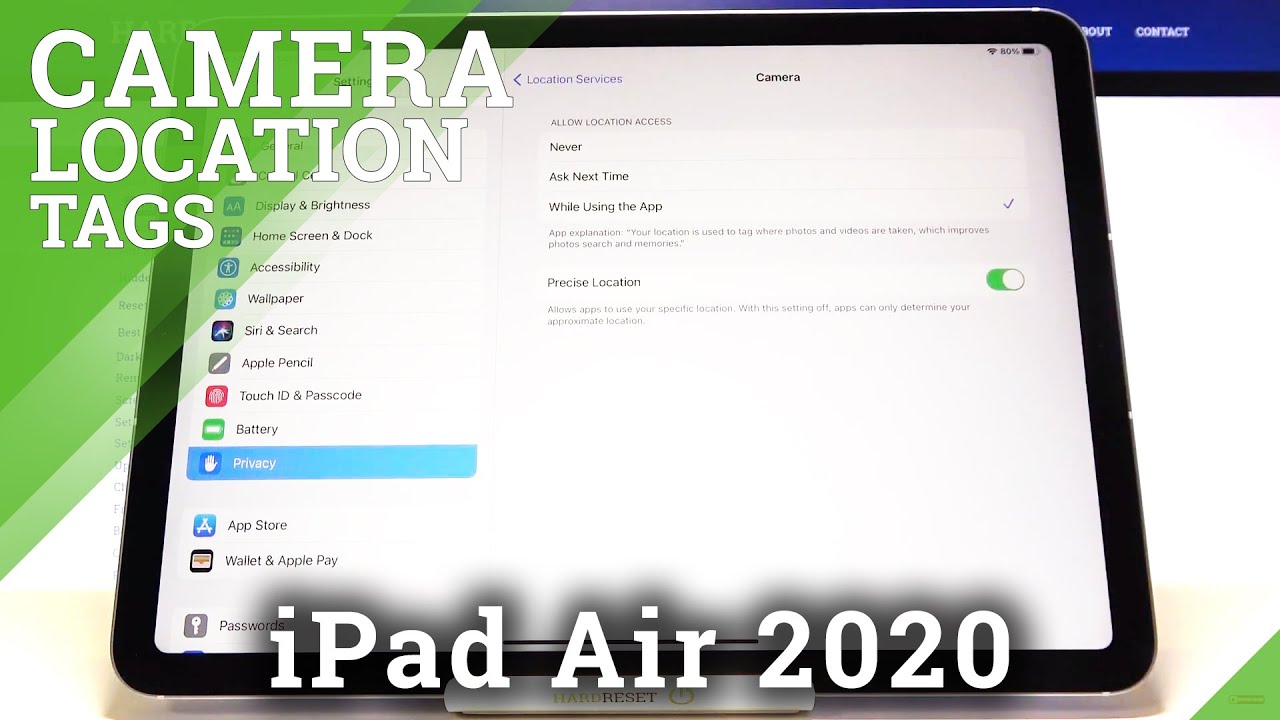


![Samsung Galaxy S7 vs Google Pixel 2 XL Camera Comparison [4K]](https://img.youtube.com/vi/rofYOxc6hqE/maxresdefault.jpg )