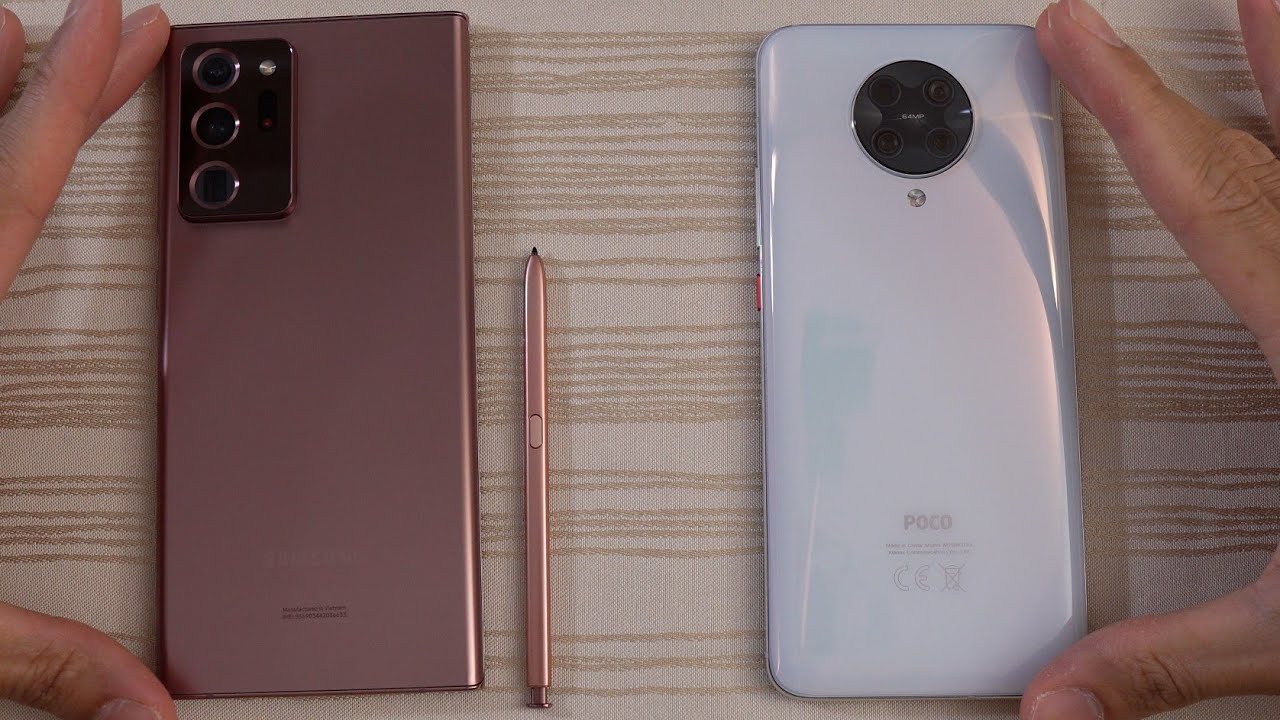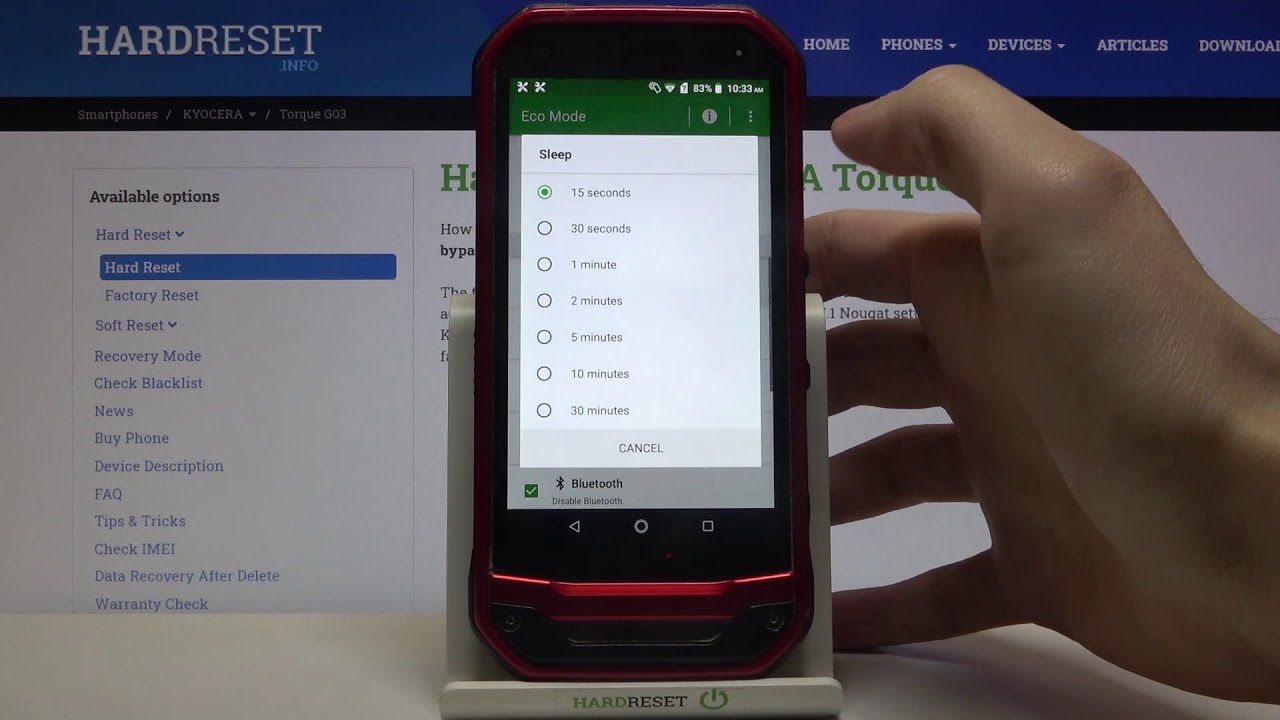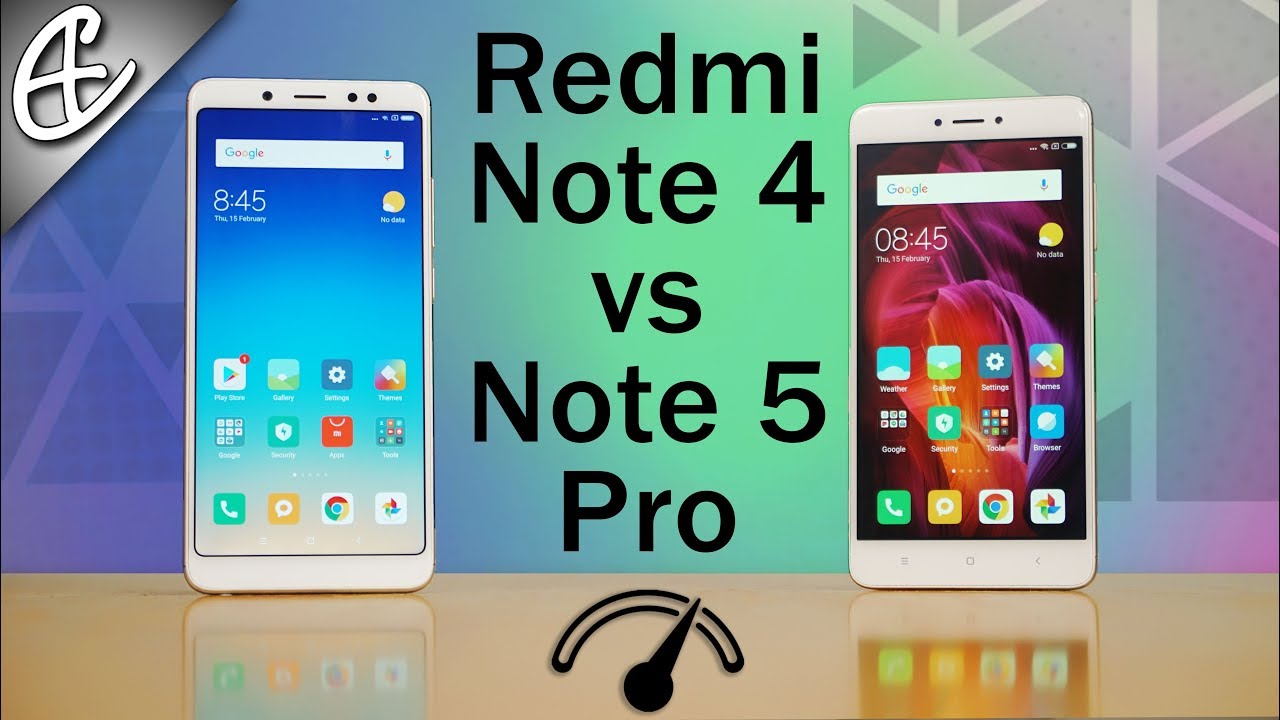Infinix Hot 10 Gaming Review & Tricks, PUBG & Call Of Duty By Dominic Gichane
Now hello there and welcome to the infinite hot 10 gaming tricks and review the tricks are somehow something that I want new learners to learn in this review, I'll be playing only two games that is PUBG and Call of Duty, because these are the most resource demanding games that my viewers usually ask for so the infinite hot 10 has a 6.7-inch HD display. The resolution is 720 by 1640 and that's the resolution of this screen recording. As far as the stations go, the infinite often has a hello g70 processor. This is a 1.7 gigahertz outscore processor. The phone also has 3gb ram and 64gb storage.64Gb is enough to download such games. The cost of this smartphone in Kenya is 14, 000, Kenya, shillings.
This is around 129 us dollars. So, as per my first trick, always use headphones. These games usually have very good sound and the infinite hot 10 supports what is known as the DTS audio processing. Now you will hear when a vehicle is going past you or behind you, you'll hear someone walk behind you and that is all processing the phone and the audio are routed towards the appropriate speakers. Now I could use the infinite horse, 10 provided headset over here, and they are built like this, so that you can't confuse the right and left channels.
So, let's continue, I don't want to get murdered, I'm just inserting my headphones, so my first trick is to use headphones. I'm out need ammo. I'm out need ammo, so huh. Now the third trick is to map out the commonly used controls, and you can do that when you swipe from the left of your screen like this now when I land and have a firearm, I'm going to show you how to map the firing button so that I can actually use the volume up button as my firing button. So now that I have my firearm right now, I can actually map out the button that I want.
I'm going to map the firing button just swipe the game panel mode from the left of your screen come to magic button, and I'm going to select the volume plus button this button over here and the next step. I'm just going to drag it. It's almost already. There just drag it like that and if I say done, the volume up button is going to be used as my firing button. So, let's see, even if I change the firearm like that, that will be my firing button.
So let's continue with this match and see how the game goes. So my other trick is to make sure that the game mode is on the game would actually utilize the processor only for gaming um. Now another trick I have for you is to never revive your two teammates, who have been just knocked out by someone who is very nearby. That's a hard lesson to learn now the other trick I want to show you is, if you want to record your games, do not use the internal screen recorder application over here. I don't know it's loading the smart panel instead of the game mode panel, but instead I just use the easy screen record application over here.
This is a very good application. It can record the internal audio. The internal phone application screen recorder will only record from the microphone output and, as usual, that sounds going to be good. So let's try Call of Duty and see how this game goes. So, let's continue enemies now, a minute get to safety.
Orders are in effect over reloading. So in my opinion, this is a very budget friendly gaming phone. So if you're planning on buying this phone for your gaming, I highly recommend it. It's a very nice phone cheap. It performs well- and so let's check my graphics settings over here, I'm using low graphic quality and medium frame rate, because that is what the game has set automatically.
After around two hours of gaming, I started with the battery percentage being around 40 percent. Now it's at 20 percent. So that's not bad. Considering this thing is warming up. Let's check the temperature, it's actually close to 40 degrees.
Yes, this thing is warming up. I don't know if I had chosen the high frame rate and high and HD graphics in the graphics settings. This thing will be burning up, as this thing is getting very warm. So that's it guys. I hope you enjoyed the video, I'm sorry for the violence and goodbye.
Source : Dominic Gichane