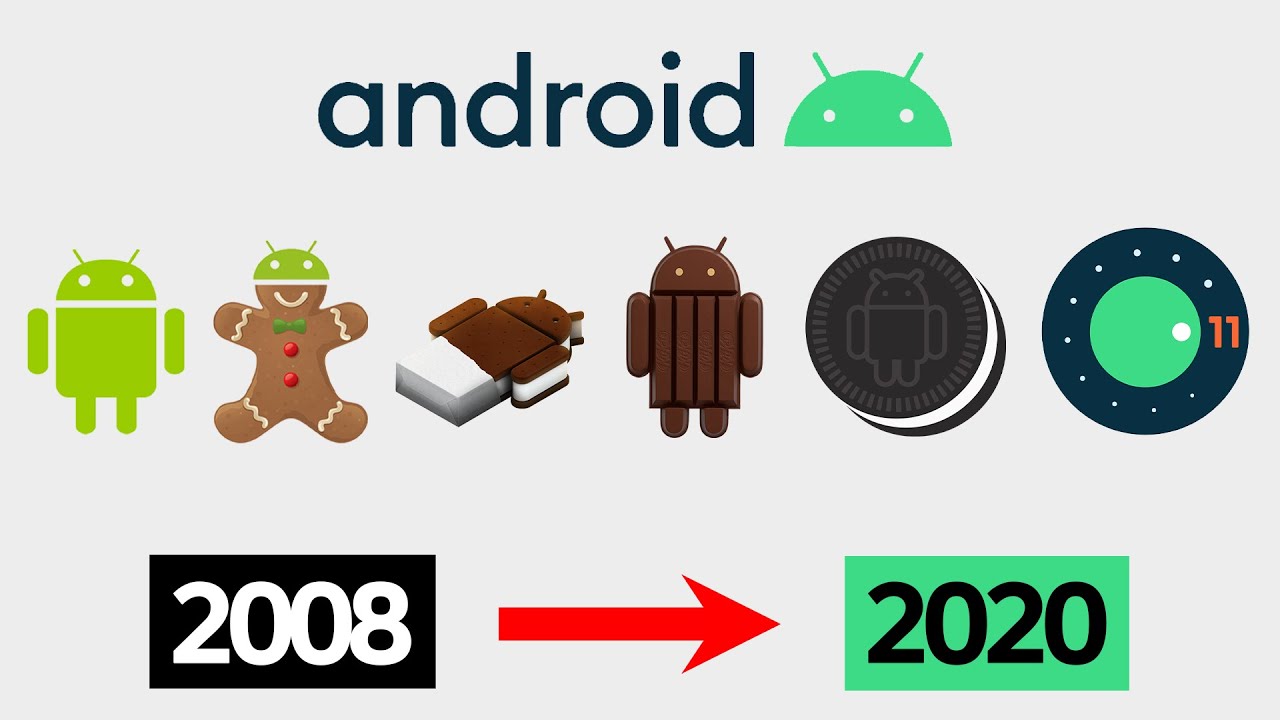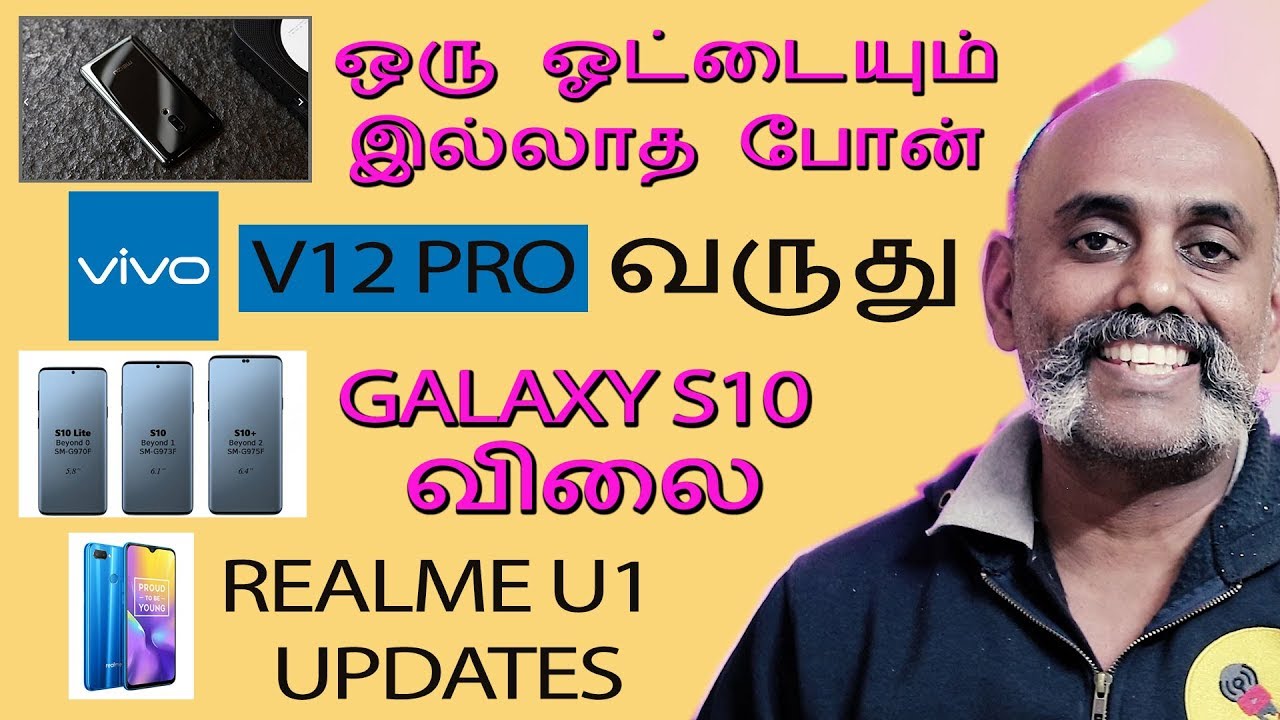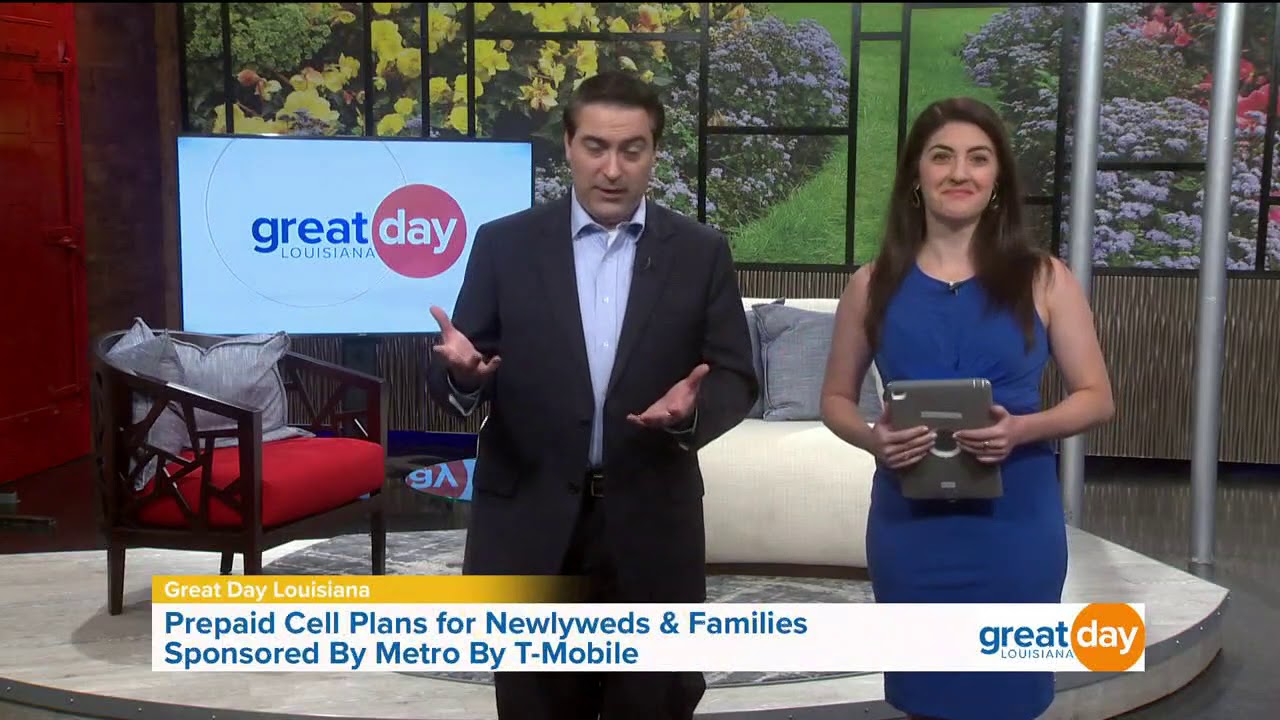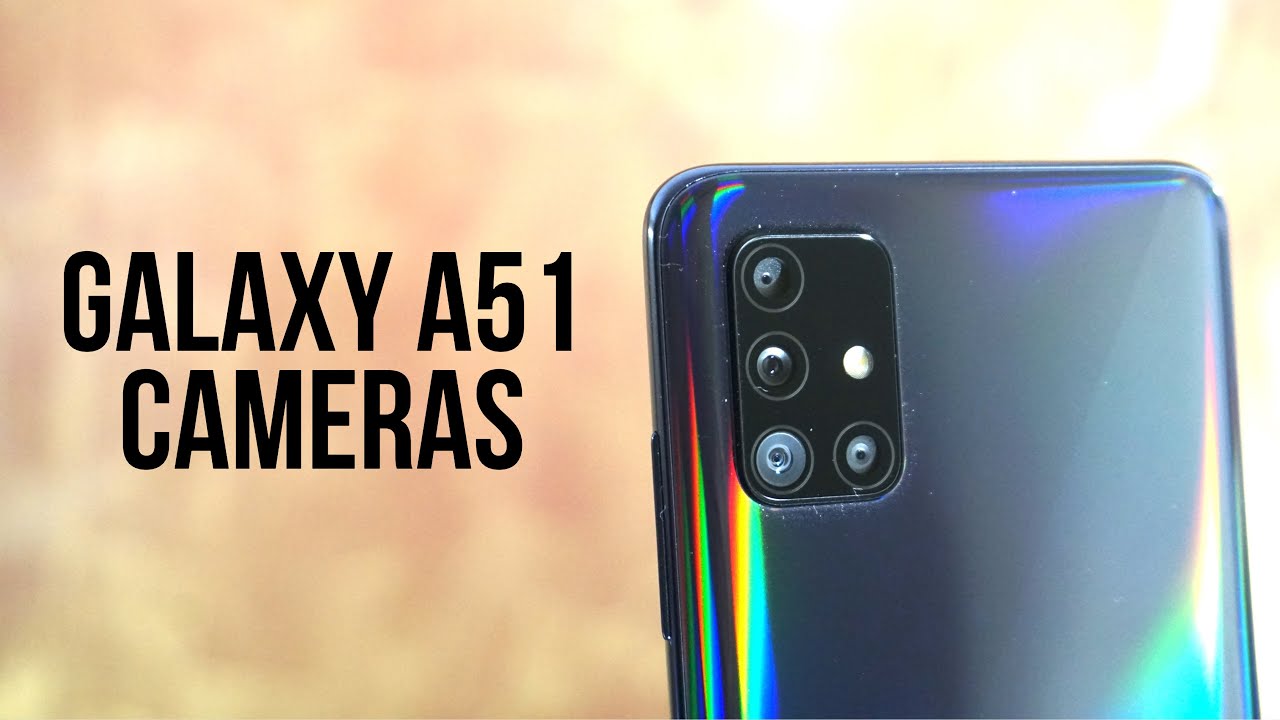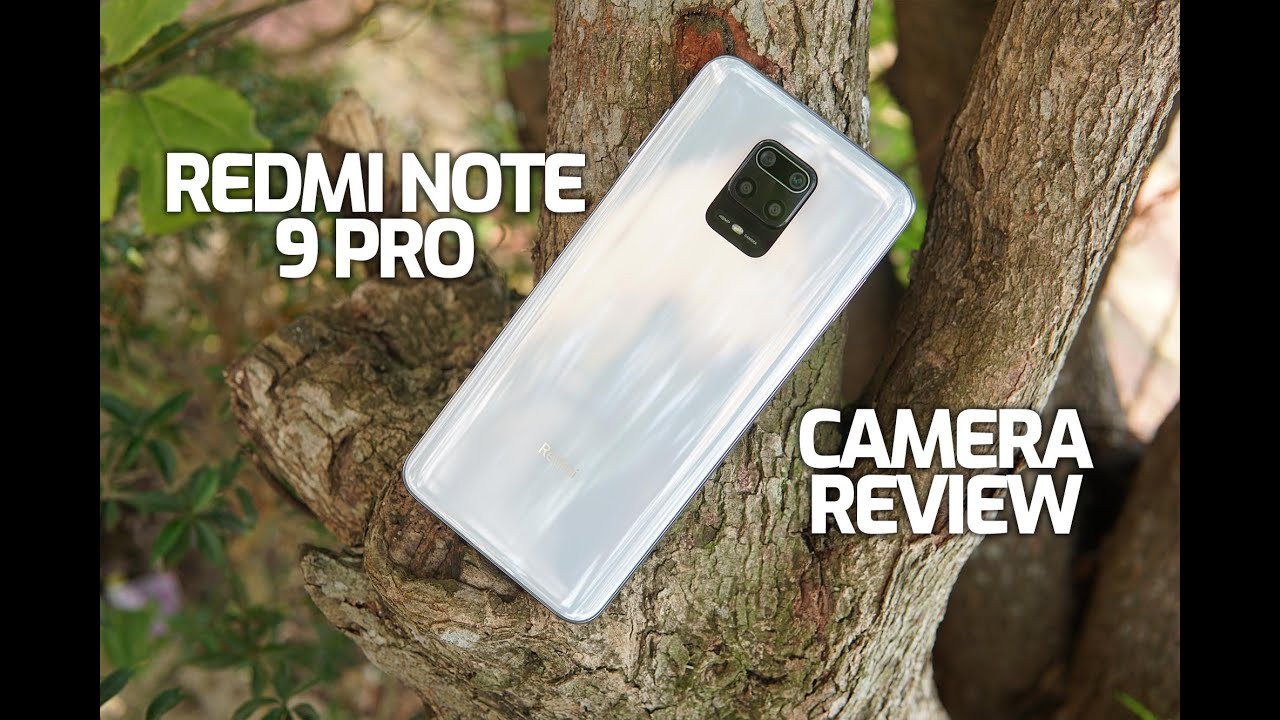Gionee Marathon M3: Camera Test By Virtuaniz
Hello guys this is Karen opal from merchants, and today we are live from London health at Bangalore, International, Exhibition, Center powered by Gianni smartphones. Now we have the camera test for the gone marathon m3 device, let's switch on the default, camera application and click a picture of from the device so that we can have a look add the image quality. Let's click the zoom image, with the focus on the green leaves. Let's take a look at the image quilt image seems to be quite grainy when zoomed, but the image quality is not that bad and the light captured seems to be quite decent. Let's take a look at the details of the image. Well, the image size is quite great, and so was the file size.
Let's explore the options offered by the default camera application. This device settings such as HDR framed picture frames, sound face, detection, geotagging, scene mode, continuous shots expose yourself, timers saturation, brightness, contrast picture size, ISO picture size is offered in various options, or so is the ISO anti flicker and the volume keys. We have some picture frames in the default camera application. We have some color effects: white balance, capture actions, which is normal, that shot just shot slide shot. Furthermore, we have the pan aroma, it is a shot best face, face beauty, EX bracket shot and that's all for the camera options.
Let's not switch back to normal. This is it for the camera test of the gone marathon and three devices. These are some images clicked by the device. You can also check them out. You can check out our unboxing and quick, hands-on video of the gone marathon m3 device thanks for watching this video in case you laugh, the video do click the thumbs up button and subscribe to the channel.
This is Karen from virtual and signing off. You.
Source : Virtuaniz
Phones In This Article
Related Articles
Comments are disabled
Filter
-
- All Phones
- Samsung
- LG
- Motorola
- Nokia
- alcatel
- Huawei
- BLU
- ZTE
- Micromax
- HTC
- Celkon
- Philips
- Lenovo
- vivo
- Xiaomi
- Asus
- Sony Ericsson
- Oppo
- Allview
- Sony
- verykool
- Lava
- Panasonic
- Spice
- Sagem
- Honor
- Plum
- Yezz
- Acer
- Realme
- Gionee
- Siemens
- BlackBerry
- QMobile
- Apple
- Vodafone
- XOLO
- Wiko
- NEC
- Tecno
- Pantech
- Meizu
- Infinix
- Gigabyte
- Bird
- Icemobile
- Sharp
- Karbonn
- T-Mobile
- Haier
- Energizer
- Prestigio
- Amoi
- Ulefone
- O2
- Archos
- Maxwest
- HP
- Ericsson
- Coolpad
- i-mobile
- BenQ
- Toshiba
- i-mate
- OnePlus
- Maxon
- VK Mobile
- Microsoft
- Telit
- Posh
- NIU
- Unnecto
- BenQ-Siemens
- Sewon
- Mitsubishi
- Kyocera
- Amazon
- Eten
- Qtek
- BQ
- Dell
- Sendo
- TCL
- Orange
- Innostream
- Cat
- Palm
- Vertu
- Intex
- Emporia
- Sonim
- YU
- Chea
- Mitac
- Bosch
- Parla
- LeEco
- Benefon
- Modu
- Tel.Me.
- Blackview
- iNQ
- Garmin-Asus
- Casio
- MWg
- WND
- AT&T
- XCute
- Yota
- Jolla
- Neonode
- Nvidia
- Razer
- Fairphone
- Fujitsu Siemens
- Thuraya