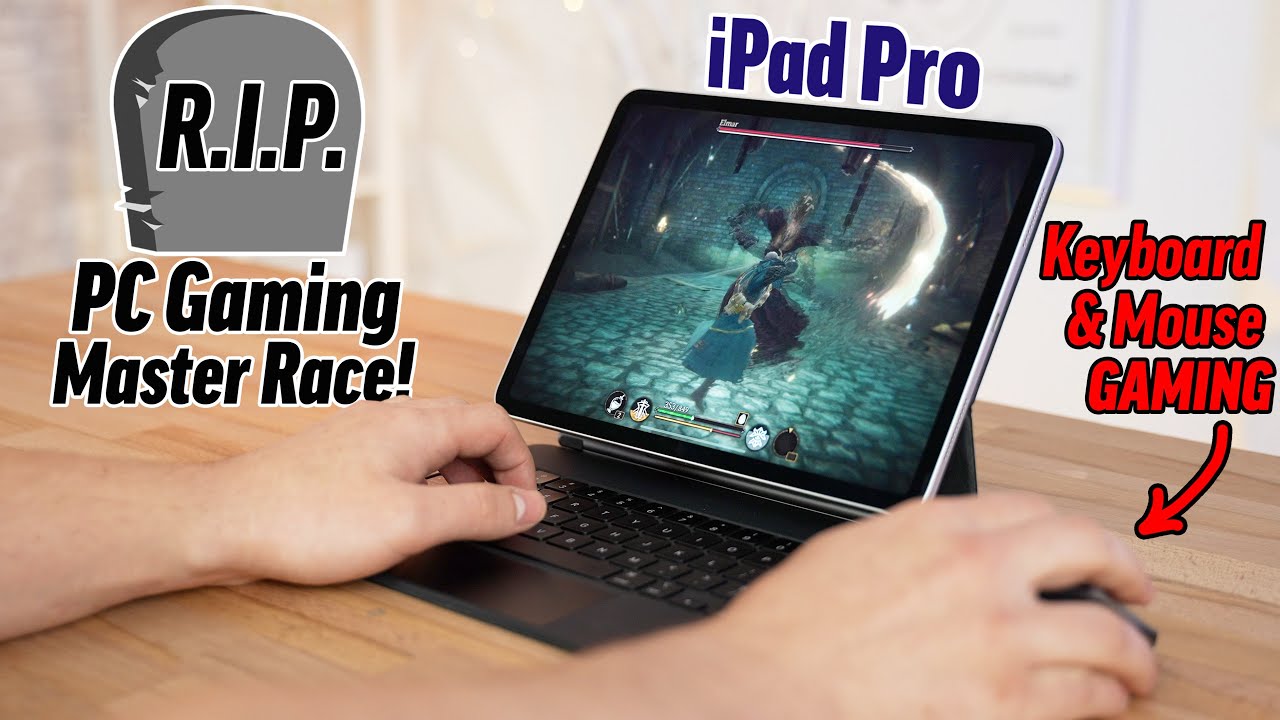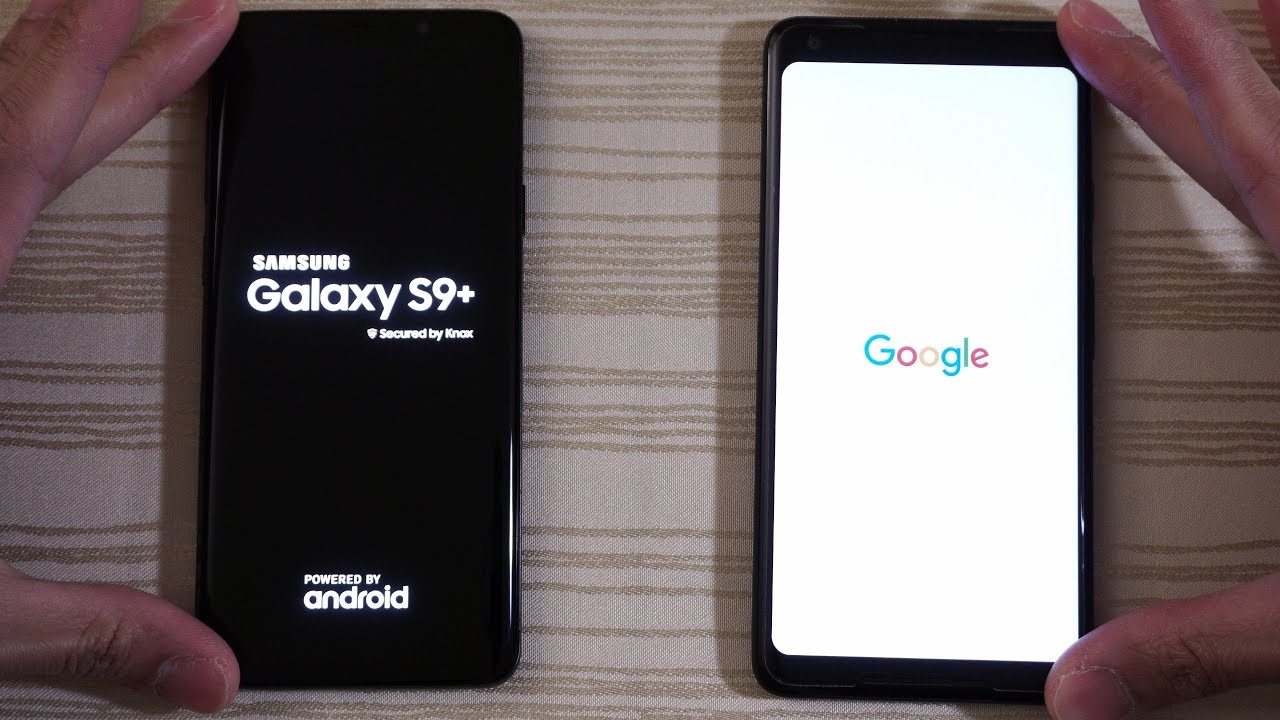Chromebook vs Laptop - What Is The Difference? [Simple] By GamingScan
It's staggering, when you stop and think about how far along computers have come over the past two decades, a quality musical instrument from two decades ago is still a quality instrument. Today it may even hold more value. A quality car from two decades ago is an old car, but it can still be fully functional, but a super high-end PC from two decades ago is worthless. It's a waste of space. This goes for regular computers as well, but it's especially true of laptops. What were once heavy and unwieldy blocks of plastic and metal that required a suitcase to carry around are now thin and sleek notebooks that you can take with you anywhere you go, but the cheapest and most lightweight laptops of today are technically something else.
A subset of laptops called Chromebooks. Those of you browsing for a new laptop must have stumbled across this term without knowing what it means. So we're here to clear up the distinction between Chromebooks and regular laptops, as well as to weigh in on which device would be better for certain types of users. So without any further ado, let's begin first things. First, let's define a Chromebook.
The term is used to describe not just laptops, but also tablets and two-in-one devices running on Google's chrome. Os Chromebooks first appeared on the market back in 2010 as a spiritual successor to netbooks the history of netbooks tablets and Chromebooks is an interesting one, but as we've already covered in another video, we won't repeat ourselves here. The link for that video is in the description, though, so feel free to check it out. If you're interested in a bit of tech history, in any case, a Chromebook can appear indistinguishable from a regular laptop. At first glance, it still has the same flip up design with the screen and the keyboard sandwiched together when the device is closed.
The main difference is in the software. There are some hardware differences as well, but it's not like these can be seen without taking apart the device or scanning the spec sheet. In that way, it may be useful to compare Chromebooks and laptops to iPhones and androids they're. Both smartphones and without any logos, you'd have a much harder time telling them apart, but they offer different user experiences. Only the differences between Chromebooks and laptops run deeper than that chrome.
Os is a Linux based operating system, that's much more lightweight than windows or macOS. It's also heavily reliant on the internet and cloud storage. When it comes down to it. Chrome OS is more of a mobile operating system than a desktop one. It can even run android apps from the Google Play Store, in addition to desktop Linux apps.
This has its benefits for sure, but it's not without its drawbacks either. So, let's take a look at how Chromebooks stack up against laptops and who would benefit the most from using one device over the other. It should come as no surprise that the answer to this question boils down to personal needs and preferences as a user, the two devices excel at different things, and you should play to their advantages. So, first, we need to consider compatibility what types of applications do you plan to run on your portable computer? If you want to play PC games or run certain professional applications like adobe, premiere or even just Microsoft Office, then a window or a mac, OS powered laptop, isn't just a better choice. It's the only choice.
After all, chrome OS doesn't even support Microsoft Office, let alone anything more complex. On the other hand, if you mainly need a device for web browsing, casual gaming or work that can be managed by productivity, apps available on chrome, OS Chromebooks can become a strong contender. Another thing that Chromebooks have going for them is longer battery life. Since chrome OS is such a lightweight system, it doesn't need as much hardware power to operate, which in turn means it can go much longer on a single charge than any laptop. This also makes Chromebooks more portable as they're, not just smaller, but they can also be carried around and used without the charging cable.
In theory, laptops can accomplish this as well, but just think of how many laptops you've seen or used that are essentially on life support, but by the same token, this means that the screens on Chromebooks are smaller than they are on laptops. This can be a real issue if you need more screen real estate to work with, it can seriously inhibit productivity, especially multitasking, and if the screen size is smaller, then the keyboard size is smaller as well. The keyboards of Chromebooks are far from what we'd call ergonomics, so folks, who need to do a lot of typing may want to lean towards traditional laptops. And, lastly, there's the storage problem. Like we've already said, chrome OS relies heavily on an internet connection and cloud storage.
This is because the device itself comes with limited local storage. This alone is a dealbreaker for folks who don't have access to a stable internet connection, not to mention that some people simply prefer having their files stored locally, and while you can still connect an external storage device to a Chromebook, doing so kind of defeats, the whole purpose of Chromebooks and their unmatched portability in the first place. In conclusion, Chromebooks are great if what you need is an affordable and portable device with great battery life and a simple operating system that can be used for web browsing, casual gaming and basic productivity tasks. That said, Chromebooks are simply not suited for more serious gaming and more demanding professional applications due to their limited hardware. So if you need a device for PC gaming or video, editing, gaming, laptops and mac books are the way to go.
We should also note that high-end Chromebooks do exist. Sporting, some impressive four-digit price tags, but we don't see a situation where such a device would be preferable over a high-end gaming laptop. Perhaps if it's a two-in-one Chromebook, but that's a topic for another video, if you're interested in what two-in-one devices are, though, we've got you covered just scroll down to the video description and follow the link provided there, and that about does it for this video. We hope you found it helpful. You can.
Let us know if you have by liking it sharing it with friends and leaving a comment, and if you want to see more videos like this one make sure to subscribe and click that bell icon, so you're, always up to date. With the channel we upload a new video every week, so stay tuned for the next one. In the meantime, may your games be fun and your losses, few and as always, we'll see you next time on gaming scan.
Source : GamingScan
![Chromebook vs Laptop - What Is The Difference? [Simple]](https://img.youtube.com/vi/P1DOP5fhyl4/maxresdefault.jpg)