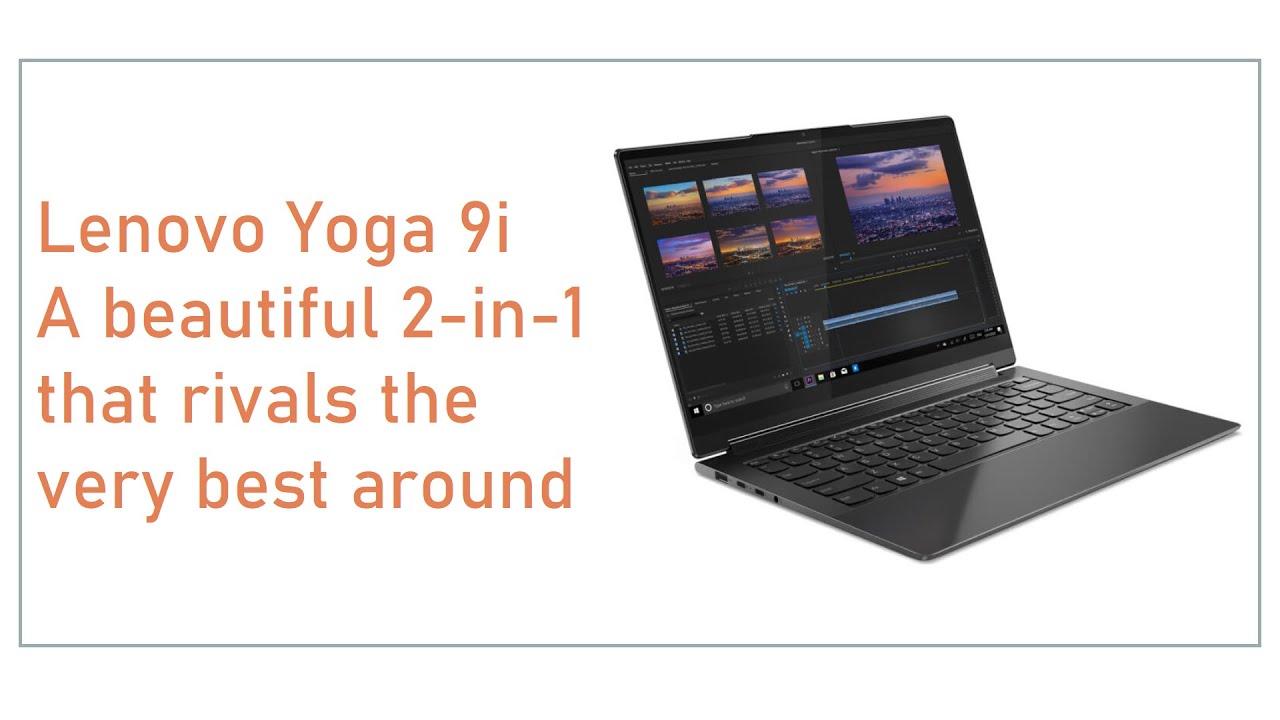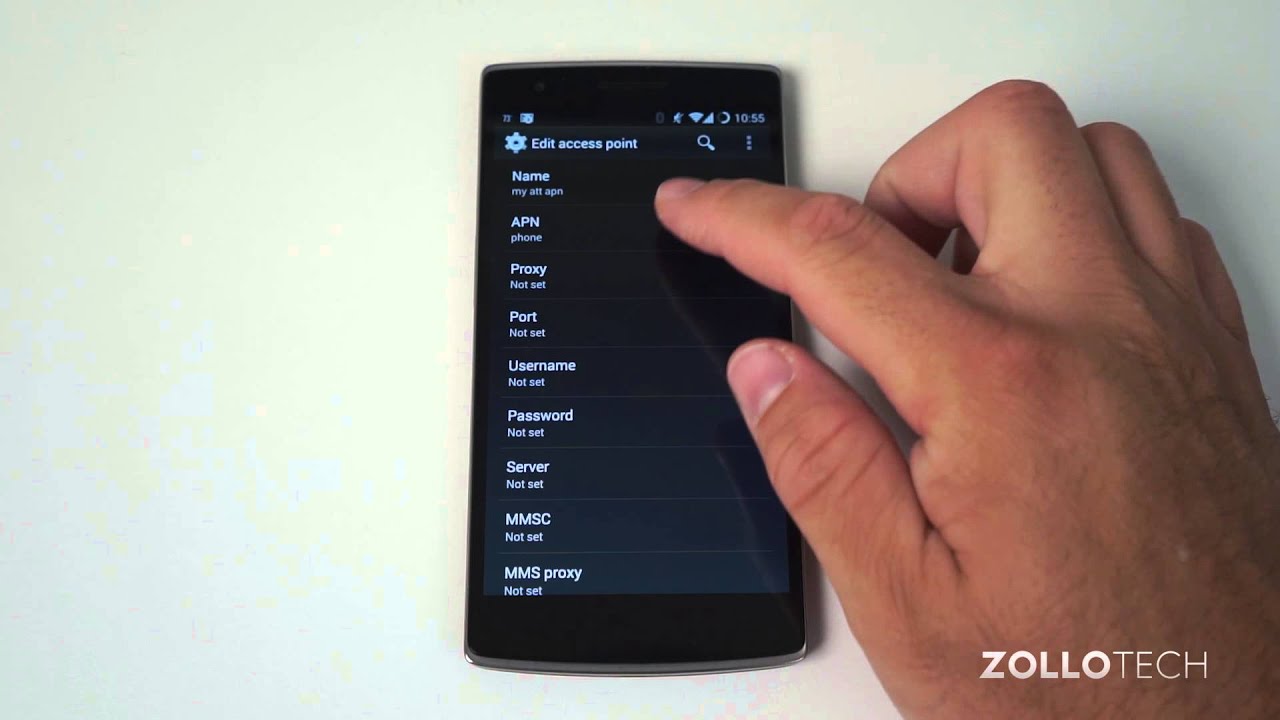Checking Your Battery Percentage on iPhone 11! By TechJunkie
For three generations now Apple, has used the same basic phone design, crafted with the iPhone 10 launched in 2017, though the iPhone 10s refined, the basic design of the edge-to-edge iPhone, the iPhone 11 and 11 Pro have basically perfected this iteration of Apple's best-selling product. Unfortunately, that pesky Nagy seems to get in the way of some of these system information the iPhone used to display, namely your battery percentage. Here's how to show your battery percentage on the iPhone, 11 and 11 Pro. For starters, the easiest way to see your exact battery percentage is to swipe down from the top rate of your phone screen. This opens the control center on your phone, along with the exact battery percentage at the top of your display- that's not too hard, but what, if you want to display your battery percentage at all times, just like you used to be able to do on the iPhone 8? Unfortunately, you're out of luck, don't click off this video. Yet, though, just because Apple will let you display your battery percentage in the corner of the display doesn't mean we haven't found some workarounds.
The today view to the left of your home screen allows you to host widgets for your favorite apps and with the battery widget. You can always have your battery percentage just a swipe away, it's much easier to just swipe to the left than to swipe down from the right corner of your phone, especially if you have an iPhone, 11 Pro minutes. Second, a long press on the Settings app lets you open directly to your battery menu, which can show your screen on time as well as your battery usage by app, though this won't show you your exact battery percentage, it does show much more battery info than the status bar ever could. If you happen to have your hands full, you can use Siri to your advantage. Just ask Siri what your battery percentage is, and you'll have.
Your answer read aloud. Finally, apps like battery percent can allow you to open directly to your battery percentage right from the tap of an app icon. Battery percent also supports its own widget in today view, but with a much larger number. So it's even easier to see exactly what your battery percentage is at any given moment. If you enjoyed this guide, make sure to check out these other videos you might like and subscribe to tech junky for all sorts of tech, news reviews and top picks.
Every week.
Source : TechJunkie