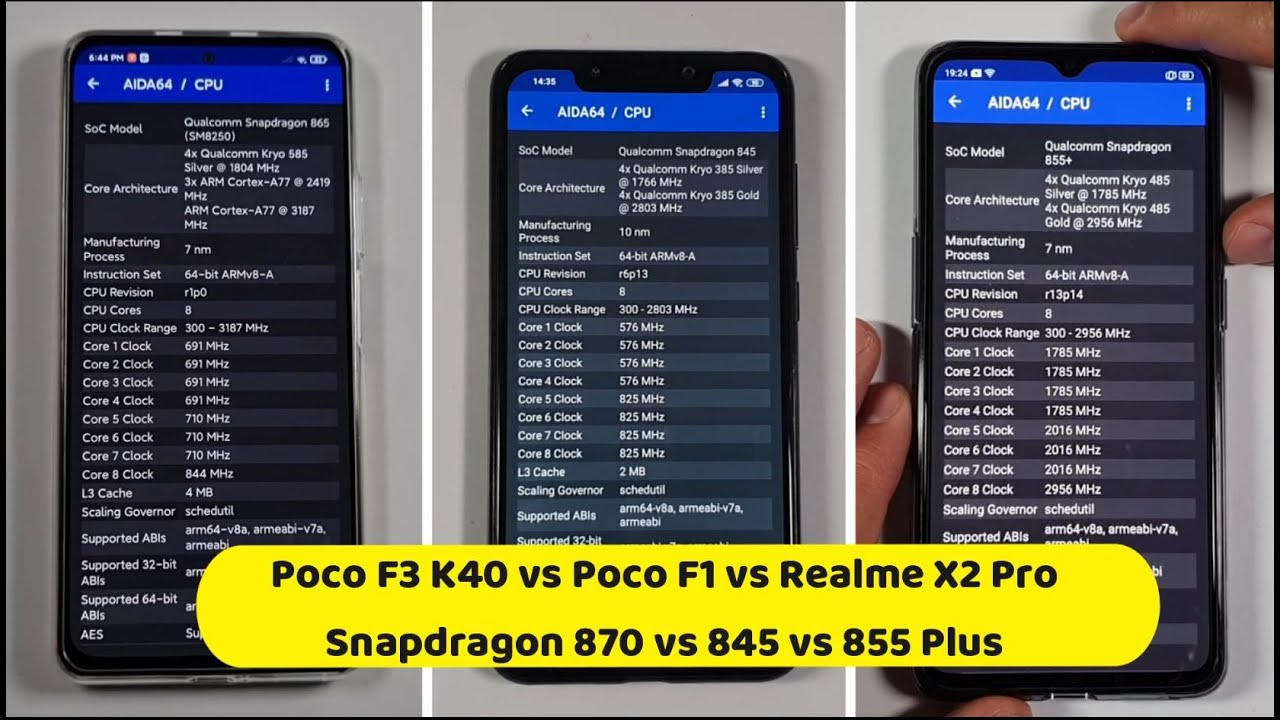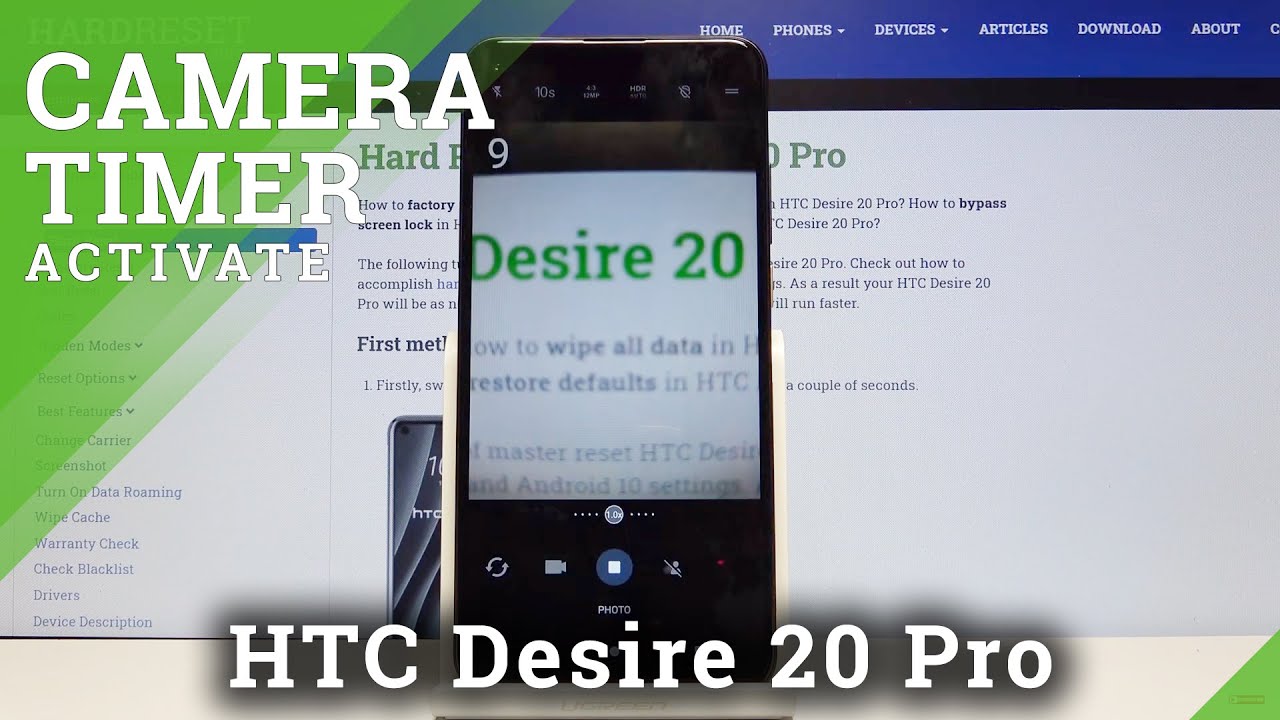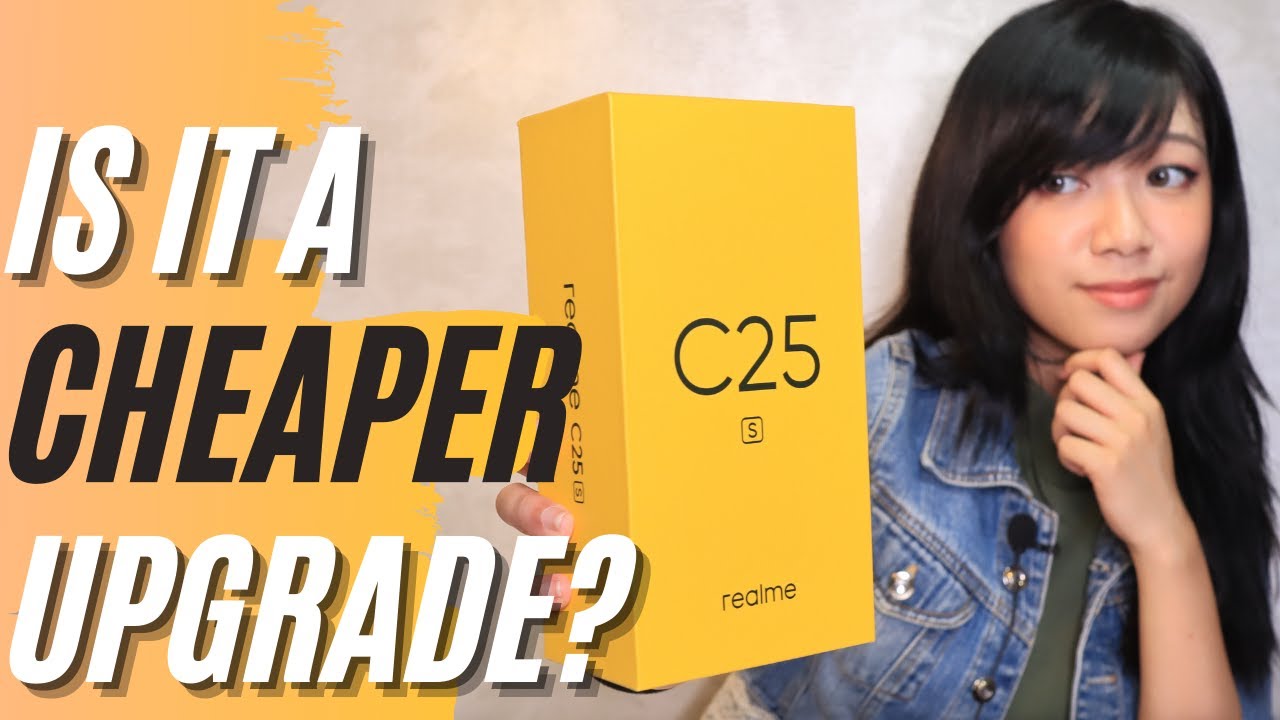They actually listened to me!!! - Lenovo Legion 5 Pro By ShortCircuit
- In today's video sponsored by Lenovo Legion and Microsoft. We'll be witnessing a truly historic event. That's right ladies and gentlemen. It seems like someone somewhere out there is actually listening to me because this thing has it all. This is the Legion 5 Pro and it takes the latest that both AMD and Nvidia have to offer. Pairs it with outstanding cooling And.
Get this, as a 16:10, 16-inch, 165 Hertz display. That ticks basically every box except for outstanding color accuracy. Oh wait. They added that as well. So let's take a look at this thing.
Oh my God. Why did 16:10 ever go away? Like, it is so much bigger. How big is this donger? No! It's 2560 x 1600? I asked for this for so long. I didn't even ask. I didn't even think anyone would do it.
I don't think I ever asked for 2560 x 1600. So a 16:10 aspect ratio. I was like, come on 2560 x 1440. This is even better. This is the perfect resolution for a display of this size.
Because if you go 4k, you're basically pushing extra pixels to your GPU making it work harder for no apparent reason giving you worst performance than you would otherwise have. And in some cases, worse battery life because the tighter your pixel matrix the harder the backlight has to work and 1080p? It's just, it's not enough. So I thought this was gonna be 1920 x 1200.2560 x 1600. Man. And of course like most modern gaming laptops you're looking at that gorgeous IPS goodness which means that your viewing angles are freakin' awesome.
All right, all right. But let's step back a second here and have a look at the IO. So over on the left we've got a headphone Jack, USB Type-C. Something to bear in mind guys, is because this is an AMD based machine you do get the finest mobile CPU performance on the market with up to eight cores. This one right here has a Ryzen 7 5800H 8-core.
But, that means no Thunderbolt. So that is a regular USB Type-C. We've got a large vent over here. then on the back, more large vents, more USB. So these are USB Type-A and Type-C.
Ethernet, HDMI and finally over on the right, we've got another USB Type-A. And. Look at that! Got a nice little physical webcam switch. Not everyone is into the whole webcam pointed at you all the time while you're using your computer. And this is a really, really nice way to integrate it.
Just being able to turn that off on a physical level with a button on the side I'm really glad that they do include a web cam. Some of Lenovo Legion's competitors have just outright stopped including webcams on their gaming laptops. Which to me is just like, come on! Sometimes even gamers need to have a quick meeting or I mean, maybe they need to stream. They forget their webcam. It's nice to have it there.
On the lid we've got our nice eliminated Legion logo. On the bottom we've got still more venting. You know what? Actually, let's talk about the cooling system before we go any further. We've got user replaceable modules for both memory slots, Two M.2 slots, as well as your WiFi. So that's about as user upgradable as it gets for a laptop these days.
We've got a 78 watt-hour battery. And this is freakin' sick. Look at the size of this heat pipe, ladies and gentlemen. So this is Lenovo Legions, Coldfront 3.0 cooling system. It uses a combination of big fat radiators.
Software, to basically make sure that the fan curve is always optimal. And what they call their Lenovo Legion AI Engine which is basically a way of taking the available power coming into the machine and divvying it up according to what kind of workload you are running. So for example, if you're running a game that's not very graphically intensive like Counter-Strike Global Offensive. It might say, okay we need to give more juice to the CPU to pump up those frame rates and a little less to the GPU. And then vice versa if you were playing something like Cyberpunk 2077 for whatever reason.
This combination of software, beefy cooling and fan design allows Lenovo to run for, they say 12 hours consecutively without any thermal throttling. And we actually did check that on one of their previous models and it was honestly really impressive. What I haven't tried yet is the keyboard. (keyboard clacking) It's not too loud but good travel distance, feels pretty tactile. Yeah.
Not bad. Not bad actually. Feels really good. Got a number pad if you're into that sort of thing. Of course, that does mean that your track pad is going to be a little bit offset but it's got a nice big track pad and tracks really nicely.
I mean, anything feels so much better when you have that high refresh rate display. Just the whole system feels so much more responsive. Of course the keyboard is RGB up the wazoo. And actually could I get a mouse? I'll play some games. Disarm Bomb.
All right, we're go until I get a kill. Okay. - Should we do a body swap with David? - We could be here a while. Yeah, yeah, yeah, yeah. Oh, I'm flash banged run.
Oh no I lost already. Can't blame the computer though. I'm running anywhere from 220-260 frames per second here. It defaulted me to ultra but it actually put me down at 1920 x 1200. So we're going to crank it to 2560 x 1600 and see how our RTX 3070 handles it.
We're still getting 160, 170 frames per second. I wouldn't mind a little more than that for our competitive game, but no complaints either. Wait, what the? Who's shooting me? (laughs) - You got like five kills though, against easy bots? - Easy bots. Yeah, yeah, yeah, yeah. Now it's time to fire up Forza Horizon 4 which is of course a Microsoft Xbox game pass game.
So if you're into playing lots of different games and you don't necessarily have that kind of relationship commitment level that some people do. Game Pass is a fantastic way to have access to a ton of great games for what is a shockingly reasonable subscription fee. Optimizing for your PC, please wait. Your Windows 10 PC. This is sponsored by Microsoft.
So I am obligated to remind you that Windows is the place to go when it comes to gaming on PC. I think you guys all know that but if you don't, now you do. All right I turned off Dynamic Optimization so we can really get a good idea of what FPS the game is running at. Vsync off, Motion Blur off. Other than that we're cranked to ultra and running it native res.
Oh no. My license plate is Titanic. That's unfortunate. Man this is such a pretty game and we're still running it over a hundred FPS. And this is without dynamic quality turned on and stuff.
So this is like pinned to ultra. - Does the gold controller makes you a lot better? - No, absolutely not. If anything, it's more difficult to use. It's really stupid. Where's speakers on this puppy? Whoops.
Yeah. It's well-balanced sound. This is a really good game for checking out a computer sound 'cause it just sounds so good. Obviously there's not a ton of rumble, not a ton of bass, but it's a laptop. You gotta be realistic.
I gotta say this is quite a package that Lenovo Legion has put together here whether you're a professional gamer or you're more into video editing where you will really appreciate that extra verticals You know, all your different layers on your timeline and stuff like that. This thing is the complete freakin' package. So thanks again to Lenovo Legion and Microsoft for sponsoring this video. The bottom line is, if you haven't caught anything else is that this laptop, the Lenovo Legion 5 Pro comes down to precision craftsmanship and great performance at a sort of medium to premium tier price. And if you guys want to learn more you can check it out at the link in the video description.
Don't forget to subscribe to ShortCircuit for more videos like this one. I can't promise we'll bring out the gold controller every time. 'Cause I really do want someone to just buy it from me. But, we'll have lots of other good stuff.
Source : ShortCircuit