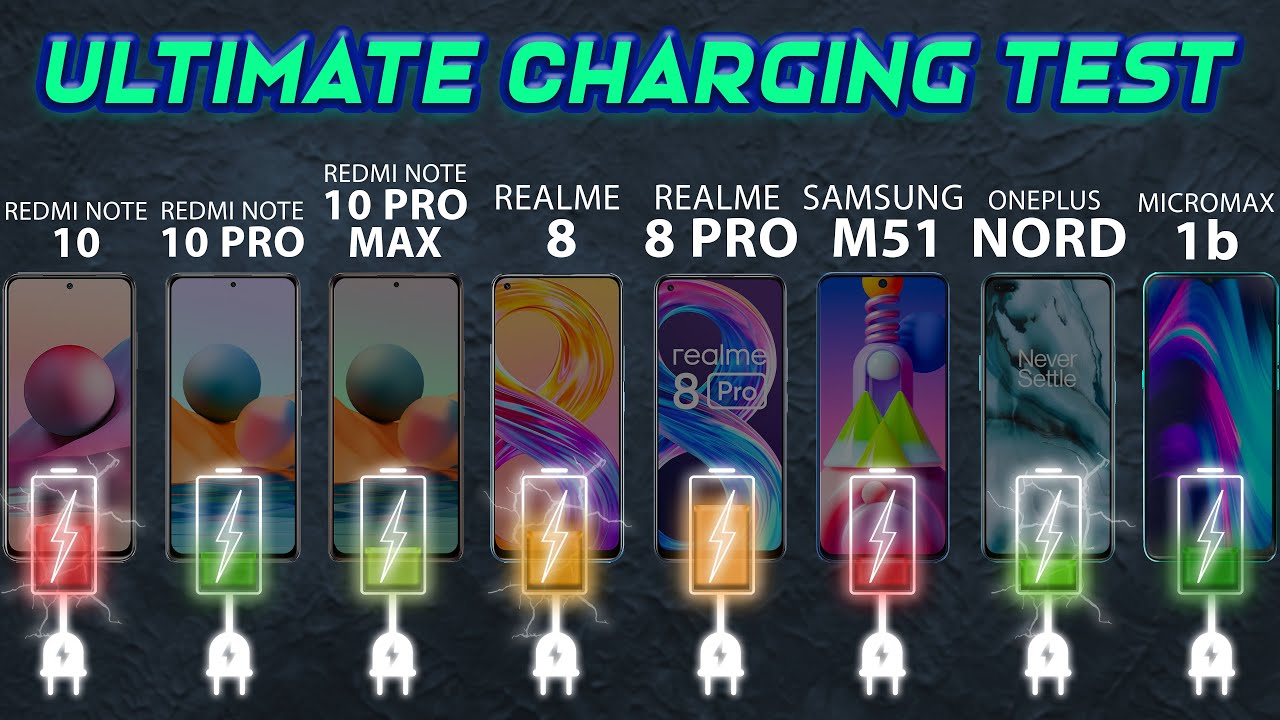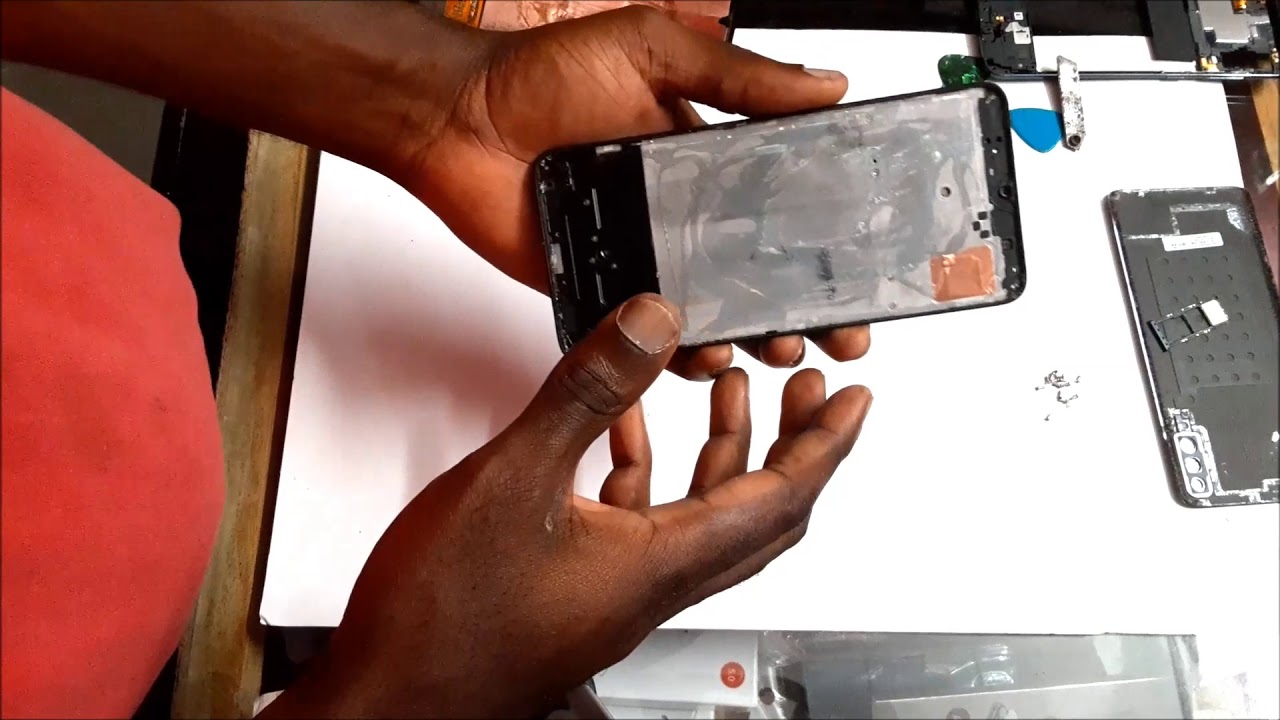BlackBerry Key2 Complete Walkthrough By TheUnlockr
Blackberry just launched the sequel to their much-praised key one, and they aptly named it the key to now. They were kind enough to give me a little of time with the device, so I figured I would try to do one of my complete walkers for you guys with that said, there is a lot to go through. So, let's start with the hardware, the new key to has an aluminum frame with our faux leather backing. The display is a 4.5 inch 3 by 2 aspects, 16 20 by 1080 resolution, IPS LCD. Above it, we have our front-facing 8 megapixel camera capable of recording 1080p at 30 frames a second and below it. We have our three capacitive backlit Android navigation buttons, but below that we have what makes a blackberry, our physical keyboard.
This keyboard has been redesigned with better travel button, shapes fret design, as well as a 20% larger set of buttons, mostly on the y-axis I'm told for a much better typing experience even over the key one. Also, within the keyboard. We have our fingerprint scanner built into the space bar that works pretty fast, and the keyboard isn't just for typing. As now, there is a dedicated speed key that, when held down in conjunction with pressing any of the other keys, gives you access to a programmable shortcut that you can set to launch an app or perform an action. You can also set different actions, apps for a short press for each key versus a long press, giving you a crap-ton of shortcuts.
Should you need them? You can also use the keyboard as a trackpad to scroll as well, since its touch enabled on the Left. We have our SIM card and micros card slot. There is also a dual SIM version for some markets. Apparently on the right. We have the volume buttons power button which you can double tap to get to the camera by the way which I always appreciate and our convenience key, which gives you access to a few shortcuts that you can preset, depending on your current situation, at the top, we have our 3.5 millimeter, headphone jack and the device will come with a new set of blackberry earbuds. That now has a plus and minus button for volume and track controls and larger drivers for better sound quality at the bottom.
We have our speaker. Yes, there are two speakers grills, but there's only one speaker I was told. This was for symmetry?s sake, which supports HD, audio apparently, and our USB-C charging port that supports Qualcomm, quick charge, 3.0 for the giant 3500 William battery, that's inside on the back of our first ever dual cameras on a blackberry paired with a dual tone, LED flash, all of which we'll talk about more in a sec and are unmistakable blackberry logo in metal powering the BlackBerry key to is the Qualcomm snapdragon 616, with six gigs of ram and there's a choice of 64 or 128 gigs of storage. Now for the software, the blackberry key 2 is running Android 8.1 with some blackberry software added in, in addition to their own encryption on the device. Now I won't go through everything listed, but here are the most notable additions, blackberry hub.
This is the unified inbox for all your email and messaging apps. In one place, they can be further sorted into customizable views. BBM, the popular blackberry, messenger service lives, blackberry, D Tech. This is the main app for all of BlackBerry's security software. Something blackberry are pretty good at in here.
You can see suggestions for keeping your device more secure, but now, with the key too, you can actually have it notify you, whenever a specified permission, for example, accessing the camera or microphone etc. , or a specific app Facebook is trying to access something on your device. You can set this to notify you when it happens in the foreground background or both, and then you can, of course, disable the specific permissions on a per-app basis, brilliant and very pertinent to a lot of people in the current climate, I'm sure, blackberry, password keeper. This is basically BlackBerry's version of LastPass or any other password management app. You can use it to store and autofill passwords, etc.
Blackberry power center, an app for managing power consumption, the device that gives you granular controls over setting the way each app is allowed to use the device's resources to either increase performance or battery life, blackberry productivity, tab swiping over on the tab at the right of the screen. It gives you access to the latest calendar events, messages from BlackBerry hub favorite contacts and a section for adding Android widgets to as well blackberry privacy shade this lets. You create a small window that you can resize or even turn to a circle that will darken everything else on the screen. Besides, what's inside it, you can adjust the opacity of this shade and make it more or less transparent, and the idea here is that it makes it much more difficult for someone. Looking over your shoulder to see what you're doing locker a fingerprint protected section of the US you can put files on here.
Images or sites from Firefox Focus, which is a pre-installed privacy, focused browser that BlackBerry's at it. You can then also add photos taken from the camera directly to the locker by having the camera open, but instead of pushing the shutter button, putting your finger on the fingerprint sensor, these photos will show up hidden in the gallery and can only be shown along with the apps and Firefox sites. If you use your fingerprint to unlock them and now, let's quickly dive into the camera, the BlackBerry key ? has two 12 megapixel cameras, one normal one and 1/2 times optical zoom, telephoto lens that you can swap between by tapping the 2 x button in the viewfinder. Some notable modes and features of these new cameras are photo mode, which is our normal, auto mode, but you can shoot in either 4 by 3, 16 by 9 1 by 1, which is square or 3 by 2 aspect ratio and there's an option for live filters at the bottom right that you can also choose from portrait mode. Thanks to those new dual cameras.
We now have portrait mode on a blackberry scanner. You can clearly take photos of business cards or other documents and have them edited to look more. Like they were, if they were scanned and video which is capable of shooting video in 4k 30 frames per second or up to 1080p in 60 frames per second, we also have an option here for slow motion and there you go pretty quick but a complete walkthrough of the BlackBerry key -. Let me don't you guys think of the device of these walk through in the comments below. If you like this video, please thumb up it or share it.
It's greatly appreciated. If you want more easily goes, please share the rest of my channel and subscribe. If you like what you see, there also don't forget to tap the bell next. The word subscribe, so you can notify when I do new videos. As always, though, regardless thanks for watching.
Source : TheUnlockr