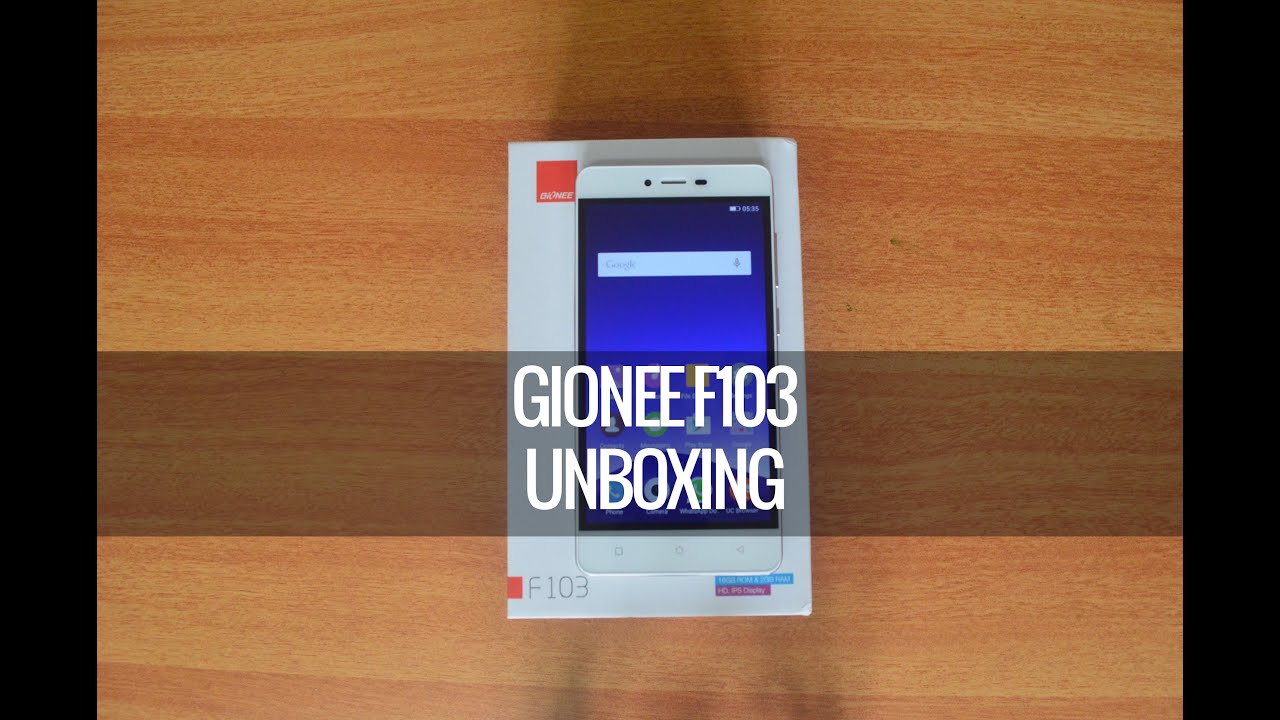Best iPad Alternatives: These Tablets Beat Apple (At Some Things) By My Next Tablet
All current iPads got great scores in my reviews and for many there's a perfect tablet for many, but certainly not for all and that's what this video is about. I'm NJ from mynextemplay. com I'm happy you're here, and today we're looking at the best alternative to the Apple iPad. Lineup. Let's get started, make sure to check out the description. They have got a link to the website and to an article version of this list and that article version will always be up-to-date.
We will update it regularly, while the video can't be updated afterwards that easily so, if you're watching this in a year from now from me, recording this also check out the link in the description and then there you will find our current recommendations now. The best alternative to the Apple iPad Pro, but also to the Apple iPad. Air are the Samsung Galaxy tab, s7 plus, and the standard Galaxy Tab s7 that I've got here. They are a perfect alternative if you're looking for an android tablet, because you're not a big fan of iPadOS, the Galaxy Tab, s7 plus, is most interesting because it has a 12 inch, super AMOLED screen and I think it's the best screen in general in a tablet. Right now.
Both tablets support 120 hertz, just like the iPad Pro does so drawings with the s-pen look, super smooth and animations and games that are supported, look very smooth as well. The s pen is supported by both tablets and in both cases the stylus is included, and that's why? Usually, both tablets are quite a bit cheaper than the Apple iPad Pro and depending on the country. It can also be cheaper than the iPad Air. The s pen is supported very well on the software side, with lots of software features, including the Samsung notes, app, which I think is a fantastic note-taking app. You can also get it with the keyboard cover, but this keyboard cover has to be bought separately, just as you're used to from apple as well, but it's a very good keyboard, it's great in a combination with Samsung DEX, which is a desktop mode that is supported by the Galaxy Tab, s7 and s7 plus, and it kind of transforms android into a desktop operating system, which makes it very easy to do lots of multitasking and just get some productive work done now.
You can get some work done with the iPad Pro as well and with the iPad Air, but a desktop mode is just a bit different because if you're used to windows or macOS, then you're used to handling lots of windows and so on, and it's just sometimes fun to work with it, especially if you connect an external monitor inside both Samsung tablets, one's a Qualcomm snapdragon, 865 plus soc, and because of that they're, the fastest android tablets that you can buy right now. With that being said, both the iPad Air and the iPad Pro are faster than the Galaxy Tab, s7 and s7 plus. So if you want to have as much performance as possible for future use or something, then you will have to stick with apple now, if you prefer a tablet with windows as an operating system, for instance, because you need a specific Windows app or because you want to replace your windows or macOS laptop and just want a standard desktop operating system as well, then the Microsoft Surface, pro 7 is the best alternative to the iPad Pro the Surface Pro 7 behaves just like any other windows. PC does, and that means you can use all the apps that you probably have been using for the last 10 or even 20 years or so, and you can also use all the accessories that are supported by a standard Windows PC like pretty much every printer and just all other accessories. Maybe your 3d printer or something we're getting a pretty 12.3-inch LCD screen, which does not support 120hz. It's a standard, 60hz screen.
So if you want to have writing that looks super smooth, while you're writing or if you want to have super smooth animations, then you will have to go to Samsung or apple, because this is, as I said, a standard 60hz one, but it does support a fantastic active pen which is the Microsoft Surface pen which just works very well, especially if you pair it with Microsoft, OneNote for handwritten notes or with the full desktop class, adobe photoshop, for instance, or other adobe products. You can get it with an official keyboard cover as well and in fact it doesn't really make any sense to get the Surface Pro 7 without the type cover, and that type cover is a fantastic keyboard. I always enjoy working with the surface, especially if I want to replace my laptop with it and yeah. That's why the Surface Pro 7 is such an interesting tablet, because it can replace a full like fully fledged laptop, because it basically is a laptop that can also be a tablet, unlike the iPad, for example, that is mostly a tablet, and it can also handle some productivity, but on the Surface Pro 7, it's mainly a kind of laptop that can also function as a tablet for watching Netflix or so now. All of those tablets are very pricey, no matter.
If you talk about the iPad Pro or the Galaxy Tab, s7 or the Surface Pro 7, including accessories, you will usually spend around 100 us dollars if you want something cheaper than the Apple iPad.8 is a very interesting tablet for many, and it has some very interesting alternatives too. If you prefer android and want something a little cheaper and if you like a pen a lot, I would go with the Samsung Galaxy tab, s6 lite, that is a fantastic alternative to the iPad 8. If you want a cheaper android tablet, that's also a very nice one. I enjoyed using it as well. Here again, the s pen is included, so you don't have to buy the pen separately and the s-pen pretty much works like it does.
On the higher-end Galaxy Tab s7, it works fantastic with the Samsung notes app, and it supports some gestures and so on here we're getting a 10.4 inch lcd, which, unlike the iPad 8, is fully laminated and the build quality of the tablet itself is pretty high end as well. It's a fantastic Netflix tablet as well, but I wouldn't use it for gaming. So much if you want a gaming tablet, then I would go with the iPad 8, because the pure performance of the iPad 8 is really quite a lot faster because the Samsung one has an Enos 9611 chipsets, which is totally fine for office work for Netflix for your standard stuff. But it's not amazing for gaming, if you're looking for a tablet with a keyboard as an alternative to the iPad 8, for instance, for students or for homeschooling or something you should check out the Lenovo duet Chromebook, this is kind of a secret tip, because it's not that well known this tablet. But I think it's a fantastic choice for students, because the keyboard is pretty good, and it is included, you don't have to pay extra for it.
Like I said, the keyboard is included, which is really nice, and it is a good keyboard. I can write on it a little better than with your official keyboard for the iPad 8, but, of course, for apple, you can get other keyboards as well. One highlight of the Lenovo duet Chromebook is chrome OS if you're from the United States, I'm sure you're a bit familiar with chrome OS already, but outside it's not that popular, but you should check it out because it's a very interesting operating system. It gives you a full desktop class Chrome browser, including the extensions that you are used to from windows or macOS or something. So it really is an interesting tablet because it gives you this desktop class browser.
In addition to that, you can also use android apps from the Google Play Store. Most of them work just fine, but the highlight is chrome OS which, by the way, will be updated up to eight years in this case. So it will probably be even longer up to date than the iPad 8, but Apple is pretty good, with updates as well. The 10-inch screen is a pretty good one, and you can write on it using an USI stylus. I tried the hp one, and it's only okay, the Lenovo one is supposed to be a bit better.
But overall, if the pen is the most important feature for you, I would go with the iPad 8 or with the Galaxy Tab. S6 lite, mostly because of software. Both of those tablets support pens a little better software wise. But if you want the keyboard mainly and also a pen as some just an additional feature, then you can get that with the duet Chromebook as well. I cannot recommend the Lenovo dual Chromebook as a gaming tablet and because the performance of the MediaTek processor is just not good enough for that.
So, if you want gaming, I really would go with an iPad or if you really don't like the iPad 8, then go with the galaxy type s6 slide for gaming, but not the dual Chromebook. The only real 8-inch alternative to the Apple iPad Mini is the Samsung Galaxy tab active3, and that's because there haven't been many high-end android 8-inch tablets in the last couple of years. The Galaxy Tab, active 3 is one of very few, and even that one, it's an outdoor tablet mainly meant to handle tough weather meant to handle some bumps. You can drop it a bit. It should handle it.
Just fine, if meant, for construction workers or for truck drivers or something, but pretty much everybody can buy it so check out the Galaxy Tab active3. I enjoyed it doing my review a lot like it's really one of my favorite tablets recently and the design is, of course not gorgeous, because it is this robust and rugged, and we're getting an 8-inch screen here, which is a pretty nice screen, and you can write on it with the s-pen which, just like with the other Samsung tablets, is included. So you don't have to buy the s-pen separately, and it has the same. Software features like the Samsung notes, app it's running, android 10, and it does support the Samsung DEX desktop mode. Even though this is such a small tablet, actually you can't use the Samsung DEX desktop mode without a monitor you have to um connect a monitor for it to work, but then it works great.
It also has LTE as an option, and if you get the 4g version it has phone support, you can use it as your smartphone and that's why, with this tablet, you can get three devices in one. It can be your standard eight-inch tablet for watching some movies or for using it for handwriting or something. Then it can also replace your smartphone. If you get the LTE version, then you can just can make phone calls, and it behaves like a smartphone and eight inches. It's kind of doable with that and with Samsung DEX and a monitor.
You can also use it as a desktop machine, so it really is three devices kind of in one which is fascinating. In this case, the performance is very similar to the iPad Mini so in terms of gaming and so on. You don't have um to hold back on the Galaxy Tab. Active3 and the performance is great, but that's also because the iPad Mini at the time of recording this um was released in 2019 the last one. So that's why the performance is relatively slow all right.
These are the best alternatives to the Apple iPad, lineup that you can buy right now, if you have any questions, feel free to write them in the comments and again check out the link in the description if you're watching this video a year after I recorded it, most of the tablets will be out of date already so check out the link in the description. So you will always see our current recommendations, I'm Andrea from minextable. com, thanks for watching and see you next time.
Source : My Next Tablet











![Xiaomi Mi 10S Unboxing and Review: Best Music Phone 2021? [English]](https://img.youtube.com/vi/_F_XSq5vvdY/maxresdefault.jpg )